网站用户身份识别俩大招之cookie
导航:
原理介绍
代码实现
过程分析
追踪Cookie
原理介绍
众所周知,http协议是无状态的协议,简单理解是用户的前一步操作和后一步操作之间没有关系,互相不知道,不干扰。而在很多场景下,浏览网页时,网站服务器要记录访问者的浏览轨迹(前后操作之间要连续才叫轨迹);登陆的网站登陆一次可以访问多个资源(访问多个资源不必每次验证账号密码,使用前面的状态)。如何记录来访者的信息,如何查看登陆者的权限?目前的解决办法中,普遍使用cookie和session技术。在django的学习当中遇到cookie和session的理解,做笔记记录。
cookie简介
cookie是存储在浏览器中的一段文本。当第一次访问某网站时,网站服务器会在返回消息中附带cookie,下次在访问时浏览器携带cookie,方便服务器记录来访者。原理如下图:
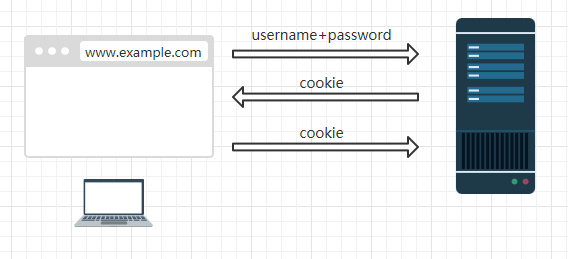
session简介
session是保存在服务上的一个键值对。当用户登陆成功之后,服务器产生session,分别是key和value。key发送给浏览器,当浏览器访问服务器时携带key,服务器判断key从而能知道登陆者的身份。
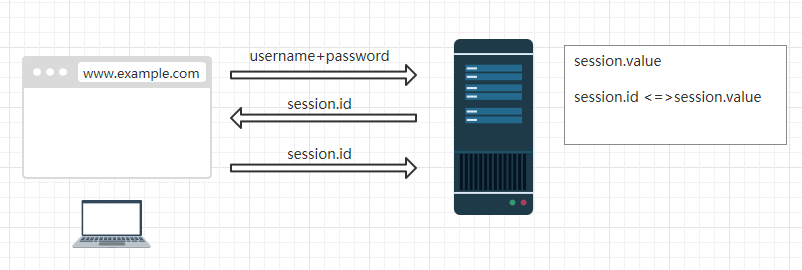
cookie和session比较:
相同点:
- 两者都是需要向浏览器发送过一段文字作为访问标识
- 都能通过浏览器携带的信息判断访问者的身份
不同点:
- cookie是将身份信息放在浏览器,访问时发送到服务器表明身份
- session是将身份信息放在服务器中,浏览器通过判断发送的session来查找用户身份
django代码实现
1、创建项目,名称为coookie
django-admin startproject cookie

2、进入项目创建应用名为online
python manage.py startapp online
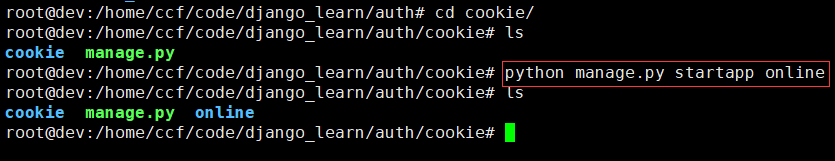
3、配置setting文件,将应用online注册到系统中
cookie/setting

4、配置url。
http://ip:port/login 登陆
http://ip:port/regist 注册
http://ip:port/index 内容
http://ip:port/logout 退出
cookie/urls.py

5、配置用户数据表,存储用户姓名和密码。
online/models.py
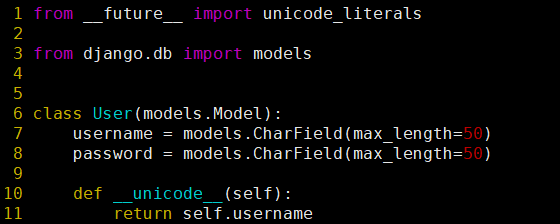
6、完成登陆逻辑函数
views.py
#coding:utf-8 from django.shortcuts import render,render_to_response
from django.http import HttpResponse,HttpResponseRedirect
from django.template import RequestContext
from models import User #注册
def regist(req):
if req.method == 'POST':
username = req.POST['u']
password = req.POST['p']
if username and password:
#添加到数据库
User.objects.create(username= username,password=password)
return HttpResponse('<h2>regist success!!<h2>')
else:
return render_to_response('regist.html', context_instance=RequestContext(req)) #登陆
def login(req):
if req.method == 'POST':
username = req.POST['u']
password = req.POST['p']
#获取的表单数据与数据库进行比较
user = User.objects.filter(username__exact = username,password__exact = password)
if user:
#比较成功,跳转index
response = HttpResponseRedirect('/index')
#将username写入浏览器cookie,失效时间为3600
response.set_cookie('username',username,3600)
return response
else:
#比较失败,还在login
return HttpResponseRedirect('/login/')
else:
return render_to_response('login.html',context_instance=RequestContext(req)) #登陆成功
def index(req):
#从post中的cookie中提取username字段
username = req.COOKIES.get('username','')
#判断username是否为空,如果非空则直接调转到登陆界面,传入该username。如果为空,则跳转到登陆界面。
if username:
return render_to_response('index.html' ,{'username':username})
else:
return HttpResponseRedirect('/login') #退出
def logout(req):
response = HttpResponse('<h2>logout !!<h2>')
#清理cookie里保存username
response.delete_cookie('username')
return response
7、创建页面文件
在函数中用到的html文件。在online文件夹下新建templates文件夹,将下面的三个html文件保存到当中。
login.html
<!DOCTYPE html>
<html lang="en">
<style> html{
width: 100%;
height: 100%;
overflow: hidden;
font-style: sans-serif;
}
body{
width: 100%;
height: 100%;
font-family: 'Open Sans',sans-serif;
margin: 0;
background-color:#6E8B3D;
}
#login{
position: absolute;
top: 50%;
left:50%;
margin: -150px 0 0 -150px;
width: 300px;
height: 300px;
}
#login h1{
color: #fff;
text-shadow:0 0 10px;
letter-spacing: 1px;
text-align: center;
}
h1{
font-size: 2em;
margin: 0.67em 0;
}
input{
width: 278px;
height: 18px;
margin-bottom: 10px;
outline: none;
padding: 10px;
font-size: 13px;
color: #fff;
text-shadow:1px 1px 1px;
border-top: 1px solid #312E3D;
border-left: 1px solid #312E3D;
border-right: 1px solid #312E3D;
border-bottom: 1px solid #56536A;
border-radius: 4px;
background-color: #2D2D3F;
}
.but{
width: 300px;
min-height: 20px;
display: block;
background-color: #4a77d4;
border: 1px solid #3762bc;
color: #fff;
padding: 9px 14px;
font-size: 15px;
line-height: normal;
border-radius: 5px;
margin: 0;
} </style> <head>
<meta charset="UTF-8">
<title>Login</title>
<link rel="stylesheet" type="text/css" href="Login.css"/>
</head>
<body>
<div id="login">
<h1>Login</h1>
<form method="post">
{% csrf_token %}
<input type="text" required="required" placeholder="用户名" name="u"></input>
<input type="password" required="required" placeholder="密码" name="p"></input>
<button class="but" type="submit">登陆</button>
</form>
</div>
</body>
</html>
index.html
<?xml version="1.0" encoding="UTF-8"?>
<!DOCTYPE html PUBLIC "-//W3C//DTD XHTML 1.0 Strict//EN" "http://www.w3.org/TR/xhtml1/DTD/xhtml1-strict.dtd">
<html xmlns="http://www.w3.org/1999/xhtml" xml:lang="en" lang="en">
<head>
<meta http-equiv="Content-Type" content="text/html; charset=UTF-8" />
<title></title>
</head> <body>
<h1>welcome {{username}} !</h1>
<br>
<a href="http://172.171.5.205:8002/logout/">退出</a> #注意此处的url,在你的环境中要修改成你的url。
</body>
</html>
regist.html
<!DOCTYPE html>
<html lang="en">
<style> html{
width: 100%;
height: 100%;
overflow: hidden;
font-style: sans-serif;
}
body{
width: 100%;
height: 100%;
font-family: 'Open Sans',sans-serif;
margin: 0;
background-color:#6E8B3D;
}
#login{
position: absolute;
top: 50%;
left:50%;
margin: -150px 0 0 -150px;
width: 300px;
height: 300px;
}
#login h1{
color: #fff;
text-shadow:0 0 10px;
letter-spacing: 1px;
text-align: center;
}
h1{
font-size: 2em;
margin: 0.67em 0;
}
input{
width: 278px;
height: 18px;
margin-bottom: 10px;
outline: none;
padding: 10px;
font-size: 13px;
color: #fff;
text-shadow:1px 1px 1px;
border-top: 1px solid #312E3D;
border-left: 1px solid #312E3D;
border-right: 1px solid #312E3D;
border-bottom: 1px solid #56536A;
border-radius: 4px;
background-color: #2D2D3F;
}
.but{
width: 300px;
min-height: 20px;
display: block;
background-color: #4a77d4;
border: 1px solid #3762bc;
color: #fff;
padding: 9px 14px;
font-size: 15px;
line-height: normal;
border-radius: 5px;
margin: 0;
} </style> <head>
<meta charset="UTF-8">
<title>Login</title>
<link rel="stylesheet" type="text/css" href="Login.css"/>
</head>
<body>
<div id="Regist">
<h1>Regist</h1>
<form method="post">
{% csrf_token %}
<input type="text" required="required" placeholder="用户名" name="u"></input>
<input type="password" required="required" placeholder="密码" name="p"></input>
<button class="but" type="submit">注册</button>
</form>
</div>
</body>
</html>
8、创建数据表
根据在文件models中创建的User类创建数据库的表。
python manage.py makemigrations
python manage.py migrate
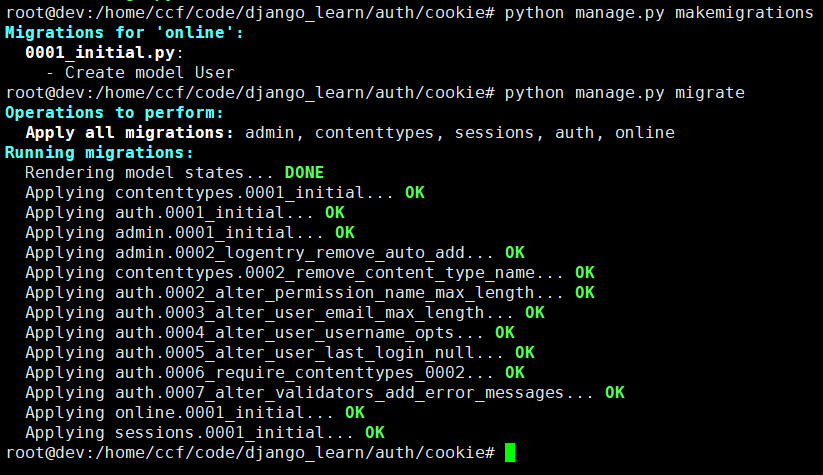
最终的文件目录
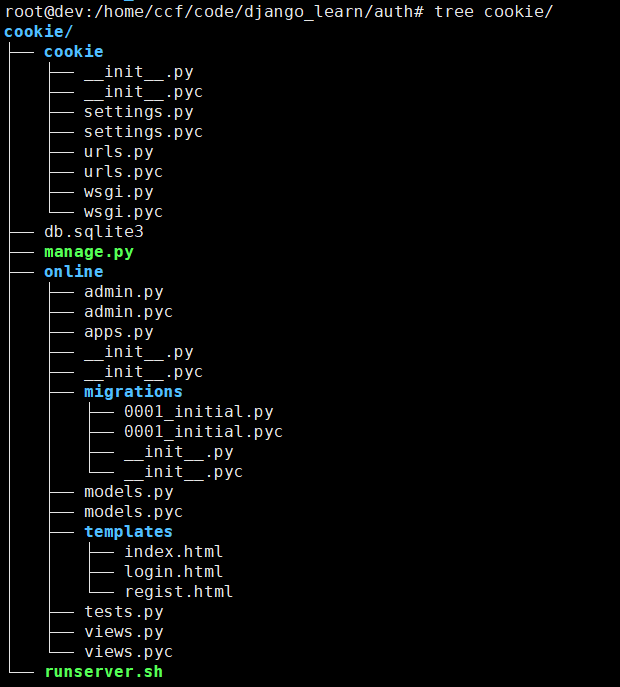
9、开启服务
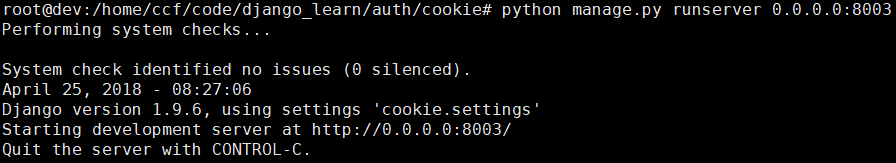
10、页面介绍
http://172.171.5.205:8002/regist
注册:用户名/密码 koko/koko

http://172.171.5.205:8002/login
登陆:用户名/密码 koko/koko
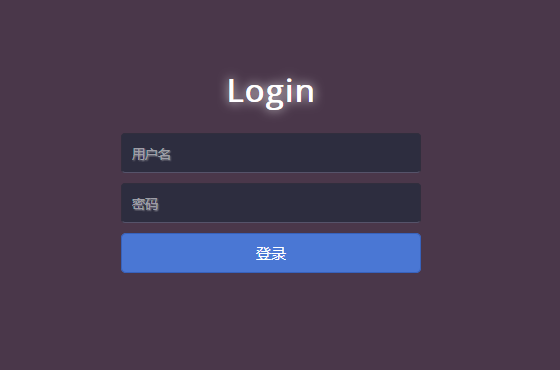
http://172.171.5.205:8002/index
登陆之后的界面

http://172.171.5.205:8002/logout
退出
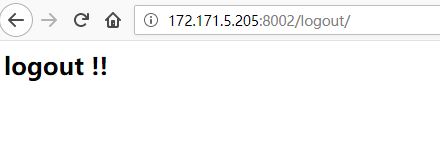
过程分析
- 注册一个账号。
- 直接跳转到http://172.171.5.205:8002/index界面,后台判断是否登陆过,没有则跳转到登陆界面。
- 登陆界面填写账号密码,进入/index界面。
- 查看浏览器中缓存的cookie。
- 重新打开一个窗口查看是否能直接登陆/index。
- 退出,查看浏览器缓存cookie。

追踪Cookie
cookie是由服务端产生,回传给浏览器的一个文本,所有在浏览器的cookie缓存中能够找到login代码中回传的字段 "username"。服务器返回给浏览器的response中携带该cookie,具体的代码处理如下:
response.set_cookie('username',username,3600)
1、首先打开firefox浏览器的菜单,找到选项栏。
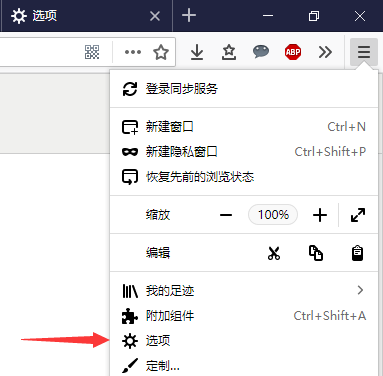
2、在隐私和安全中有一个"显示Cookie"的按钮,里面存放的是浏览器登陆各个网站时保存的cookie。

3、在Cookie缓存中搜索登陆的网址,对于我来说是172.171.5.205。开始只有注册用户时django颁发的一个中间件的认证。
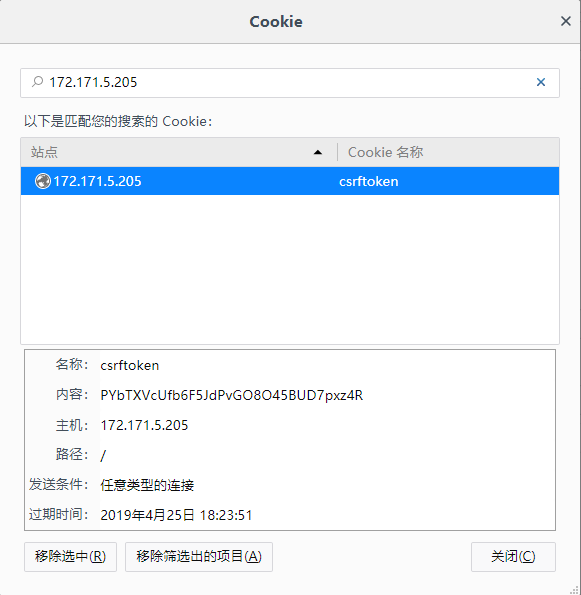
4、查看登陆之后的cookie
登陆之后查看除了本来存在的cookie之外多了一个username的cookie,该cookie就是上叙代码返回的username:koko字段。并且生效时间是3600s。在登陆之后的3600s之内,再次登陆不用用户名和密码。当直接输入http://172.171.5.205:8002/index时直接登陆,不会跳转到login。当然本着折腾的精神,可以删掉该cookie验证是否能免登陆。

5、退出之后该cookie被删除。这是如果在请求http://172.171.5.205:8002/index,则跳转到login界面,需要登陆。

篇幅原因session的文章留在下一篇。以上代码在我的环境中运行正常,如果在学习过程中有任何问题或者文中写的不明白的地方,欢迎随时交流。
最新文章
- 非传统题【A002】
- 设计模式之美:Proxy(代理)
- tomcat服务器配置多个项目
- URAL1748. The Most Complex Number
- Opencv——彩色图像灰度化的三种算法
- 【HDU2815】【拓展BSGS】Mod Tree
- linux直接启动到字符界面或从字符界面启动到图形化界面
- Windows快捷键大全(从XP到win8.1)
- webpack(四)处理 css\less\sass 样式
- STM32之使用库函数驱动LED灯
- bzoj 2120 数颜色 带修改莫队
- apply,all,bind的区别
- Scanner,Random,匿名对象-------------------java基础学习第七天
- [Swift]LeetCode752. 打开转盘锁 | Open the Lock
- Exception in thread "main" java.lang.UnsupportedClassVersionError : unsupported major.minor version 52.0
- SQL语句(floor、ceiling和round以及left和right)
- [Android]Android数据的四种存储方式
- pic_scrapy_python
- Mybatis源码分析之SqlSessionFactory(一)
- 安卓开发笔记——打造万能适配器(Adapter)
热门文章
- Echarts 中国地图(包括china.js文件)
- python--Selectors模块/队列
- Java-Maven(六):Eclipse中Maven插件的命令操作
- Hibernate(十):n-n关联关系
- Spring(五):Spring&Struts2&Hibernate整合后,实现查询Employee信息
- 解决:HTTP 错误 404.0 - Not Found.您要找的资源已被删除、已更名或暂时不可用。(记录帖)
- 五,前端---关于JS的点滴
- C#使用AutoMapper6.2.2.0进行对象映射
- [LeetCode] 01 Matrix 零一矩阵
- [USACO 12DEC]Running Away From the Barn