5个步骤创建你的第一个RESTFul 服务
2024-10-14 11:43:12
1、啥是RESTFul 服务
在我们创建简单小程序前,先来学习下RESTFul 服务。RESTFul服务就是遵循了 Representational State Transfer(可以参考http://blog.csdn.net/zhruifei/article/details/50633495) 这个架构的一种架构。WCF允许我们使用SOAP 通过各种协议,协议包括,HTTP,TCP,MSMQ,Named Pipes等进行交换信息。现在我们通过一个最常用的协议HTTP协议来讲述WCF服务,REST服务通过HTTP来进行最常用的CRUD(Read(GET)/Create(POST)/Update(PUT)/Delete(DELETE))功能,在这里我们先实现一个简单的GET功能
2、创建restful 服务
下面是5步创建你的rest服务并且返回xml格式
- 创建WCF Service Project.
- 准备数据
- 创建Service Contract
- 继承Service
- 配置服务和行为
1)打开vs-新建项目-选择WCF服务应用程序
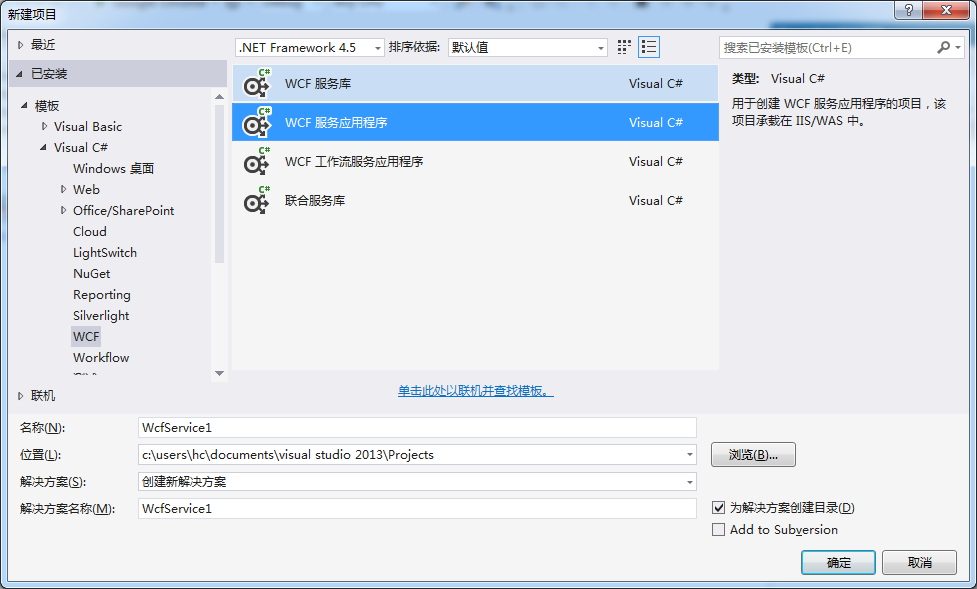
2,新建一个类 car.cs
[DataContract]
public class Car
{
[DataMember]
public string color { get; set; }
[DataMember]
public double speed { get; set; }
[DataMember]
public double price { get; set; }
} public partial class Cars
{
public static readonly Cars _instance = new Cars();
private Cars() { } public static Cars Instance
{
get { return _instance; }
} public List<Car> CarList
{
get { return carLists; }
}
private List<Car> carLists = new List<Car>
{
new Car { color = "red", speed = , price = },
new Car{color = "blue", speed = , price = },
new Car{color="green",speed=,price=}
}; }
3)新建WCF 服务--如下图所示
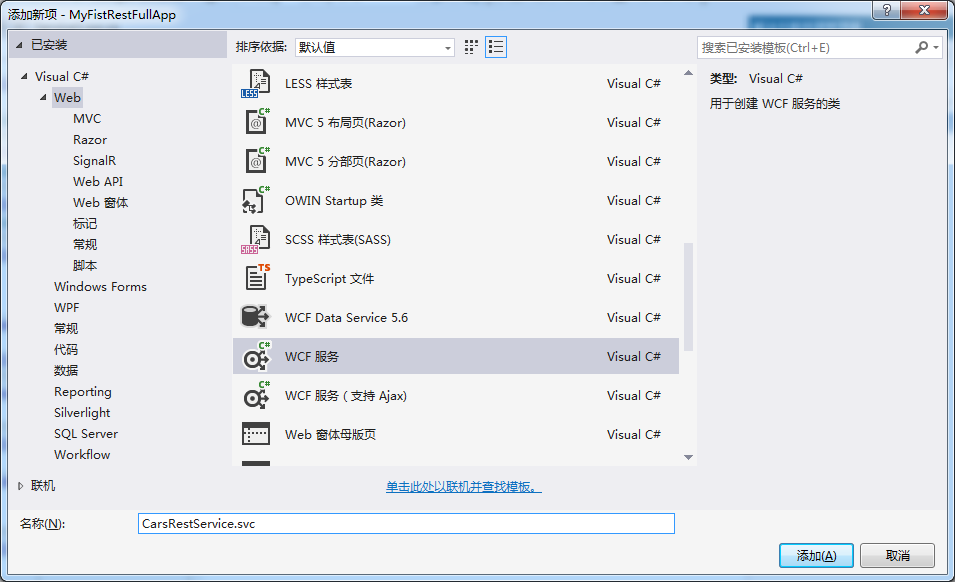
系统将新疆两个文件,包括ICarRestService.cs 接口文件如下图所示:
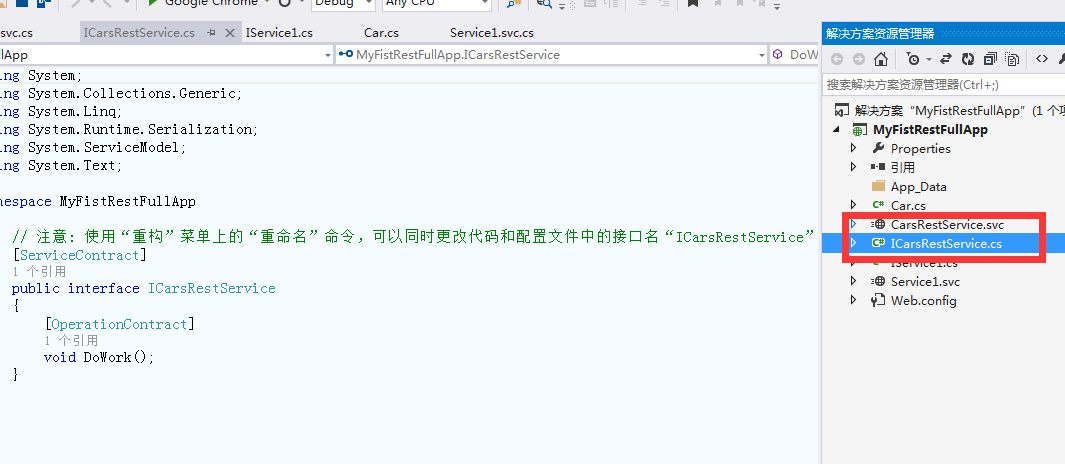
下面我们将Dowork 方法改为GetCarList 方法
如下所示:
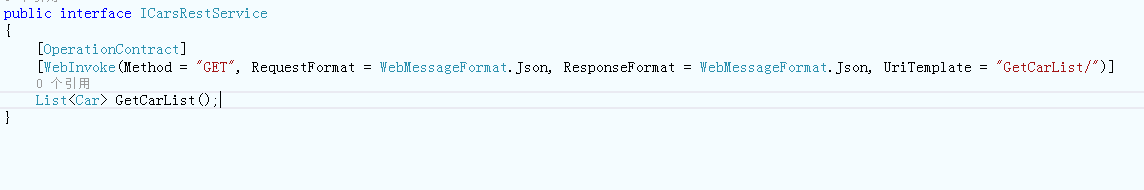
- Method="Get" 代表这Http获取数据的方式
- RequestFormat = WebMessageFormat.Json 请求的数据是JSON格式,当然RequestFormat = WebMessageFormat.Xml 请求的是XML格式
- UriTemplate = "GetCarList/" 请求了URL
5)配置服务和行为
<?xml version="1.0"?>
<configuration> <appSettings>
<add key="aspnet:UseTaskFriendlySynchronizationContext" value="true" />
</appSettings>
<system.web>
<compilation debug="true" targetFramework="4.5" />
<httpRuntime targetFramework="4.5"/>
</system.web>
<system.serviceModel>
<services>
<service name="MyRESTService.ProductRESTService" behaviorConfiguration="serviceBehavior">
<endpoint address=""
binding="webHttpBinding"
contract="MyRESTService.IProductRESTService"
behaviorConfiguration="web"></endpoint>
</service>
</services>
<behaviors>
<serviceBehaviors>
<behavior name="serviceBehavior">
<serviceMetadata httpGetEnabled="true"/>
<serviceDebug includeExceptionDetailInFaults="false"/>
</behavior>
</serviceBehaviors>
<endpointBehaviors>
<behavior name="web">
<webHttp/>
</behavior>
</endpointBehaviors>
</behaviors>
<protocolMapping>
<add binding="basicHttpsBinding" scheme="https" />
</protocolMapping>
<serviceHostingEnvironment multipleSiteBindingsEnabled="true" />
</system.serviceModel>
<system.webServer>
<modules runAllManagedModulesForAllRequests="true"/>
<!--
To browse web app root directory during debugging, set the value below to true.
Set to false before deployment to avoid disclosing web app folder information.
-->
<directoryBrowse enabled="true"/>
</system.webServer> </configuration>
配置自己写写就明白了 此处的webHTTPBinding 是rest 服务专用的绑定模式
6)然后在浏览器中输入:http://localhost:30547/CarsRestService.svc/GetCarList/
得到的结果如下:
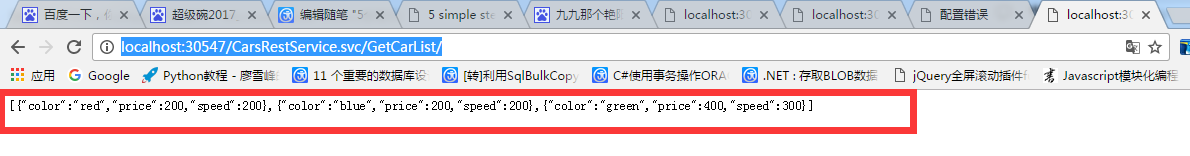
哈哈这样第一个rest 服务就好了,希望可以帮助到你
最新文章
- 错误: 从内部类中访问本 地变量vvv; 需要被声明为最终类型
- [LeetCode] Strobogrammatic Number 对称数
- requireJs--简单的使用方法
- 一道js面试题看变量的作用域
- 分享一本Swift好书
- jquery 删除字符串最后一个字符的方法
- C# DataTable转换成DataRow
- 一次Oracle数据迁移
- A Tour of Go For is Go's "while"
- java 小数点取2位并且四舍五入
- npm 常用命令
- 【转】Android的Merge讲解与实例
- jQuery判断当前元素是第几个元素&获取第N个元素
- SQL关键字转换大写核心算法实现
- 使sublimetext3在ubuntu下可以打中文和在windows的dos命令行下正常显示中文
- Struts2之i18N国际化
- C# 数组与集合的区别
- python语法之函数2
- java 返回某一天的周日和现在这一周的周日
- MIPI接口LCD屏调试心得(转)