java的selenium环境搭建
1.下载jdk1.8 环境变量我的博客有我就不说 selenium下载地址:http://npm.taobao.org/mirrors/selenium
2.下载eplise 网盘地址:链接:https://pan.baidu.com/s/1zXtQHY5hb2IBolA0PhmmJg 密码:bol4
3.使用WebDriver在Chrome浏览器上进行测试时,需要从http://chromedriver.storage.googleapis.com/index.html网址中下载与本机chrome浏览器对应的驱动程序,驱动程序名为chromedriver;
4.火狐驱动下载地址:https://github.com/mozilla/geckodriver/releases/
5.IE的驱动IEdriver 下载地址:http://www.nuget.org/packages/Selenium.WebDriver.IEDriver/
火狐驱动:http://ftp.mozilla.org/pub/firefox/releases/
谷歌驱动:http://npm.taobao.org/mirrors/chromedriver/
selenium3.5
firefox 55.0
Firefox driver geckodriver-v0.19.0-win64.zip
各种火狐浏览器版本下载:http://ftp.mozilla.org/pub/firefox/releases/
方法一 添加jar包
官方下载地址: http://www.seleniumhq.org/download/
我的网盘地址: https://pan.baidu.com/s/1zXtQHY5hb2IBolA0PhmmJg 密码:bol4
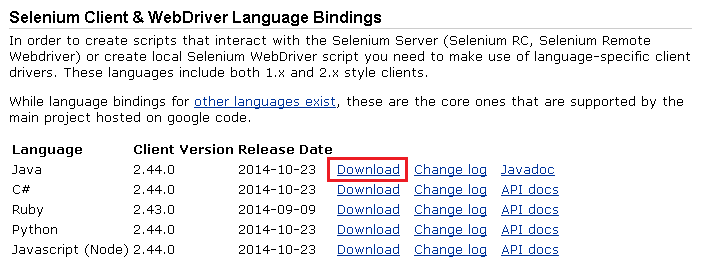
解压后有四个文件:

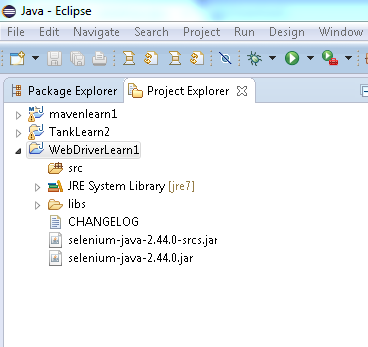
2. 添加build path, 项目目录右键 Build Path -> Config build path -> java build Path -> Libraries -> Add JAR
3. 把libs 文件夹下的jar包,全部添加上,再添加 selenium-java-2.44.0-src.jar和selenium-java-2.44.0.jar
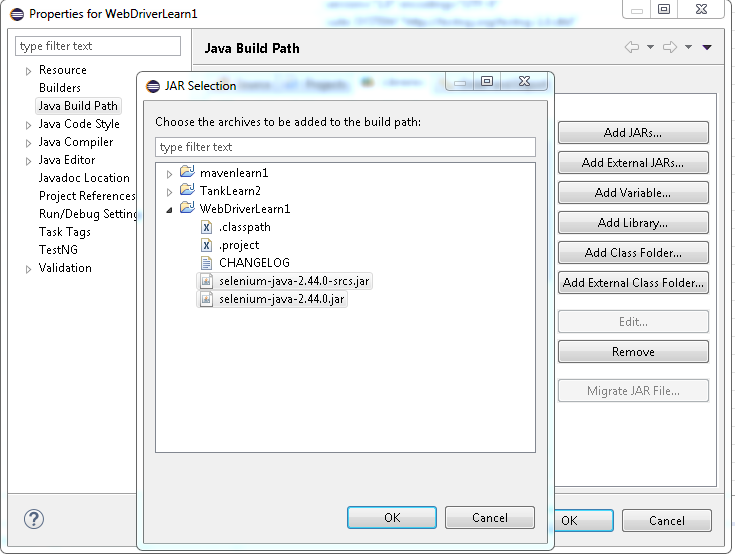
方法二 直接引用selenium-server-standalone.jar
selenium-server-standalone.jar 下载地址也在: http://pan.baidu.com/s/1c1tD6Kw
将selenium-server-standalone.jar 直接添加到java项目中就可以了
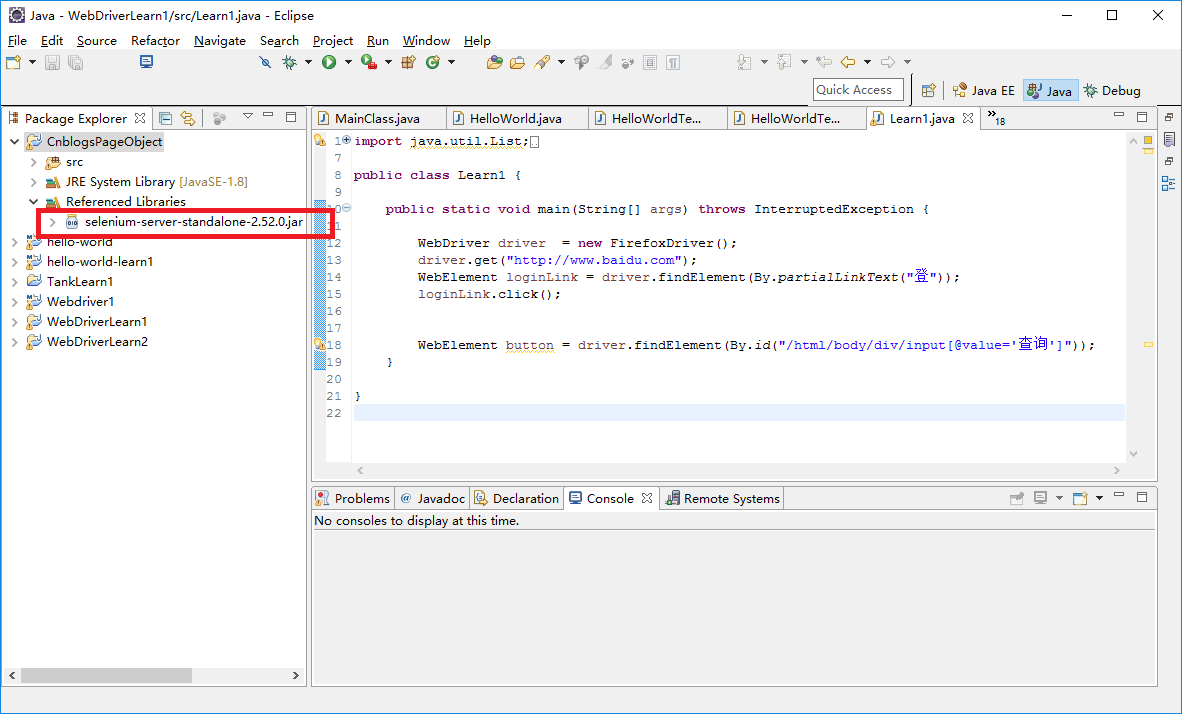
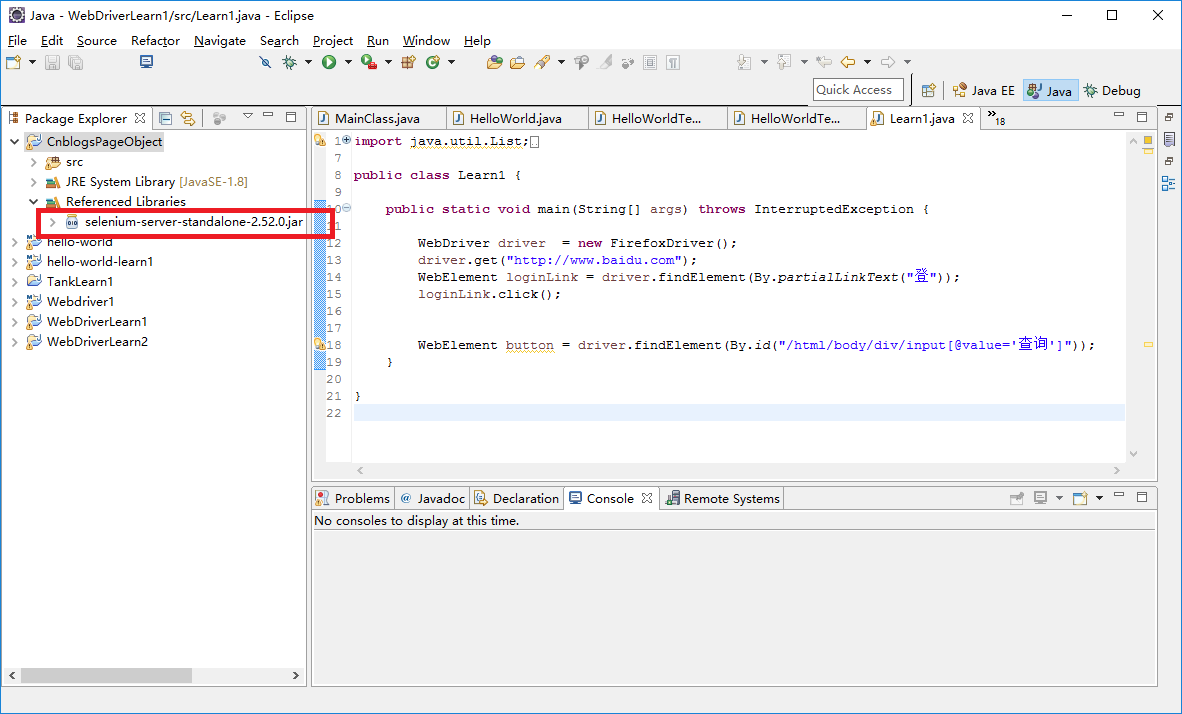
//如果要引入其他包
import org.openqa.selenium.*;
import org.openqa.selenium.chrome.*;
火狐浏览器:
import org.openqa.selenium.WebDriver;
import org.openqa.selenium.firefox.FirefoxDriver;
public class demo {
public static void main(String[] args) {
// TODO Auto-generated method stub
System.setProperty("webdriver.firefox.bin","E:\\Program Files (x86)\\Mozilla Firefox\\firefox.exe");
WebDriver driver = new FirefoxDriver();
driver.get("https://www.baidu.com/");
driver.quit();
}
}
谷歌浏览器:
import org.openqa.selenium.WebDriver;
import org.openqa.selenium.chrome.ChromeDriver;
public class demo {
public static void main(String[] args) {
// TODO Auto-generated method stub
System.setProperty("webdriver.chrome.driver","你的谷歌驱动地址,切记路径用//");
WebDriver driver = new ChromeDriver();
driver.get("https://www.baidu.com/");
driver.quit();
}
}
IE浏览器
import org.openqa.selenium.WebDriver;
import org.openqa.selenium.firefox.FirefoxDriver;
public class demo {
public static void main(String[] args) {
// TODO Auto-generated method stub
System.setProperty("webdriver.ie.driver","你的IE驱动地址,切记路径用//");
WebDriver driver = new lnternetExplorerDriver();
driver.get("https://www.baidu.com/");
driver.quit();
}
}
谷歌浏览器地址:https://www.chromedownloads.net/chrome64win-beta/
下载地址:http://selenium-release.storage.googleapis.com/index.html
火狐驱动日志地址:https://github.com/mozilla/geckodriver/blob/release/CHANGES.md
| chromedriver版本 | 支持的Chrome版本 |
|---|---|
| v2.38 | v65-67 |
| v2.37 | v64-66 |
| v2.36 | v63-65 |
| v2.35 | v62-64 |
| v2.34 | v61-63 |
| v2.33 | v60-62 |
| v2.32 | v59-61 |
| v2.31 | v58-60 |
| v2.30 | v58-60 |
| v2.29 | v56-58 |
| v2.28 | v55-57 |
| v2.27 | v54-56 |
| v2.26 | v53-55 |
| v2.25 | v53-55 |
| v2.24 | v52-54 |
| v2.23 | v51-53 |
| v2.22 | v49-52 |
| v2.21 | v46-50 |
| v2.20 | v43-48 |
| v2.19 | v43-47 |
| v2.18 | v43-46 |
| v2.17 | v42-43 |
| v2.13 | v42-45 |
| v2.15 | v40-43 |
| v2.14 | v39-42 |
| v2.13 | v38-41 |
| v2.12 | v36-40 |
| v2.11 | v36-40 |
| v2.10 | v33-36 |
| v2.9 | v31-34 |
| v2.8 | v30-33 |
| v2.7 | v30-33 |
| v2.6 | v29-32 |
| v2.5 | v29-32 |
| v2.4 | v29-32 |
-----------------------------------------------------------------------------------------------------------------------------------------------------------------------------------------------------------------------------------------------------------------------------
public static void StartFireFoxLoadPlugin(){
System.out.println("start firefox browser...");
System.setProperty("webdriver.firefox.bin",
"D:/Program Files/Mozilla Firefox/firefox.exe");
File file = new File("files/firebug-1.9.0-fx.xpi");
FirefoxProfile profile = new FirefoxProfile();
try {
profile.addExtension(file);
} catch (IOException e) {
e.printStackTrace();
}
//设置firebug版本
profile.setPreference("extensions.firebug.currentVersion", "1.9.0");
//自动打开firebug
profile.setPreference("extensions.firebug.allPagesActivation", "on");
//设置启用firebug网络面板
profile.setPreference("extensions.firebug.net.enableSites", true);
//设置启用firebugcookies面板
profile.setPreference("extensions.firebug.cookies.enableSites", true);
WebDriver driver = new FirefoxDriver(profile);
driver.get("http://www.baidu.com");
System.out.println("start firefox browser succeed...");
}
最新文章
- Apache rewrite
- 解决oracle服务器重启之后连接报错的问题
- JavaScript Emoji 表情库_js 类似于qq微信的表情库
- nginx安装详解
- CENTOS install summary
- JAVA从零单排之前因
- TCP/IP之TCP连接的建立与中止状态分析
- 游标遍历所有数据库循环执行修改数据库的sql命令
- 搭建Hadoop的环境
- QPalette
- [Swift]LeetCode386. 字典序排数 | Lexicographical Numbers
- JavaScript定义函数
- 嵌入式系统C编程之堆栈回溯【转】
- Vue.js 子组件的异步加载及其生命周期控制
- ssm学习的第一个demo---crm(3)
- 这几天bug多,自我检讨一下
- LINUX 下 NMAP 内网扫描
- CF 919 D. Substring
- ZH奶酪:标准偏差
- 微信小程序授权流程(图)