python 简单爬取今日头条热点新闻(一)
今日头条如今在自媒体领域算是比较强大的存在,今天就带大家利用python爬去今日头条的热点新闻,理论上是可以做到无限爬取的;
在浏览器中打开今日头条的链接,选中左侧的热点,在浏览器开发者模式network下很快能找到一个‘?category=new_hot...’字样的文件,查看该文件发现新闻内容的数据全部存储在data里面,且能发现数据类型为json;如下图:

这样一来就简单了,只要找到这个文件的requests url即可通过python requests来爬取网页了;
查看请求的url,如下图:

发现链接为:https://www.toutiao.com/api/pc/feed/?category=news_hot&utm_source=toutiao&widen=1&max_behot_time=0&max_behot_time_tmp=0&tadrequire=true&as=A1B5AC16548E0FA&cp=5C647E601F9AEE1&_signature=F09fYAAASzBjiSc9oUU9MxdPX3
其中有9个参数,对比如下表:
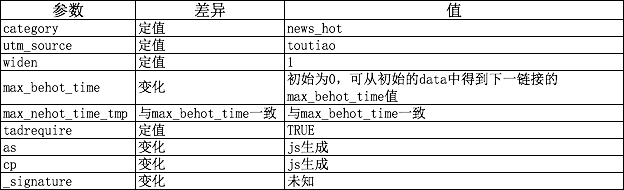
其中max_behot_time在获取的json数据中获得,具体数据见如下截图:

在网上找了下大神对as和cp算法的分析,发现两个参数在js文件:home_4abea46.js中有,具体算法如下代码:
!function(t) {
var e = {};
e.getHoney = function() {
var t = Math.floor((new Date).getTime() / 1e3)
, e = t.toString(16).toUpperCase()
, i = md5(t).toString().toUpperCase();
if (8 != e.length)
return {
as: "479BB4B7254C150",
cp: "7E0AC8874BB0985"
};
for (var n = i.slice(0, 5), a = i.slice(-5), s = "", o = 0; 5 > o; o++)
s += n[o] + e[o];
for (var r = "", c = 0; 5 > c; c++)
r += e[c + 3] + a[c];
return {
as: "A1" + s + e.slice(-3),
cp: e.slice(0, 3) + r + "E1"
}
}
,
t.ascp = e
}(window, document),
python获取as和cp值的代码如下:(代码参考blog:https://www.cnblogs.com/xuchunlin/p/7097391.html)
def get_as_cp(): # 该函数主要是为了获取as和cp参数,程序参考今日头条中的加密js文件:home_4abea46.js
zz = {}
now = round(time.time())
print(now) # 获取当前计算机时间
e = hex(int(now)).upper()[2:] #hex()转换一个整数对象为16进制的字符串表示
print('e:', e)
a = hashlib.md5() #hashlib.md5().hexdigest()创建hash对象并返回16进制结果
print('a:', a)
a.update(str(int(now)).encode('utf-8'))
i = a.hexdigest().upper()
print('i:', i)
if len(e)!=8:
zz = {'as':'479BB4B7254C150',
'cp':'7E0AC8874BB0985'}
return zz
n = i[:5]
a = i[-5:]
r = ''
s = ''
for i in range(5):
s= s+n[i]+e[i]
for j in range(5):
r = r+e[j+3]+a[j]
zz ={
'as':'A1'+s+e[-3:],
'cp':e[0:3]+r+'E1'
}
print('zz:', zz)
return zz
这样完整的链接就构成了,另外提一点就是:_signature参数去掉也是可以获取到json数据的,因此这样请求的链接就完成了;下面附上完整代码:
import requests
import json
from openpyxl import Workbook
import time
import hashlib
import os
import datetime start_url = 'https://www.toutiao.com/api/pc/feed/?category=news_hot&utm_source=toutiao&widen=1&max_behot_time='
url = 'https://www.toutiao.com' headers={
'user-agent':'Mozilla/5.0 (Macintosh; Intel Mac OS X 10_12_3) AppleWebKit/537.36 (KHTML, like Gecko) Chrome/71.0.3578.98 Safari/537.36'
}
cookies = {'tt_webid':'6649949084894053895'} # 此处cookies可从浏览器中查找,为了避免被头条禁止爬虫 max_behot_time = '0' # 链接参数
title = [] # 存储新闻标题
source_url = [] # 存储新闻的链接
s_url = [] # 存储新闻的完整链接
source = [] # 存储发布新闻的公众号
media_url = {} # 存储公众号的完整链接 def get_as_cp(): # 该函数主要是为了获取as和cp参数,程序参考今日头条中的加密js文件:home_4abea46.js
zz = {}
now = round(time.time())
print(now) # 获取当前计算机时间
e = hex(int(now)).upper()[2:] #hex()转换一个整数对象为16进制的字符串表示
print('e:', e)
a = hashlib.md5() #hashlib.md5().hexdigest()创建hash对象并返回16进制结果
print('a:', a)
a.update(str(int(now)).encode('utf-8'))
i = a.hexdigest().upper()
print('i:', i)
if len(e)!=8:
zz = {'as':'479BB4B7254C150',
'cp':'7E0AC8874BB0985'}
return zz
n = i[:5]
a = i[-5:]
r = ''
s = ''
for i in range(5):
s= s+n[i]+e[i]
for j in range(5):
r = r+e[j+3]+a[j]
zz ={
'as':'A1'+s+e[-3:],
'cp':e[0:3]+r+'E1'
}
print('zz:', zz)
return zz def getdata(url, headers, cookies): # 解析网页函数
r = requests.get(url, headers=headers, cookies=cookies)
print(url)
data = json.loads(r.text)
return data def savedata(title, s_url, source, media_url): # 存储数据到文件
# 存储数据到xlxs文件
wb = Workbook()
if not os.path.isdir(os.getcwd()+'/result'): # 判断文件夹是否存在
os.makedirs(os.getcwd()+'/result') # 新建存储文件夹
filename = os.getcwd()+'/result/result-'+datetime.datetime.now().strftime('%Y-%m-%d-%H-%m')+'.xlsx' # 新建存储结果的excel文件
ws = wb.active
ws.title = 'data' # 更改工作表的标题
ws['A1'] = '标题' # 对表格加入标题
ws['B1'] = '新闻链接'
ws['C1'] = '头条号'
ws['D1'] = '头条号链接'
for row in range(2, len(title)+2): # 将数据写入表格
_= ws.cell(column=1, row=row, value=title[row-2])
_= ws.cell(column=2, row=row, value=s_url[row-2])
_= ws.cell(column=3, row=row, value=source[row-2])
_= ws.cell(column=4, row=row, value=media_url[source[row-2]]) wb.save(filename=filename) # 保存文件 def main(max_behot_time, title, source_url, s_url, source, media_url): # 主函数
for i in range(3): # 此处的数字类似于你刷新新闻的次数,正常情况下刷新一次会出现10条新闻,但夜存在少于10条的情况;所以最后的结果并不一定是10的倍数
ascp = get_as_cp() # 获取as和cp参数的函数
demo = getdata(start_url+max_behot_time+'&max_behot_time_tmp='+max_behot_time+'&tadrequire=true&as='+ascp['as']+'&cp='+ascp['cp'], headers, cookies)
print(demo)
# time.sleep(1)
for j in range(len(demo['data'])):
# print(demo['data'][j]['title'])
if demo['data'][j]['title'] not in title:
title.append(demo['data'][j]['title']) # 获取新闻标题
source_url.append(demo['data'][j]['source_url']) # 获取新闻链接
source.append(demo['data'][j]['source']) # 获取发布新闻的公众号
if demo['data'][j]['source'] not in media_url:
media_url[demo['data'][j]['source']] = url+demo['data'][j]['media_url'] # 获取公众号链接
print(max_behot_time)
max_behot_time = str(demo['next']['max_behot_time']) # 获取下一个链接的max_behot_time参数的值
for index in range(len(title)):
print('标题:', title[index])
if 'https' not in source_url[index]:
s_url.append(url+source_url[index])
print('新闻链接:', url+source_url[index])
else:
print('新闻链接:', source_url[index])
s_url.append(source_url[index])
# print('源链接:', url+source_url[index])
print('头条号:', source[index])
print(len(title)) # 获取的新闻数量 if __name__ == '__main__':
main(max_behot_time, title, source_url, s_url, source, media_url)
savedata(title, s_url, source, media_url)
简单百行代码搞定今日头条热点新闻爬取并存储到本地,同理也可以爬取其他频道的新闻;本次的爬取程序到此结束,下次从爬取的公众号对公众号下的新闻进行爬取,主要爬取公众号的粉丝量以及最近10条新闻的或图文的阅读量及评论数等数据;请期待...
最后送上程序运行的截图及数据存储的表格截图:
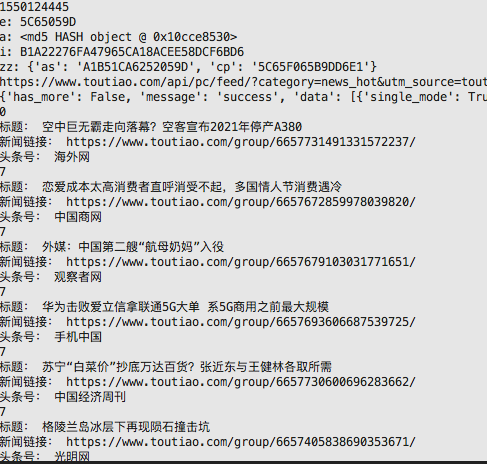
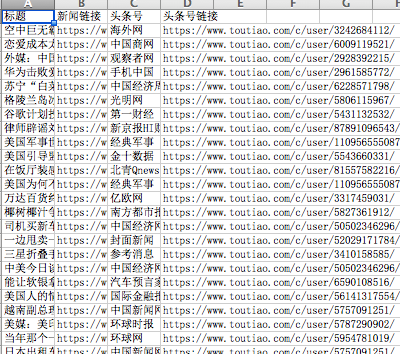
---------------------------------------------------------
欢迎大家留言交流,共同进步。
最新文章
- PhpStorm XDebug 远程调试
- document.execCommand 常用的方法
- event对象的属性
- ZOJ 3645 BiliBili 高斯消元 难度:1
- Web分布式部署,跨应用程序Forms身份验证的集成方案
- Ehcache(2.9.x) - API Developer Guide, Cache Loaders
- Adding an On/Off switch to your Raspberry Pi
- phpredis扩展
- [HAOI2006]受欢迎的牛
- Entity Framework Core 2.0 新特性
- UVA 10382 - Watering Grass【贪心+区间覆盖问题+高精度】
- android ndk编译项目(android-ndk-16r1)
- java 11 局部变量类型推断
- 复旦大学2017--2018学年第二学期(17级)高等代数II期末考试第六大题解答
- linux安装mysql8.0及开启远程访问
- linux系统常用运维命令
- DOM中表格的操作方法总结
- 13年总结js,css,java xml
- springboot redis 监听过期key值事件
- 大厂面试官:Java工程师的“十项全能”