关于css布局的记录(三) --布局实战
2024-10-18 10:36:21
1、经典布局,上头下尾,两侧固定,中间自适应
效果图:
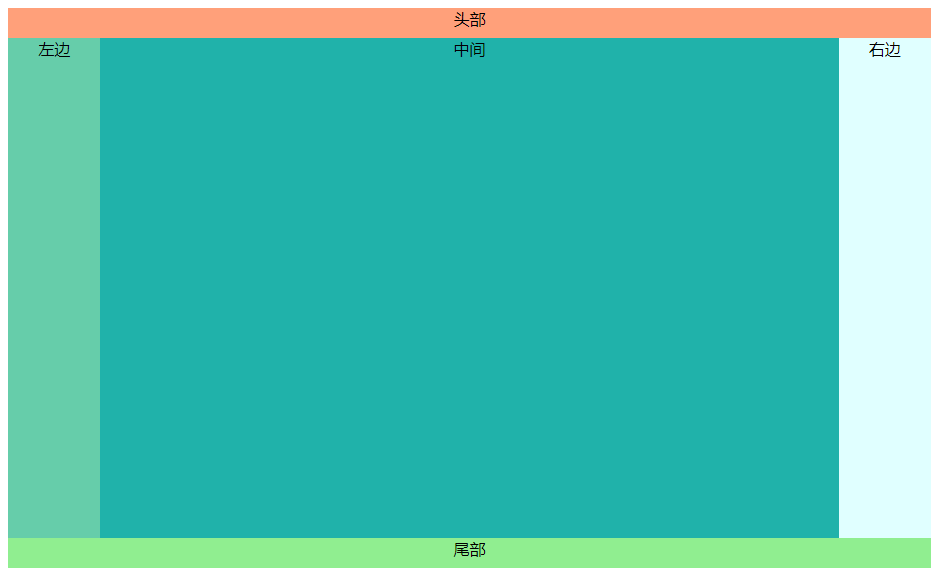
实现代码(普通):
<!DOCTYPE html>
<html lang="en">
<head>
<meta charset="UTF-8">
<title>test</title>
</head>
<style>
.header{
width:100%;
height:30px;
background-color:lightsalmon;
text-align: center;
}
.footer{
width:100%;
height:30px;
background-color:lightgreen;
text-align: center;
}
.left{
background-color:mediumaquamarine;
margin-left:0%;
width:10%;
}
.main{
background-color:lightseagreen;
width:80%;
}
.right{
background-color:lightcyan;
float:right;
width:10%;
}
.left,.main,.right{
height:100%;
min-height:500px;
display:inline-block;
text-align: center;
}
</style>
<body>
<div class="header">头部</div>
<div>
<div class="left">左边
</div><div class="main">中间
</div><div class="right">右边</div>
</div>
<div class="footer">尾部</div>
</body>
</html>
2、用flex实现经典布局
应用默认的排序flex-direction:row及flex布局的默认效果代替了float,display:inline-block等效果
代码示例:
<!DOCTYPE html>
<html lang="en">
<head>
<meta charset="UTF-8">
<title>test</title>
</head>
<style>
.body{
display:flex;
flex-wrap: wrap;
}
.header{
width:100%;
height:30px;
background-color:lightsalmon;
text-align: center;
}
.footer{
width:100%;
height:30px;
background-color:lightgreen;
text-align: center;
}
.left{
background-color:mediumaquamarine;
width:10%;
}
.main{
background-color:lightseagreen;
width:80%;
}
.right{
background-color:lightcyan;
width:10%;
}
.left,.main,.right{
min-height:500px;
text-align: center;
}
</style>
<body>
<div class="body">
<div class="header">头部</div>
<div class="left">左边</div>
<div class="main">中间</div>
<div class="right">右边</div>
<div class="footer">尾部</div>
</div>
</body>
</html>
3、用网格实现经典布局
用grid-template-columns定义每个的列宽
用grid-column定义每一列从哪个网线开始,哪个网线截止
代码示例:
<!DOCTYPE html>
<html lang="en">
<head>
<meta charset="UTF-8">
<title>test</title>
</head>
<style>
.body{
display:grid;
grid-template-columns: 1fr 5fr 1fr;
}
.header{
height:30px;
background-color:lightsalmon;
text-align: center;
grid-column: 1/4;
}
.footer{
width:100%;
height:30px;
background-color:lightgreen;
text-align: center;
grid-column: 1/4;
}
.left{
background-color:mediumaquamarine;
grid-column: 1/2;
}
.main{
background-color:lightseagreen;
grid-column: 2/3;
}
.right{
background-color:lightcyan;
grid-column: 3/4;
}
.left,.main,.right{
min-height:500px;
text-align: center;
}
</style>
<body>
<div class="body">
<div class="header">头部</div>
<div class="left">左边</div>
<div class="main">中间</div>
<div class="right">右边</div>
<div class="footer">尾部</div>
</div>
</body>
</html>
最新文章
- js创建与追加元素
- VMware中装Win2012并配置Hyper-v
- java学习第13天( java获取当前时间,有关大数据的运算及精确数字运算,Date类)
- 如果客户端禁用cookie,session还能使用吗?
- 【翻译】How To Tango With Django 1.5.4 第五章
- python——协程
- 【jQuery基础学习】12 jQuery学习感想
- sed命令用法详解
- TOAD Menu Shortcuts 快捷键
- 阻止长按复制页面中的内容;zepto中touch中的应用必须先加载event模块之后;
- day10、nfs+rsync全网备份及实时同步
- C++中explicit关键字
- 浅谈MySQL存储引擎-InnoDB&MyISAM
- 使用 Topshelf 创建 Windows 服务
- win7x64上配置 vs2015
- nginx-启动|关闭|重新加载配置文件的命令
- gitlab:开发+测试+发布的全流程图
- 帝国cms系统限制的登录次数不得超过5次请等60分钟过后方可重新登录
- API接口规范
- kafka-python的API简单介绍