kerberos相关
2024-09-03 00:17:01
1.CDH集群启动kerberos

需要执行的步骤

安装安装KDC服务和管理员服务
sudo apt-get install krb5-kdc krb5-admin-server
配置Realm域名
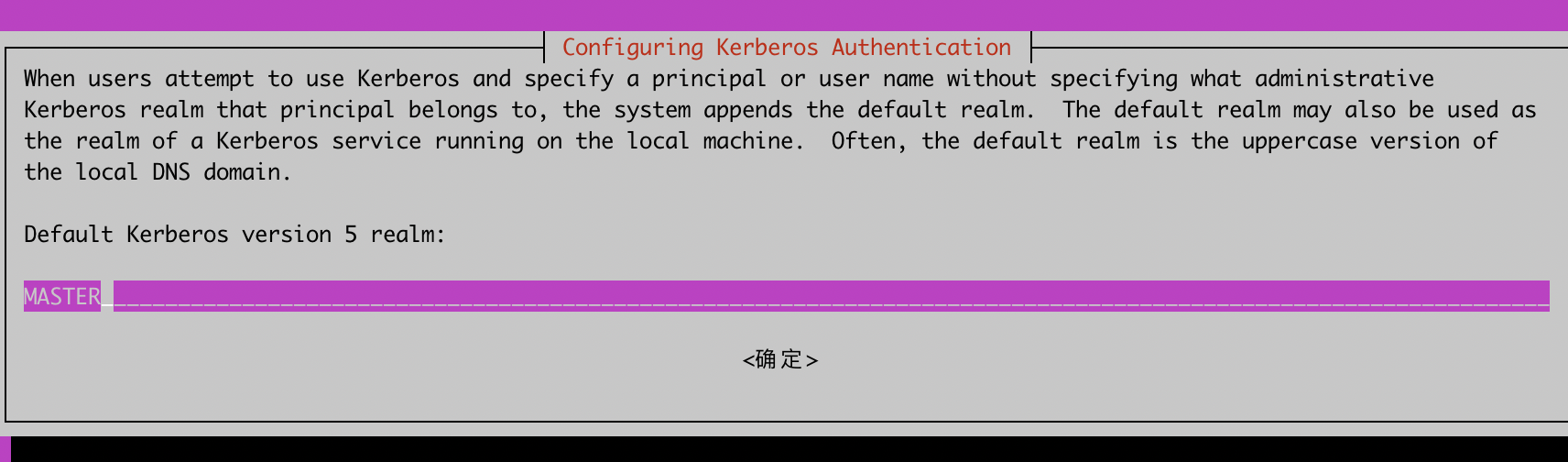
输入kerberos服务器的hostname
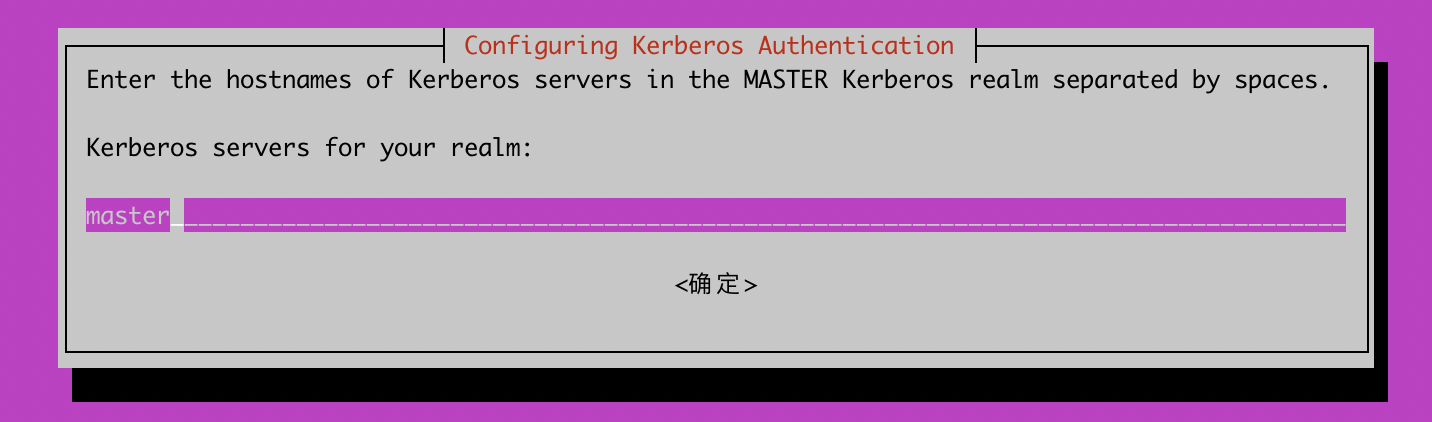
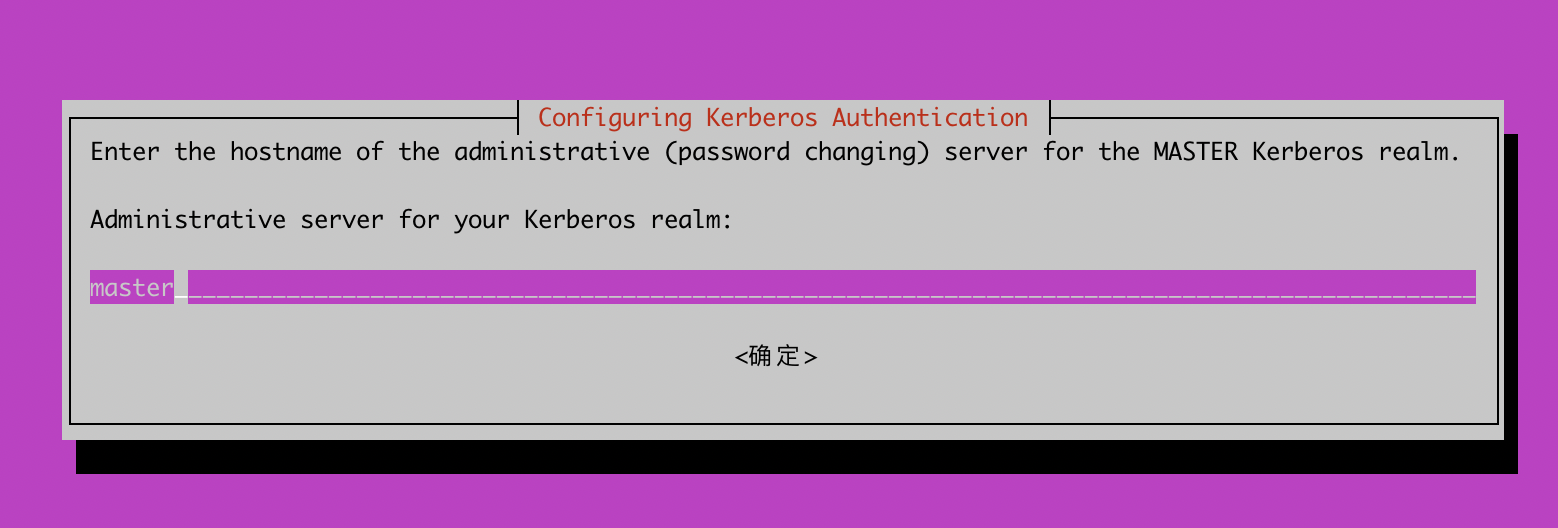
创建新的realm
lintong@master:~$ sudo krb5_newrealm
This script should be run on the master KDC/admin server to initialize
a Kerberos realm. It will ask you to type in a master key password.
This password will be used to generate a key that is stored in
/etc/krb5kdc/stash. You should try to remember this password, but it
is much more important that it be a strong password than that it be
remembered. However, if you lose the password and /etc/krb5kdc/stash,
you cannot decrypt your Kerberos database.
Loading random data
Initializing database '/var/lib/krb5kdc/principal' for realm 'MASTER',
master key name 'K/M@MASTER'
You will be prompted for the database Master Password.
It is important that you NOT FORGET this password.
Enter KDC database master key:
Re-enter KDC database master key to verify: Now that your realm is set up you may wish to create an administrative
principal using the addprinc subcommand of the kadmin.local program.
Then, this principal can be added to /etc/krb5kdc/kadm5.acl so that
you can use the kadmin program on other computers. Kerberos admin
principals usually belong to a single user and end in /admin. For
example, if jruser is a Kerberos administrator, then in addition to
the normal jruser principal, a jruser/admin principal should be
created. Don't forget to set up DNS information so your clients can find your
KDC and admin servers. Doing so is documented in the administration
guide.
创建一个管理员账户,需要设置密码
lintong@master:~$ sudo kadmin.local
Authenticating as principal root/admin@MASTER with password.
kadmin.local: addprinc root/admin
WARNING: no policy specified for root/admin@MASTER; defaulting to no policy
Enter password for principal "root/admin@MASTER":
Re-enter password for principal "root/admin@MASTER":
Principal "root/admin@MASTER" created.
官方文档
https://docs.cloudera.com/documentation/enterprise/5-15-x/topics/cm_sg_intro_kerb.html
1.kerberos认证覆盖问题
先显示指定KRB5CCNAME存储的路径
export KRB5CCNAME=/tmp/krb5cc_xxx
kinit -kt /home/xxx.keytab xxx
最新文章
- memcache+magent的高可用
- 你会喜欢的25个创意的扁平化 LOGO 设计
- jquery选择器空格与大于号、加号与波浪号的区别
- android toast几种使用方法
- HTML学习笔记——box
- AIX扩展文件系统的大小
- [置顶] Jquery学习总结(二) jquery选择器详解
- 在安卓下使用python连接蓝牙串口模块(HC-06)
- Totime iOS购物APP
- MySQL_数据分页查询(limit用法)
- Vue2.0音乐播放器
- 大话Python正则表达式
- 自动刷新 CSS文件
- IntelliJ隐藏特定后缀文件
- Jenkins系列之七——前端app自动打包
- 记录一次php连接mssql的配置
- 使用JWT的RSA256加密做为用户认证, 测试性能
- [每天解决一问题系列 - 0001] Javascript apply和 call对比
- JAVA框架 Spring 约束配置本地资源
- Spring点滴十:Spring自动装配(Autowire)
热门文章
- FRP 中文文档
- Pytorch autograd,backward详解
- httprunner学习19-重复执行用例
- Tomcat管理
- discuz x3.3标题的最少字数限制设置方法
- 如何开发出优秀的APICloud应用
- 16-Flutter移动电商实战-切换后页面状态的保持AutomaticKeepAliveClientMixin
- 7-zip命令行详解
- UFUN函数UF_MODL UF_DISP UF_OBJ(name_switch) ( UF_DISP_ask_name_display_status、UF_DISP_set_name_display_status)
- python实现余弦相似度文本比较