Matlab filter常用函数
Filtering and Analysis Functions
Filtering
Filter Analysis
| Function | Description |
|---|---|
|
Casts the coefficients of a |
|
|
Generates a Simulink® filter block corresponding to a |
|
|
Returns the filter order of a |
|
|
Returns the type (1, 2, 3, or 4) of an FIR |
|
|
Returns or plots the frequency response of a |
|
|
Opens the Filter Visualization Tool and displays the magnitude response of a |
|
|
Returns or plots the group delay response of a |
|
|
Returns or plots the impulse response of a |
|
|
Returns the length of the impulse response of a |
|
|
Returns a character array with information about a |
|
|
Returns |
|
|
Returns |
|
|
Returns |
|
|
Returns |
|
|
Returns |
|
|
Returns |
|
|
Returns |
|
|
Returns |
|
|
Returns or plots the phase delay response of a |
|
|
Returns or plots the (unwrapped) phase response of a |
|
|
Casts the coefficients of a |
|
|
Returns the state-space representation of a |
|
|
Returns or plots the step response of a |
|
|
Returns the transfer function representation of a |
|
|
Returns or plots the zero-phase response of a |
|
|
Returns the zero-pole-gain representation of a |
|
|
Displays the poles and zeros of the transfer function represented by a |
1.zero,pole-->transfer function form
[b,a] = zp2tf(zer,pol,1);
fvtool(b,a)

2.transform function-->zero/polo
fvtool(b,a,'Analysis','polezero')

zplane(b,a)

3.Z-transform frequency response of a digital filter.
[h,w] = freqz(b,a,p)
returns the p-point complex frequency response, H(ejω), of the digital filter.
For example, a ninth-order Butterworth lowpass filter with a cutoff frequency of 400 Hz, based on a 2000 Hz sampling frequency, is
[b,a] = butter(9,400/1000);
To calculate the 256-point complex frequency response for this filter, and plot the magnitude and phase with freqz, use
freqz(b,a,256,2000)

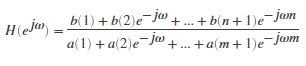
4.filter
Use filter in the form y = filter(d,x) to filter an input signal, x, with a digitalFilter, d, and obtain output data, y.
5.designfilt(https://ww2.mathworks.cn/help/signal/ref/designfilt.html)
Use designfilt in the form d = designfilt(resp,Name,Value) to design a digital filter, d, with response type resp. Specify the filter further using a set of Name,Value pairs.
Type d.Coefficients to obtain the coefficients of a digitalFilter, d. For IIR filters, the coefficients are expressed as second-order sections.
Lowpass IIR Filter
Design a lowpass IIR filter with order 8, passband frequency 35 kHz, and passband ripple 0.2 dB. Specify a sample rate of 200 kHz. Visualize the magnitude response of the filter. Use it to filter a 1000-sample random signal.
lpFilt = designfilt('lowpassiir','FilterOrder',8, ...
'PassbandFrequency',35e3,'PassbandRipple',0.2, ...
'SampleRate',200e3);
fvtool(lpFilt)

dataIn = randn(1000,1);
dataOut = filter(lpFilt,dataIn);
Output the filter coefficients, expressed as second-order sections.
sos = lpFilt.Coefficients
sos = 4×6
0.2666 0.5333 0.2666 1.0000 -0.8346 0.9073
0.1943 0.3886 0.1943 1.0000 -0.9586 0.7403
0.1012 0.2023 0.1012 1.0000 -1.1912 0.5983
0.0318 0.0636 0.0318 1.0000 -1.3810 0.5090
Bandpass FIR Filter
Design a 20th-order bandpass FIR filter with lower cutoff frequency 500 Hz and higher cutoff frequency 560 Hz. The sample rate is 1500 Hz. Visualize the magnitude response of the filter. Use it to filter a random signal containing 1000 samples.
bpFilt = designfilt('bandpassfir','FilterOrder',20, ...
'CutoffFrequency1',500,'CutoffFrequency2',560, ...
'SampleRate',1500);
fvtool(bpFilt)

dataIn = randn(1000,1);
dataOut = filter(bpFilt,dataIn);
Output the filter coefficients.
b = bpFilt.Coefficients
b = 1×21 -0.0113 0.0067 0.0125 -0.0445 0.0504 0.0101 -0.1070 0.1407 -0.0464 -0.1127 0.1913 -0.1127 -0.0464 0.1407 -0.1070 0.0101 0.0504 -0.0445 0.0125 0.0067 -0.0113 ⋯
6.fvtool
fvtool(b,a)
fvtool(sos)
fvtool(d)
fvtool(b1,a1,b2,a2,...,bN,aN)
fvtool(sos1,sos2,...,sosN)
fvtool(Hd)
fvtool(Hd1,Hd2,...,HdN)
h = fvtool(...)
Use fvtool to visualize a digitalFilter, d.
最新文章
- Intent
- strcmp()&&mb_ereg_replace()&&ereg()
- 安装numpy+mkl
- 扩展SharePoint链接字段
- C#中垃圾回收与内存管理机制
- webApp添加到iOS桌面
- 项目的敏捷开发方法(转自MBAlib)
- 【HDOJ】1867 A + B for you again
- JSP-注释,脚本元素,指令
- JSP网站开发基础总结《九》(转)
- Web压力测试小工具:webbench、http_load、Siege、ab
- Oh, my god令人头痛的“对象”--------C#数据类型
- volatile分析
- emwin 存在多个窗口时,如何获取当前所在窗口
- Ubuntu 16.04下安装MySQL5.7
- IoC之AutoFac(二)——解析服务
- Redis慢查询日志学习功能
- Selenium 定位元素原理,基本API,显示等待,隐式等待,重试机制等等
- faker php测试数据库生成2
- ExecutorService-10个要诀和技巧【转】