原生JavaScript实战之搜索框筛选功能
2024-09-03 12:38:38
成品图如下所示:

先搭建HTML结构:
<div class="wrapper">
<div class="sWrapper">
<input type="text" class="sText">
<span class="btn" sex="m">Male</span>
<span class="btn" sex="f">Female</span>
<span class="btn active" sex="a">All</span>
</div>
<div class="flWrapper">
<ul> </ul>
</div>
</div>
CSS样式:
*{
margin:0px;
padding: 0px;
list-style: none;
}
.wrapper{
width:400px;
padding:10px 15px;
border: 1px solid #ccc;
margin:100px auto 0px;
border-radius: 6px;
}
img{
width: 50px;
height: 50px;
}
.wrapper .sWrapper{
margin-bottom: 20px;
}
.wrapper .sWrapper input{
width: 220px;
height: 25px;
padding-left:10px;
outline: none;
border-radius:4px;
border:1px solid #777;
}
.wrapper .sWrapper .btn{
cursor: pointer;
color: #3c8dff;
padding: 0px 5px;
border-radius: 4px;
}
.wrapper .sWrapper .btn.active{
color:#fff;
background: #3c8dff;
}
.wrapper .flWrapper ul li {
position: relative;
padding-left: 60px;
padding-top: 10px;
padding-bottom: 10px;
border-bottom:1px solid #999;
}
.wrapper .flWrapper ul li img {
position: absolute;
left: 0px;
top:10px;
}
.wrapper .flWrapper ul li .name {
margin-bottom: 10px;
}
.wrapper .flWrapper ul .li .des {
font-size: 12px;
color:#666;
}
需要创建的文件如下所:
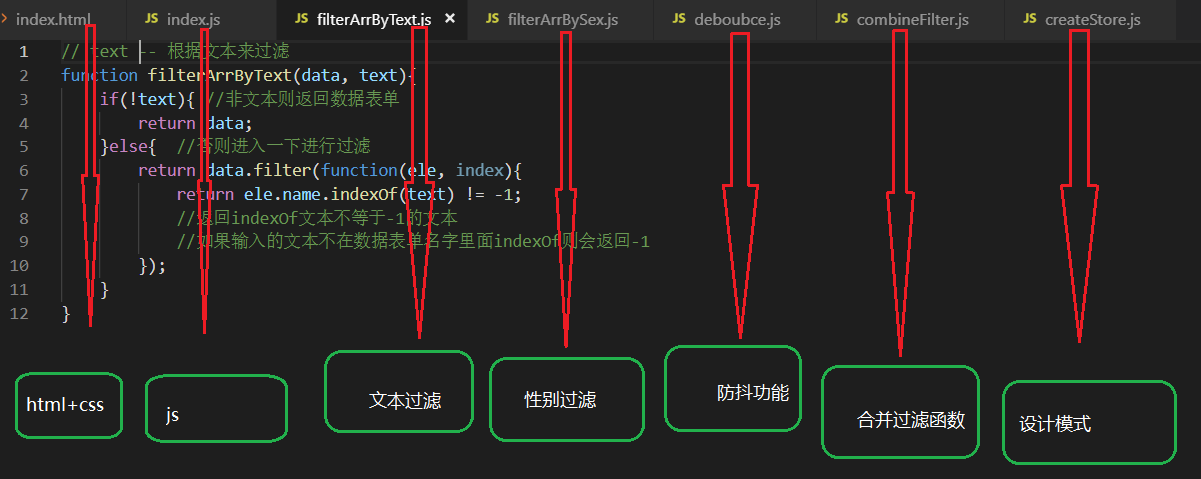
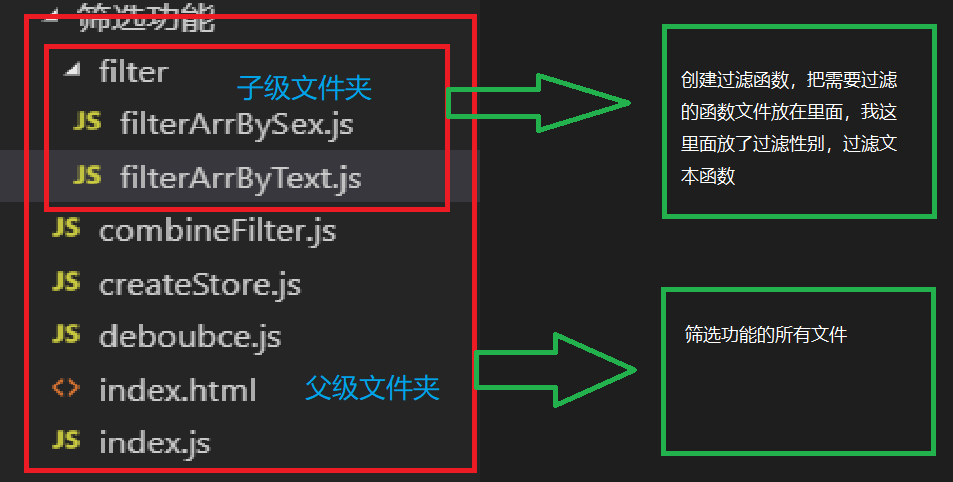
开始写JS代码:
index.js
//模拟后端传过来的数据表单
var personArr = [
{ name: '大钢铁', src: '../ing/gnag.PNG', des: 'I am gang', sex: 'm', age: 18 },
{ name: '小女巫', src: '../ing/fei.PNG', des: 'I am fei', sex: 'f', age: 19 },
{ name: '大绿巨', src: '../ing/lv.PNG', des: 'I am lv', sex: 'm', age: 20 },
{ name: '大寡妇', src: '../ing/hei.PNG', des: 'I am black wife', sex: 'f', age: 23 },
{ name: '小队长', src: '../ing/mei.PNG', des: 'I am USA', sex: 'm', age: 24 },
]; // 初始变量
var oUl = document.getElementsByTagName('ul')[0];
var oInput = document.getElementsByTagName('input')[0]; store.subscribe(function () {
RenderPage(lastFilterArr(personArr));
}); // 数据渲染页面
function RenderPage(data) {
//遍历数组长度添加
var htmlStr = ''; //设定一个空字符串接收数据
oUl.innerHTML = ''; //
data.forEach(function (ele, index, self) {
htmlStr = htmlStr + '<li><img src="' + ele.src + '"><img/><p class="name">' + ele.name + '</p><p class="dse">' + ele.des + '</p></li>';
//遍历出后端里面的数据
});
oUl.innerHTML = htmlStr; //把数据以HTML形式付给页面
}
RenderPage(personArr);// 执行渲染函数 //添加行为
oInput.oninput = debounce(function () { //输入触发过滤
store.dispatch({ type: 'text', value: this.value });
//传到渲染页面的函数中,重新绘制页面
}, 1000);//最后再加上防抖功能,也就是相当于套上一个定时器,输入文本1秒后再执行搜索 //btn style
var oBtnArr = [].slice.call(document.getElementsByClassName('btn'), 0);
//把btn类数组转为数组 var lastActiveBtn = oBtnArr[2]; oBtnArr.forEach(function (ele, index, self) {
ele.onclick = function () {
changeActive(this);
RenderPage(filterArrBySex(personArr, this.getAttribute('sex')));
store.dispatch({ type: 'sex', value: this.getAttribute('sex') });
//渲染过滤后的性别
}
}); //点击按钮切换样式
function changeActive(curActiveBtn) {
curActiveBtn.className = 'btn active';
lastActiveBtn.className = 'btn';
lastActiveBtn = curActiveBtn;
}
写入过滤函数
文本过滤:
filterArrByText.js
// text -- 根据文本来过滤
function filterArrByText(data, text){
if(!text){ //非文本则返回数据表单
return data;
}else{ //否则进入一下进行过滤
return data.filter(function(ele, index){
return ele.name.indexOf(text) != -1;
//返回indexOf文本不等于-1的文本
//如果输入的文本不在数据表单名字里面indexOf则会返回-1
});
}
}
性别过滤:
filterArrBySex.js
// sex -- 根据性别过滤
function filterArrBySex (data, sex){
if(sex == 'a'){
return data;
//如果传入的是a,就返回a
}else{
return data.filter(function (ele, index, self){
return ele.sex == sex;
//如果sex等于传入的sex,就返回相应的sex
})
}
}
合并过滤函数
combineFilter.js
function combineFilter (config){
return function (data){
for(var prop in config){ //循环过滤这两个函数
//依次过滤这两个函数,先过滤文本数据后返回给data
//data拿到的过滤一次后的数据再次过滤一次把性别再过滤一次
data = config[prop](data, store.getState(prop));
}
return data; //最后过滤完返回出来
}
}
//接收过滤函数传到combineFilter这个文件,接着合并等于lastFilterArr
var lastFilterArr = combineFilter({
text: filterArrByText,
sex: filterArrBySex
})
再加入设计模式
(变量不裸露方便管理)
createStore.js
function createStore (initialState) {
var stata = initialState || {};
var list = [];
//获取
function getState (type) {
return stata[type];
}
//处理
function dispatch (action) {
stata[action.type] = action.value;
//调用之前订阅过的函数
list.forEach(function(ele){
ele();
})
}
//订阅
function subscribe (func) {
list.push(func);
}
return {
getState:getState,
dispatch:dispatch,
subscribe:subscribe
}
}
var store = createStore({text: '', sex: 'a'});
最后再加上防抖功能
debounce.js
//防抖功能,就是搜索框输入文字1秒后再进行搜索
function debounce (handler, delay){
var timer = null;
return function (e) {
var _self = this, _arg = arguments;
clearTimeout(timer);
timer = setTimeout(function () {
handler.apply(_self, _arg);
},delay);
}
}
谢谢观看,有大佬经过请指出意见
最新文章
- 注解:【无连接表的】Hibernate双向1->N关联
- SAP ERP和ORACLE ERP的区别是哪些?
- python核心编程第六章练习6-14
- 云计算和大数据时代网络技术揭秘(十三)VXLAN
- FFmpeg源代码结构图
- JSP访问Spring中的bean
- MFC 应用、模板、框架、文档、视图 的关系
- Unity3D屠龙战机项目总结
- java Double保留小数点位数
- 最小化安装Linux记录
- kafka_2.12-1.1.0 生产与消费java实现示例
- 【转载】RAID写惩罚(Write Penalty)与IOPS计算
- EXCEL(1)级联下拉框
- 2018上C语言程序设计(高级)作业- 第4次作业成绩及总结
- sysbench write and read only
- Zhu-Takaoka Two-dimensional Pattern Matching
- jQuery()方法的第二个参数
- REP开发技巧
- 关于类、方法、对象(实例):通过一个例子看一下self都做了哪些事情
- [Leetcode] Unique binary search trees 唯一二叉搜索树
热门文章
- JVM(零):走入JVM
- how to read openstack code: loading process
- 虚拟社会(Virtual Society)
- iOS远程推送原理
- 最新---java多线程下载文件
- 一起talk C栗子吧(第九十六回:C语言实例--使用共享内存进行进程间通信二)
- 【MongoDB】The description of procedure in MongoDB
- Gson转换Json串为对象报java.lang.NoClassDefFoundError
- linux下jiffies定时器和hrtimer高精度定时器【转】
- inexact rename detection was skipped due to too many files