Spring MVC -- UEditor 编辑器整合入门
2024-08-26 13:48:16
仅作为入门测试。。。。。。
使用maven项目
<!-- 上传文件的支持 -->
<dependency>
<groupId>commons-fileupload</groupId>
<artifactId>commons-fileupload</artifactId>
<version>1.3.1</version>
</dependency>
<dependency>
<groupId>commons-io</groupId>
<artifactId>commons-io</artifactId>
<version>2.4</version>
</dependency>
<dependency>
<groupId>commons-codec</groupId>
<artifactId>commons-codec</artifactId>
<version>1.10</version>
</dependency>
<!-- org.json -->
<!--JSON is a light-weight, language independent, data interchange format. See http://www.JSON.org/-->
<dependency>
<groupId>org.json</groupId>
<artifactId>json</artifactId>
<version>20160212</version>
</dependency>

在此我将它们都放在/webapp/static/UEditor-jsp目录下,进行搞事情,毕竟需要弄清楚路径的配置。
新增jsp页面
<script src="/static/UEditor-jsp/ueditor.config.js"></script>
<script src="/static/UEditor-jsp/ueditor.all.min.js"></script>
<script src="/static/UEditor-jsp/lang/zh-cn/zh-cn.js"></script> <script id="container" name="content" type="text/plain">测试编辑器。。。</script>
<script type="text/javascript">
var editor = UE.getEditor('container');
</script>
修改 ueditor.config.js 服务器请求接口路径
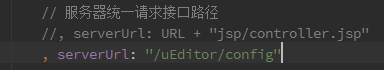
默认请求地址为jsp/controller.jsp
<%@ page language="java" contentType="text/html; charset=UTF-8"
import="com.baidu.ueditor.ActionEnter"
pageEncoding="UTF-8"%>
<%@ page trimDirectiveWhitespaces="true" %>
<% request.setCharacterEncoding( "utf-8" );
response.setHeader("Content-Type" , "text/html"); String rootPath = application.getRealPath( "/" ); out.write( new ActionEnter( request, rootPath ).exec() ); %>
请求地址改为springMVC的请求路径,基本完全照搬翻译。
@Controller
@RequestMapping("/uEditor")
public class UEditorController { @RequestMapping(value = "/config")
public void config(HttpServletRequest request, HttpServletResponse response) {
response.setContentType("application/json");
// String rootPath = request.getSession()
.getServletContext().getRealPath("/"); 修改如下
String rootPath = request.getSession()
.getServletContext().getRealPath("/static/UEditor-jsp");
try {
String exec = new ActionEnter(request, rootPath).exec();
PrintWriter writer = response.getWriter();
writer.write(exec);
writer.flush();
writer.close();
} catch (IOException e) {
e.printStackTrace();
}
}
}
如下是获取config.json 配置的方式
ConfigManager
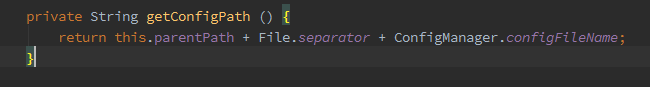
跟踪代码
String exec = new ActionEnter(request, rootPath).exec();
----->
this.configManager = ConfigManager.getInstance( this.rootPath, this.contextPath, request.getRequestURI() );
----->
private ConfigManager ( String rootPath, String contextPath, String uri ) throws FileNotFoundException, IOException {
rootPath = rootPath.replace( "\\", "/" );
this.rootPath = rootPath;
this.contextPath = contextPath;
// 路径会稍有不一样,请各自调试查看
if ( contextPath.length() > 0 ) {
this.originalPath = this.rootPath + uri.substring( contextPath.length() );
} else {
this.originalPath = this.rootPath + uri;
}
this.initEnv();
}
------>
initEnv()
------>
private void initEnv () throws FileNotFoundException, IOException {
File file = new File( this.originalPath );
if ( !file.isAbsolute() ) {
file = new File( file.getAbsolutePath() );
}
this.parentPath = file.getParent();
String configContent = this.readFile( this.getConfigPath() );
// 此处再次进行路径更改获取到的是 parent
try{
JSONObject jsonConfig = new JSONObject( configContent );
this.jsonConfig = jsonConfig;
} catch ( Exception e ) {
this.jsonConfig = null;
}
}
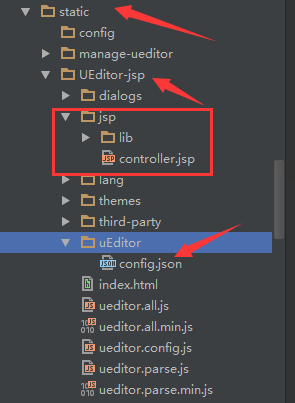
最后根据返回的路径将config,json 移动到相应的目录,此处根据个人情况特殊进行操作。
在此就可以进行图片的上传了。
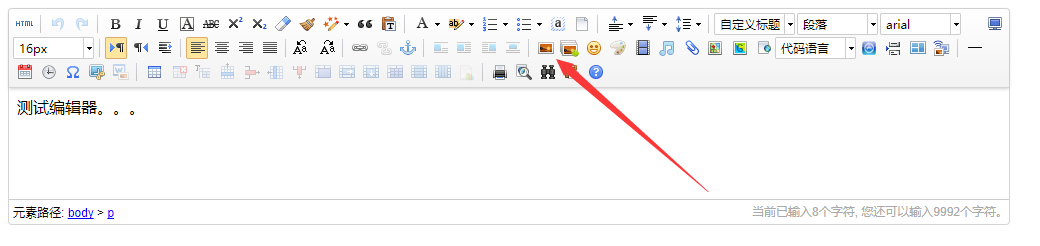
不过还需要修改配置中的路径配置,否则会上传成功却不能显示。

默认路径:
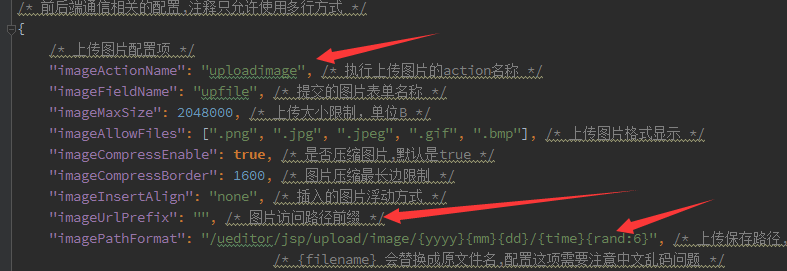
修改如下,主要修改 imageUrlPrefix imagePathFormat
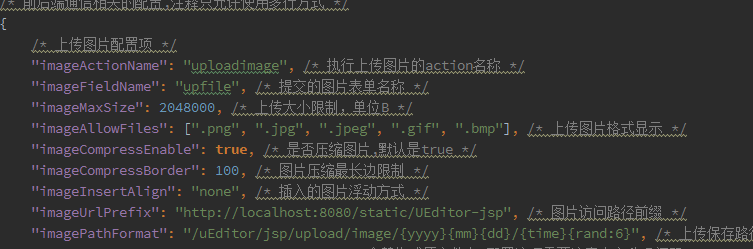
最新文章
- spring 的自建request请求
- iOS应用IAP设置总结
- BZOJ3075 : [Usaco2013]Necklace
- Metro之GridView控件的使用-绑定不同的模板样式显示
- Java:IO流之字符流缓冲区详解
- UOJ 08 Quine 是在下输了
- HTML5 服务器推送事件(Server-sent Events)实战开发
- javascript闭包的理解
- Facade 模式
- 面试经典——从输入 URL 到页面加载完的过程中都发生了什么事情?
- [TPYBoard-Micropython之会python就能做硬件 7] 学习使用蓝牙模块及舵机
- KVM 初探
- C语言数据结构基础学习笔记——树
- java数据类型关系及关系
- Android.InstallAntOnMacOSX
- 在SharePoint Server 2010中更改“我的网站”
- 【机器学习】随机森林(Random Forest)
- POJ - 1743 后缀自动机
- NET的基本用法(摘)
- chrome浏览器Network面板请求Timing分析