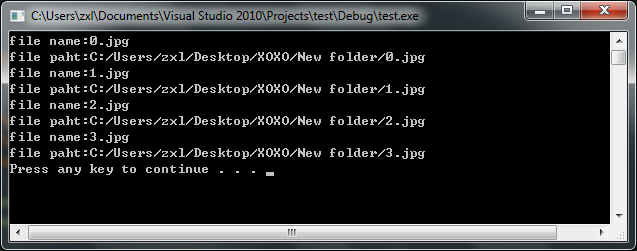C++目录遍历:使用第三方库boost.filesystem等
2024-10-01 07:04:56
1. opencv 目录文件遍历
注释:2014 0814 这个代码是基于java的,Java使用托管代码进行目录管理,C++就不那么跨平台了.
原文链接:http://blog.csdn.net/zxlstudio/article/details/10100345
在做图像处理的时候,可能进行一个文件夹的所有文件的遍历。
使用c 的文件夹遍历方式,代码太难理解,而且如果在windows中使用还需要使用wchar_t宽字符。
opencv本身就有目录遍历的类库,非常方便,我以前还一直傻傻的使用c的方式进行遍历。
示例代码:非常简单的操作
#include "iostream"
#include "stdio.h"
#include "opencv\cv.h"
#include "opencv\highgui.h"
#include <opencv2\opencv.hpp> using namespace std;
using namespace cv; int main(int argc, char* argv[])
{
string dir_path = "C:/Users/zxl/Desktop/XOXO/New folder/";
Directory dir;
vector<string> fileNames = dir.GetListFiles(dir_path, "*.jpg", false); for(int i=0; i < fileNames.size(); i++)
{
string fileName = fileNames[i];
string fileFullName = dir_path + fileName;
cout<<"file name:"<<fileName<<endl;
cout<<"file paht:"<<fileFullName<<endl;
} system("pause");
return 0;
}
效果:
http://blog.chinaunix.net/uid-24462747-id-2980901.html
3..使用boost::filesystem实现目录遍历
http://blog.sina.com.cn/s/blog_48d4cf2d0100mx4o.html
下面的代码实现了深度优先和广度优先两种遍历方式,可以指定最大遍历深度,可以指定结果中是否包含子文件夹
======================================================================
#include <string>
#include <vector>
#include <deque>
#include <utility>
#include<boost/filesystem/operations.hpp>
#include<boost/filesystem/path.hpp> class file_tool
{
public: enum traverse_order_t
{
DEPTH_FIRST = 1,
BREADTH_FIRST =2,
}; enum { UNLIMITED_DEPTH =-1}; static bool get_sub_files(conststd::string& path,std::vector<std::string>&files, int max_depth = UNLIMITED_DEPTH, bool include_sub_dirs =false, traverse_order_t order = BREADTH_FIRST)
{
using namespace std;
namespace fs =boost::filesystem;
typedefstd::pair<string,int> path_and_depth_t;
deque<path_and_depth_t> qu;
{
fs::path root(path);
if(!fs::exists(root) ||!fs::is_directory(root))
{
return false;
}
if(max_depth <= 0 &&max_depth != UNLIMITED_DEPTH)
{
return true;
}
fs::directory_iteratorend_iter;
for(fs::directory_iteratorfile_itr(root); file_itr != end_iter; ++file_itr)
{
qu.push_back(path_and_depth_t(fs::system_complete(*file_itr).native_directory_string(),1));
}
}
while (!qu.empty())
{
path_and_depth_t path_and_depth = (order == DEPTH_FIRST) ?qu.back() : qu.front();
string& file_str(path_and_depth.first);
int depth= path_and_depth.second;
if (order== DEPTH_FIRST)
{
qu.pop_back();
}
else
{
qu.pop_front();
}
fs::path file(file_str);
if(fs::exists(file))
{
if(fs::is_directory(file))
{
if (include_sub_dirs)
{
files.push_back(file_str);
}
if (depth <max_depth || max_depth == UNLIMITED_DEPTH)
{
intnext_depth = depth + 1;
fs::directory_iteratorend_iter;
for(fs::directory_iteratorfile_itr(file); file_itr != end_iter; ++file_itr)
{
qu.push_back(path_and_depth_t(fs::system_complete(*file_itr).native_directory_string(),next_depth));
}
}
}
else
{
files.push_back(file_str);
}
}
}
return true;
} };
4.使用boost filesystem递归遍历文件夹
原文链接:http://www.th7.cn/Program/cp/2012/02/21/60128.shtml
编译环境vc 9
#ifndef SCANALLFILES_H
#define SCANALLFILES_H
#include "boost/filesystem/operations.hpp"
#include "boost/filesystem/path.hpp"
#include <iostream>
using namespace std; class ScanAllFiles{
public:
static const vector<string>& scanFiles(const string&,vector<string>&); //方法一,自己写递归,用filesystem里的directory_iterator
static const vector<string>& scanFilesUseRecursive(const string&,vector<string>&); //方法二,直接用boost的filesystem里的recursive_directory_iterator
};
//方法一,自己写递归
const vector<string>& ScanAllFiles::scanFiles(const string& rootPath,vector<string>& container=*(new vector<string>())){
namespace fs = boost::filesystem;
fs::path fullpath (rootPath, fs::native);
vector<string> &ret = container; if(!fs::exists(fullpath)){return ret;}
fs::directory_iterator end_iter; /**无参构造函数是最后那个iterator的value 摘抄如下
*If the end of the directory elements is reached, the iterator becomes equal to the end iterator value. The constructor directory_iterator() with no arguments always constructs an end iterator object, which is the only legitimate iterator to be used for the end condition. The result of operator* on an end iterator is not defined. For any other iterator value a const directory_entry& is returned. The result ofoperator-> on an end iterator is not defined. For any other iterator value a const directory_entry* is returned.
*
**/
for(fs::directory_iterator iter(fullpath);iter!=end_iter;iter++){
try{
if (fs::is_directory( *iter ) ){
std::cout<<*iter << "is dir.whose parent path is " << iter->path().branch_path() << std::endl;
ret.push_back(iter->path().string()); //递归前push_back进去一个
ScanAllFiles::scanFiles(iter->path().string(),ret);//递归,把vector也传进去
}else{
ret.push_back(iter->path().string());
std::cout << *iter << " is a file" << std::endl;
}
} catch ( const std::exception & ex ){
std::cerr << ex.what() << std::endl;
continue;
}
}
return ret;
}
//方法二,直接用boost的filesystem里的recursive_directory_iterator
const vector<string>& ScanAllFiles::scanFilesUseRecursive(const string& rootPath,vector<string>& container=*(new vector<string>())){
namespace fs = boost::filesystem;
fs::path fullpath (rootPath, fs::native);
vector<string> &ret = container; if(!fs::exists(fullpath)){return ret;}
fs::recursive_directory_iterator end_iter;
for(fs::recursive_directory_iterator iter(fullpath);iter!=end_iter;iter++){
try{
if (fs::is_directory( *iter ) ){
std::cout<<*iter << "is dir" << std::endl;
ret.push_back(iter->path().string());
//ScanAllFiles::scanFiles(iter->path().string(),ret);
}else{
ret.push_back(iter->path().string());
std::cout << *iter << " is a file" << std::endl;
}
} catch ( const std::exception & ex ){
std::cerr << ex.what() << std::endl;
continue;
}
}
return ret;
}
#endif
5.我的代码:......
bool CCvMLP::loadFileList(const boost::filesystem::path &base_dir, const std::string &extension,
std::vector<std::string> &FileList)
{
if (!boost::filesystem::exists (base_dir) && !boost::filesystem::is_directory (base_dir))
return true; boost::filesystem::directory_iterator it(base_dir); for (;
it != boost::filesystem::directory_iterator ();
++it)
{
if (boost::filesystem::is_directory (it->status ()))
{
std::stringstream ss;
ss << it->path ();
loadFileList (it->path (), extension, FileList);
}
if (boost::filesystem::is_regular_file (it->status ()) && boost::filesystem::extension (it->path ()) == extension)
{
std::string Path;
Path =base_dir.string();
Path.append("/");
Path.append(it->path().filename().string());
FileList.push_back (Path);
}
}
return (true);
}
6.我的代码-第二个版本
int loadFilelist(std::string folder, const std::string extension, std::vector<std::string> &Filelist)
{
//std::vector<std::string> Filelist(0);
Filelist.resize(0);
Traverse(folder.c_str(), extension.c_str(), Filelist);
//for ( auto ptr = Filelist.begin(); ptr != Filelist.end(); ++ptr )
//{
//}
if (Filelist.size() > 0){
for (int i = 0; i < Filelist.size(); ++i){
std::string T = Filelist[i];
std::string tF(folder);
tF.append(T);
Filelist[i] = tF;
}
} //return int32_t(1);
return (1);
} void Traverse( const char *pszPath, const char *extension, std::vector<std::string>& vctFileName )
{
char szFind[MAX_PATH] = { 0 };
char szFile[MAX_PATH] = { 0 }; WIN32_FIND_DATAA FindFileData; //strcpy(szFind, pszPath);
//strcpy_s(szFind, strlen(pszPath), pszPath);
strcpy_s(szFind, 200, pszPath);
//strcat(szFind, "//*.bmp");
if (0){
strcat_s(szFind, sizeof(szFind), "//*.bmp");
}
else{
strcat_s(szFind, sizeof(szFind), "//*");
strcat_s(szFind, sizeof(szFind), extension);
} HANDLE hFind = ::FindFirstFileA(szFind, &FindFileData);
if (INVALID_HANDLE_VALUE == hFind) {
return;
} while (TRUE) {
if (FindFileData.dwFileAttributes & FILE_ATTRIBUTE_DIRECTORY) {
//if(FindFileData.cFileName[0]!='.')
//{
// strcpy(szFile,lpPath);
// strcat(szFile,"//");
// strcat(szFile,FindFileData.cFileName);
// Traverse(szFile);
//}
}
else{
//cout<<FindFileData.cFileName<<endl;
vctFileName.push_back(FindFileData.cFileName);
}
if (!FindNextFileA(hFind, &FindFileData)){
break;
}
}
FindClose(hFind);
}
#include <windows.h>
最新文章
- Module Zero之角色管理
- ie6 z-index不起作用的解决方法
- BZOJ 1111: [POI2007]四进制的天平Wag
- MVC中的@Html.DisplayFor如何控制日期的显示格式
- Git几块区域关系
- 判断checked是否选中
- GoldenGate 基础架构
- Web App之一
- G - Island Transport - hdu 4280(最大流)
- 使用python制作ArcGIS插件(4)界面交互
- JTemplates 的使用
- Hadoop:读取hdfs上zip压缩包并解压到hdfs的实现代码
- The 4 Essentials of Video Content Marketing Success
- 玩转Spring Cloud之熔断降级(Hystrix)与监控
- Python 3+selenium+unittest+HTMLTestRunner生成测试报告
- sourcetree 修改文件后提交上去,文件丢失
- [Hadoop]Hadoop章2 HDFS原理及读写过程
- CentOS6.8 下RPM方式安装MySQL5.6
- POJ 3469.Dual Core CPU 最大流dinic算法模板
- C程序之修改Windows的控制台大小