Jetpack compose学习笔记之ConstraintLayout(布局)
2024-10-21 06:35:34
一,简介
Jetpack compose中没有提供ConstraintLayout支持,所以需要添加下面的依赖来导入。
// build.gradle
implementation "androidx.constraintlayout:constraintlayout-compose:1.0.0-alpha07"
在Compose中,ConstraintLayout需要通过DSL来使用。
- createRefs()或者createRef()创建references,ConstraintLayout中的每一个composable都需要创建(guidelines,barriers不需要)
- constrainAs可以把reference当作参数,然后在lambda中设置约束关系
- linkTo来表明约束关系
- parent是已经存在的reference,标识ConstraintLayout本身
二,示例
效果一:约束Button和Text的关系
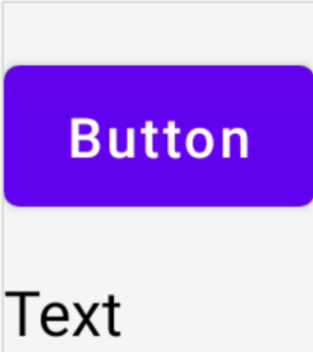
@Composable
fun ConstraintLayoutContent() {
ConstraintLayout {
// 创建references
val (button, text) = createRefs() Button(
onClick = {},
// reference "button"相当于原来的id
// 约束在constraintlayout的top,margin为16dp
modifier = Modifier.constrainAs(button) {
top.linkTo(parent.top, margin = 16.dp)
}
) {
Text("Button")
}
// reference "text"
// 约束Text在Button的下面,margin为16dp
Text("Text", Modifier.constrainAs(text) {
top.linkTo(button.bottom, margin = 16.dp)
})
}
}
效果二:Text在parent中居中显示
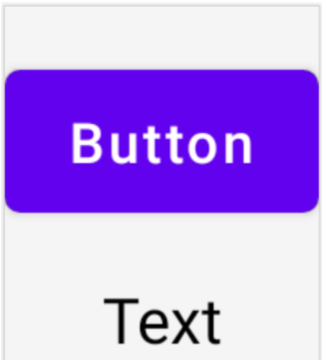
@Composable
fun ConstraintLayoutContent() {
ConstraintLayout {
// 和上面的例子一致
... // reference "text"
// 约束Text在Button的下面,margin为16dp
Text("Text", Modifier.constrainAs(text) {
top.linkTo(button.bottom, margin = 16.dp)
// Text在parent居中
// ConstraintLayout默认是wrap_content的
centerHorizontallyTo(parent)
})
}
}
效果三:创建Barrier
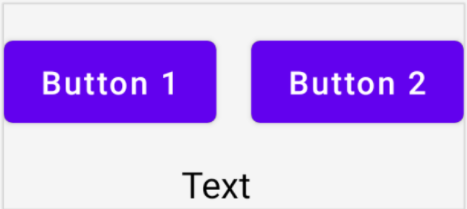
@Composable
fun ConstraintLayoutContent() {
ConstraintLayout {
// 创建references
val (button1, button2, text) = createRefs() Button(
onClick = {},
modifier = Modifier.constrainAs(button1) {
top.linkTo(parent.top, margin = 16.dp)
}
) {
Text("Button1")
}
// Text显示在Button1的下方,Text的中线和Button1的end对齐
Text("Text", Modifier.constrainAs(text) {
top.linkTo(button1.bottom, margin = 16.dp)
centerAround(button1.end)
})
// 根据button1和text的end(取其长)创建barrier
val barrier = createEndBarrier(button1, text)
// Button2显示在barrier开始处
Button(
onClick = {},
modifier = Modifier.constrainAs(button2) {
top.linkTo(parent.top, margin = 16.dp)
start.linkTo(barrier)
}
) {
Text("Button2")
}
}
}
效果四:创建guideline
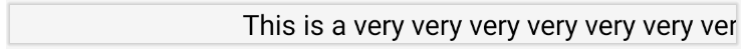
@Composable
fun LargeConstraintLayout() {
ConstraintLayout {
val text = createRef()
// 设置为屏幕宽度的一半
val guideline = createGuidelineFromStart(fraction = 0.5f)
Text(
"This is a very very very very very very long text",
Modifier.constrainAs(text) {
linkTo(start = guideline, end = parent.end)
}
)
}
}
效果五:设置Text的宽度为wrap_content
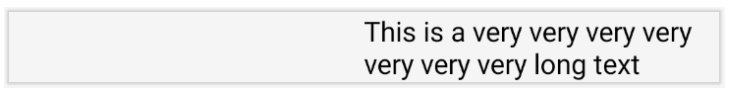
@Composable
fun LargeConstraintLayout() {
ConstraintLayout {
val text = createRef() val guideline = createGuidelineFromStart(fraction = 0.5f)
Text(
"This is a very very very very very very long text",
Modifier.constrainAs(text) {
linkTo(start = guideline, end = parent.end)
width = Dimension.preferredWrapContent
}
)
}
}
除了preferredWrapContent,还有其他几个设置项
| preferredWrapContent | the layout is wrap content, subject to the constraints in that dimension. |
| wrapContent | the layout is wrap content even if the constraints would not allow it. |
| fillToConstraints | the layout will expand to fill the space defined by its constraints in that dimension. |
| preferredValue | the layout is a fixed dp value, subject to the constraints in that dimension. |
| value | the layout is a fixed dp value, regardless of the constraints in that dimension. |
也可以设置在固定值范围内,如
width = Dimension.preferredWrapContent.atLeast(100.dp)
效果六:横屏和纵屏的情况下,margin不一样
在ConstraintSet中通过createRefFor创建reference,创建不同的ConstraintSet,传递给ConstraintLayout。
@Composable
fun DecoupledConstraintLayout() {
BoxWithConstraints {
val constraints = if (maxWidth < maxHeight) {
// 竖屏
decoupledConstraints(margin = 16.dp)
} else {
// 横屏
decoupledConstraints(margin = 32.dp)
} ConstraintLayout(constraints) {
Button(
onClick = {},
modifier = Modifier.layoutId("button")
) {
Text("Button")
}
Text("Text", Modifier.layoutId("text"))
}
}
} private fun decoupledConstraints(margin: Dp): ConstraintSet {
return ConstraintSet {
val button = createRefFor("button")
val text = createRefFor("text") constrain(button) {
top.linkTo(parent.top, margin = margin)
}
constrain(text) {
top.linkTo(button.bottom, margin)
}
}
}
更多内容请参看Layouts in Jetpack Compose (google.cn)
最新文章
- C# dynamic 动态创建 json
- NOSDK--SDK一键打包及统一接入的实现(前言)
- python爬取网易评论
- Android使用SAX解析XML(1)
- java io流(字节流)复制文件
- 【ASP.NET 基础】ASP.NET内置对象
- .NET设计模式(12):外观模式(Façade Pattern)(转)
- Python 函数的使用 外加引入文件
- Shell语法中的test命令用法
- 使用Iterator遍历Sheet(POI)验证及解释结果有序性
- python3中str的函数
- swaggerui在asp.net web api core 中的应用
- Python中协程的实现
- [翻译]理解分析Linux里的101个ELF文件
- python语法_input
- bzoj4709 柠檬 单调栈,DP,斜率优化
- 聚类算法——KMEANS算法
- bower安装和使用
- Spring 学习02
- AOP 详解