【七侠传】冲刺阶段--Day2
2024-10-21 16:00:54
【七侠传】冲刺阶段--Day2
团队成员
20181221曾宇涛 20181202李祎铭 20181209沙桐 20181215薛胜瀚
20181216杨越麒 20181223何家豪 20181232冶廷瑞
时间:11月24日
本日任务:前端开发
达成进度:
- 完善前端网页,结合Bootstrap优化页面显示
- 设置加密和文件处理功能
- 完善了文件上传下载模块
- 配合以上功能修改后端程序
一、基于Bootstrap的前端开发
1.登陆界面:
<!doctype html>
<html lang="en">
<head>
<meta charset="utf-8">
<meta name="viewport" content="width=device-width, initial-scale=1, shrink-to-fit=no">
<meta name="description" content>
<meta name="author" content="Mark Otto, Jacob Thornton, and Bootstrap contributors">
<meta name="generator" content="Jekyll v3.8.5">
<title>【七侠传】登录-电子公文系统</title> <!-- <link rel="canonical" href="https://getbootstrap.com/docs/4.2/examples/pricing/"> --> <!-- Bootstrap core CSS -->
<link rel="stylesheet" href="https://cdn.jsdelivr.net/npm/bootstrap@4.5.3/dist/css/bootstrap.min.css" integrity="sha384-TX8t27EcRE3e/ihU7zmQxVncDAy5uIKz4rEkgIXeMed4M0jlfIDPvg6uqKI2xXr2" crossorigin="anonymous">
<link href="css/signin.css" rel="stylesheet"> <style>
.bd-placeholder-img {
font-size: 1.125rem;
text-anchor: middle;
} @media (min-width: 768px) {
.bd-placeholder-img-lg {
font-size: 3.5rem;
}
}
</style>
<!-- Custom styles for this template --> <div class="d-flex flex-column flex-md-row align-items-center p-3 px-md-4 mb-3 bg-white border-bottom shadow-sm">
<h5 class="my-0 mr-md-auto font-weight-normal">电子公文系统</h5>
<nav class="nav-fixed-top my-2 my-md-0 mr-md-3">
<a class="p-2 text-dark" href="#">了解我们</a>
<a class="p-2 text-dark" href="#">制作过程</a>
</nav>
<a class="btn btn-outline-primary" href="register.html">注册</a>
</div>
</head>
<body>
<form class="form-signin text-center" action="myfile.html">
<img class="mb-4" src="data:image/logo.jpg" alt width="72" height="72">
<h1 class="h3 mb-4 font-weight-normal">登录</h1>
<input type="Username" id="inputUsername" class="form-control" placeholder="请输入您的用户名" required autofocus>
<input type="password" id="inputPassword" class="form-control" placeholder="请输入您的密码" required>
<input type="repassword" id="code_input" class="form-control" placeholder="请输入验证码" required>
<div id="v_container" ></div>
<button id="my_button" class="btn btn-lg btn-primary btn-block" type="submit">登录</button>
<p class="mt-5 mb-3 text-muted">© 本项目由七侠传小组制作</p>
</form> </body> <script src="//apps.bdimg.com/libs/jquery/2.1.1/jquery.min.js"></script>
<script src="//apps.bdimg.com/libs/bootstrap/3.3.0/js/bootstrap.min.js"></script>
<script src="js/gVerify.js"></script> <script>
var verifyCode = new GVerify("v_container");
document.getElementById("my_button").onclick = function(){
var res = verifyCode.validate(document.getElementById("code_input").value);
if(res){
alert("验证正确");
}else{
alert("验证码错误");
}
}
</script> </html>
(以下界面将不再贴代码,详情请见https://gitee.com/MisakaYuii/system)
此为登陆界面样式:
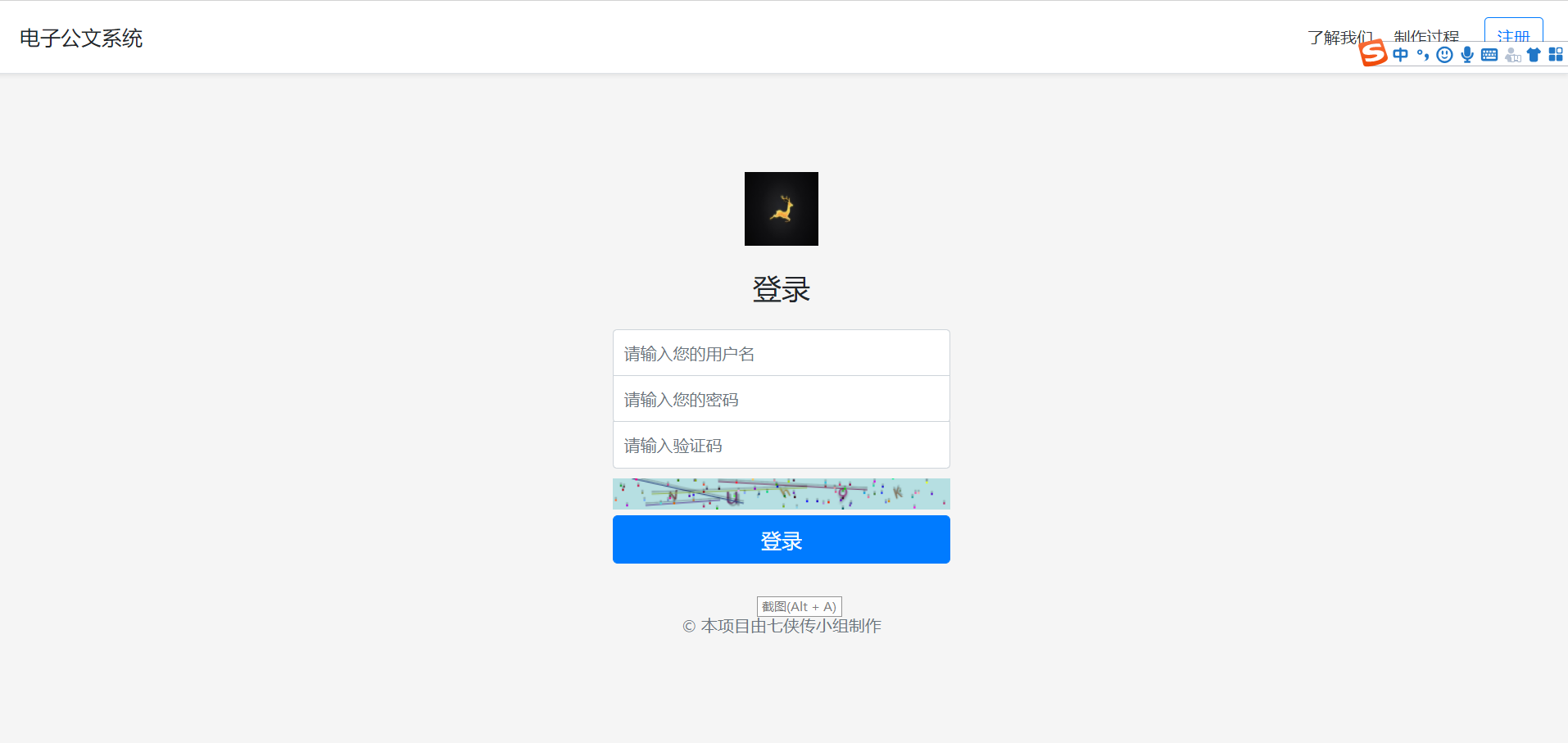
2.注册界面:
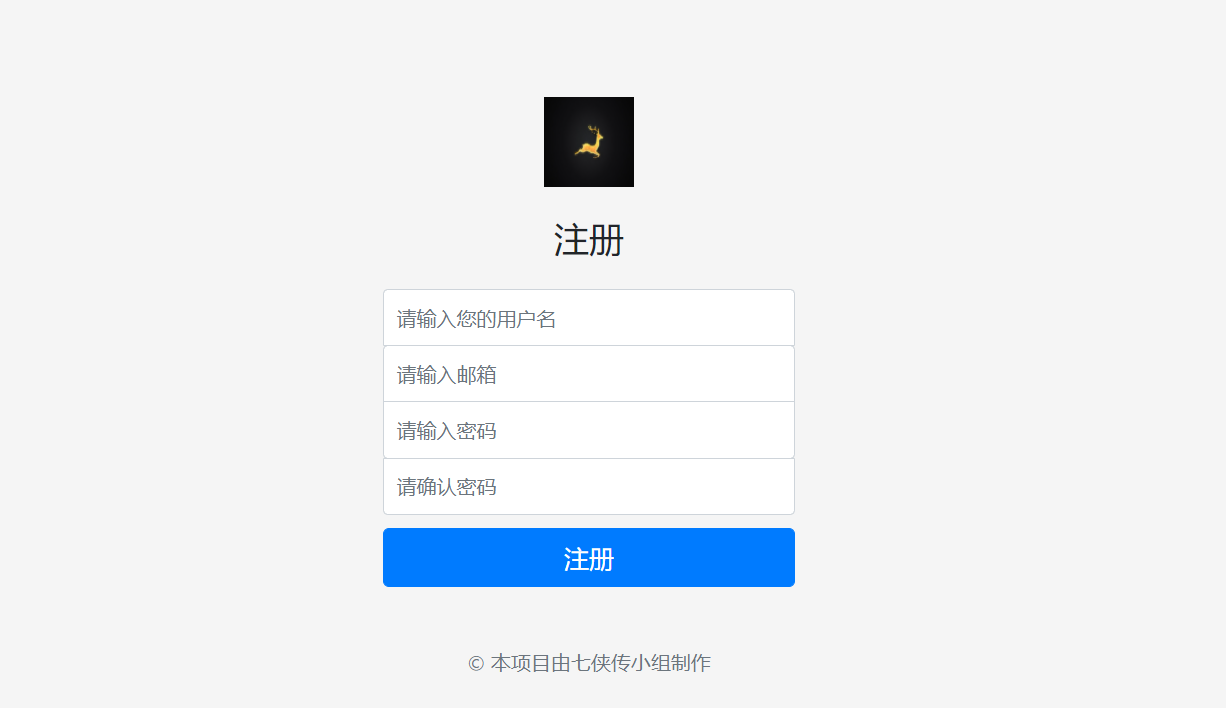
3.主界面:

4.发送界面:
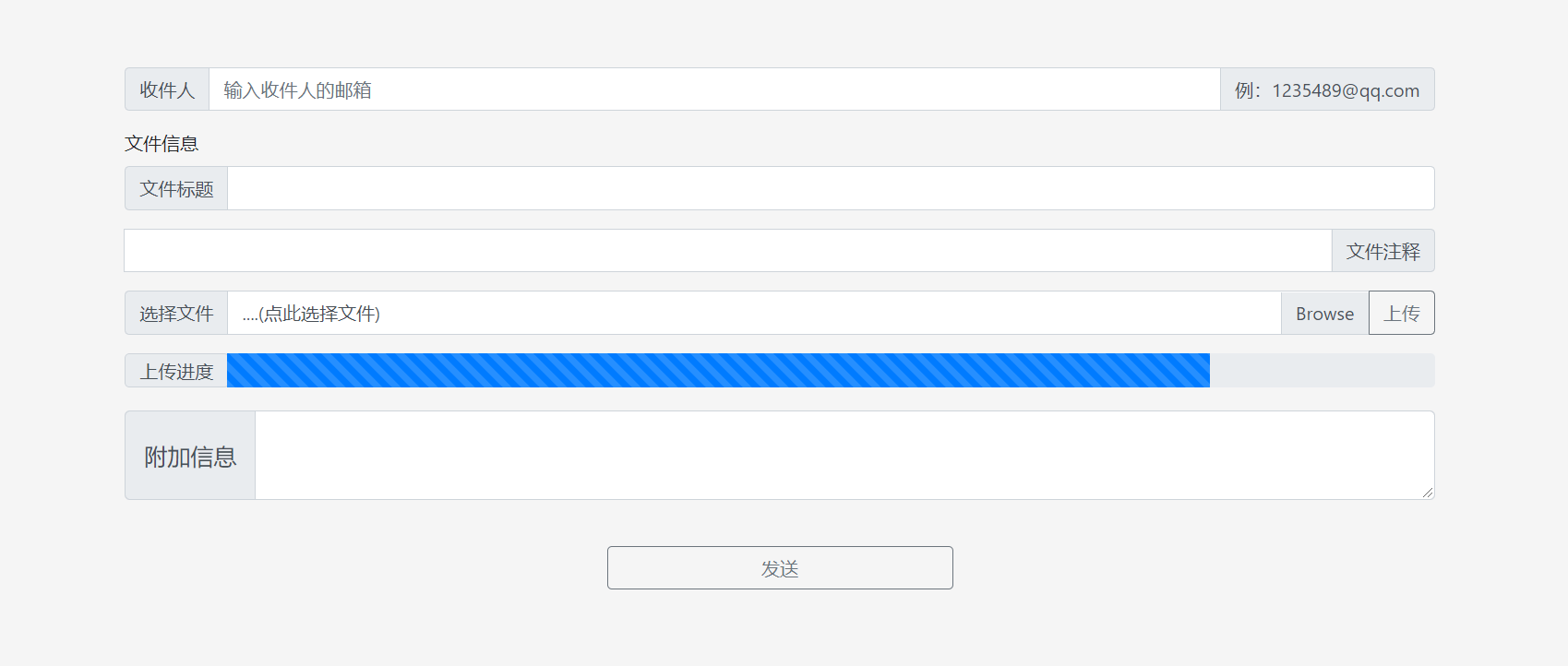
5.接受界面:
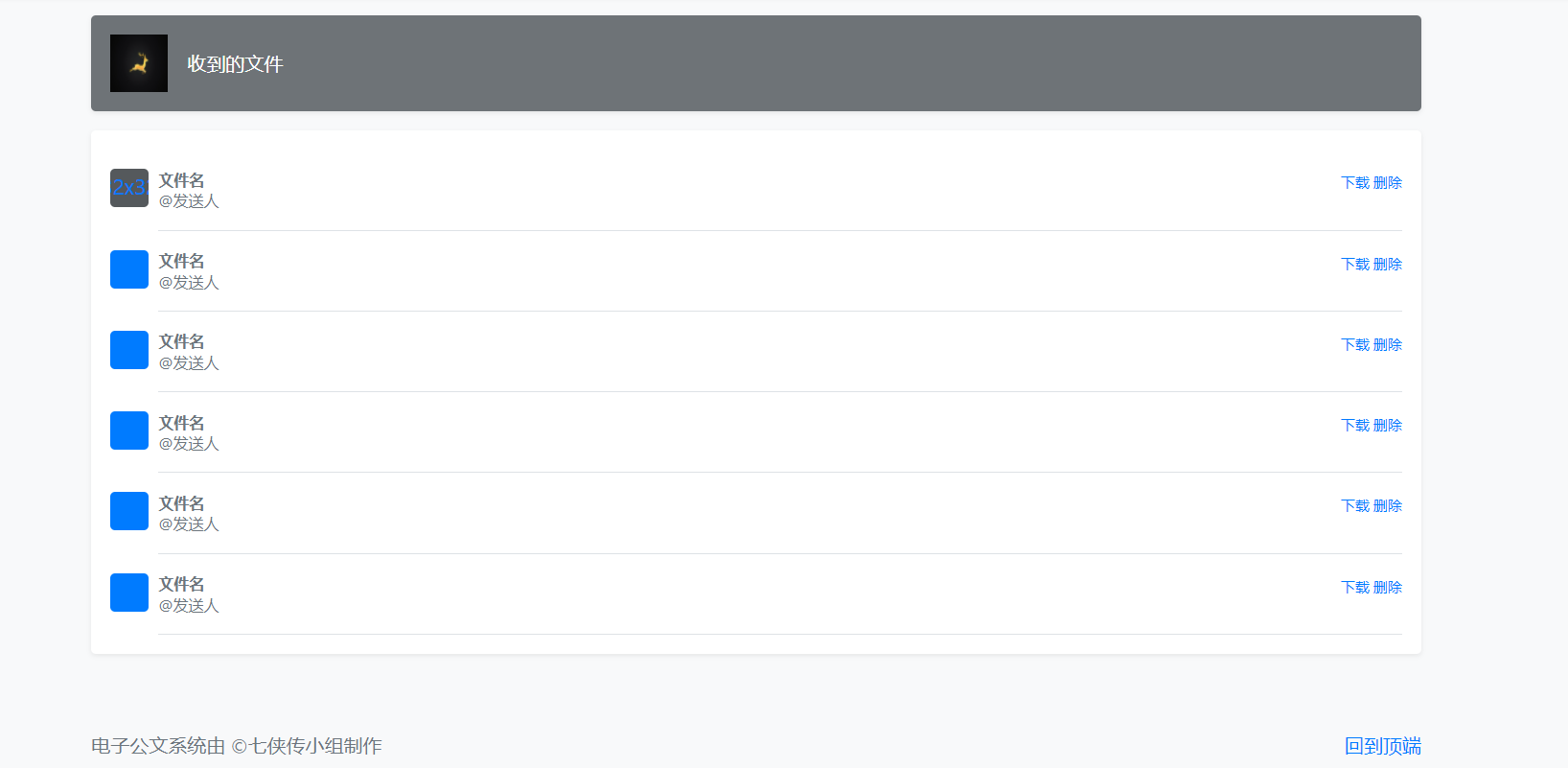
分析:主要使用bootstrap框架来编写,使用官方的模板进行编写,主要实现简洁大方的视觉效果和实际有效的界面功能。
二、团队合照
最新文章
- 【译】Getting Physical With Memory
- mysql更新密码
- Mongodb数据导出工具mongoexport和导入工具mongoimport介绍
- Force.com微信开发系列(六)客服接口
- C语言 数组做函数参数不传数组个数的遍历方法
- linux namespace note
- [AngualrJS] Using Angular-Cache for caching http request
- Mybatis第二天(其他)
- iOS开发 socket, 全局socket
- leetCode in Java (一)
- Spring_boot入门(1)
- [Swift]LeetCode47. 全排列 II | Permutations II
- iOS开发 -------- AFNetworking使用中遇到的小问题
- NTFS(Windows)、ext4(RHEL6)和xfs(RHEL7)文件系统的误删除恢复和备份
- shell正常运行,加入定时任务执行失败
- EZ 2017 01 07 t
- np.random.choice方法
- google中guava类库:AsyncEventBus
- c语言数组放在main函数里面和外面的区别
- Win7 开启显示快速启动工具栏,发送到快速启动右键菜单
热门文章
- HIVE 调优思路和实践
- vue3 门户网站搭建7-eslint
- 004. html篇之《标签分类和嵌套规则》
- windows10本地联调zk环境报异常SASL config status: Will not attempt to authenticate using SASL (unknown error)
- IaaS--区域和可用区(何恺铎《深入浅出云计算》笔记整理)
- MySQL连接提示 public key retrieval is not allowed
- Kotlin源码分析 - 元编程(使用自身语言编写生成自身代码)
- linux 复合页( Compound Page )的介绍
- 微信小程序-自定义tabbar配置及注意事项
- windows 10 使用Ghost 恢复系统,安装bcd修复引导