深入浅出WPF-11.Template(模板)02
模板
DataTemplate和ControlTemplate的关系
通过上面的内容,控件只是一个数据和行为的载体,是一个抽象的概念,至于它长什么样子,或者它的数据是怎么展示的,都是由模板生成的。决定控件外观的ControlTemplate,决定数据外观的是DataTemplate,他们正式Control类的Template和ContentTemplate两个属性的值。
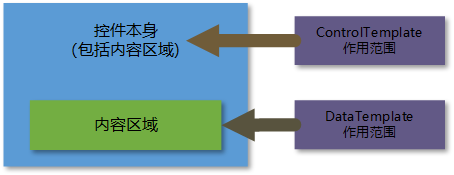
凡是Template最终都要作用在控件上,这个控件就是Template的目标控件,也叫模板化控件。DataTemplate给人的感觉是施加在数据对象上,但是施加在数据对象上生成的一组控件总要有一个载体,这个载体就是ContentPresenter对象。ContentPresenter对象只有ContentTemplate属性,没有Template属性,这就证明了承载由DataTemplate生成的一组控件的专门用途。
由ControlTemplate生成的控件树其树根就是ControlTemplate的目标控件,此模板化控件的Template属性值就是这个ControlTemplate实例;与之相仿,有DataTemplate生成的控件树其树根是一个ContentPresenter控件,此模板化控件的ContentTemplate属性值就是这个DataTemplate实例。因为ContentPresenter控件是ControlTemplate控件树上的一个结点,所以DataTemplate控件树是ControlTemplate控件树的一颗子树。
DataTemplate和ControlTemplate的绑定
每个控件都有一个名为TemplatedParent的属性,如果他的值不为null,说明这个控件是由Template自动生成的,而属性值就是应用了模板的控件。如果由Template生成的控件使用了TemplateBinding获取属性值,则TemplateBinding的数据源就是应用了这个模板的目标控件。
如果使用了普通绑定Binding而不是TemplateBinding,那么数据源就是Source,如果不指定的话,Binding就会沿着逻辑树一直向上找,查找每个结点的DataContext属性,如果DataContext引用的对象具有Path指定的属性名,Binding就会把这个对象当做自己的数据源。显然,如果把数据对象赋值给ContentPresenter的DataContext属性,有DataTemplate生成的控件自然会找这个数据对象作为自己的数据源。
简单的理解为:控件模板ControlTemplate中的改变的是控件的外形,使用的一般是TemplateBinding,对应的数据源是应用这个这个ControlTemplate的目标控件。DataTemplate数据模板改变的是数据的展示形式,一般是普通的Binding,数据源是需要展示的数据内容。
<DataTemplate x:Key="ListBoxItemOCTDataTemplate" DataType="{x:Type ListBoxItem}">
<Border Margin="0">
<Grid Width="{StaticResource ListBoxOCTWidth}" Height="{StaticResource ListBoxOCTHeight}">
<Grid.RowDefinitions>
<RowDefinition Height="*" />
<RowDefinition Height="25" />
<RowDefinition Height="25" />
<RowDefinition Height="5" />
</Grid.RowDefinitions>
<Grid Grid.Row="1">
<TextBlock
Margin="8,0,0,0"
HorizontalAlignment="Left"
VerticalAlignment="Center"
FontSize="14"
Foreground="{StaticResource CommonForeground}"
ScrollViewer.VerticalScrollBarVisibility="Disabled"
SnapsToDevicePixels="True"
Text="{Binding ImageLaterality, Converter={StaticResource ListBoxEyeStringConverter}}"
TextWrapping="NoWrap" />
<TextBlock
Margin="0,0,8,0"
HorizontalAlignment="Right"
VerticalAlignment="Center"
FontSize="14"
Foreground="{StaticResource CommonForeground}"
ScrollViewer.VerticalScrollBarVisibility="Disabled"
SnapsToDevicePixels="True"
Text="{Binding CreationDateTime}"
TextWrapping="NoWrap" />
</Grid>
<Grid Margin="2,2,2,2">
<Grid.ColumnDefinitions>
<ColumnDefinition Width="*" />
<ColumnDefinition Width="4" />
<ColumnDefinition Width="*" />
</Grid.ColumnDefinitions>
<Image Grid.Column="0" Source="{Binding ImageJpgThumbPathBitmap}" />
<Image Grid.Column="2" Source="{Binding OCTJpgThumbPathBitmap}" />
</Grid>
<Grid Margin="2,2,2,2">
<Image Source="{Binding VideoFileFullPathBitmap}" />
</Grid>
<Grid Grid.Row="2">
<TextBlock
Margin="8,0,0,0"
HorizontalAlignment="Left"
VerticalAlignment="Center"
FontSize="14"
Foreground="{StaticResource CommonForeground}"
ScrollViewer.VerticalScrollBarVisibility="Disabled"
SnapsToDevicePixels="True"
Text="{Binding ScanDataTypeRemark}"
TextWrapping="NoWrap" />
</Grid>
</Grid>
</Border>
</DataTemplate>
这里,切记一点控件的Template属性和ContentTemplate属性是两个完全不一样的,Template属性的值是ControlTemplate,而ContentTemplate的值是DataTemplate。
最新文章
- LintCode Min Stack
- (转)flexigrid 参数说明
- vim中编码方式---不完整总结
- ASP.NET开发在JavaScript有中文汉字时出现乱码时简单有效的解决
- javascript点击图片放大的功能(原生)
- 排序算法(冒泡,选择,快速)Java 实现
- Rotation Lock Puzzle
- nginx对比haproxy 的反向代理
- php.ini中最好禁止的一些函数
- C语言基础08
- Android应用开发提高篇(6)-----FaceDetector(人脸检测)
- Effective C++_笔记_条款05_了解C++默认编写并调用哪些函数
- 使用Puppeteer抓取受限网站
- 使用git提交项目到码云
- hdu5017 Ellipsoid (模拟退火)
- 【设计模式】Javascript设计模式——状态模式(行为型)
- CSS-3 Transition 的使用
- java基础篇---内存分析
- django 中的render和render_to_response()和locals()
- 关于this对象