What?JMeter做UI自动化!
2024-09-03 21:29:25
JMeter做UI自动化
不推荐,好别扭,但可行
插件安装
- 搜插件selenium,安装
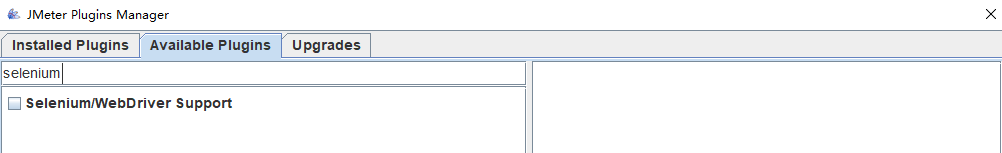
添加config
- 添加线程组
- 右键线程组->添加->配置元件->jp@gc - Chrome Driver Config

- option和proxy不解释了
添加Sampler
右键线程组->添加->取样器->jp@gc - WebDriver Sampler
script language 选择:JavaScript(可惜没有python)
界面说明
- Name - for the test that each Web Driver Sampler will have. This is used by the reports.
- Parameters - is optional and allows the reader to inject variables used in the script section.
- Script - allows the scripter to control the Web Driver and capture times and success/failure outcomes
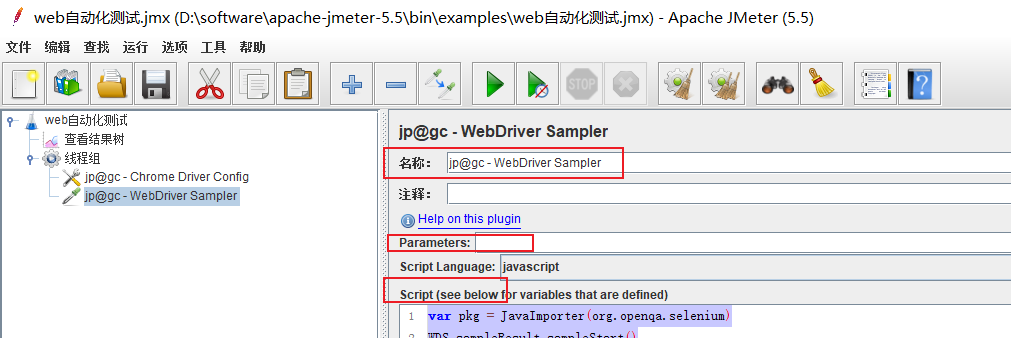
DEMO代码及解释
- 示例代码
// 相当于python的from import java的import
var pkg = JavaImporter(org.openqa.selenium)
// Start capturing the sampler timing 开始捕获取样
WDS.sampleResult.sampleStart()
// 代码块
WDS.browser.get('http://114.116.2.138:8090/forum.php')
WDS.browser.findElement(pkg.By.id('ls_username')).sendKeys('admin')
// 等价于 WDS.browser.findElement(org.openqa.selenium.By.id('ls_username')).sendKeys('admin')
WDS.browser.findElement(pkg.By.id('ls_password')).sendKeys('123456')
// js语法定义了一个 sleep函数 ,让你从python平滑过渡到 js
var sleep = function(time) {
var timeOut = new Date().getTime() + parseInt(time, 10);
while(new Date().getTime() <= timeOut) {}
}
WDS.browser.findElement(pkg.By.cssSelector('.pn.vm')).click()
sleep(3000)
// 断言部分
if(WDS.browser.getCurrentUrl() != 'http://114.116.2.138:8090/forum.php') {
WDS.sampleResult.setSuccessful(false)
WDS.sampleResult.setResponseMessage('Expected url to be XXX')
}
else{
WDS.sampleResult.setSuccessful(true)
}
// Stop the sampler timing 停止取样
WDS.sampleResult.sampleEnd()
WDS就是Web Driver Sampler
麻烦的是你可能并没有自动补齐(好像可以出来,但没研究),这个对象有哪些属性方法
深入的研究要看
https://www.selenium.dev/selenium/docs/api/java/org/openqa/selenium/package-summary.html
比如显式等待的一个应用
var pkg = JavaImporter(org.openqa.selenium, org.openqa.selenium.support.ui)
var wait = new pkg.WebDriverWait(WDS.browser, 5, 0.5)
wait.until(pkg.ExpectedConditions.presenceOfElementLocated(pkg.By.cssSelector('ul.suggestions')))
关于WDS的一些属性
- WDS.name - is the value provided in the Name field (above).
- WDS.vars - JMeterVariables - e.g.
vars.get("VAR1"); vars.put("VAR2","value"); vars.remove("VAR3"); vars.putObject("OBJ1",new Object());
- WDS.props - JMeterProperties (class
java.util.Properties) - e.g.
props.get("START.HMS"); props.put("PROP1","1234");
- WDS.ctx - JMeterContext
- WDS.parameters - is the value provided in the Parameters field (above).
- WDS.args - is an array of the strings provided in the Parameters field, but split by the space ' ' character. This allows the scripter to provide a number of strings as input and access each one by position.
- WDS.log - is a Logger instance to allow the scripter to debug their scripts by writing information to the jmeter log file (JMeter provides a GUI for its log entries)
- WDS.browser - is the configured Web Driver browser that the scripter can script and control. There is detailed documentation on this object on the Selenium Javadocs page.
- WDS.sampleResult - is used to log when the timing should start and end. Furthermore, the scripter can set success/failure state on this object, and this SampleResult is then used by the JMeter reporting suite. The JMeter javadocs provide more information on the API of this object
最新文章
- Solution to “VirtualBox can't operate in VMX root mode” error in Windows 7
- 一群猴子排成一圈,按1,2,...n 编号,数到m只,踢出局,直到剩下最后一个猴子是大王
- 编译及load mydqli.so文件
- ACCESS TOKEN
- net发布mvc项目
- python路径函操作
- 边坡优化主题5——bzoj 1096 [ZJOI2007]仓库建设 解决问题的方法
- Cocos2d-x 2.3.3版本 FlappyBird
- Processes and Threads (转)
- Unity中的万能对象池
- Scrapy爬虫大战京东商城
- windows上定时执行php文件
- SpringBoot12 QueryDSL01之QueryDSL介绍、springBoot项目中集成QueryDSL
- Win10家庭版中的SQL2005无法远程连接
- wGenerator代码生成工具
- Api管家系列(一):初探
- maven 发布快照版本后的引用
- 程序配置的原则和实践以及 Spring Boot 支持方式
- c#中的多线程异常 (转载)
- 手打struts知识点