struts2 基本流程
2024-08-31 05:00:30
一、配置过程
1.在web.xml中配置过滤器
<filter>
<filter-name>StrutsPrepareAndExecuteFilter</filter-name>
<filter-class>org.apache.struts2.dispatcher.ng.filter.StrutsPrepareAndExecuteFilter</filter-class>
</filter> <filter-mapping>
<filter-name>StrutsPrepareAndExecuteFilter</filter-name>
<url-pattern>/*</url-pattern>
2.导入struts2框架包
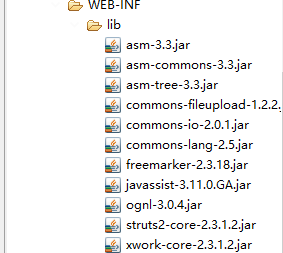
3.在src目录下创建struts.xml(必须在src下创建)
文件开头(dtd文件版本跟导入的struts2的基本一致)
<?xml version="1.0" encoding="UTF-8"?>
<!DOCTYPE struts PUBLIC
"-//Apache Software Foundation//DTD Struts Configuration 2.3//EN"
"http://struts.apache.org/dtds/struts-2.3.dtd">
4.在Preference中添加struts-2.3文件,并加入key值,key值为struts.xml文件开头“
-//Apache Software Foundation//DTD Struts Configuration 2.3//EN
”

二、struts2基本流程
1.请求
测试有命名空间的hello world:<br>
<a href="${pageContext.request.contextPath}/base/HelloWorldAction.action">有命名空间</a><br> 测试没有命名空间的hello world:<br>
<a href="${pageContext.request.contextPath }/HelloWorldAction.action">没有命名空间</a><br>
请求对应图
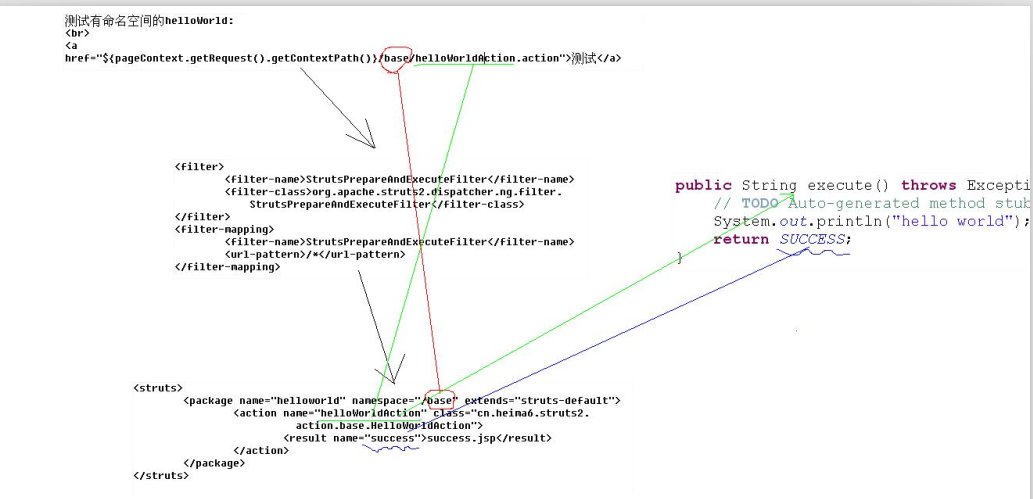
2.通过web.xml文件进行过滤,跳转至struts.xml配置文件中
3.struts.xml配置文件和action的代码为:
<?xml version="1.0" encoding="UTF-8"?>
<!DOCTYPE struts PUBLIC
"-//Apache Software Foundation//DTD Struts Configuration 2.3//EN"
"http://struts.apache.org/dtds/struts-2.3.dtd"> <!-- 导入dtd文件 -->
<struts>
<!-- package
1.为包,能方便进行action管理
2.属性
name:
代表包的名称
主要用于继承
name的名称是唯一的
namespace:
命名空间
在客户端访问action时使用,也就是说在url中使用
如果没有命名空间
http://localhost:8080/struts2/a.action
http://localhost:8080/struts2/b.action
上面写的url没有模块的概念,但是如果有命名空间,就有模块的概念
如果namespace有值,则在result中,会把命名空间加入到响应的路径中,如果是重定向,那么就会重定向到该命名空间下的action
extends
配置文件中的继承
-->
<package name="helloworld" namespace="/base" extends="struts-default">
<action name="HelloWorldAction" class="com.struts2.action.HelloWorldAction">
<!--
result
struts2会根据result进行转发或者重定向
属性
name
为result名称
属性的值和action中execute方法的返回值一致
如果不写name属性,则会默认为name的值为success
type
代表返回方式
选择重定向还是转发,还可以重定向到action
如果type没有设定,则为默认值。这个默认值可以从struts-default.xml中得出结论
<result-type name="dispatcher"
class="org.apache.struts2.dispatcher.ServletDispatcherResult"
default="true"/>
-->
<result>success.jsp</result>
</action>
</package>
</struts>
package com.struts2.action;
import com.opensymphony.xwork2.Action;
public class HelloWorldAction implements Action {
public String execute() throws Exception {
System.out.println("Hello World");
return SUCCESS;
}
}
会寻找与请求对应的action,并在result中做出相对应的反馈,取得反馈的值后会经过两个struts2中的2个框架类进行转发(内部也是servlet),最后跳转到相应的页面
总流程为:

最新文章
- Eclipse不显示项目栏
- doxygen的使用(二)给代码添加javadoc风格的注释
- [css]我要用css画幅画(二)
- Android的媒体管理框架:Glide
- MFC学习笔记(一)向模态对话框传递数据
- SQL中使用update inner join和delete inner join
- intellij代码跳转后跳回
- function [ binary,decimal ] = num2binary16( number )
- Lintcode: Wood Cut
- prim 堆优化+ kruskal 按秩优化
- 数据(数组,json)的处理
- Oracle EBS-SQL (INV-1):检查物料成本为0并且物料状态不是'NEW'的物料.sql
- jQuery.attributes源码分析(attr/prop/val/class)
- 将行政区域导入SQL SERVER
- 3389: [Usaco2004 Dec]Cleaning Shifts安排值班
- php使用flock阻塞写入文件和非阻塞写入文件的实例讲解
- 机器学习中的K-means算法的python实现
- mysql通配符使用
- python3命令行ImportError: No module named 'xxxx'的问题
- linux 校准时间
热门文章
- 数据恢复软Extundelete
- [Yii2]yiisoft/yii2 2.0.2 requires bower-asset/jquery 2.1.*@stable | 1.11.*@stable -> no matching package found
- ES6——Symbol数据类型
- Newtonsoft.Json Deserialize Type 或者 同类型 变量 反序列化
- 「HNOI 2015」实验比较
- linux环境搭建前期配置
- 配置DNS服务器转发器
- Python 各种编码相互转化 (目前只有Unicode utf-8)
- 【javascript】—— JS判断浏览器类型、操作系统
- 解决 sublime text 3 there are no packages available for installation 错误