OpenGL ES 3.0之顶点缓冲
2024-10-11 00:50:54
所谓顶点缓冲就是直接将顶点数据存储在gpu的一段缓冲区,不需要从cpu拷贝到gpu。提高了程序的运行效率。
操作步骤
1.创建顶点缓冲对象
GLuint vertexBufferID;
2.分配空间
glGenBuffers(, &vertexBufferID);
3.绑定当前顶点缓冲对象
glBindBuffer(GL_ARRAY_BUFFER, vertexBufferID);
4.初始化缓冲区数据
glBufferData(GL_ARRAY_BUFFER, sizeof(vertices), vertices, GL_STATIC_DRAW);
5.启用顶点属性数组
glEnableVertexAttribArray(GLKVertexAttribPosition);
6.使用顶点数据进行渲染
glVertexAttribPointer(
GLKVertexAttribPosition,
,
GL_FLOAT,
GL_FALSE,
sizeof(SceneVertex),
NULL);
7.绘制
glDrawArrays(GL_TRIANGLES, ,);
下面赋全部代码
@interface OpenGLESViewController : GLKViewController
{
GLuint vertexBufferID;
} @property (strong, nonatomic) GLKBaseEffect *baseEffect; @end
#import "OpenGLESViewController.h" @implementation OpenGLESViewController @synthesize baseEffect; /////////////////////////////////////////////////////////////////
// This data type is used to store information for each vertex
typedef struct {
GLKVector3 positionCoords;
}
SceneVertex; // Define vertex data for a triangle to use in example
static const SceneVertex vertices[] =
{
{{-0.5f, -0.5f, 0.0}}, // lower left corner
{{ 0.5f, -0.5f, 0.0}}, // lower right corner
{{-0.5f, 0.5f, 0.0}} // upper left corner
}; /////////////////////////////////////////////////////////////////
// Called when the view controller's view is loaded
// Perform initialization before the view is asked to draw
- (void)viewDidLoad
{
[super viewDidLoad]; // Verify the type of view created automatically by the
// Interface Builder storyboard
GLKView *view = (GLKView *)self.view;
NSAssert([view isKindOfClass:[GLKView class]],
@"View controller's view is not a GLKView"); // Create an OpenGL ES 2.0 context and provide it to the
// view
view.context = [[EAGLContext alloc]
initWithAPI:kEAGLRenderingAPIOpenGLES2]; // Make the new context current
[EAGLContext setCurrentContext:view.context]; // Create a base effect that provides standard OpenGL ES 2.0
// Shading Language programs and set constants to be used for
// all subsequent rendering
self.baseEffect = [[GLKBaseEffect alloc] init];
self.baseEffect.useConstantColor = GL_TRUE;
self.baseEffect.constantColor = GLKVector4Make(
1.0f, // Red
1.0f, // Green
1.0f, // Blue
1.0f);// Alpha // Set the background color stored in the current context
glClearColor(0.0f, 0.0f, 0.0f, 1.0f); // background color // Generate, bind, and initialize contents of a buffer to be
// stored in GPU memory
glGenBuffers(, // STEP 1
&vertexBufferID);
glBindBuffer(GL_ARRAY_BUFFER, // STEP 2
vertexBufferID);
glBufferData( // STEP 3
GL_ARRAY_BUFFER, // Initialize buffer contents
sizeof(vertices), // Number of bytes to copy
vertices, // Address of bytes to copy
GL_STATIC_DRAW); // Hint: cache in GPU memory
} /////////////////////////////////////////////////////////////////
// GLKView delegate method: Called by the view controller's view
// whenever Cocoa Touch asks the view controller's view to
// draw itself. (In this case, render into a frame buffer that
// shares memory with a Core Animation Layer)
- (void)glkView:(GLKView *)view drawInRect:(CGRect)rect
{
[self.baseEffect prepareToDraw]; // Clear Frame Buffer (erase previous drawing)
glClear(GL_COLOR_BUFFER_BIT); // Enable use of positions from bound vertex buffer
glEnableVertexAttribArray( // STEP 4
GLKVertexAttribPosition); glVertexAttribPointer( // STEP 5
GLKVertexAttribPosition,
, // three components per vertex
GL_FLOAT, // data is floating point
GL_FALSE, // no fixed point scaling
sizeof(SceneVertex), // no gaps in data
NULL); // NULL tells GPU to start at
// beginning of bound buffer // Draw triangles using the first three vertices in the
// currently bound vertex buffer
glDrawArrays(GL_TRIANGLES, // STEP 6
, // Start with first vertex in currently bound buffer
); // Use three vertices from currently bound buffer
} /////////////////////////////////////////////////////////////////
// Called when the view controller's view has been unloaded
// Perform clean-up that is possible when you know the view
// controller's view won't be asked to draw again soon.
- (void)viewDidUnload
{
[super viewDidUnload]; // Make the view's context current
GLKView *view = (GLKView *)self.view;
[EAGLContext setCurrentContext:view.context]; // Delete buffers that aren't needed when view is unloaded
if ( != vertexBufferID)
{
glDeleteBuffers (, // STEP 7
&vertexBufferID);
vertexBufferID = ;
} // Stop using the context created in -viewDidLoad
((GLKView *)self.view).context = nil;
[EAGLContext setCurrentContext:nil];
} @end
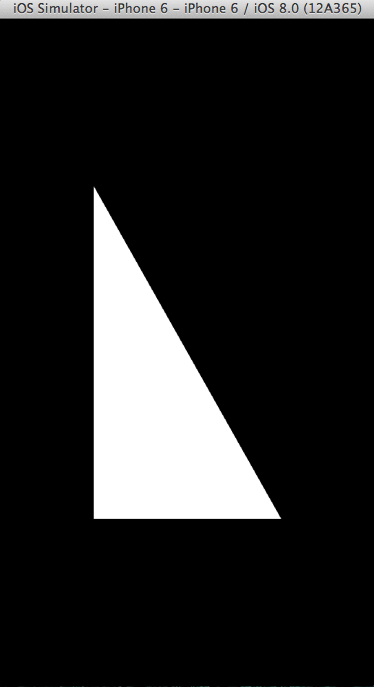
最新文章
- C语言中函数的传入值与传出值
- Linux搭建apache +PHP(CentOS系统)
- photoshop工具使用的简单介绍
- ceph--磁盘和rbd、rados性能测试工具和方法
- C# 四舍五入
- 公交wifi运营平台分析
- linux下杀死进程(kill)的N种方法 【转】
- iOSUI基础——懒加载
- 分分钟带你玩转 Web Services【2】CXF
- Chrome浏览器扩展开发系列之九:Chrome浏览器的chrome.alarms.* API
- 软件测试自动化的最新趋势对开源测试管理软件ITEST的启示
- JAVA实训第二次作业
- vsCode关闭代码检查工具
- angular 表单元素的验证清除问题
- 关于 php 和 python 的浮点计算 0.1+0.2
- Springbatch Miscellanea Notes
- P2858 [USACO06FEB]奶牛零食Treats for the Cows
- android 代码实现back键功能
- Codeforces 603E Pastoral Oddities
- django参考博客学习