springboot成神之——spring文件下载功能
2024-10-13 03:22:32
本文介绍spring文件下载功能
目录结构
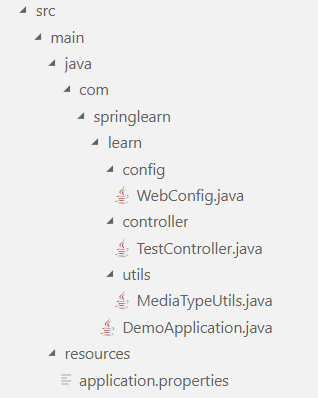
DemoApplication
package com.springlearn.learn;
import org.springframework.boot.SpringApplication;
import org.springframework.boot.autoconfigure.SpringBootApplication;
@SpringBootApplication
public class DemoApplication {
public static void main(String[] args) {
SpringApplication.run(DemoApplication.class, args);
}
}
WebConfig
package com.springlearn.learn.config;
import org.springframework.context.annotation.Configuration;
import org.springframework.web.servlet.config.annotation.CorsRegistry;
import org.springframework.web.servlet.config.annotation.WebMvcConfigurer;
@Configuration
public class WebConfig implements WebMvcConfigurer {
@Override
public void addCorsMappings(CorsRegistry registry) {
registry.addMapping("/**").allowedOrigins("*").allowedMethods("GET", "POST", "PUT", "DELETE").allowedOrigins("*")
.allowedHeaders("*");
}
}
TestController
package com.springlearn.learn.controller;
import java.io.BufferedInputStream;
import java.io.BufferedOutputStream;
import java.io.File;
import java.io.FileInputStream;
import java.io.IOException;
import javax.servlet.ServletContext;
import javax.servlet.http.HttpServletResponse;
import com.springlearn.learn.utils.MediaTypeUtils;
import org.springframework.beans.factory.annotation.Autowired;
import org.springframework.http.HttpHeaders;
import org.springframework.http.MediaType;
import org.springframework.web.bind.annotation.RequestMapping;
import org.springframework.web.bind.annotation.RequestMethod;
import org.springframework.web.bind.annotation.RequestParam;
import org.springframework.web.bind.annotation.ResponseBody;
import org.springframework.web.bind.annotation.RestController;
@RestController
public class TestController {
@Autowired
private ServletContext servletContext;
@ResponseBody
@RequestMapping(value = "/DownLoadTest", method = RequestMethod.GET)
public void Test(@RequestParam(defaultValue = "spring-boot-reference.pdf") String fileName, HttpServletResponse response) throws IOException {
MediaType mediaType = MediaTypeUtils.getMediaTypeForFileName(this.servletContext, fileName);
System.out.println("fileName: " + fileName);
System.out.println("mediaType: " + mediaType);
String filepath = "C:\\Users\\26401\\Desktop\\learn";
File file = new File(filepath + File.separator + fileName);
response.setContentType(mediaType.getType());
response.setHeader(HttpHeaders.CONTENT_DISPOSITION, "attachment;filename=" + file.getName());
response.setContentLength((int) file.length());
BufferedInputStream inStream = new BufferedInputStream(new FileInputStream(file));
BufferedOutputStream outStream = new BufferedOutputStream(response.getOutputStream());
byte[] buffer = new byte[1024];
int bytesRead = 0;
while ((bytesRead = inStream.read(buffer)) != -1) {
outStream.write(buffer, 0, bytesRead);
}
outStream.flush();
inStream.close();
}
}
MediaTypeUtils
package com.springlearn.learn.utils;
import javax.servlet.ServletContext;
import org.springframework.http.MediaType;
public class MediaTypeUtils {
public static MediaType getMediaTypeForFileName(ServletContext servletContext, String fileName) {
String mineType = servletContext.getMimeType(fileName);
try {
MediaType mediaType = MediaType.parseMediaType(mineType);
return mediaType;
} catch (Exception e) {
return MediaType.APPLICATION_OCTET_STREAM;
}
}
}
前端测试
直接访问 http://localhost:9001/DownLoadTest 即可
最新文章
- [nodemon] Internal watch failed: watch ENOSPC错误解决办法
- javascript设置和获取cookie的通用方法
- html-制作导航菜单
- no drawer view found with gravity RIGHT(Android实现侧滑菜单从右面滑出) 解决办法
- C程序设计语言练习题1-19
- sharePoint常用命令
- AFHTTPSessionManager
- java基础(5)----面向对象
- Chrome启动后打开第一个网页很慢的解决方案
- vue每次修改刷新当前子组件
- LeetCode--No.009 Palindrome Number
- SQLite保存报错sqlite.SQLiteConstraintException: UNIQUE constraint failed: ······ code 1555
- PAT-L2-006(根据后序中序遍历建立树)
- GDI+绘制渐变色
- UVALive 6257 Chemist's vows
- biicode:一个现代的 C 依赖管理器
- feignClient中修改ribbon的配置
- easyui_extension.js
- Druid.io系列(三): Druid集群节点
- HTML常用标签用法及实例