springAOP(Aspect)权限访问页面
2024-10-18 22:36:20
1、XML进行配置切面
<?xml version="1.0" encoding="UTF-8"?>
<beans xmlns="http://www.springframework.org/schema/beans"
xmlns:xsi="http://www.w3.org/2001/XMLSchema-instance" xmlns:aop="http://www.springframework.org/schema/aop"
xsi:schemaLocation="http://www.springframework.org/schema/beans http://www.springframework.org/schema/beans/spring-beans.xsd http://www.springframework.org/schema/aop http://www.springframework.org/schema/aop/spring-aop.xsd"> <bean id="jurisdictionAdvice" class="com.wbg.sums.web.aspect.jurisdictionAdvice"/>
<aop:config>
<!--定义切面-->
<aop:aspect id="authAspect" ref="jurisdictionAdvice">
<!-- 定义切入点-->
<aop:pointcut id="jurisdictionPointCut" expression="
execution(* com.wbg.sums.web.*.deleteByPrimaryKey(..)) or
execution(* com.wbg.sums.web.*.updateByPrimaryKey(..))
"/>
<!--方法环绕-->
<aop:around method="readOnly" pointcut-ref="jurisdictionPointCut"/>
</aop:aspect>
</aop:config>
</beans>
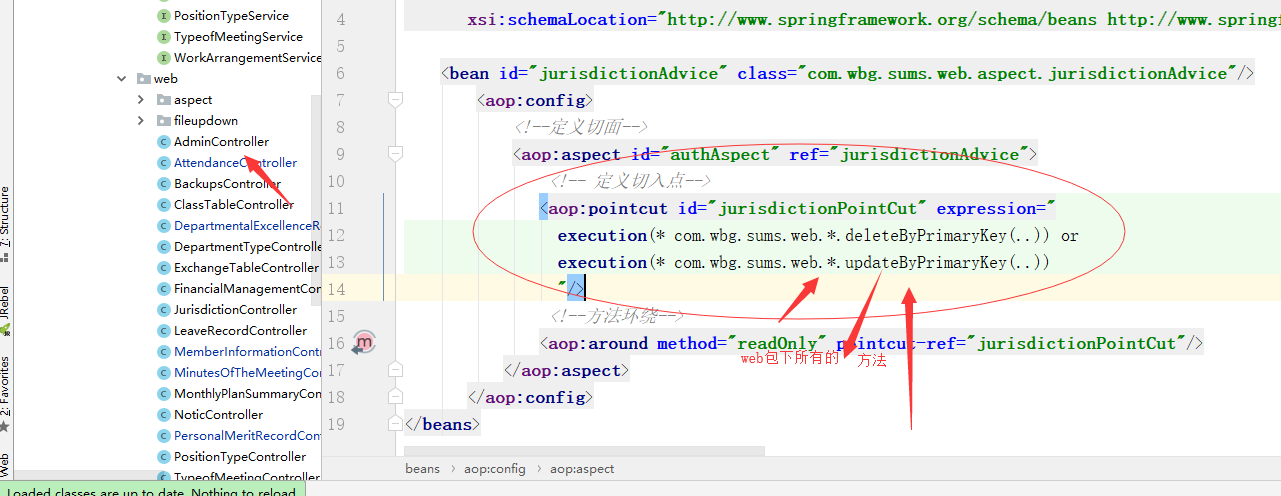
2、定义切面和切点
package com.wbg.sums.web.aspect; import com.wbg.sums.dto.Result;
import com.wbg.sums.entity.Jurisdiction;
import com.wbg.sums.service.JurisdictionService;
import com.wbg.sums.service.MemberInformationService;
import org.aspectj.lang.ProceedingJoinPoint;
import org.aspectj.lang.annotation.Aspect;
import org.springframework.beans.factory.annotation.Autowired;
import org.springframework.context.annotation.EnableAspectJAutoProxy;
import org.springframework.stereotype.Component;
import javax.servlet.http.HttpSession; @Component
@Aspect
@EnableAspectJAutoProxy
public class jurisdictionAdvice { @Autowired
HttpSession httpSession;
//用户
@Autowired
private MemberInformationService memberInformationService;
//权限
@Autowired
private JurisdictionService jurisdictionService; public Result readOnly(ProceedingJoinPoint pj){
//方法
String method = pj.getSignature().getName();
System.out.println(method);
//获取用户
String user = (String) httpSession.getAttribute("user");
//模拟updateByPrimaryKey
if(method.equals("updateByPrimaryKey")){
user="100010003";
}else {
user="100010004";
}
//查询根据用户查询权限
int jid = memberInformationService.selectJid(user);
//获取权限
System.out.println(jid);
Jurisdiction jurisdiction = jurisdictionService.selectByPrimaryKey(jid);
System.out.println(jurisdiction);
//如果是最高管理
if(jid == 1){
try {
return (Result) pj.proceed();
} catch (Throwable throwable) {
throwable.printStackTrace();
}
}//如果是中级管理 并方法是修改
else if( jid == 2 && method.equals("updateByPrimaryKey")){
try {
return (Result) pj.proceed();
} catch (Throwable throwable) {
throwable.printStackTrace();
}
}
return new Result().error("权限不足"); }
}

3、controller层
Result代码:
package com.wbg.sums.dto;
public class Result {
// 1203错误编码
// 1224正确编码,有返回数据
// 1028正确编码,无返回数据
// 1222 正确编码 无错误 用于判断删除成功或者失败
/**
* 当修改添加删除 成功的时候,统一使用successMessage方法 编码为1028 否则就是没有成功
*
*/
//状态码
int code;
//数据
Object data;
//消息提示
String message;
public Result() {
}
public Result(String message) {
this.code=1222;
this.message = message;
}
//数量
int count;
public int getCount() {
return count;
}
public void setCount(int count) {
this.count = count;
}
public Result(int code, String message, Object data, int count) {
this.code = code;
this.data = data;
this.message = message;
this.count = count;
}
public Result(int code, String message) {
this.code = code;
this.message = message;
}
public int getCode() {
return code;
}
public void setCode(int code) {
this.code = code;
}
public Object getData() {
return data;
}
public void setData(Object data) {
this.data = data;
}
public String getMessage() {
return message;
}
public void setMessage(String message) {
this.message = message;
}
/**
* successMessage
* 正常返回,携带消息
* code:1028
*
* @param message 消息
* data:null
* count:0
* @return
*/
public static Result successMessage(String message) {
return new Result(1028, message);
}
/**
* success
* 成功方法 带数据返回
* code:1224
*
* @param data 数据
* @param count 总数
* @return
*/
public static Result success(Object data, int count) {
return new Result(1224, "success", data, count);
}
/**
* success
* 成功方法 带数据返回
* code:1224
* message: success
*
* @param data 数据
* count :0
* @return
*/
public static Result success(Object data) {
return new Result(1224, "success", data, 0);
}
/**
* error
* code:203
* data:null
* count:0
*
* @param message 错误信息
* @return
*/
public static Result error(String message) {
return new Result(1203, message);
}
}
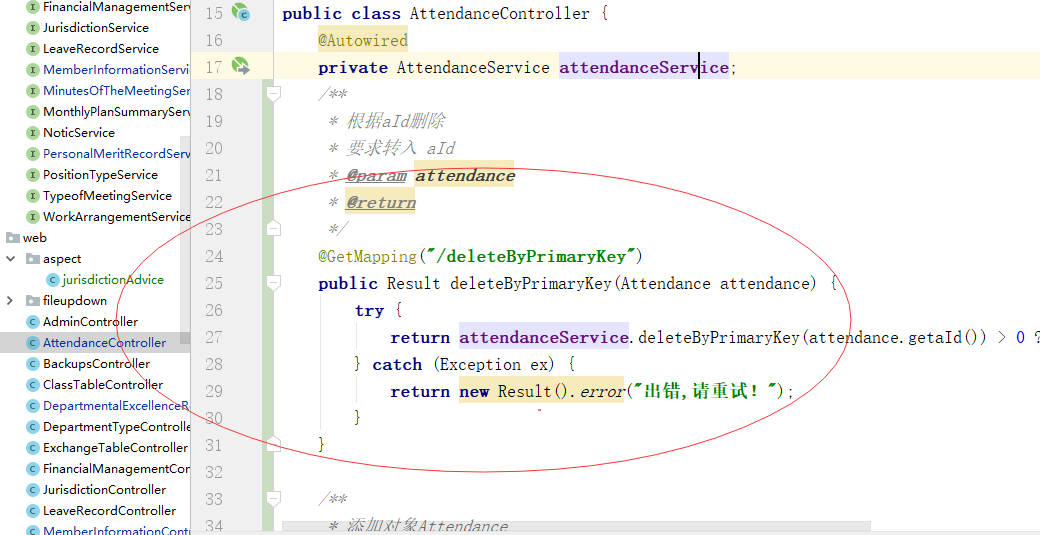
测试:

最新文章
- 工作需求----表单select多选交互
- Java——Swing
- html5 调用摄像头
- matlab编译器和程序发布
- linux内核更新前后配置文件的比较
- Http权威指南(一)---读书笔记
- MySQL(17):Select-union(联合查询)使用注意事项
- python+django+wusgi+nginx安装部署
- Android4.0以下View的Drag和Drop简单实现
- c语言学习之基础知识点介绍(五):关系运算式和逻辑运算式
- 使用FragmentTabhost取代Tabhost
- C#第九天
- windows下egret环境搭建
- Literal绑定数据
- 2018-2019-2 20165205 《网络对抗技术》 Exp1 PC平台逆向破解
- Nginx模块之Nginx-Ts-Module学习笔记(一)抢险体验
- ld链接器的工作原理及链接顺序(转)
- 源码分析二(ArrayList与LinkedList的区别)
- Inno Setup 编译器操作
- 20165333 预备作业3 Linux安装及学习