RN控件之View Text
/**
* 模仿美团首页部分
* */
'use strict'
import React,{
AppRegistry,
Component,
StyleSheet,
Text,
View,
Image,
} from 'react-native'; class TestImage extends Component {
render(){
return(
<View style={styles.containerStyle}> <View style={{flexDirection:'row'}}>
<View style={{width:70}}>
<Image source={require('./images/1.png')}
style={styles.imageStyle}/>
<Text style={styles.textStyle}>美食</Text>
</View>
<View style={{width:70}}>
<Image source={require('./images/2.png')}
style={styles.imageStyle}/>
<Text style={styles.textStyle}>酒店</Text>
</View>
<View style={{width:70}}>
<Image source={require('./images/3.png')}
style={styles.imageStyle}/>
<Text style={styles.textStyle}>电影</Text>
</View>
<View style={{width:70}}>
<Image source={require('./images/4.png')}
style={styles.imageStyle}/>
<Text style={styles.textStyle}>旅游</Text>
</View>
</View>
<View style={{flexDirection:'row',marginTop:10}}>
<View style={{width:70}}>
<Image source={require('./images/5.png')}
style={styles.imageStyle}/>
<Text style={styles.textStyle}>外卖</Text>
</View>
<View style={{width:70}}>
<Image source={require('./images/6.png')}
style={styles.imageStyle}/>
<Text style={styles.textStyle}>周边游</Text>
</View>
<View style={{width:70}}>
<Image source={require('./images/7.png')}
style={styles.imageStyle}/>
<Text style={styles.textStyle}>休闲娱乐</Text>
</View>
<View style={{width:70}}>
<Image source={require('./images/8.png')}
style={styles.imageStyle}/>
<Text style={styles.textStyle}>今日新单</Text>
</View>
</View>
</View>
); }
}
const styles=StyleSheet.create( {
imageStyle:{
alignSelf:'center',
width:45,
height:45
},
textStyle:{
marginTop:5,
textAlign:'center',
fontSize:11,
color:'#555555'
},
containerStyle:{
marginLeft:5,
marginTop:10,
marginRight:5
} }
);
//第一个参数是package中name,第二个参数是需要注册的组件
AppRegistry.registerComponent('MyProject',() =>TestImage);

一.View组件介绍
1.View是UI布局最基础,最常用的组件.其支持FlexBox布局,CSS样式以及相关触摸处理的容器组件,可以嵌套在其他View中,也可以包含多种类型的子视图.在Web,Android,IOS三种平台上面对应三种原生视图,分别是<div>,android.view,UIView
2.View中的属性
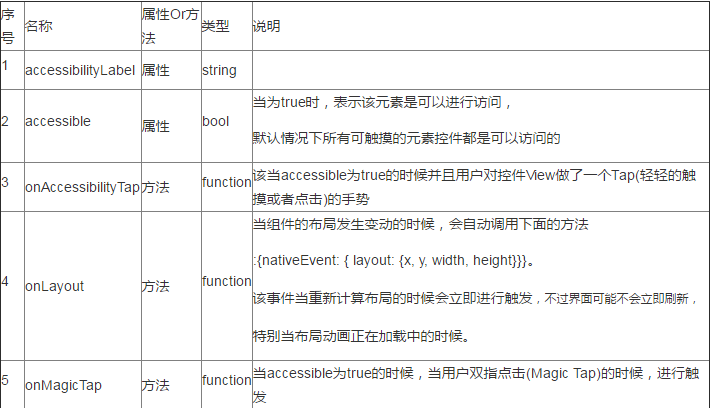
下面是一些响应链的方法:
onMoveShouldSetResponder
onMoveShouldSetResponderCapture
onPresponderGrant,onResponderMove
onResponderReject,onResponderRelease
onResponderTerminate,onResponderTerminationRequest
onStartShouldSetResponder,onStartShouldSetResponderCapture
pointerEvents enum('box-none', 'none', 'box-only', 'auto')(触摸事件是否可以进行穿透控件View)
removeClippedSubviews:该控件由于进行优化性能,尤其在一些滑动控件上面。该属性生效的要求如下:首先子视图的内容非常多,
已经超过父容器,并且子视图和父容器视图都有overflow:hidden风格样式
3.View的Style样式
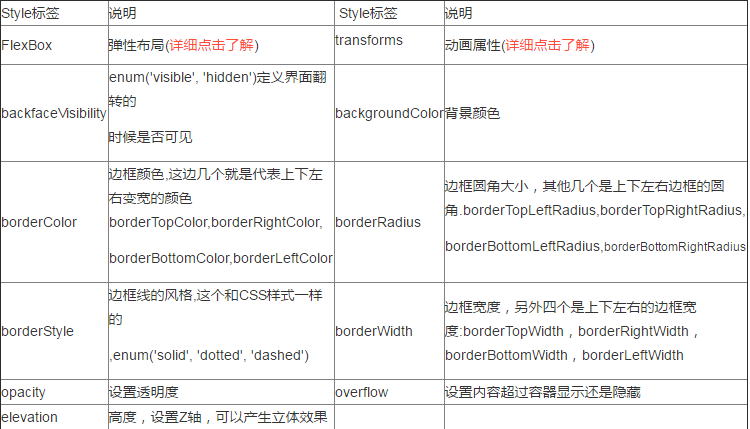
下面是几个特殊的属性,有所有平台通用的,也只在Android平台有效果的属性
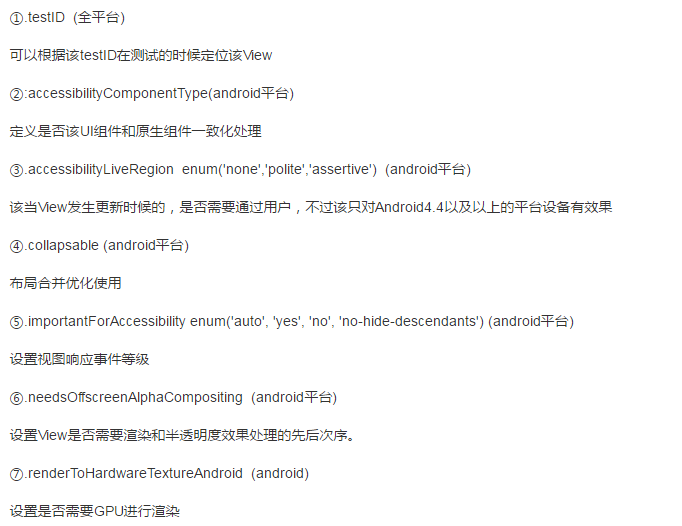
二.Text组件介绍
1.该组件为React中的一个基本组件,和Android的TextView组件类似,用来显示基本的文本信息,除了基本的显示布局之外,也可以进行嵌套布局
,设置样式,以及做事件处理.
2.属性
allowFontScalling(bool):控制字体是否根据iOS的设置进行自动缩放-iOS平台,Android平台不适用.
numberOfLines(number):进行设置Text显示文本的行数,如果超出行数,默认其他多余的就不显示了
onLayout(function):当布局位置发生变动的时候自动触发该方法,function的参数如下:
[code lang="" start="" highlight=""]{nativeEvent: {layout: {x, y, width, height}}}[/code]
onPress(function):该方法在文本发生点击的时候调用
3.Style样式
(1)继承View组件的所有Style
(2)color:字体颜色
(3)fontFamily:字体名称
(4)fontStlye:字体风格(normal,italic)
(5)fontWeight:字体粗细('normal','bold','100','200')
(6)fontSize:字体大小
(7)textShadowOffset:设置阴影效果{width:number,height:number}
(8)textShaowRadius:阴影效果圆角
(9)textShadowColr:阴影效果的颜色
(10)letterSpacing:字符间距
(11)lineHeight:行高
(12)textAlign:文本对齐方式('auto','left','right','')
(13)textDecorationLine:横线位置('none','underline','line-through','underline line-through')
(14)textDecorationStyle:线的风格('solid','')
(15)textDecorationColor:线的颜色
(16)writingDirection 文本方向('auto','ltr','rtl')
4.注意点
(1)嵌套特点:和Web上面的设计方案,我们通过嵌套包裹的方案,相同的属性可以用父标签进行包裹,然后内部特殊的文本采用子标签方案
(2)容器布局规则:之前介绍View组件,我们知道该组件是支持FlexBox(弹性布局),但是Text组件直接是文本布局的,也就是说一个Text接着Text,
横向,如果文本已经到末尾了,那就直接换行.
(3)但是如果父控件采用View,View是支持FlexBox布局的,两个Text默认会垂直分布
(4)样式继承规格:
组件可以嵌套,而且样式还支持继承,也就是说父组件定义了相关样式,如果子组件没有重写样式的话,那么该子组件也会继承父组件定义的样式.
最新文章
- 虚拟机EAL: Error reading from file descriptor
- 使用U盘安装win7系统
- Tomcat 开启 SSL
- [BS-31]导航控制器的interactivePopGestureRecognizer属性
- java正则表达式取括号里面的内容
- AFNetworking网络请求的get和post步骤
- 【iOS开发之静态库、动态库】
- EventBus消息机制在Eclipse环境下的使用
- 详解连接SQL Server数据库的方法,并使用Statement接口实现对数据库的增删改操作
- 201621123067《JAVA程序设计》第一周学习总结
- Line belt
- TreeMap 源码分析
- Android开源框架ViewPagerIndicator的基本使用
- 如何让vue项目兼容IE浏览器
- Linux shell判断文件和文件夹是否存在(转发)
- HTML5API之获取地理位置详解
- 【转】ECharts3.x中的点击事件与行为
- python基础整理1
- 刚開始学习的人非常有用:纯struts框架实现用户登陆
- LabVIEW中数组的自动索引