Spring:(二)DI依赖注入方式
DI 依赖注入
DI(Dependency Injection)依赖注入,说简单一点就将类里面的属性在创建类的过程中给属性赋值,即将对象依赖属性(简单值,集合,对象)通过配置设值给该对象。
属性注入的方式
- 构造方法的方式
- set方法的方式
- 工厂方法注入
主要学习前两种方式
构造方法的方式
当是构造方法时注入Bean的属性值(简单值,集合,对象)
利用<constructor-arg>标签进行属性的注入
name:被设置属性的名
value:被设置属性的值
编写用构造方法的pojo
package spring_test1.pojo;
public class UserConstructor {
private String name;
private int id;
public UserConstructor(String name, int id) {
super();
this.name = name;
this.id = id;
}
@Override
public String toString() {
return "User_constructor [name=" + name + ", id=" + id + "]";
}
}
XML配置编写
<?xml version="1.0" encoding="UTF-8"?>
<beans xmlns="http://www.springframework.org/schema/beans"
xmlns:p="http://www.springframework.org/schema/p"
xmlns:xsi="http://www.w3.org/2001/XMLSchema-instance"
xsi:schemaLocation="
http://www.springframework.org/schema/beans
http://www.springframework.org/schema/beans/spring-beans.xsd"> <!-- Spring构造方法注入 -->
<bean name="user_cons" class="spring_test1.pojo.UserConstructor">
<constructor-arg name="name" value="Roy"/>
<constructor-arg name="id" value="1001"/>
</bean> </beans>
编写测试类
package spring_test1.test; import static org.junit.Assert.*; import org.junit.Test;
import org.springframework.context.ApplicationContext;
import org.springframework.context.support.ClassPathXmlApplicationContext; import spring_test1.pojo.UserConstructor; public class UserConstructorTest { @Test
public void test() {
//创建Spring的工厂
ApplicationContext applicationContext = new ClassPathXmlApplicationContext("applicationContext.xml");
//得到User对象
UserConstructor userConstructor = (UserConstructor) applicationContext.getBean("user_cons");
System.out.println(userConstructor);
}
}
运行结果

set方法的方式
我在Spring:(一)那一篇中的第一个Spring程序便是set方法时的属性注入方式
利用<property>标签
name:被设置属性的名
value:被设置属性的值
标准XML格式
编写pojo
package spring_test1.pojo; /**
* @author jyroy
*
*/
public class User {
private String name;
private int id; public String getName() {
return name;
}
public void setName(String name) {
this.name = name;
}
public int getId() {
return id;
}
public void setId(int id) {
this.id = id;
}
@Override
public String toString() {
return "User [name=" + name + ", id=" + id + "]";
}
}
编写XML配置文件
<?xml version="1.0" encoding="UTF-8"?>
<beans xmlns="http://www.springframework.org/schema/beans"
xmlns:p="http://www.springframework.org/schema/p"
xmlns:xsi="http://www.w3.org/2001/XMLSchema-instance"
xsi:schemaLocation="
http://www.springframework.org/schema/beans
http://www.springframework.org/schema/beans/spring-beans.xsd"> <!--Spring的set方法的属性注入-->
<bean name="user" class="spring_test1.pojo.User">
<property name="name" value="李东"/>
<property name="id" value="1007" />
</bean> </beans>
编写测试类
package spring_test1.test; import org.junit.Test;
import org.springframework.context.ApplicationContext;
import org.springframework.context.support.ClassPathXmlApplicationContext; import spring_test1.pojo.User; public class UserTest { @Test
public void demo1() {
//创建Spring的工厂
ApplicationContext applicationContext = new ClassPathXmlApplicationContext("applicationContext.xml");
//得到User对象
User user = (User) applicationContext.getBean("user");
System.out.println(user);
}
}
运行结果
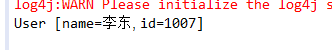
p命名空间的方式
看上面的XML配置,似乎用<property/>标签还是比较臃肿。
于是从2.0开始,Spring支持使用名称空间的可扩展配置格式。这些名称空间都是基于一种XML Schema定义。p命名空间就可以用bean 元素的属性代替<property/>元素。
还需要在使用p命名空间时先声明使用对应的命名空间,即在bean元素上添加 xmlns:p="http://www.springframework.org/schema/p"
1 <!-- p命名空间的方式 -->
<bean id="user" class="spring_test1.pojo.User" p:name="Roy" p:id="1004"></bean>
c命名空间的方式
C命名空间与p命名空间类似,但是使用c命名空间可以用内联的构造参数代替嵌套的constructor-arg元素
同样先声明使用对应的命名空间,即在bean元素上添加 xmlns:c="http://www.springframework.org/schema/c"
<beans xmlns="http://www.springframework.org/schema/beans"
xmlns:xsi="http://www.w3.org/2001/XMLSchema-instance"
xmlns:c="http://www.springframework.org/schema/c"
xsi:schemaLocation="http://www.springframework.org/schema/beans
http://www.springframework.org/schema/beans/spring-beans.xsd"> <!-- 标准XML格式 -->
<bean id="foo" class="x.y.Foo">
<constructor-arg name="bar" ref="bar"/>
<constructor-arg name="baz" ref="baz"/>
<constructor-arg name="email" value="foo@bar.com"/>
</bean> <!-- c命名空间格式 -->
<bean id="foo" class="x.y.Foo" c:bar-ref="bar" c:baz-ref="baz" c:email="foo@bar.com"/> <!-- 还可以使用c命名空间的参数索引格式 -->
<bean id="foo" class="x.y.Foo" c:_0-ref="bar" c:_1-ref="baz" c:_2="foo@bar.com"/> </beans>
SpEL表达式方式
Spring 表达式语言 (Spring Expression Language),打算整理完整的一篇
集合类型属性注入
<bean id="collectionBean" class="com.roy.spring.demo5.CollectionBean">
<!-- 数组类型 -->
<property name="arrs">
<list>
<value>数组一</value>
<value>数组二</value>
</list>
</property>
<!-- 注入list集合类型 -->
<property name="list">
<list>
<value>list一</value>
<value>list二</value>
</list>
</property> <!-- 注入set集合类型-->
<property name="set">
<set>
<value>set一</value>
<value>set二</value>
</set>
</property> <!-- 注入Map集合 -->
<property name="map">
<map>
<entry key="aaa" value="111"></entry>
<entry key="bbb" value="222"></entry>
<entry key="ccc" value="333"></entry>
</map>
</property> <!-- 注入property集合 -->
<property name="properties">
<props>
<prop key="key1">value1</prop>
<prop key="key2">value2</prop>
<prop key="key3">value3</prop>
</props>
</property>
</bean>
最新文章
- mybatis 批量更新
- SQL入门语句之LIKE、GLOB和LIMIT
- amgular $q用法
- MySQL的数据类型
- android wifi 获取扫描结果
- 区间DP lightoj 1422
- Mysql 调用存储过程的两种方式
- flatbuffers 使用问题记录
- 成为JavaGC专家(2)—如何监控Java垃圾回收机制
- 【转】G40-70、G50-70联想小新笔记本SR1000随机Linux改Windows 7系统操作指导
- UVA10817--状态压缩DP
- MongoDB C Driver and APIinstances linux MongoDB安装配置
- Leetcode: Median of Two Sorted Arrays. java.
- grunt live reload 配置记录
- Qt 之 入门例程(二)
- docker应用笔记
- flask中jinjia2模板引擎详解3
- WebService之soap类型的服务和rest类型的服务
- Vue.js与Jquery的比较 谁与争锋 js风暴
- Python基础(九) type元类