Vue_(组件通讯)组件
Vue组件 传送门
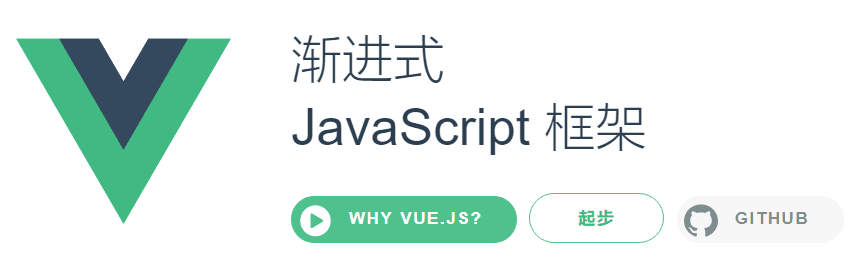
组件Component,可扩展HTML元素,封装可重用的代码。通俗的来说,组件将可重用的HTML元素封装成为标签方便复用;
组件的使用:
使用全局方法Vue.extend创建构造器;
再使用全局方法Vue.component注册组件;
在Vue.component里需要指明组件的名称,组件名称不能使用内置标签名称,如body
推荐使用短横线命名规则。例:
my-component 正确 (推荐)
my-Component 错误
mycomponent 正确
Mycomponent 正确
myComponent 错误
MyComponent 错误
Learn
一、组件注册
二、全局组件与局部组件
三、this is component-a
目录结构
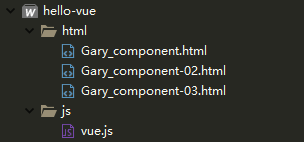
【每个demo下方都存有html源码】
一、组件注册 传送门
第一种方法:使用构造器注册组件
<div id="GaryId">
<!--<h1>hello Vue</h1>-->
<my-component></my-component>
</div>
//创建构造器
let myComponent = Vue.extend({
template:"<h1>hello Vue</h1>"
}) //注册组件
Vue.component('my-component',myComponent);
第二种方法:组件的简写
<div id="GaryId">
<!--<h1>hello Vue</h1>-->
<my-componenta></my-componenta>
</div>
//注册组件的简写
Vue.component('my-componenta',{
template:"<h2>hello Gary</h2>"
})
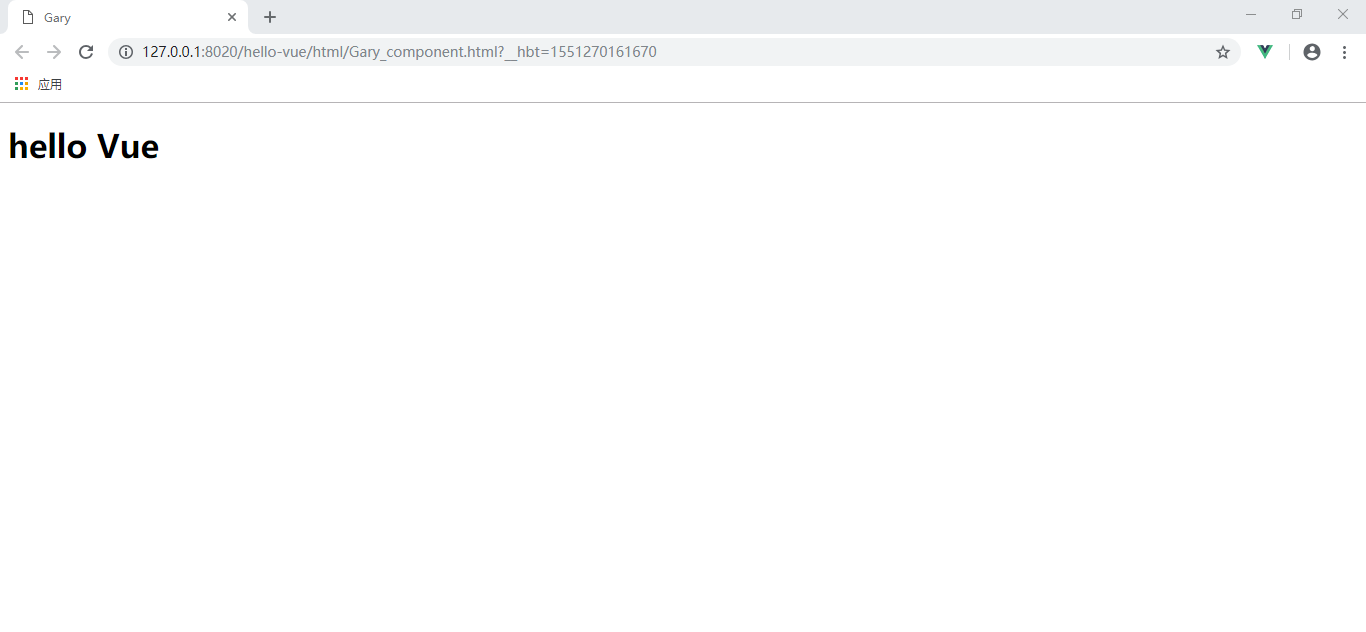
<!DOCTYPE html>
<html>
<head>
<meta charset="UTF-8">
<title>Gary</title>
</head>
<body>
<div id="GaryId">
<!--<h1>hello Vue</h1>-->
<my-component></my-component>
<my-componenta></my-componenta>
</div>
</body> <script type="text/javascript" src="../js/vue.js" ></script>
<script type="text/javascript"> //创建构造器
let myComponent = Vue.extend({
template:"<h1>hello Vue</h1>"
}) //注册组件
Vue.component('my-component',myComponent); //注册组件的简写
Vue.component('my-componenta',{
template:"<h2>hello Gary</h2>"
}) new Vue({
data:{
msg:'Gary'
}
}).$mount("#GaryId");
</script>
</html>
Gary_component.html
二、全局组件与局部组件 传送门
组件可分为全局组件与局部组件;
全局组件:
在全局API中的Vue.component注册
该项目中所有Vue实例内均可以使用
局部组件:
在Vue实例中的components选项中注册
只能在本实例中使用
全局组件和局部组件都可以存储数据,但是存储的方式与Vue实例中的data稍有不同;
组件里存储数据,data后需加上函数,数据写在函数体中
this is component-a作为局部属性使用
局部组件:只可以再div id="GaryId"中使用
<div id="GaryId">
<my-component-a></my-component-a>
</div>
new Vue({
data:{
msg:'Gary'
},
components:{
"my-component-a":{
template:"<h2>this is component-a</h2>"
}
}
}).$mount("#GaryId");
<!DOCTYPE html>
<html>
<head>
<meta charset="UTF-8">
<title>Gary</title>
</head>
<body>
<div id="GaryId">
<my-component-a></my-component-a>
</div>
</body> <script type="text/javascript" src="../js/vue.js" ></script>
<script type="text/javascript"> new Vue({
data:{
msg:'Gary'
},
components:{
"my-component-a":{
template:"<h2>this is component-a</h2>"
}
}
}).$mount("#GaryId"); </script>
</html>
Gary_component-02.html
全局属性:可以在任意div中调用
<div id="GaryId">
<my-component-a></my-component-a>
<my-component-b></my-component-b>
</div>
//注册组件的简写(默认全局)
Vue.component('my-component-b',{
template:"<h2>{{name}}</h2>",
data:function(){
return {
name:'this is component-b'
}
}
})
<!DOCTYPE html>
<html>
<head>
<meta charset="UTF-8">
<title>Gary</title>
</head>
<body>
<div id="GaryId">
<my-component-a></my-component-a>
<my-component-b></my-component-b>
</div>
</body> <script type="text/javascript" src="../js/vue.js" ></script>
<script type="text/javascript"> //注册组件的简写(默认全局)
Vue.component('my-component-b',{
template:"<h2>{{name}}</h2>",
data:function(){
return {
name:'this is component-b'
}
}
}) new Vue({
data:{
msg:'Gary'
},
components:{
"my-component-a":{
template:"<h2>this is component-a</h2>"
}
}
}).$mount("#GaryId"); </script>
</html>
Gary_component-02.html
三、this is component-a
在component的template中书写大量的HTML元素很麻烦
Vue提供了<template>标签,可以在里边书写HTML,然后通过ID指定到组建内的template属性上;
<body>标签中调用组件
<div id="GaryId">
<my-component-b></my-component-b>
</div>
在<template>标签中通过id"my-template"添加组件
<template id="my-template">
<div>
<h2>{{name}}</h2>
<button @click="count++">{{count}}</button>
<ul>
<li v-for="item in numArray">{{item}}</li>
</ul>
</div>
</template>
new Vue({
data : {
msg : '123'
},
components : {
"my-component-b" : {
template : "#my-template",
data(){
return {
name : "my-component-b !!",
numArray : [1, 2, 3, 4, 5],
count : 0
}
}
}
}
}).$mount("#GaryId");
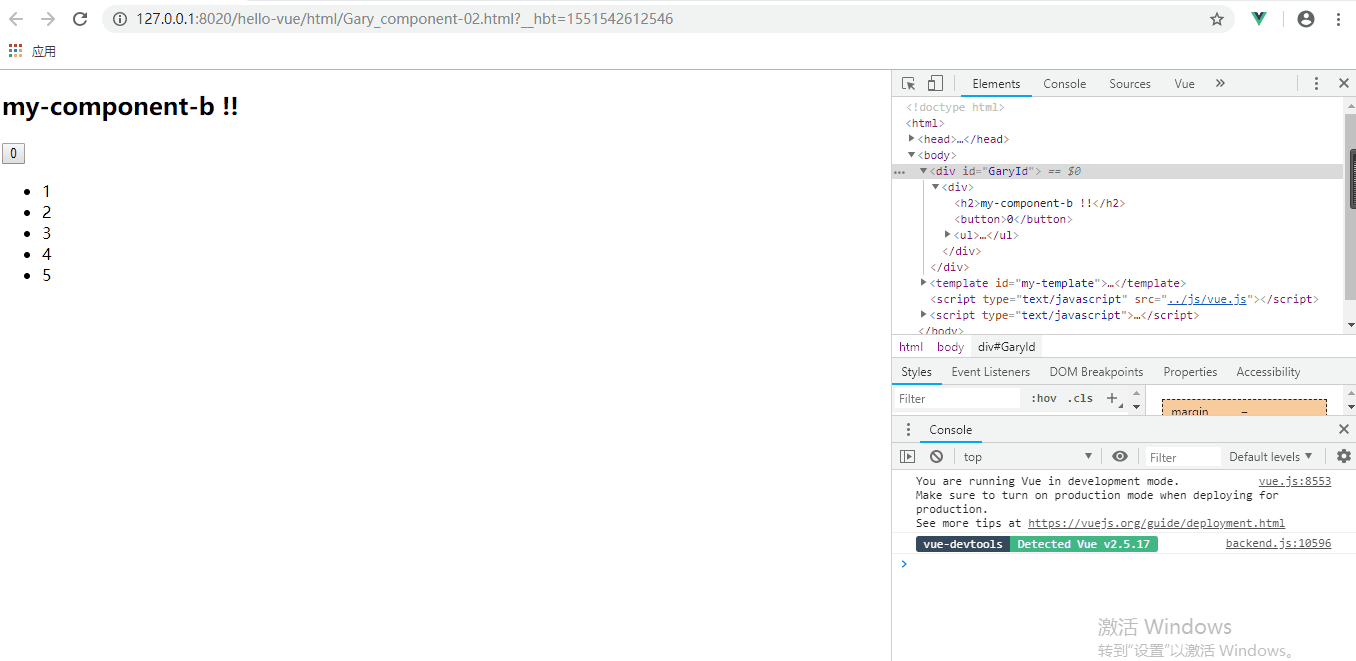
<!DOCTYPE html>
<html>
<head>
<meta charset="UTF-8">
<title>Gary</title>
</head>
<body>
<div id="GaryId">
<my-component-b></my-component-b>
</div>
</body> <template id="my-template">
<div>
<h2>{{name}}</h2>
<button @click="count++">{{count}}</button>
<ul>
<li v-for="item in numArray">{{item}}</li>
</ul>
</div>
</template> <script type="text/javascript" src="../js/vue.js" ></script>
<script type="text/javascript"> new Vue({
data : {
msg : '123'
},
components : {
"my-component-b" : {
template : "#my-template",
data(){
return {
name : "my-component-b !!",
numArray : [1, 2, 3, 4, 5],
count : 0
}
}
}
}
}).$mount("#GaryId"); </script>
</html>
Gary_component-03.html
最新文章
- C和指针 第十七章 二叉树删除节点
- ubuntu安装(owncloud-docker安装)
- 【leetcode】Maximum Gap(hard)★
- 带清空按钮的EditText
- C#字符操作
- Linux 夸平台 移植 Win32
- 使用sysbench进行压力测试
- SQL数据库基本操作语句
- Oracle12C的EM无法访问怎么办?
- poj 3317 Stake Your Claim 极大极小搜索
- 什么是SPF?如何设置企业邮箱的SPF呢?(TXT记录)
- iOS开发——网络Swift篇&JSON与XML数据解析
- Xcode的后缀字母的意思是
- 监听tomcat服务器启动/关闭并从配置文件中读取参数进行初始化
- jquery-qrcode在线生成二维码
- 杭电 3887 Counting Offspring
- 启示—地点IT高管20在职场心脏经(读书笔记6)
- Visual Studio-Sequence Diagram
- .net判断System.Data.DataRow中是否包含某列
- 【BZOJ3669】【Noi2014】魔法森林(Link-Cut Tree)