thinkphp5 二维码生成 composer
2024-09-02 17:45:29
进入extend文件夹
composer require endroid/qrcode
2.将二维码生成封装为服务

QrcodeServer.php代码如下:
<?php
/**
* Created by PhpStorm.
* User: cdjyj21
* Date: 2018/9/4
* Time: 11:57
*/ namespace app\services; //引入刚刚添加的composer安装的类 里面的自动加载类
use think\facade\App;
require_once App::getRootPath().'/extend/vendor/autoload.php';
use Endroid\QrCode\ErrorCorrectionLevel;
use Endroid\QrCode\LabelAlignment;
use Endroid\QrCode\QrCode; class QrcodeServer
{
protected $_qr;
protected $_encoding = 'UTF-8'; // 编码类型
protected $_size = ; // 二维码大小
protected $_logo = false; // 是否需要带logo的二维码
protected $_logo_url = ''; // logo图片路径
protected $_logo_size = ; // logo大小
protected $_title = false; // 是否需要二维码title
protected $_title_content = ''; // title内容
protected $_generate = 'display'; // display-直接显示 writefile-写入文件
protected $_file_name = './static/qrcode'; // 写入文件路径
const MARGIN = ; // 二维码内容相对于整张图片的外边距
const WRITE_NAME = 'png'; // 写入文件的后缀名
const FOREGROUND_COLOR = ['r' => , 'g' => , 'b' => , 'a' => ]; // 前景色
const BACKGROUND_COLOR = ['r' => , 'g' => , 'b' => , 'a' => ]; // 背景色 public function __construct($config) {
isset($config['generate']) && $this->_generate = $config['generate'];
isset($config['encoding']) && $this->_encoding = $config['encoding'];
isset($config['size']) && $this->_size = $config['size'];
isset($config['logo']) && $this->_logo = $config['logo'];
isset($config['logo_url']) && $this->_logo_url = $config['logo_url'];
isset($config['logo_size']) && $this->_logo_size = $config['logo_size'];
isset($config['title']) && $this->_title = $config['title'];
isset($config['title_content']) && $this->_title_content = $config['title_content'];
isset($config['file_name']) && $this->_file_name = $config['file_name'];
} /**
* 生成二维码
* @param $content //需要写入的内容
* @return array | page input
*/
public function createServer($content) {
$this->_qr = new QrCode($content);
$this->_qr->setSize($this->_size);
$this->_qr->setWriterByName(self::WRITE_NAME);
$this->_qr->setMargin(self::MARGIN);
$this->_qr->setEncoding($this->_encoding);
$this->_qr->setErrorCorrectionLevel(ErrorCorrectionLevel::HIGH); // 容错率
$this->_qr->setForegroundColor(self::FOREGROUND_COLOR);
$this->_qr->setBackgroundColor(self::BACKGROUND_COLOR);
// 是否需要title
if ($this->_title) {
$this->_qr->setLabel($this->_title_content, , null, LabelAlignment::CENTER);
}
// 是否需要logo
if ($this->_logo) {
$this->_qr->setLogoPath($this->_logo_url);
$this->_qr->setLogoWidth($this->_logo_size);
} $this->_qr->setValidateResult(false); if ($this->_generate == 'display') {
// 展示二维码
// 前端调用 例:<img src="http://localhost/qr.php?url=base64_url_string">
header('Content-Type: ' . $this->_qr->getContentType());
return $this->_qr->writeString();
} else if ($this->_generate == 'writefile') {
// 写入文件
$file_name = $this->_file_name;
return $this->generateImg($file_name);
} else {
return ['success' => false, 'message' => 'the generate type not found', 'data' => ''];
}
} /**
* 生成文件
* @param $file_name //目录文件 例: /tmp
* @return array
*/
public function generateImg($file_name) {
$file_path = $file_name . DIRECTORY_SEPARATOR . uniqid() . '.' . self::WRITE_NAME; if (!file_exists($file_name)) {
mkdir($file_name, , true);
} try {
$this->_qr->writeFile($file_path);
$data = [
'url' => $file_path,
'ext' => self::WRITE_NAME,
];
return ['success' => true, 'message' => 'write qrimg success', 'data' => $data];
} catch (\Exception $e) {
return ['success' => false, 'message' => $e->getMessage(), 'data' => ''];
}
} }
3.调用
例:
<?php
/**
* Created by PhpStorm.
* User: cdjyj21
* Date: 2018/9/4
* Time: 11:57
*/ namespace app\test\controller; use app\services\QrcodeServer; class Qrcode
{
/**
* 直接输出二维码 + 生成二维码图片文件
*/
public function create(){
// 自定义二维码配置
$config = [
'title' => true,
'title_content' => 'test',
'logo' => true,
'logo_url' => './logo.png',
'logo_size' => ,
]; // 直接输出
$qr_url = 'http://www.baidu.com?id=' . rand(, ); $qr_code = new QrcodeServer($config);
$qr_img = $qr_code->createServer($qr_url);
echo $qr_img; // 写入文件
$qr_url = '这是个测试二维码';
$file_name = './static/qrcode'; // 定义保存目录 $config['file_name'] = $file_name;
$config['generate'] = 'writefile'; $qr_code = new QrcodeServer($config);
$rs = $qr_code->createServer($qr_url);
print_r($rs); exit;
}
}
在浏览器中直接访问create()方法,会直接输出二维码,同时会在自定义保存目录下生成一张二维码图片。效果如下:
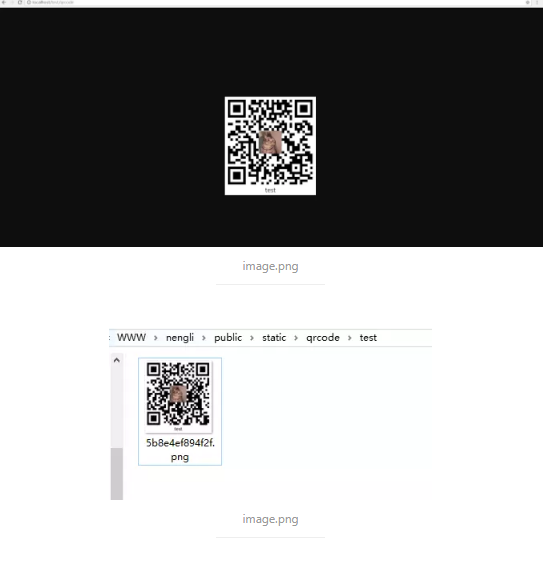
那这种直接输出的二维码怎么应用于项目中呢,一般都是直接写在html 中的 <img> 标签中,例如:
<img src="http://localhost:8080/projecttest/qrtest?id=1234" alt="这是一个二维码" />
这里罗列下我看懂的几个参数,也算给自己做个笔记吧。
| 参数名 | 描述 | 示例 |
|---|---|---|
| setText | 设置文本 | https://www.baidu.com |
| setSize | 设置二维码的大小,这里二维码应该是正方形的,所以相当于长宽 | 400 |
| setMargin | 设置二维码边距 | 10 |
| setForegroundColor | 设置前景色,RGB颜色 | array('r' => 0, 'g' => 0, 'b' => 0, 'a' => 0) |
| setBackgroundColor | 设置背景色,RGB颜色 | array('r' => 0, 'g' => 0, 'b' => 0, 'a' => 0) |
| setEncoding | 设置编码 | utf8 |
| setErrorCorrectionLevel | 设置错误级别(low / medium / quartile / high) | high |
| setLogoPath | 设置logo路径 | logo.png |
| setLogoWidth | 设置logo大小 | 50 |
| setLabel | 设置标签 | test |
| setLabelFontSize | 设置标签字体大小 | 16 |
| setLabelFontPath | 设置标签字体路径 | null |
| setLabelAlignment | 设置标签对齐方式(left / center / right) | center |
| setLabelMargin | 设置标签边距 | array('t' => 10,'r' => 20,'b' => 10,'l' => 30) |
| setWriterRegistry | ||
| setWriter | ||
| setWriterByName | 写入文件的后缀名 | png |
| setWriterByPath | ||
| setWriterByExtension | ||
| setValidateResult | ||
| writeString | ||
| writeDataUri | ||
| writeFile | 写入文件 | test.png |
最新文章
- hrbust1279
- hadoop安装遇到的各种异常及解决办法
- iOS UIKit:App
- LoadRuner性能测试之内存分析方法及步骤(Windows)
- jquery 获取当前元素的索引值
- C# 日期格式转换 string类型 20150329 转换为 2015/03/29
- windows下使用openssl的一种方法
- 11 The superlative
- java.io几种读写文件的方式
- javascript 中 x offsetX clientX screenX pageX的区别
- 【转】WPF Template模版之DataTemplate与ControlTemplate的关系和应用(二)
- 关于 java 里面的路径
- Gradle 的下载安装配置以及创建第一个Gradle 项目
- flutter tab切换页面防止重置
- 2018-2019-2 20165302 Exp5 MSF基础应用
- 03:requests与BeautifulSoup结合爬取网页数据应用
- 创建安全的基于HTTP的api应用接口
- bundle安装方法
- 登陆Oracle11g的企业管理器
- ConcurrentDictionary 与 Dictionary
热门文章
- 包含min函数的栈、队列
- 鸟哥私房菜基础篇:Linux 账号管理与 ACL 权限配置习题
- [机器学习理论] 降维算法PCA、SVD(部分内容,有待更新)
- gdb移植(交叉版本)
- Android UI组件:布局管理器
- [Err] 1054 - Unknown error 1054
- CSS:盒子的定位与浮动
- E.Magic Master(The 2019 Asia Nanchang First Round Online Programming Contest)
- Petya and Construction Set(图的构造) Codeforces Round #583 (Div. 1 + Div. 2, based on Olympiad of Metropolises)
- Linux就该这么学——新手必须掌握的命令之文件编辑命令组