apt-mirror 制作麒麟桌面版内网源
2024-10-20 16:16:07
apt-mirror 制作麒麟桌面版内网源
一、修改apt软件安装源
1、修改source.list安装源
vi /etc/apt/sources.list
添加:
deb http://archive.kylinos.cn/kylin/KYLIN-ALL 10.1 main universe multiverse restricted
deb http://archive2.kylinos.cn/deb/kylin/production/PART-V10-SP1/custom/partner/V10-SP1 default all
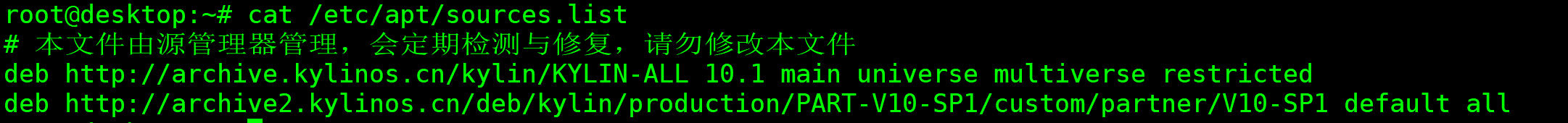
2、更新软件源信息
sudo apt update
二、安装同步源工具“apt-mirror”
apt-mirrot是deb同步工具,使用apt-mirror可直接同步相关软件源上的deb至本地。
安装apt-mirror软件源同步工具
sudo apt install -y apt-mirror
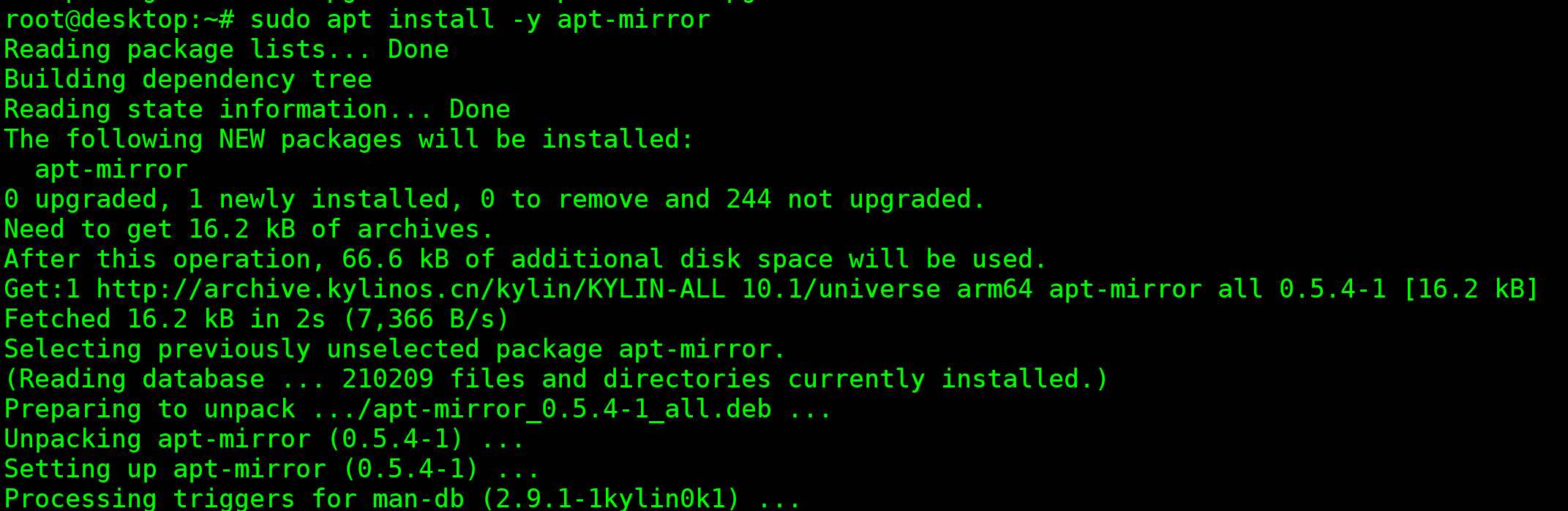
三、修改需要同步的源地址和配置
“mirror.list”是apt-mirror的配置文件,该文件修改同步路径,软件包架构等,想用哪一个源文件就取消相对应的注册,本次下载V10 SP1版本
sudo vi /etc/apt/mirror.list
修改需要配置文件
# 以下注释的内容都是默认配置,如果需要自定义,取消注释修改即可
set base_path /data/apt-souce/
#镜像文件下载地址
set mirror_path $base_path/mirror
#软件包存放路径(默认即可)
set skel_path $base_path/skel
#临时索引下载文件目录,也就是存放软件仓库的dists目录下的文件(默认即可)
set var_path $base_path/var
#配置日志(默认即可)
set defaultarch arm64
# 需要下载架构包,这里是下载arm64
set nthreads 20
set _tilde 0
#下载线程数
#V10版本:
#deb http://archive.kylinos.cn/kylin/KYLIN-ALL 10.0 main restricted universe multiverse
#V10 SP1版本:
#deb http://archive.kylinos.cn/kylin/KYLIN-ALL 10.1 main restricted universe multiverse
#clean http://archive.kylinos.cn/kylin/KYLIN-ALL
#V10 SP1版本: kylin-desktop-V10-SP1-arm64
deb https://archive2.kylinos.cn/deb/kylin/production/KY-V10-SP1-arm64/custom/kylin-desktop/V10-SP1-arm64 10.1 all main restricted universe multiverse
clean https://archive2.kylinos.cn/deb/kylin/production/KY-V10-SP1-arm64/custom/kylin-desktop/V10-SP1-arm64
#V10版本: kylin-desktop-V10-arm64
#deb https://archive2.kylinos.cn/deb/kylin/production/KY-V10-arm64/custom/kylin-desktop/V10-arm64 10.0 all main restricted universe multiverse
#clean https://archive2.kylinos.cn/deb/kylin/production/KY-V10-arm64/custom/kylin-desktop/V10-arm64
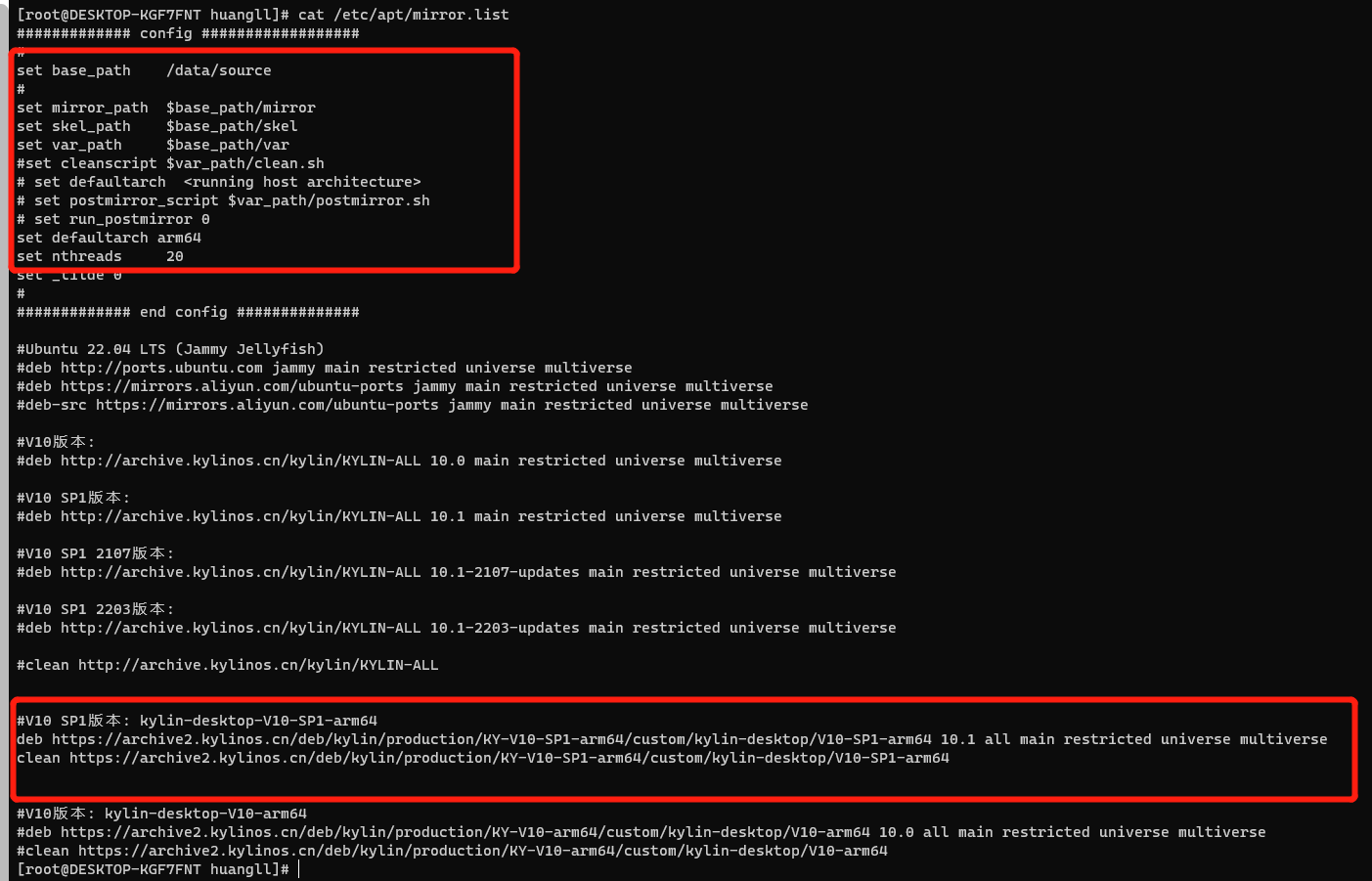
四、同步软件源
直接在终端上执行apt-mirror即可下载相对应的软件包,重点注意软件的包大小,大部分的软件包大小在70G-150G之间,因此下载前先准备好存储空间
sudo apt-mirror
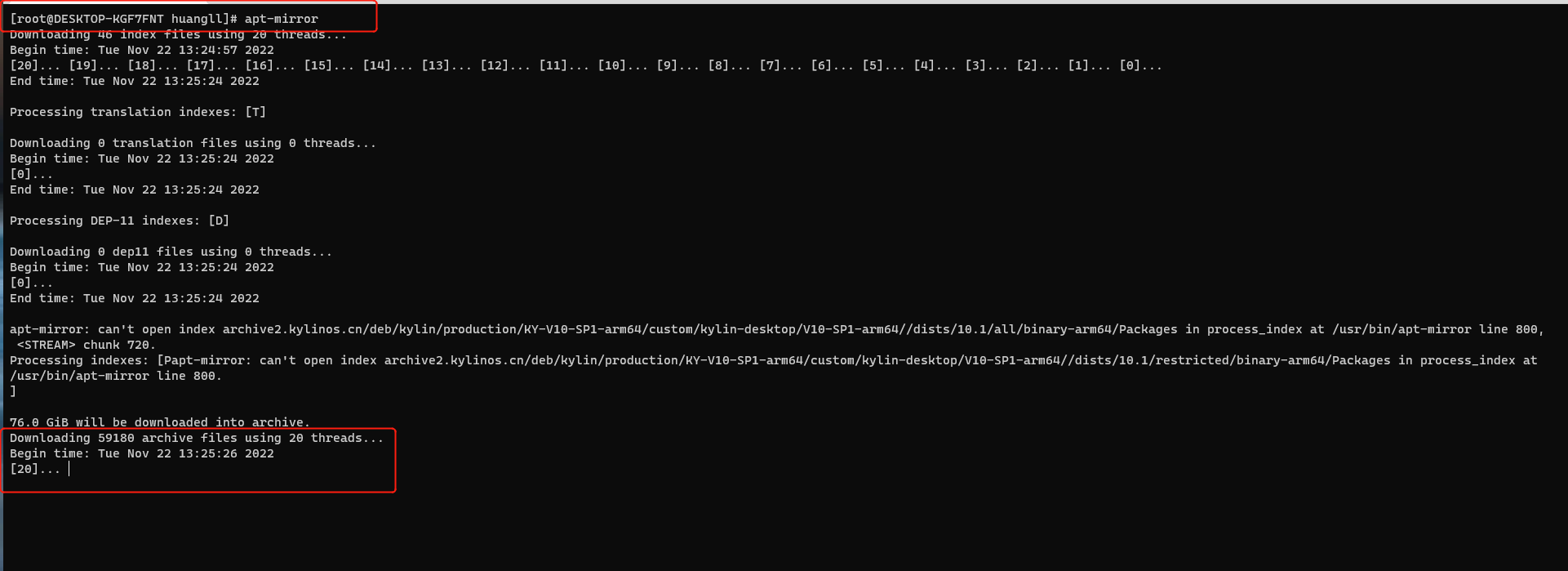
下载中途断开只需要删除apt-mirror.lock文件即可
sudo rm /data/apt-souce/var/apt-mirror.lock
五、web访问源
1.安装apache2
sudo apt install apache2
systemclt restart apache2
systemclt enable apache2
2.修改访问路径
sudo ln -s /data/apt-soucearchive2.kylinos.cn/deb/kylin/production/KY-V10-SP1-arm64/custom/kylin-desktop/V10-SP1-arm64 /var/www/html/kylin-desktop-v10-sp1-arm64
六、使用软件源
编辑 /etc/apt/source.list,加入以下内容
sudo vi /etc/apt/source.list
#ip和port是自己本机的,其中端口默认为80
deb [arch=arm64] http://[ip]:[port]/kylin-desktop-v10-sp1-arm64 10.1 all main restricted universe multiver最新文章
- Windows 10 技术预览版9926 “未知源”引起系统休眠后自启的解决办法
- [转]:Delphi 中的哈希表(1): THashedStringList
- Tomcat 6 —— Realm域管理
- Java执行main方法,异常为:could not find the main class.program will exit
- POJ 1930 Dead Fraction
- 新建Android项目的时候,选择SDK的区别
- HTTP Status 400 - Required request part 'file' is not present
- linux vi 操作
- [钉钉通知系列]Jenkins发布后自动通知
- redis--主从同步,故障切换,集群搭建
- __x__(45)0910第六天__各种表单
- Android给控件添加默认点击效果
- SharePoint 2013 使用 RBS 功能将二进制大型对象 BLOB 存储在内容数据库外部。
- springboot整合freemarker----一点小小的错误
- 解决下载经过GZip压缩后的网页乱码问题
- Struts框架的数据封装二之模型驱动方式
- javaScript正则表达式的使用
- Android线程的创建与销毁
- JQuery fullcalender文档
- MongoDB学习之(二)java连接