SpringBoot实现整合mybatis-generator-maven-plugin 1.4.0
2024-08-26 20:25:07
创建 Maven 工程
网上有很多教程且 Idea 可以直接创建 这里就不进行
pom.xml 引入依赖和插件
pom中generalto-maven-plugs中必须指定mysql驱动,并且明确版本
<?xml version="1.0" encoding="UTF-8"?>
<project xmlns="http://maven.apache.org/POM/4.0.0" xmlns:xsi="http://www.w3.org/2001/XMLSchema-instance"
xsi:schemaLocation="http://maven.apache.org/POM/4.0.0 https://maven.apache.org/xsd/maven-4.0.0.xsd">
<modelVersion>4.0.0</modelVersion>
<parent>
<groupId>org.springframework.boot</groupId>
<artifactId>spring-boot-starter-parent</artifactId>
<version>2.5.0</version>
<relativePath/> <!-- lookup parent from repository -->
</parent>
<groupId>top.orginly</groupId>
<artifactId>mall</artifactId>
<version>0.0.1-SNAPSHOT</version>
<name>mall</name>
<description>Demo project for Spring Boot</description>
<properties>
<java.version>11</java.version>
</properties>
<dependencies>
<dependency>
<groupId>org.springframework.boot</groupId>
<artifactId>spring-boot-starter-web</artifactId>
</dependency>
<dependency>
<groupId>org.springframework.boot</groupId>
<artifactId>spring-boot-starter-test</artifactId>
<scope>test</scope>
</dependency>
<dependency>
<groupId>org.mybatis.spring.boot</groupId>
<artifactId>mybatis-spring-boot-starter</artifactId>
<version>2.2.0</version>
</dependency>
<!-- mysql8 驱动 -->
<dependency>
<groupId>mysql</groupId>
<artifactId>mysql-connector-java</artifactId>
<version>8.0.24</version>
</dependency>
</dependencies>
<build>
<plugins>
<!-- springboot的maven插件 -->
<plugin>
<groupId>org.springframework.boot</groupId>
<artifactId>spring-boot-maven-plugin</artifactId>
</plugin>
<plugin>
<groupId>org.mybatis.generator</groupId>
<artifactId>mybatis-generator-maven-plugin</artifactId>
<version>1.4.0</version>
<configuration>
<!-- mybatis用于生成代码的配置文件 如果配置文件名为generatorConfig.xml 则不需要配置 -->
<!-- <configurationFile>src/main/resources/generator/generatorConfig.xml</configurationFile>-->
<!-- 允许移动生成的文件 -->
<verbose>true</verbose>
<!-- 启用覆盖 -->
<overwrite>true</overwrite>
</configuration>
<!-- 引入插件所需要的依赖 -->
<dependencies>
<dependency>
<groupId>mysql</groupId>
<artifactId>mysql-connector-java</artifactId>
<version>8.0.24</version>
</dependency>
</dependencies>
</plugin>
</plugins>
</build>
</project>
generatorConfig.xml 自动生成配置文件
table标签中需要指定tableName和生成的实体名字
<?xml version="1.0" encoding="UTF-8"?>
<!DOCTYPE generatorConfiguration PUBLIC "-//mybatis.org//DTD MyBatis Generator Configuration 1.0//EN"
"http://mybatis.org/dtd/mybatis-generator-config_1_0.dtd">
<generatorConfiguration>
<context id="DB2Tables" targetRuntime="MyBatis3">
<commentGenerator>
<!-- 是否生成注释代时间戳-->
<property name="suppressDate" value="true"/>
<!-- 是否去除自动生成的注释 true:是 : false:否 -->
<property name="suppressAllComments" value="true"/>
</commentGenerator>
<!--数据库链接地址账号密码-->
<jdbcConnection driverClass="com.mysql.cj.jdbc.Driver"
connectionURL="jdbc:mysql://172.17.0.2:3306/spring-boot-mall?useUnicode=true&characterEncoding=UTF-8&serverTimezone=Asia/Shanghai"
userId="root"
password="000">
</jdbcConnection>
<javaTypeResolver>
<!--该属性可以控制是否强制DECIMAL和NUMERIC类型的字段转换为Java类型的java.math.BigDecimal,默认值为false,一般不需要配置。-->
<property name="forceBigDecimals" value="false"/>
</javaTypeResolver>
<!--生成Model类存放位置-->
<javaModelGenerator targetPackage="top.orginly.mall.model.pojo" targetProject="src/main/java">
<!--enableSubPackages:如果true,MBG会根据catalog和schema来生成子包。如果false就会直接用targetPackage属性。默认为false。-->
<property name="enableSubPackages" value="true"/>
<!--trimStrings:是否对数据库查询结果进行trim操作,如果设置为true就会生成类似这样public void setUsername(String username) {this.username = username == null ? null : username.trim();}的setter方法。默认值为false。-->
<property name="trimStrings" value="true"/>
</javaModelGenerator>
<!--生成映射xml文件存放位置-->
<sqlMapGenerator targetPackage="mappers" targetProject="src/main/resources">
<property name="enableSubPackages" value="true"/>
</sqlMapGenerator>
<!--生成Dao类存放位置(*Mapper.java)-->
<!-- 客户端代码,生成易于使用的针对Model对象和XML配置文件 的代码
type="ANNOTATEDMAPPER",生成Java Model 和基于注解的Mapper对象
type="MIXEDMAPPER",生成基于注解的Java Model 和相应的Mapper对象
type="XMLMAPPER",生成SQLMap XML文件和独立的Mapper接口
-->
<javaClientGenerator type="XMLMAPPER" targetPackage="top.orginly.mall.dao" targetProject="src/main/java">
<property name="enableSubPackages" value="true"/>
</javaClientGenerator>
<!--生成对应表及类名-->
<table tableName="mall_user" domainObjectName="User" enableCountByExample="false" enableUpdateByExample="false"
enableDeleteByExample="false" enableSelectByExample="false" selectByExampleQueryId="false">
<!--useActualColumnNames:如果设置为true,那么MBG会使用从数据库元数据获取的列名作为生成的实体对象的属性。 如果为false(默认值),MGB将会尝试将返回的名称转换为驼峰形式。 在这两种情况下,可以通过 元素显示指定,在这种情况下将会忽略这个(useActualColumnNames)属性。-->
<property name="useActualColumnNames" value="true"/>
<!-- 数据库表主键 可以不设置 -->
<generatedKey column="id" sqlStatement="Mysql" identity="true"/>
</table>
</context>
</generatorConfiguration>
运行生成文件
这里推荐使用IDEA
我们只需要找到右边侧栏中的maven
依次找到plugins–>mybatis-generaltor–>mybatis-generaltor:generaltor
之后双击即可,此时刷新一下项目就自动生成我们想要的,mapper和xml以及pojo
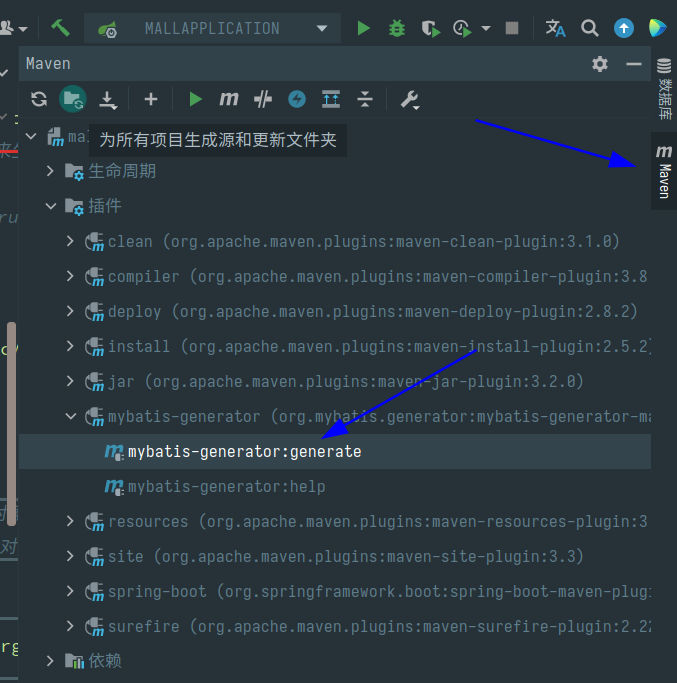
提示
BUILD SUCCESS即生成成功!
[INFO] Scanning for projects...
[INFO]
[INFO] --------------------------< top.orginly:mall >--------------------------
[INFO] Building mall 0.0.1-SNAPSHOT
[INFO] --------------------------------[ jar ]---------------------------------
[INFO]
[INFO] --- mybatis-generator-maven-plugin:1.4.0:generate (default-cli) @ mall ---
[INFO] Connecting to the Database
[INFO] Introspecting table mall_user
[INFO] Introspecting table mall_category
[INFO] Introspecting table mall_goods
[INFO] Introspecting table mall_order
[INFO] Introspecting table mall_order_goods
[INFO] Introspecting table mall_cart
[INFO] Generating Primary Key class for table mall_user
[INFO] Generating Record class for table mall_user
[INFO] Generating Mapper Interface for table mall_user
[INFO] Generating SQL Map for table mall_user
[INFO] Generating Record class for table mall_category
[INFO] Generating Mapper Interface for table mall_category
[INFO] Generating SQL Map for table mall_category
[INFO] Generating Record class for table mall_goods
[INFO] Generating Mapper Interface for table mall_goods
[INFO] Generating SQL Map for table mall_goods
[INFO] Generating Primary Key class for table mall_order
[INFO] Generating Record class for table mall_order
[INFO] Generating Mapper Interface for table mall_order
[INFO] Generating SQL Map for table mall_order
[INFO] Generating Record class for table mall_order_goods
[INFO] Generating Mapper Interface for table mall_order_goods
[INFO] Generating SQL Map for table mall_order_goods
[INFO] Generating Record class for table mall_cart
[INFO] Generating Mapper Interface for table mall_cart
[INFO] Generating SQL Map for table mall_cart
[INFO] Saving file UserMapper.xml
[INFO] Saving file CategoryMapper.xml
[INFO] Saving file GoodsMapper.xml
[INFO] Saving file OrderMapper.xml
[INFO] Saving file OrderGoodsMapper.xml
[INFO] Saving file CartMapper.xml
[INFO] Saving file UserKey.java
[INFO] Saving file User.java
[INFO] Saving file UserMapper.java
[INFO] Saving file Category.java
[INFO] Saving file CategoryMapper.java
[INFO] Saving file Goods.java
[INFO] Saving file GoodsMapper.java
[INFO] Saving file OrderKey.java
[INFO] Saving file Order.java
[INFO] Saving file OrderMapper.java
[INFO] Saving file OrderGoods.java
[INFO] Saving file OrderGoodsMapper.java
[INFO] Saving file Cart.java
[INFO] Saving file CartMapper.java
[INFO] ------------------------------------------------------------------------
[INFO] BUILD SUCCESS
[INFO] ------------------------------------------------------------------------
[INFO] Total time: 2.193 s
[INFO] Finished at: 2021-06-01T22:33:37+08:00
[INFO] ------------------------------------------------------------------------
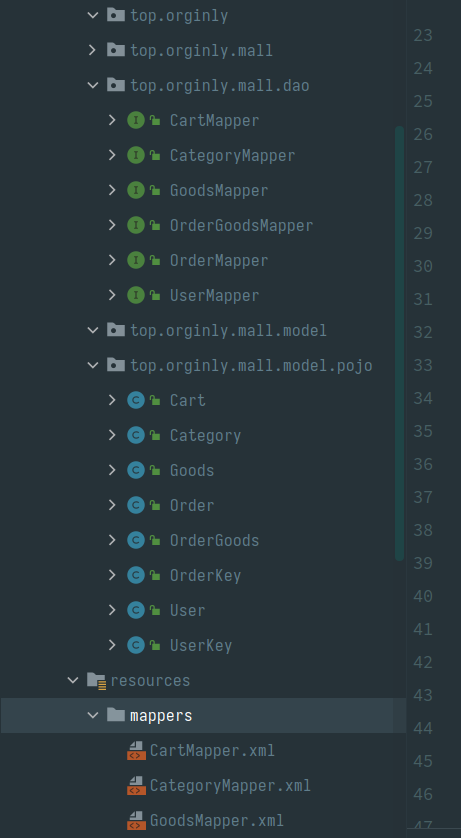
最新文章
- Ansible 模块命令介绍
- 关于Lua优质文章链接
- HtmlAgilityPack使用
- 《零成本实现Web性能测试:基于Apache JMeter》读书笔记
- android 给空白包签名
- AX7 VM can not starting
- POJ 1182 食物链
- eclipse配置tomcat,访问http://localhost:8080出现404错误
- linux文件夹操作(及模糊搜索)
- c/c++动态分配内存和malloc的使用
- JAVA编程相关:eclipse如何导入已有工程
- HDU 5611 Baby Ming and phone number
- 201521123039《Java程序设计》第十三周学习总结
- qmake: could not exec '/usr/lib/x86_64-linux-gnu/qt4/bin/qmake': No such file or directory
- JNI和NDK基础
- python零碎知识点
- 使用pssh进行并行批量操作
- PyCharm Python迁移项目
- Lenna图-莱娜·瑟德贝里
- js,h5页面判断客户端是ios还是安卓