@dynamicMemberLookup(动态成员查找)
2024-09-08 19:39:36
动态成员查找是 Swift 中的一项功能特性,可提高与 Python 或 Javascript 等动态语言的互操作性。它允许动态成员查找调用看起来像访问类型属性的常规调用:
let people = People()
let name = people.name // 像访问属性一样
name是从字典中查找的,而不是作为 People 的属性访问的。
如何使用动态成员查找?
要在你的自定义类型中使用动态成员查找,请使用 @dynamicMemberLookup标注你的类型,并实现如下方法:
subscript(dynamicMember:)
该方法接收一个String或KeyPath类型参数
我们来看看People是如何实现动态成员查找的,下面是一个demo:
@dynamicMemberLookup
struct People {
private var map = ["name": "drbox", "job": "developer"]
subscript(dynamicMember key: String) -> String {
map[key] ?? "undefine"
}
}
现在你可以像访问它的属性一样查找 People 对象的成员。
let people = People()
let name = people.name
let job = people.job
我们分析一下People是如何实现动态成员查找的
- 首先我们使用@dynamicMemberLookup标注了People类型
- 实现了subscript(dynamicMember:)方法,该方法我们接收一个String类型的参数,并返回一个String类型值
现在你已经了解了动态成员查找的作用以及如何实现它。让我们通过KeyPath来看看另一个有用的例子。
struct Info {
let job: String
let homeAddr: String
}
struct People {
let name: String
let info: Info
}
let info = Info(job: "developer", homeAddr: "beijing")
let people = People(name: "drbox", info: info)
print("job: \(people.info.job)") // 访问成员属性的属性
通过调用people.info.job可以访问Info的属性值。但是,如果你想直接通过people.job 而不是people.info.job 调用它怎么办?
这时动态成员查找的KeyPath就派上用场了。
@dynamicMemberLookup
struct People {
let name: String
let info: Info subscript<T>(dynamicMember path: KeyPath<Info, T>) -> T {
info[keyPath: path]
}
} let info = Info(job: "developer", homeAddr: "beijing")
let people = People(name: "drbox", info: info)
print("job: \(people.job)") // 直接访问成员属性的属性
以上就是我们演示如何实现动态成员查找的例子,它让people.job成为了可能。这只是一个用于讲解动态成员查找的简单案例,但在实际开发中,我们最好不要这么做。
而动态成员查找在实际项目中的运用,你可以参考RxCocoa中Reactive,它运用动态成员查找,巧妙的为任何一个AnyObject类型的对象,增加了属性的Binder观察者。
@dynamicMemberLookup
public struct Reactive<Base> {
/// Base object to extend.
public let base: Base /// Creates extensions with base object.
///
/// - parameter base: Base object.
public init(_ base: Base) {
self.base = base
} /// Automatically synthesized binder for a key path between the reactive
/// base and one of its properties
public subscript<Property>(dynamicMember keyPath: ReferenceWritableKeyPath<Base, Property>) -> Binder<Property> where Base: AnyObject {
Binder(self.base) { base, value in
base[keyPath: keyPath] = value
}
}
}
例如:绑定UIView的背景色
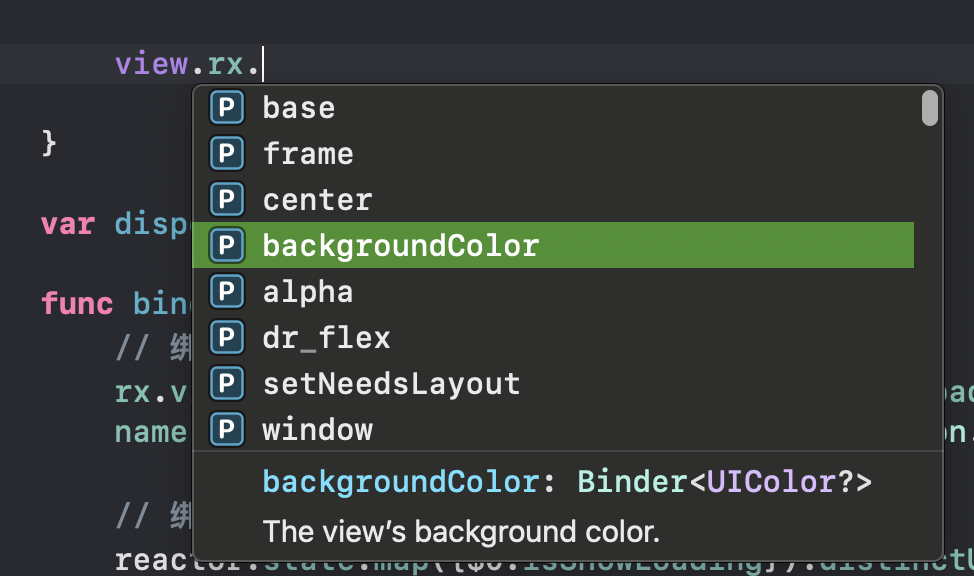
最新文章
- 对C#泛型实例化对像
- 认识IoC
- caffe的python接口学习(3):训练模型(training)
- Mouse.OverrideCursor
- DBAccess
- Jstat在分析java的内存GC时的应用
- ie浏览器兼容性快速处理小招
- 236. Lowest Common Ancestor of a Binary Tree
- OpenGL中的深度、深度缓存、深度测试及保存成图片
- junit initializationError和找不到或无法加载主类
- 学习flex布局(弹性布局)
- MongoDB,无模式文档型数据库简介
- 《Java并发编程实战》笔记-取消与关闭
- php 设置模式 单元素模式(单例模式或单件模式)
- ora-4031错误
- Harbor 企业级 Docker Registry
- PLSQL 配置连接ORACLE数据库
- web Servlet 3.0 新特性之web模块化编程,web-fragment.xml编写及打jar包
- mysql 查询近几天的结果
- centos安装更新Python2.7以及pip的安装