嵌入式Qt中实现串口读取的事件驱动方法
在嵌入式Linux系统的UI设计中,比较常见的是使用Qt库来实现。而在Qt中进行程序设计时,也经常会用到串口(UART)通信。现在基于Qt5.1以上的版本中,集成有串口模块(如QSerialPort),或者使用第三方开发的串口模块控件(如qextserialport等)。但无论采用哪种方式,在Linux系统下对于串口的数据接收都只能使用查询(Polling)的方式来实现,而在Windows系统下就可以使用效率较高的所谓事件驱动(EventDriven)方式。查询方式需要CPU反复对串口进行读取,看是否有发送来的可读数据,因此会消耗大量的CPU资源,一般的做法是把串口查询放到一个新建的线程中,以获得较高的效率。而对于事件方式则不同,只要串口接收到数据,就会以事件的方式通知CPU去执行相关的操作,在没有接收到数据时CPU可以做其他事情,所以效率较高,使用起来也很方便。
其实有Qt的官方文档中,并不推荐使用线程的方式来处理,因此给出了其替代的多种方案,其中之一就是使用QSocketNotifier的方式。在Qt4.0及以上的版本中,新增加了一个名为QSocketNotifier的模块,它用来监听系统文件的操作,把操作转换为Qt事件进入系统的消息循环队列,并调用预先设置的事件接受函数来处理事件。这就为Linux下的Qt串口通信提供了另外的解决方案。下面就来讨论一下,结合Qt中的QSocketNotifier模块,如何实现一个通用的、基于事件驱动的串口通信程序。
QSocketNotifier一共设置了三类事件:read、write、exception,具体如下表所示。
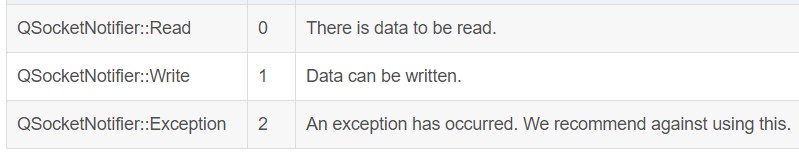
在使用QSocketNotifier来处理串口时,只需要设置为Read属性即可。每个QSocketNotifie对象监听一个事件,在使用open方法打开串口并设置好属性后,就可以使用Qt的类 QSocketNotifier来监听串口是否有数据可读,它是事件驱动的,配合Qt的信号/槽机制,当有数据可读时,QSocketNotifier就会发射ativated信号,只需要创建一个槽连接到该信号即可,然后在槽函数中处理串口读到的数据。这样一来,读取串口的任务就不用新开辟线程来处理了,这就是Qt官方给出的建议。
主程序代码如下。
#include "mainwindow.h"
#include "ui_mainwindow.h" #include <QSocketNotifier>
#include <fcntl.h>
#include <termios.h>
#include <stdio.h>
int fdUart;
int len=0,count=0;
char read_data[100];
MainWindow::MainWindow(QWidget *parent) :
QMainWindow(parent),
ui(new Ui::MainWindow)
{
ui->setupUi(this);
readTimer = new QTimer(this); //新建一个定时器,用于接收超时控制
connect(readTimer,SIGNAL(timeout()),this,SLOT(readMyCom())); //定时器连接槽函数
UART_Init(); //串口初始化
QSocketNotifier *m_notifier;
m_notifier = new QSocketNotifier(fdUart, QSocketNotifier::Read, this);//新建一个QSocketNotifier对象,用于侦测串口是否有数据可读取
connect(m_notifier, SIGNAL(activated(int)), this, SLOT(remoteDataIncoming(void)));//QSocketNotifier对象连接槽函数
} MainWindow::~MainWindow()
{
delete ui;
} void MainWindow::remoteDataIncoming(void) //串口接收槽函数
{
char buff[8]={0,0,0,0,0,0,0,0}; //定义8字节的缓冲区
int lenth=0; //定义接收长度
lenth = read(fdUart,buff,8); //读取串口8字节到缓冲区buff中并返回实际长度
if(lenth>0 && lenth<8) //本次只接收到小于8个字节的数据
{
if(count == 0) //本帧数据小于8字节
{
len = lenth;
for(int i=0;i<lenth;i++)
read_data[i] = buff[i]; //把长度和内容赋值给全局变量
}
else //上次已经接收到至少8字节数据,本次为最后的小于8字节数据
{
readTimer->stop(); //关闭定时器
len = len + lenth;
for(int i=0;i<lenth;i++)
read_data[i+8*count] = buff[i]; }
readMyCom(); //只要接收数据少于8字节,即完成接收
}
else if(lenth>0) //接收了8个字节,本帧数据很可能不止8字节
{
readTimer->stop(); //关闭定时器
len = len + lenth;
for(int i=0;i<8;i++)
read_data[i+8*count] = buff[i];
count++; //count为接收到8字节数据的次数
readTimer->start(70); //设置定时为70ms
}
} void MainWindow::readMyCom(void) //定时超时槽函数
{
readTimer->stop(); //关闭定时器
ReadCom(len, read_data); //调用串口接收服务函数并把参数(实际长度及其内容)传递过去
for(int i=0;i<len;i++) //清空接收内容
read_data[i] = 0;
len = 0; //长度归零
count = 0; //次数归零
} void MainWindow::ReadCom(int leng, char data[]) //串口接收服务函数
{
ui->label->setText(QString::number(leng));
ui->label_2->setText(data);
} int MainWindow::UART_Init(void)
{
fdUart = open("/dev/ttySAC1", O_RDWR | O_NOCTTY | O_NDELAY);//打开串口,配置为可读可写、不分配为控制终端、无延时
printf("fcntl=%d\n",fcntl(fdUart,F_SETFL,0)); //让串口进入阻塞状态
printf("isatty=%d\n",isatty(STDIN_FILENO)); //确定是否为一个终端设备
Setup_Serial(fdUart, 9600, 8, 'N', 1); //进行串口相关配置
return fdUart;
} int MainWindow::Setup_Serial(int fd,int nSpeed, int nBits, char nEvent, int nStop)//串口配置函数
{
struct termios newtio,oldtio;
if (tcgetattr(fd,&oldtio) != 0)
{
perror("Setup Serial save error!");
return -1;
}
bzero(&newtio, sizeof(newtio));
newtio.c_cflag |= CLOCAL | CREAD;
newtio.c_cflag &= ~CSIZE;
switch(nBits)
{
case 5:
newtio.c_cflag |= CS5;
break;
case 6:
newtio.c_cflag |= CS6;
break;
case 7:
newtio.c_cflag |= CS7;
break;
case 8:
newtio.c_cflag |= CS8;
break;
}
switch(nEvent)
{
case 'O':
newtio.c_cflag |= PARENB;
newtio.c_cflag |= PARODD;
newtio.c_iflag |= (INPCK | ISTRIP);
break;
case 'E':
newtio.c_iflag |= (INPCK | ISTRIP);
newtio.c_cflag |= PARENB;
newtio.c_cflag &= ~PARODD;
break;
case 'N':
newtio.c_cflag &= ~PARENB;
break;
}
switch(nSpeed)
{
case 1200:
cfsetispeed(&newtio, B1200);
cfsetospeed(&newtio, B1200);
break;
case 2400:
cfsetispeed(&newtio, B2400);
cfsetospeed(&newtio, B2400);
break;
case 4800:
cfsetispeed(&newtio, B4800);
cfsetospeed(&newtio, B4800);
break;
case 9600:
cfsetispeed(&newtio, B9600);
cfsetospeed(&newtio, B9600);
break;
case 19200:
cfsetispeed(&newtio, B19200);
cfsetospeed(&newtio, B19200);
break;
case 38400:
cfsetispeed(&newtio, B38400);
cfsetospeed(&newtio, B38400);
break;
case 57600:
cfsetispeed(&newtio, B57600);
cfsetospeed(&newtio, B57600);
break;
case 115200:
cfsetispeed(&newtio, B115200);
cfsetospeed(&newtio, B115200);
break;
default:
cfsetispeed(&newtio, B9600);
cfsetospeed(&newtio, B9600);
break;
}
if(nStop == 1)
newtio.c_cflag &= ~CSTOPB;
else if (nStop == 2)
newtio.c_cflag |= CSTOPB;
newtio.c_cc[VTIME] = 0;
newtio.c_cc[VMIN] = 0;
tcflush(fd,TCIFLUSH);
if((tcsetattr(fd,TCSANOW,&newtio))!=0)
{
perror("Setup Serial error!");
return -1;
}
printf("Setup Serial complete!\n");
return 0;
} void MainWindow::WriteCom(int leng, char data[])
{
write(fdUart, data, leng);
}
头文件内容如下。
#ifndef MAINWINDOW_H
#define MAINWINDOW_H #include <QMainWindow>
#include <QTimer> namespace Ui {
class MainWindow;
} class MainWindow : public QMainWindow
{
Q_OBJECT public:
explicit MainWindow(QWidget *parent = 0);
~MainWindow(); private:
Ui::MainWindow *ui;
QTimer *readTimer;
int UART_Init(void);
int Setup_Serial(int fd,int nSpeed, int nBits, char nEvent, int nStop);
void ReadCom(int leng, char data[]);
void WriteCom(int leng, char data[]); private slots:
void remoteDataIncoming(void);
void readMyCom(void);
}; #endif // MAINWINDOW_H
经过实验,上述代码在S3C2416+Linux3.6.6+Qt4.8.7的系统中,波特率从1200到115200,字符数量从1个到100个,都能够实现正常通信,并没有发生数据丢失的情况。
最新文章
- 玩转ajax
- Java Web之网上购物系统(注册、登录、浏览商品、添加购物车)
- bash: warning: setlocale: LC_ALL: cannot change locale (en_US.UTF-8)
- WCF基础教程之异常处理:你的Try..Catch语句真的能捕获到异常吗?
- 使用Eclipse PDT + Xampp搭建Php开发环境
- SerializeField和Serializable
- C++ typedef详解
- IO - 同步,异步,阻塞,非阻塞 (转)
- IO流(文件字节输入输出
- PHP magic_quotes_gpc
- tabBar中tabBarItem选中颜色自定义设置
- 2016沈阳网络赛 QSC and Master
- oracle 数据库删除表或表数据恢复问题
- Recurrent Neural Network系列4--利用Python,Theano实现GRU或LSTM
- 案例分析——BAT业务https化经历
- 【iOS】swift-通过JS获取webView的高度
- 论AOP面向切面编程思想
- Kubernetes 常用命令
- Ansible Playbook 详解
- win下wamp虚拟主机配置