Centos7编译Nginx1.19.0笔记
2024-09-08 18:06:23
下载Nginx安装包
官网下载页:http://nginx.org/en/download.html
终端输入:
# 安装依赖
yum -y install wget gcc gcc-c++ autoconf automake make zlib zlib-devel pcre-devel pcre openssl openssl-devel
wget http://nginx.org/download/nginx-1.19.0.tar.gz
解压命令:tar -zxvf
tar -zxvf nginx-1.19.0.tar.gz
编译安装
先进入刚才解压的目录
cd nginx-1.19.0
安装参数配置
./configure --without-http_rewrite_module --without-http_gzip_module
关于参数,
--with是指默认不会编译模块, 手动加上这个参数, 就会编译该模块
--without是指默认会编译该模块, 如果加上该参数, 是指将该模块去除
编译和安装
make && make install
nginx默认会安装在/usr/local/nginx目录下
配置服务
vim /etc/init.d/nginx
#添加代码
#!/bin/sh
# nginx - this script starts and stops the nginx daemin
#
# chkconfig: - 85 15
# description: Nginx is an HTTP(S) server, HTTP(S) reverse \
# proxy and IMAP/POP3 proxy server
# processname: nginx
# config: /usr/local/nginx/conf/nginx.conf
# pidfile: /usr/local/nginx/logs/nginx.pid
# Source function library.
. /etc/rc.d/init.d/functions
# Source networking configuration.
. /etc/sysconfig/network
# Check that networking is up.
[ "$NETWORKING" = "no" ] && exit 0
nginx="/usr/local/nginx/sbin/nginx"
prog=$(basename $nginx)
NGINX_CONF_FILE="/usr/local/nginx/conf/nginx.conf"
lockfile=/var/lock/subsys/nginx
start() {
[ -x $nginx ] || exit 5
[ -f $NGINX_CONF_FILE ] || exit 6
echo -n $"Starting $prog: "
daemon $nginx -c $NGINX_CONF_FILE
retval=$?
echo
[ $retval -eq 0 ] && touch $lockfile
return $retval
}
stop() {
echo -n $"Stopping $prog: "
killproc $prog -QUIT
retval=$?
echo
[ $retval -eq 0 ] && rm -f $lockfile
return $retval
}
restart() {
configtest || return $?
stop
start
}
reload() {
configtest || return $?
echo -n $"Reloading $prog: "
killproc $nginx -HUP
RETVAL=$?
echo
}
force_reload() {
restart
}
configtest() {
$nginx -t -c $NGINX_CONF_FILE
}
rh_status() {
status $prog
}
rh_status_q() {
rh_status >/dev/null 2>&1
}
case "$1" in
start)
rh_status_q && exit 0
$1
;;
stop)
rh_status_q || exit 0
$1
;;
restart|configtest)
$1
;;
reload)
rh_status_q || exit 7
$1
;;
force-reload)
force_reload
;;
status)
rh_status
;;
condrestart|try-restart)
rh_status_q || exit 0
;;
*)
echo $"Usage: $0 {start|stop|status|restart|condrestart|try-restart|reload|force-reload|configtest}"
exit 2
esac
cd /etc/init.d
chmod 755 /etc/init.d/nginx
chkconfig --add nginx
启动
service nginx start
常用操作
全局使用nginx命令
#添加环境变量
vim /etc/profile
#加到最后
PATH=$PATH:/usr/local/nginx/sbin
export PATH
#让配置文件重新生效
source /etc/profile
常用命令
配置检查
nginx -t
启动
service nginx start
nginx
快速关闭
nginx -s stop
从容停止服务
需要进程完成当前工作后再停止
nginx -s quit
重新载入配置文件
nginx -s reload
重启
nginx -s reopen
完成页面
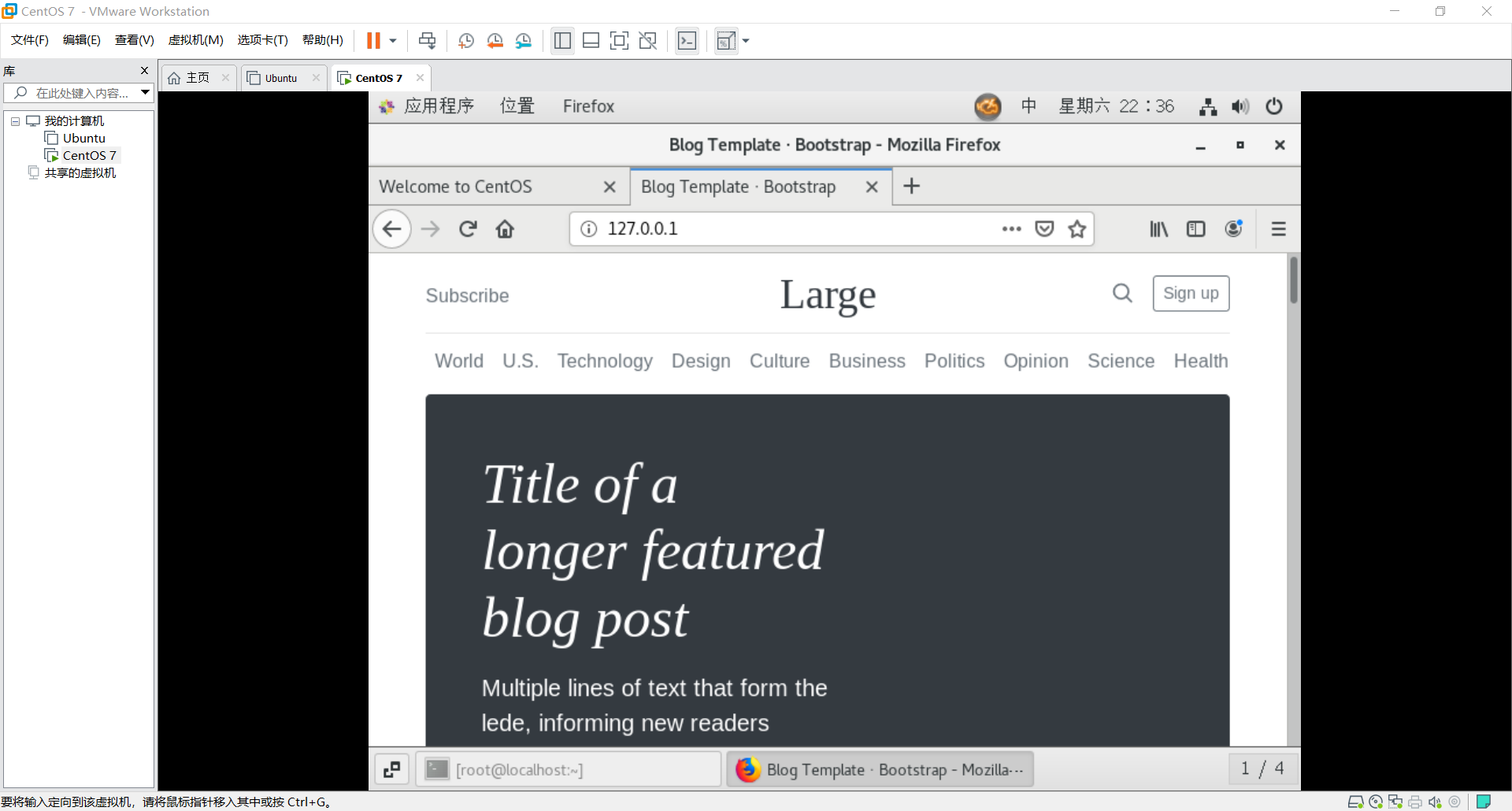
最新文章
- 交换机的端口状态是UP,但是查询该端口下的MAC地址为空
- nodejs 更新最新版本
- android 学习随笔二十三(动画:Fragment )
- Path,Files巩固,题目:从键盘接收两个文件夹路径,把其中一个文件夹中(包含内容)拷贝到另一个文件夹中
- 在centos下安装django
- python使用简单http协议来传送文件
- Eclipse目录
- ↗☻【HTML5秘籍 #BOOK#】第1章 HTML5简介
- Forwarding a Range of Ports in VirtualBox
- 通过MultipleOutputs写到多个文件
- 设计模式之—简单工厂模式<Simple Factory Pattern >
- 数据的加密传输——单片机上实现TEA加密解密算法
- javascript如何判断访问网页的设备及是否支持触屏功能
- [js高手之路] html5 canvas系列教程 - 图片操作(drawImage,clip,createPattern)
- Codeforces 899 F. Letters Removing (二分、树状数组)
- mssql 怎么配置指定的表 不允许删除数据?
- safarai - loading.close() 无效问题
- OpenJ_Bailian 4017 爬楼梯
- bind的封装
- JSP 调用java 常量 枚举