Jstorm执行task报错windows CONFIG SET protected-mode no
windows CONFIG SET protected-mode no报错说redis受保护模式,redis使用的是Redis-x64-3.2.100,参考博文说是redis3.2之后加入的特性,只能本地连接,需要关闭掉,重启redis。
搭建的redis集群参照,需要在每个reids配置文件中进行修改:
# redis.windows-7000.conf port 7000
loglevel notice
logfile "D:/Redis_dir/Logs/redis7000_log.txt"
appendonly yes
appendfilename "appendonly.7000.aof"
cluster-enabled yes
cluster-config-file nodes.7000.conf
cluster-node-timeout 15000
cluster-slave-validity-factor 10
cluster-migration-barrier 1
cluster-require-full-coverage yes # 加入以下两行
protected-mode no
daemonize no
7000,7001皆需要加上,重启这几个服务:
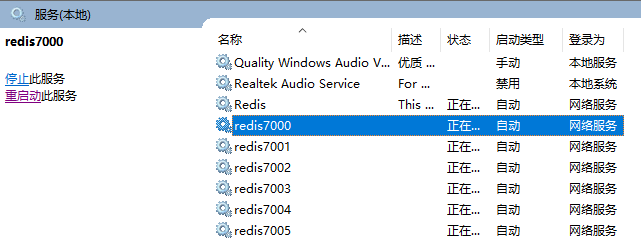
期间遇到:Creating Server TCP listening socket 127.0.0.1:6379: bind: No error 参考博友方法执行解决了问题:
redis-cli.exe
shutdown
exit
redis-server.exe
具体原因参考StackOverflow上的解释:
This service uses the default config and binds to port 6379. When you start redis-server from the command line, if you haven't specified a different port through a config file, it picks up the default config again and tries to bind to port 6379 which fails.
Your cli works because it connects to the redis service that's already listening on 6379. Your shutdown command stops the service and from there things work as expected. Mystery solved. Case closed.
下面直接反应出来的,英文不好直接看中文@。@:
windows CONFIG SET protected-mode no问题解决了,Jstorm配置了redis,启动监听显示读取了配置,执行task没有读取到,报错:redis.clients.jedis.exceptions.JedisConnectionException: Could not get a resource from the pool,参考各位大神暂时还未解决,持续更新......
更新一下,此处报错是因为jedis有某种机制缓存redis配置,redis还是使用原来配置导致。最后求助运维帮忙解决~。~
最新文章
- CentOS6.3编译安装Memcached
- Leetcode 详解(Implement strstr)
- 为什么移动Web应用程序很慢(译)
- Java中的守护线程和非守护线程(转载)
- 2015年第7本(英文第6本):纳尼亚传奇I–狮子、女巫、魔衣橱
- OSPF理解
- 绑定repeater时三目运算加特殊结果处理
- Wcf 之 配置文件解析
- 初始化css样式的原因
- 2018.3.29 DIV位置调整代码
- Ackerman
- Linux 搭建批量网络装机
- Python 字符串十六进制流
- JQuery operate xml
- DevSecOps 运维模式中的安全性
- Fatal error: ENOSPC: System limit for number of file watchers reached
- html 经验之谈
- 通过fsharp 使用Enterprise Library Unity 2
- 增加ubuntu的内存——设置Swap增加内存
- matlab工作空间,变量的保存和载入