Reveal详细安装教程
2024-08-28 03:35:32
Reveal的详细安装使用
标签: Reveal 工具 调试 iOS
一、终端的操作
- 首先最重要的一点,要先把Reveal软件放到Application中,否则路径是错的,后面的设置也就没有作用了
- 打开终端,输入
vim ~/.lldbinit - 接着输入
command alias reveal_load_sim expr (void*)dlopen("/Applications/Reveal.app/Contents/SharedSupport/iOS-Libraries/libReveal.dylib", 0x2);
command alias reveal_load_dev expr (void*)dlopen([(NSString*)[(NSBundle*)[NSBundle mainBundle] pathForResource:@"libReveal" ofType:@"dylib"] cStringUsingEncoding:0x4], 0x2);
command alias reveal_start expr (void)[(NSNotificationCenter*)[NSNotificationCenter defaultCenter] postNotificationName:@"IBARevealRequestStart" object:nil];
command alias reveal_stop expr (void)[(NSNotificationCenter*)[NSNotificationCenter defaultCenter] postNotificationName:@"IBARevealRequestStop" object:nil];
- 此时终端属于 insert 状态 按
ESC退出插入状态 - 接下来 就要退出终端了
shift+q键入命令行状态 - 在终端输入
wq即保存退出
二、xcode内的设置
- 点击该方法左边的行号区域,增加一个断点,之后右击该断点,选择
Edit Breakpoint - 点击
Action项边右的Add Action,然后输入reveal_load_sim - 勾选上
Options上的Automatically continue after evaluating选项 如下图
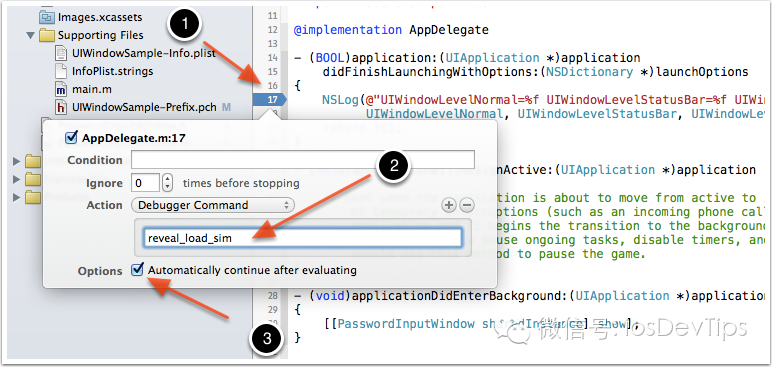
三、见证神奇的时刻
现在我们可以运行模拟器,然后打开Reveal,就可以在Reveal界面的左上角,看到有模拟器可以连接调试,选择它,则可以在Reveal中查看和调试该iOS程序的界面了。
最新文章
- [ASP.NET MVC 小牛之路]03 - Razor语法
- python学习道路(day6note)(time &datetime,random,shutil,shelve,xml处理,configparser,hashlib,logging模块,re正则表达式)
- .NET Core也可以使用MongoDB了
- CF 706B 简单二分,水
- VB6.0和VB.Net的函数等对照表
- JS来操作hover
- WPF:行列显示
- 咏南CS多层插件式开发框架支持最新的DELPHI XE7
- shell自定义函数
- bind的例子
- bzoj1055
- Windows 7 USB DVD Download Tool 制作的U盘无法启动安装Windows7 SP1
- shell判断文件是否存在,不存在则创建
- [poj1185]炮兵阵地_状压dp
- C语言第四次作业--嵌套循环
- every、some数组方法
- 004.Ansible Ad-Hoc命令集
- Hadoop2.7.6_06_mapreduce参数优化
- Using Android Phone to recover SD card formatted with DD command under linux
- Appium入门(7)__Appium Desired Capabilities