wordpress搭建博客上传begin主题The themes is locked to another domain
2024-10-14 13:53:10
如题, 在使用wordpress搭建个人博客过程中, 上传begin主题, 出现如下弹框的错误, 而且样式有误.

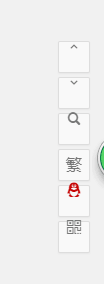
环境:
Los Angeles
CentOS 7 x64
nginx+mysql
解决:
检查网站conf文件, 把里面非绑定域名删除或者将使用该主题的域名加上,重启nginx,再试。
文件内容大致如下:
user www www; worker_processes auto; error_log /home/wwwlogs/nginx_error.log crit; pid /usr/local/nginx/logs/nginx.pid; #Specifies the value for maximum file descriptors that can be opened by this process.
worker_rlimit_nofile ; events
{
use epoll;
worker_connections ;
multi_accept on;
} http
{
include mime.types;
default_type application/octet-stream; server_names_hash_bucket_size ;
client_header_buffer_size 32k;
large_client_header_buffers 32k;
client_max_body_size 50m; sendfile on;
tcp_nopush on; keepalive_timeout ; tcp_nodelay on; fastcgi_connect_timeout ;
fastcgi_send_timeout ;
fastcgi_read_timeout ;
fastcgi_buffer_size 64k;
fastcgi_buffers 64k;
fastcgi_busy_buffers_size 128k;
fastcgi_temp_file_write_size 256k; gzip on;
gzip_min_length 1k;
gzip_buffers 16k;
gzip_http_version 1.1;
gzip_comp_level ;
gzip_types text/plain application/javascript application/x-javascript text/javascript text/css application/xml application/xml+rss;
gzip_vary on;
gzip_proxied expired no-cache no-store private auth;
gzip_disable "MSIE [1-6]\."; #limit_conn_zone $binary_remote_addr zone=perip:10m;
##If enable limit_conn_zone,add "limit_conn perip 10;" to server section. server_tokens off;
#log format
log_format access '$remote_addr - $remote_user [$time_local] "$request" '
'$status $body_bytes_sent "$http_referer" '
'"$http_user_agent" $http_x_forwarded_for';
access_log off; server
{
listen ;
#listen [::]: default_server ipv6only=on;
server_name www.beibeigou8.com beibeigou8.com; /**需要设置的域名**/
index index.html index.htm index.php;
root /home/wwwroot/weilang; /**项目地址**/ #error_page /.html;
include enable-php.conf; location /nginx_status
{
stub_status on;
access_log off;
} location ~ .*\.(gif|jpg|jpeg|png|bmp|swf)$
{
expires 30d;
} location ~ .*\.(js|css)?$
{
expires 12h;
} location ~ /\.
{
deny all;
} access_log /home/wwwlogs/access.log access; }
include vhost/*.conf;
}
参考:
2.重启nginx
另, nginx环境下修改固定链接同样会出404的问题, 可参考:WordPress固定链接修改后访问文章页面404解决
最新文章
- 计算机网络(8)-----TCP报文段的首部格式
- 移动端a标签点击图片有阴影处理
- Samba结合AD实现域帐号认证的文件服务器
- 简单排序算法 C++类实现
- html之marquee详解[转]
- UNIX V6内核源码剖析——unix v6 全貌
- java基础 (六)面向对象(一)
- mini-httpd源码分析-match.h
- SQL常用语句集合(不断更新)
- 14.3.5.2 Deadlock Detection and Rollback 死锁检测和回滚:
- 如何搭建ftp的yum源
- 关于xshell:Connection closed by foreign host
- 全志A33驱动GT911触摸屏
- Spring Cloud (十四):Spring Cloud 开源软件都有哪些?
- Java NIO系列教程(五) 通道之间的数据传输
- Centos下配置单元测试工具gtest
- Nmap从探测到漏洞利用备忘录 – Nmap简介(一)
- Ubuntu 制作离线安装包
- Foj 2296 Alice and Bob(博弈、搜索)
- Halcon 笔记3 形态学