circso 对数据进行可视化
circos可以用来绘制圈图,能够对染色体上的数据进行可视化,首先需要一个染色体的文件
染色体的文件如下,每列之间空格分隔
chr - chr1 chr1
chr - chr2 chr2
chr - chr3 chr3
chr - chr4 chr4
chr - chr5 chr5
chr - chr6 chr6
chr - chr7 chr7
chr - chr8 chr8
chr - chr9 chr9
第一列 : 表名这行数据是染色体的数据
第二列: -
第三列: 染色体的名称,会显示在图上
第四列: 染色体编号
第五列:染色体的起始位置
第六列: 染色体的终止位置
第七列:染色体的颜色
在circos中有一些默认的颜色设置,用rgb设置一些默认的颜色名, 可以在circos的安装目录的etc/colors.conf 文件中查看,比如chr1 的颜色设置保存在colors.ucsc.conf 中,内容如下
chr1 = ,,
chr2 = ,,
chr3 = ,,
chr4 = ,,
chr5 = ,,
chr6 = ,,
chr7 = ,,
chr8 = ,,
chr9 = ,,
chr10 = ,,
chr11 = ,,
chr12 = ,,
chr13 = ,,
chr14 = ,,
chr15 = ,,
chr16 = ,,
chr17 = ,,
chr18 = ,,
chr19 = ,,
chr20 = ,,
chr21 = ,,
chr22 = ,,
chr23 = ,,
chrX = ,,
chr24 = ,,
chrY = ,,
chrM = ,,
chr0 = ,,
chrUn = ,,
chrNA = ,,
我们也可以自定义一些颜色的名称,将其添加到colors.conf 文件中保存即可,比如自定义颜色
sample1 = ,,
然后就可以使用sample1 作为颜色名了,在circos中还有很多颜色的名字,都是有规律的,比如
vvlred : very very light red
vlred : very light red
lred : light red
red : red
dred : dark red
vdred : very dark red
vvdred : very very dark red
常用的颜色red, green, blue, yellow 都支持上面的颜色定义, 除此之外,还有其他很多的内置颜色, 详细信息可以查看circos安装目录下的/etc/colors.conf 文件查看, 里面的注释部分详细说明了颜色的定义方式。
接下来定义想要展示的数据,这里展示基因在染色体上的区间信息,通过 tile 的方式进行展示
chr1
chr1
chr1
chr1
chr1
chr1
chr1
chr1
chr1
chr1
chr1
chr1
chr1
chr1
chr1
chr1
chr1
第一列: 染色体名称
第二列:基因的起始位置
第三列:基因的终止位置
在下来准备突变位点的信息,用scatter 的方式进行展示
chr1 glyph_size=,fill_color=red
第一列: 染色体名称
第二列: 突变的起始位置
第三列: 突变的终止位置
前三列的数据是必须的,第四列用来设置每个店的大小和颜色
最后是cir<<include colors_fonts_patt<ideogram>
<spacing>
default = 10u
break = 2u
</spacing> radius = .9r
thickness = 40p
fill = yes
fill_color = black
stroke_thickness =
stroke_color = black
show_label = yes
label_font = default
label_radius = dims(ideogram,radius) + .05r
label_with_tag = yes
label_size =
label_parallel = yes
label_case = lower
label_format = eval(sprintf("%s",var(label)))
</ideogram> <image>
<<include etc/image.conf>>
</image> karyotype = monkey_karyotype.txt
chromosomes_units = <plots>
<plot>
type = tilefile = genes.txt
r1 = .0r
r0 = .88r
orientation = out
layers =
margin = .02u
thickness =
padding =
layers_overflow = hide
stroke_thickness =
stroke_color = blue
color = blue
</plot> <plot>
type = scatter
file = scatter.txt
stroke_thickness =
glyph = circle
max =
min =
r1 = .8r
r0 = .3r<rules>
<rule>
condition = var(value) <
glyph_size =
</rule>
<rule>
condition = var(value) > && var(value) <
glyph_size =
</rule>
<rule>
condition = var(value) >
gplyph_size =
</rule>
</rules>
<backgrounds>
<background>
color = vvlgrey
y0 =
</background>
</backgrounds>
</plot>
</plots> <<include etc/housekeeping.conf>>
直接在circos.conf的目录运行circos,就会生成circos.png 和circos.svg;
因为circos中没有添加图例的方法,只能手工添加,利用R绘制图列,再用windows自带的画图工具对图片进行剪裁,
最终效果如下:
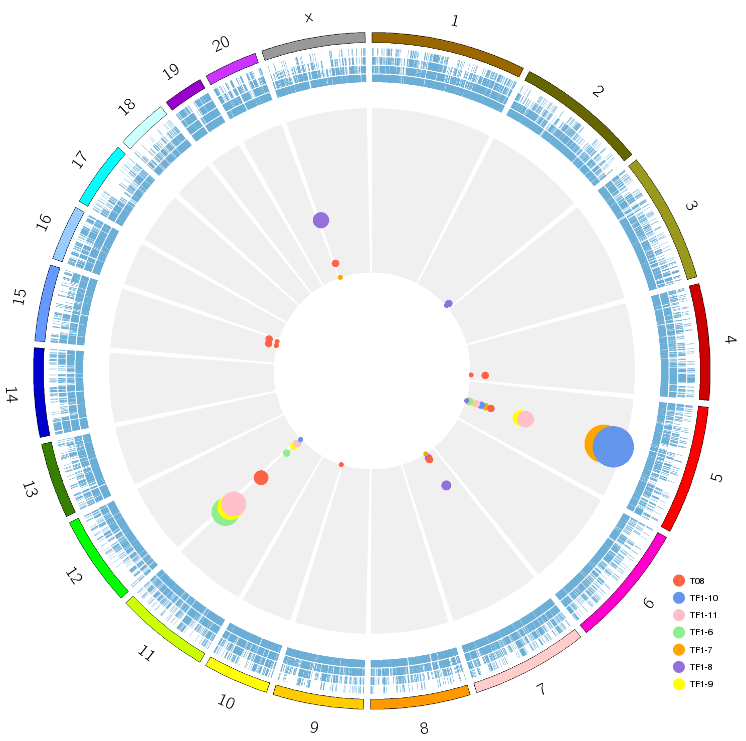
最新文章
- Codeforces Round #FF(255) DIV2
- Python之迭代器和生成器
- .Net最佳实践3:使用性能计数器收集性能数据
- mysql中的having
- CSS居中完全解决方案
- Ref相关的名词解释
- [MODx] 3. Working with chunks, TV, Category
- Handlebars 介绍
- WCF-IIS-PDA
- lightoj 1079 Just another Robbery
- mfc添加气球式提示栏
- Java 异常归纳总结
- spring mvc:exclude-mapping错误提示
- 201521123062《Java程序设计》第12周学习总结
- yum 安装 nfs,rpcbind 出现错误 libc.so.6(GLIBC_2.14)(64bit) is needed by
- SpringBoot进阶教程(二十二)集成RabbitMQ---MQ实战演练
- 前端开发-1React-1概述
- Centos6两个镜像文件的合并方法
- luogu P3243 [HNOI2015]菜肴制作
- rsyncd的配置和使用