菜鸟学IT之python词云初体验
2024-08-26 13:12:18
作业来源:https://edu.cnblogs.com/campus/gzcc/GZCC-16SE1/homework/2822
1. 下载一长篇中文小说。

2. 从文件读取待分析文本。
txt = open(r'G:\aa\三体.txt', 'r', encoding='utf8').read() # 打开三体小说文件
jieba.load_userdict(r'G:\aa\three.txt') # 读取三体小说词库 Filess= open(r'G:\aa\stops_chinese.txt', 'r', encoding='utf8') # 打开中文停用词表
stops = Filess.read().split('\n') # 以回车键作为标识符把停用词表放到stops列表中
3. 安装并使用jieba进行中文分词。

4. 更新词库,加入所分析对象的专业词汇。
- 首先下载你要搜索的txt文本
- 进入词库下载专业词库,参考词库下载地址:https://pinyin.sogou.com/dict/
# -*- coding: utf-8 -*-
import struct
import os # 拼音表偏移,
startPy = 0x1540; # 汉语词组表偏移
startChinese = 0x2628; # 全局拼音表
GPy_Table = {} # 解析结果
# 元组(词频,拼音,中文词组)的列表 # 原始字节码转为字符串
def byte2str(data):
pos = 0
str = ''
while pos < len(data):
c = chr(struct.unpack('H', bytes([data[pos], data[pos + 1]]))[0])
if c != chr(0):
str += c
pos += 2
return str # 获取拼音表
def getPyTable(data):
data = data[4:]
pos = 0
while pos < len(data):
index = struct.unpack('H', bytes([data[pos],data[pos + 1]]))[0]
pos += 2
lenPy = struct.unpack('H', bytes([data[pos], data[pos + 1]]))[0]
pos += 2
py = byte2str(data[pos:pos + lenPy]) GPy_Table[index] = py
pos += lenPy # 获取一个词组的拼音
def getWordPy(data):
pos = 0
ret = ''
while pos < len(data):
index = struct.unpack('H', bytes([data[pos], data[pos + 1]]))[0]
ret += GPy_Table[index]
pos += 2
return ret # 读取中文表
def getChinese(data):
GTable = []
pos = 0
while pos < len(data):
# 同音词数量
same = struct.unpack('H', bytes([data[pos], data[pos + 1]]))[0] # 拼音索引表长度
pos += 2
py_table_len = struct.unpack('H', bytes([data[pos], data[pos + 1]]))[0] # 拼音索引表
pos += 2
py = getWordPy(data[pos: pos + py_table_len]) # 中文词组
pos += py_table_len
for i in range(same):
# 中文词组长度
c_len = struct.unpack('H', bytes([data[pos], data[pos + 1]]))[0]
# 中文词组
pos += 2
word = byte2str(data[pos: pos + c_len])
# 扩展数据长度
pos += c_len
ext_len = struct.unpack('H', bytes([data[pos], data[pos + 1]]))[0]
# 词频
pos += 2
count = struct.unpack('H', bytes([data[pos], data[pos + 1]]))[0] # 保存
GTable.append((count, py, word)) # 到下个词的偏移位置
pos += ext_len
return GTable def scel2txt(file_name):
print('-' * 60)
with open(file_name, 'rb') as f:
data = f.read() print("词库名:", byte2str(data[0x130:0x338])) # .encode('GB18030')
print("词库类型:", byte2str(data[0x338:0x540]))
print("描述信息:", byte2str(data[0x540:0xd40]))
print("词库示例:", byte2str(data[0xd40:startPy])) getPyTable(data[startPy:startChinese])
getChinese(data[startChinese:])
return getChinese(data[startChinese:]) if __name__ == '__main__':
# scel所在文件夹路径
in_path = r"C:\Users\Administrator\Downloads" #修改为你的词库文件存放文件夹
# 输出词典所在文件夹路径
out_path = r"C:\Users\Administrator\Downloads\text" # 转换之后文件存放文件夹
fin = [fname for fname in os.listdir(in_path) if fname[-5:] == ".scel"]
for f in fin:
try:
for word in scel2txt(os.path.join(in_path, f)):
file_path=(os.path.join(out_path, str(f).split('.')[0] + '.txt'))
# 保存结果
with open(file_path,'a+',encoding='utf-8')as file:
file.write(word[2] + '\n')
os.remove(os.path.join(in_path, f))
except Exception as e:
print(e)
pass
5. 生成词频统计
# 统计词频次数
for word in tokens:
if len(word) == 1:
continue
else:
wcdict[word] = wcdict.get(word, 0) + 1
6. 排序
# 词频排序
wcls = list(wcdict.items())
wcls.sort(key=lambda x: x[1], reverse=True)
7. 排除语法型词汇,代词、冠词、连词等停用词。
Filess= open(r'G:\aa\stops_chinese.txt', 'r', encoding='utf8') # 打开中文停用词表
stops = Filess.read().split('\n') # 以回车键作为标识符把停用词表放到stops列表中 tokens=[token for token in wordsls if token not in stops]
print("过滤后中文内容对比:",len(tokens), len(wordsls))
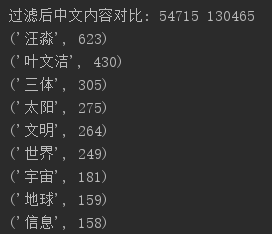
8. 输出词频最大TOP20,把结果存放到文件里
# 打印前25词频最高的中文
for i in range(25):
print(wcls[i]) # 存储过滤后的文本
pd.DataFrame(wcls).to_csv('three.csv', encoding='utf-8') # 读取csv词云
txt = open('three.csv', 'r', encoding='utf-8').read()

9. 生成词云。
# 读取csv词云
txt = open('three.csv', 'r', encoding='utf-8').read() # 用空格键隔开文本并把它弄进列表中
cut_text = "".join(jieba.lcut(txt))
mywc = WordCloud().generate(cut_text) plt.imshow(mywc)
plt.axis("off")
plt.show()
默认形状:

修改背景:


最新文章
- kernel/ptrace.c
- 在django项目外,使用django.db链接数据库(postgres)
- Quartz表达式详解(转载)
- UVA 10106 (13.08.02)
- Spring源码:IOC原理解析(一)
- Chrome浏览器扩展开发系列之一:初识Google Chrome扩展
- TensorFlow简易学习[3]:实现神经网络
- 谈谈maven多模块
- Linux列举所有隐藏文件
- dubbo注册服务和消费服务---入门篇
- .NET 单点登录开源项目
- +: indexed part-select
- win7运行bat文件 一闪而过 解决 必须要将生成器放在C盘等没有中文的目录里
- asp.net mvc中的用户登录验证过滤器
- DokuWiki
- 由Handle转换为控件
- python中的map()函数
- 【Oracle 12c】CUUG OCP认证071考试原题解析(30)
- zipline风险指标计算 (empyrical模块)
- JAVA中的IO流介绍(2)