HCNA配置接口IP地址
2024-10-12 03:53:50
1、拓扑图
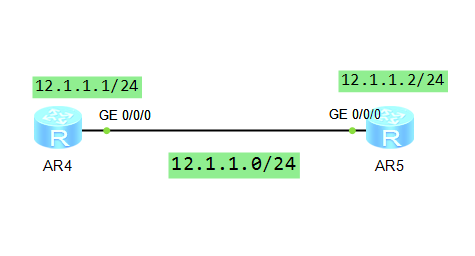
2、R1配置
The device is running! <Huawei>sys
<Huawei>system-view
Enter system view, return user view with Ctrl+Z.
[Huawei]sysn
[Huawei]sysname r1
[r1]int
[r1]interface ?
Bridge-if Bridge-if interface
Dialer Dialer interface
Eth-Trunk Ethernet-Trunk interface
GigabitEthernet GigabitEthernet interface
Ima-group ATM-IMA interface
LoopBack LoopBack interface
MFR MFR interface
Mp-group Mp-group interface
NULL NULL interface
Tunnel Tunnel interface
Virtual-Ethernet Virtual-Ethernet interface
Virtual-Template Virtual-Template interface
Vlanif Vlan interface
Wlan-Ess Wlan-Ess interface
[r1]dis int
[r1]dis interface
GigabitEthernet0// current state : UP
Line protocol current state : DOWN
Description:HUAWEI, AR Series, GigabitEthernet0// Interface
Route Port,The Maximum Transmit Unit is
Internet protocol processing : disabled
IP Sending Frames' Format is PKTFMT_ETHNT_2, Hardware address is 00e0-fc3e-555d
Last physical up time : -- :: UTC-:
Last physical down time : -- :: UTC-:
Current system time: -- ::-:
Port Mode: COMMON COPPER
Speed : , Loopback: NONE
Duplex: FULL, Negotiation: ENABLE
Mdi : AUTO
Last seconds input rate bits/sec, packets/sec
Last seconds output rate bits/sec, packets/sec
Input peak rate bits/sec,Record time: -
Output peak rate bits/sec,Record time: - Input: packets, bytes
Unicast: , Multicast:
Broadcast: , Jumbo:
Discard: , Total Error: CRC: , Giants: [r1]int
[r1]interface g
[r1]interface GigabitEthernet
[r1]interface GigabitEthernet //
[r1-GigabitEthernet0//]ip add
[r1-GigabitEthernet0//]ip address 12.1.1.1 255.255.255.0
[r1-GigabitEthernet0//]
Dec ::-: r1 %%01IFNET//LINK_STATE(l)[]:The line protocol IP
on the interface GigabitEthernet0// has entered the UP state.
[r1-GigabitEthernet0//]q
[r1]dis ip int br
*down: administratively down
^down: standby
(l): loopback
(s): spoofing
The number of interface that is UP in Physical is
The number of interface that is DOWN in Physical is
The number of interface that is UP in Protocol is
The number of interface that is DOWN in Protocol is Interface IP Address/Mask Physical Protocol
GigabitEthernet0// 12.1.1.1/ up up
GigabitEthernet0// unassigned down down
GigabitEthernet0// unassigned down down
NULL0 unassigned up up(s)
[r1]
3、R2配置
Configuration console exit, please press any key to log on <Huawei>sys
<Huawei>system-view
Enter system view, return user view with Ctrl+Z.
[Huawei]sysn
[Huawei]sysname R2
[R2]int g
[R2]int GigabitEthernet //
[R2-GigabitEthernet0//]ip add 12.1.1.2
Error: The address already exists.
[R2-GigabitEthernet0//]ip add 12.1.1.3
[R2-GigabitEthernet0//]q
[R2]dis ip int
[R2]dis ip interface br
[R2]dis ip interface brief
*down: administratively down
^down: standby
(l): loopback
(s): spoofing
The number of interface that is UP in Physical is
The number of interface that is DOWN in Physical is
The number of interface that is UP in Protocol is
The number of interface that is DOWN in Protocol is Interface IP Address/Mask Physical Protocol
GigabitEthernet0// 12.1.1.3/ up up
GigabitEthernet0// unassigned down down
GigabitEthernet0// unassigned down down
NULL0 unassigned up up(s)
[R2]
4、测试
Configuration console time out, please press any key to log on <r1>ping 12.1.1.2
PING 12.1.1.2: data bytes, press CTRL_C to break
Request time out
Request time out
Request time out --- 12.1.1.2 ping statistics ---
packet(s) transmitted
packet(s) received
100.00% packet loss <r1>
<r1>ping 12.1.1.3
PING 12.1.1.3: data bytes, press CTRL_C to break
Reply from 12.1.1.3: bytes= Sequence= ttl= time= ms
Reply from 12.1.1.3: bytes= Sequence= ttl= time= ms
Reply from 12.1.1.3: bytes= Sequence= ttl= time= ms
Reply from 12.1.1.3: bytes= Sequence= ttl= time= ms
Reply from 12.1.1.3: bytes= Sequence= ttl= time= ms --- 12.1.1.3 ping statistics ---
packet(s) transmitted
packet(s) received
0.00% packet loss
round-trip min/avg/max = // ms <r1>ping 12.1.1.3 ?
ip-forwarding Specify the request packet forward by IP
<cr> Please press ENTER to execute command
<r1>ping 12.1.1.3
PING 12.1.1.3: data bytes, press CTRL_C to break
Reply from 12.1.1.3: bytes= Sequence= ttl= time= ms
Reply from 12.1.1.3: bytes= Sequence= ttl= time= ms
Reply from 12.1.1.3: bytes= Sequence= ttl= time= ms
Reply from 12.1.1.3: bytes= Sequence= ttl= time= ms
Reply from 12.1.1.3: bytes= Sequence= ttl= time= ms --- 12.1.1.3 ping statistics ---
packet(s) transmitted
packet(s) received
0.00% packet loss
round-trip min/avg/max = // ms <r1>
[R2]ping 12.1.1.1
PING 12.1.1.1: data bytes, press CTRL_C to break
Reply from 12.1.1.1: bytes= Sequence= ttl= time= ms
Reply from 12.1.1.1: bytes= Sequence= ttl= time= ms
Reply from 12.1.1.1: bytes= Sequence= ttl= time= ms
Reply from 12.1.1.1: bytes= Sequence= ttl= time= ms
Reply from 12.1.1.1: bytes= Sequence= ttl= time= ms --- 12.1.1.1 ping statistics ---
packet(s) transmitted
packet(s) received
0.00% packet loss
round-trip min/avg/max = // ms
最新文章
- Mysql数据库 - 增删改
- 建模前的数据清洗/ETL(python)
- How to Prevent Cross-Site Scripting Attacks
- psql-07表:分区表
- tomcat 设置集群
- PHP下拉框内容随单选框内容变化
- java并发库_并发库知识点整理
- 【IOS】3. OC 类声明和实现
- Android反向工程需要的几个软件
- 本地安装xssing
- Linux系统安装配置NTP时间服务器
- Android(java)学习笔记91:泛型接口的概述和使用
- Side-by-side assembly
- [bzoj\lydsy\大视野在线测评]题解(持续更新)
- War文件部署(转)
- Java并发包基石-AQS详解
- 小白学爬虫-批量部署Splash负载集群
- 0x16 Tire之最大的异或对
- https下 http的会被阻塞 This request has been blocked; the content must be served over HTTPS.
- vim 学习笔记系列(前言)