point-position2修改版
2024-09-07 12:38:19
说明:
在共面直线测试中,由于计算误差等原因,共面条件判断不准,但计算结果依然正确。
// point-position2.cpp : 定义控制台应用程序的入口点。
#include "stdafx.h"
#include <stdio.h>
#include <iostream>
#include "opencv2/core/core.hpp"
#include "opencv2/features2d/features2d.hpp"
#include "opencv2/highgui/highgui.hpp"
#include <opencv2/nonfree/features2d.hpp>
#include "opencv2/imgproc/imgproc.hpp"
#include "opencv2/nonfree/nonfree.hpp"
#include "opencv2/legacy/legacy.hpp"
#include<Eigen/Core>
#include <Eigen/Dense>
#include<math.h>
using namespace cv; int main( int argc, char** argv )
{ Mat img_1 = imread("book_in_scene.png");
Mat img_2 = imread("book2.png"); if( !img_1.data || !img_2.data )
{ std::cout<< " --(!) Error reading images " << std::endl; return -; } //-- Step 1: Detect the keypoints using SURF Detector
int minHessian = ; SiftFeatureDetector detector( minHessian );
//SurfFeatureDetector detector( minHessian ); vector<KeyPoint> keypoints_1, keypoints_2; detector.detect( img_1, keypoints_1 );
detector.detect( img_2, keypoints_2 ); //-- Step 2: Calculate descriptors (feature vectors)
SiftDescriptorExtractor extractor;
//SurfDescriptorExtractor extractor; Mat descriptors_1, descriptors_2; extractor.compute( img_1, keypoints_1, descriptors_1 );
extractor.compute( img_2, keypoints_2, descriptors_2 ); //-- Step 3: Matching descriptor vectors using FLANN matcher
FlannBasedMatcher matcher;
std::vector< DMatch > matches;
matcher.match( descriptors_1, descriptors_2, matches ); double max_dist = ; double min_dist = ; //-- Quick calculation of max and min distances between keypoints
for( int i = ; i < descriptors_1.rows; i++ )
{ double dist = matches[i].distance;
if( dist < min_dist ) min_dist = dist;
if( dist > max_dist ) max_dist = dist;
} //printf("-- Max dist : %f \n", max_dist );
//printf("-- Min dist : %f \n", min_dist ); //-- Draw only "good" matches (i.e. whose distance is less than 2*min_dist )
//-- PS.- radiusMatch can also be used here.
std::vector< DMatch > good_matches; for( int i = ; i < descriptors_1.rows; i++ )
{ if( matches[i].distance < *min_dist )
{ good_matches.push_back( matches[i]); }
} //-- Draw only "good" matches
Mat img_matches;
drawMatches( img_1, keypoints_1, img_2, keypoints_2,
good_matches, img_matches
); //-- Show detected matches
//imshow( "Good Matches", img_matches );
//imwrite("Lena_match_surf.jpg",img_matches);
//imwrite("Lena_match_sift.jpg",img_matches);
//good_matches[i].queryIdx保存着第一张图片匹配点的序号,keypoints_1[good_matches[i].queryIdx].pt.x 为该序号对应的点的x坐标。y坐标同理
//good_matches[i].trainIdx保存着第二张图片匹配点的序号,keypoints_2[good_matches[i].trainIdx].pt.x 为为该序号对应的点的x坐标。y坐标同理
printf( "--Keypoint 1:%f,%f: %d -- Keypoint 2:%f,%f: %d \n",
keypoints_1[good_matches[].queryIdx].pt.x,keypoints_1[good_matches[].queryIdx].pt.y,good_matches[].queryIdx,
keypoints_2[good_matches[].trainIdx].pt.x,keypoints_2[good_matches[].trainIdx].pt.y,good_matches[].trainIdx );
/*_______________________________________________________________________________________________________________________________*/ double x_inImage1,y_inImage1,x_inImage2,y_inImage2,y,X,Y,alpha,gamma;//像面坐标(x,y)和图像尺寸(X,Y)以及成像视场角(alpha,gamma)
double x1,y1,z1,x2,y2,z2;//双站坐标
double alpha1,gamma1;//双站俯仰角和偏转角
double alpha2,gamma2; //赋予初始值
alpha1=;
alpha1=;//测试共面
gamma1=;
alpha2=;
gamma2=; X=;
Y=;
double FOVx=;
double FOVy=FOVx*Y/X;
x1=,y1=,z1=;
x2=,y2=,z2=; /* //测角偏差补偿
x_inImage1=keypoints_1[good_matches[0].queryIdx].pt.x;//目标点坐标由匹配所得
y_inImage1=keypoints_1[good_matches[0].queryIdx].pt.y;
x_inImage2=keypoints_2[good_matches[0].queryIdx].pt.x;
y_inImage2=keypoints_2[good_matches[0].queryIdx].pt.y; double deviation_alpha1=(x_inImage1-X/2)/X*FOVx;
double deviation_alpha2=(x_inImage2-X/2)/X*FOVx;
double deviation_gamma1=(y_inImage1-Y/2)/X*FOVy;
double deviation_gamma2=(y_inImage2-Y/2)/X*FOVy; alpha1=alpha1+deviation_alpha1;
alpha2=alpha2+deviation_alpha2;
gamma1=gamma1+deviation_gamma1;
gamma2=gamma2+deviation_gamma2;
*/
//开始计算
double pi=*(atan(1.0/))-*atan(1.0/);//精确定义圆周率
std::cout<<"pi为:"<<pi<<std::endl;
alpha1=alpha1*pi/;//角度弧度转换
gamma1=gamma1*pi/;
alpha2=alpha2*pi/;
gamma2=gamma2*pi/; // std::cout<<"cos(alpha1)为:"<<cos(alpha1)<<std::endl;
// std::cout<<"cos(gamma1)为:"<<cos(gamma1)<<std::endl;
double m1=(cos(alpha1))*(cos(gamma1));
double n1=(sin(alpha1))*(cos(gamma1));
double p1=sin(gamma1);
double m2=(cos(alpha2))*(cos(gamma2));
double n2=(sin(alpha2))*(cos(gamma2));
double p2=sin(gamma2); std::cout<<"方向向量1为:"<<m1<<","<<n1<<","<<p1<<std::endl;
std::cout<<"方向向量2为:"<<m2<<","<<n2<<","<<p2<<std::endl; double coplane;//共面判断
coplane=(x2-x1)*(n1*p2-n2*p1)-(y2-y1)*(m1*p2-m2*p1)+(z2-z1)*(m1*n2-m2*n1);//coplane=0共面
if(coplane)
{
//计算公垂线方向向量A1、B1、C1
double A1=n1*p2-n2*p1;
double B1=p1*m2-p2*m1;
double C1=m1*n2-m2*n1;
//
double A2=n2*C1-p2*B1;
double B2=p2*A1-m2*C1;
double C2=m2*B1-n2*A1; double A3=n1*C1-p1*B1;
double B3=p1*A1-m1*C1;
double C3=m1*B1-n1*A1; double delta1=n1*(B1*C2-B2*C1)+m1*(A1*C2-A2*C1);
double delta2=n2*(B1*C3-B3*C1)+m2*(A1*C3-A3*C1);
double D1=A2*(x2-x1)+B2*(y2-y1)+C2*(z2-z1);
double D2=A3*(x1-x2)+B3*(y1-y2)+C3*(z1-z2); double Xg,Yg,Zg,Xh,Yh,Zh,Xtarget,Ytarget,Ztarget;//两直线垂足G和H点坐标,目标点在其中点位置。
Xg=x1-(D1*m1*C1)/delta1;
Yg=y1-(D1*n1*C1)/delta1;
Zg=z1+D1*(A1*m1+B1*n1)/delta1;
Xh=x2-(D2*m2*C1)/delta2;
Yh=y2-(D2*n2*C1)/delta2;
Zh=z2+D2*(A1*m2+B1*n2)/delta2; Xtarget=(Xg+Xh)/;
Ytarget=(Yg+Yh)/;
Ztarget=(Zg+Zh)/; std::cout<<"目标坐标为:"<<Xtarget<<","<<Ytarget<<","<<Ztarget<<std::endl<<std::endl;
}
else//两线共面且相交,引入参数t
{
double t;
t=(p2*(y1-y2)+n2*(z2-z1))/(n2*p1-p2*n1);
double Xtarget,Ytarget,Ztarget;
Xtarget=x1+m1*t;
Ytarget=y1+n1*t;
Ztarget=z1+p1*t;
std::cout<<"目标坐标为:"<<Xtarget<<","<<Ytarget<<","<<Ztarget<<std::endl<<std::endl;
}
getchar();
//waitKey(0);
return ;
}
共面直线测试中,没有跳进共面直线解析交点中,但结果依然正确:
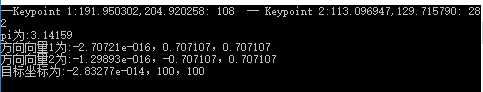
单独测试共面直线求交点结果为:
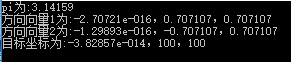
最新文章
- 【转】查询oracle比较慢的session和sql
- JavaScript学习12 JS中定义对象的几种方式
- android几个实用的判定代码
- 创建空列表遇到的问题-RF
- centos6服务器YUM安装LNMP(LINUX+NGINX+MYSQL+PHP)
- python数字图像处理(8):对比度与亮度调整
- [转]建立swap分区
- html19-----视频,音乐的插入
- 南京Uber优步司机奖励政策(2月1日~2月7日)
- nginx 配置 开发
- JTree用法及JTree使用经验总结
- BZOJ 1014: [JSOI2008]火星人prefix( splay + hash )
- [codevs]1087麦森数
- Java基础 -- 嵌套类(非静态嵌套类、静态嵌套类)
- Hadoop yarn任务调度策略介绍(转)
- 微服务框架——SpringCloud
- 【Spark深入学习 -15】Spark Streaming前奏-Kafka初体验
- 走进JDK(二)------String
- valgrind- 内存泄漏-how to install and use
- web 08 struts2入门 struts2配置 struts包