使用python-docx生成Word文档
2024-08-31 04:51:58
首先是安装python-docx:(centos环境)
pip install python-docx
基本方法使用:
from docx import Document
from docx.shared import Pt
from docx.oxml.ns import qn
from docx.shared import Inches
#打开文档document = Document()
#加入不同等级的标题document.add_heading('Document Title',0)
document.add_heading(u'二级标题',1)
document.add_heading(u'二级标题',2)
#添加文本paragraph = document.add_paragraph(u'添加了文本')
#设置字号run = paragraph.add_run(u'设置字号')
run.font.size=Pt(24)
#设置字体run = paragraph.add_run('Set Font,')
run.font.name='Consolas'
#设置中文字体run = paragraph.add_run(u'设置中文字体,')
run.font.name=u'宋体'
r = run._element
r.rPr.rFonts.set(qn('w:eastAsia'), u'宋体')
#设置斜体run = paragraph.add_run(u'斜体、')
run.italic = True
#设置粗体run = paragraph.add_run(u'粗体').bold = True
#增加引用document.add_paragraph('Intense quote', style='Intense Quote')
#增加有序列表document.add_paragraph(
u'有序列表元素1',style='List Number'
)
document.add_paragraph(
u'有序列别元素2',style='List Number'
)
#增加无序列表document.add_paragraph(
u'无序列表元素1',style='List Bullet'
)
document.add_paragraph(
u'无序列表元素2',style='List Bullet'
)
#增加图片(此处使用相对位置)document.add_picture('jdb.jpg',width=Inches(1.25))
#增加表格table = document.add_table(rows=3,cols=3)
hdr_cells=table.rows[0].cells
hdr_cells[0].text="第一列"
hdr_cells[1].text="第二列"
hdr_cells[2].text="第三列" hdr_cells = table.rows[1].cells
hdr_cells[0].text = ''
hdr_cells[1].text = 'aerszvfdgx'
hdr_cells[2].text = 'abdzfgxfdf' hdr_cells = table.rows[2].cells
hdr_cells[0].text = ''
hdr_cells[1].text = 'cafdwvaef'
hdr_cells[2].text = 'aabs zfgf'
#增加分页document.add_page_break()
#保存文件document.save('demo.docx')
效果展示:

下面是一小段代码,实现循环写入当前目录里的图片
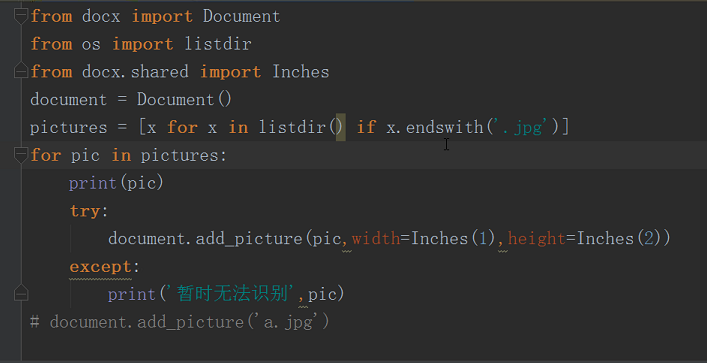
最新文章
- websocket业务代码
- 在Excel中使用SQL语句查询和筛选
- PHP使用数组依次替换字符串中匹配项
- plist中的中文数据
- @RequestBody接收ajax的json字符串
- Arcengine 中,创建色带
- CGAffineTransform方法汇总
- [codevs1557]热浪
- MySQL 查询数据
- nodejs 记入
- 编写高质量代码改善程序的157个建议:第87个建议之区分WPF和WinForm的线程模型
- Apache启动不了httpd: apr_sockaddr_info_get() failed xgp
- 乙方渗透测试之Fuzz爆破
- Nginx负载均衡的4种方式 :轮询-Round Robin 、Ip地址-ip_hash、最少连接-least_conn、加权-weight=n
- 012_py之证书过期监测及域名使用的py列表的并集差集交集
- 23 python初学(模块和包)
- 使用 pandas 导出数据
- 使用vlfeat 包中遇到的问题
- 为docker私有registry配置nginx反向代理
- Vim 多行剪切、复制和删除