music21 关联 MuseScore 和 Lilypond
2024-09-07 05:41:07
在python安装 music21后,需要关联 musescore 或 lilypond 才能可以用图形化的形式看到 乐谱。
因此 在安装 music21后,需要配置环境变量,yvivid 在 music21的官方 doc 没找到简单的指引,后来搜到相关信息,整理如下。
首先、在 python 中导入music21(安装可以 pip install music21实现):
from music21 import *
然后,查看环境变量有哪些:
>>>environment.keys() ['directoryScratch', 'lilypondPath', 'lilypondVersion', 'lilypondFormat', 'lilypondBackend',
'musicxmlPath', 'midiPath', 'graphicsPath', 'vectorPath', 'pdfPath', 'braillePath', 'musescoreDirectPNGPath',
'showFormat', 'writeFormat', 'ipythonShowFormat', 'autoDownload', 'debug', 'warnings', 'localCorpusSettings',
'localCorporaSettings', 'manualCoreCorpusPath', 'localCorpusPath']
或者是
>>> us = environment.UserSettings()
>>> us.keys()
['directoryScratch', 'lilypondPath', 'lilypondVersion', 'lilypondFormat', 'lilypondBackend', 'musicxmlPath',
'midiPath', 'graphicsPath', 'vectorPath', 'pdfPath', 'braillePath', 'musescoreDirectPNGPath', 'showFormat',
'writeFormat', 'ipythonShowFormat', 'autoDownload', 'debug', 'warnings', 'localCorpusSettings',
'localCorporaSettings', 'manualCoreCorpusPath', 'localCorpusPath']
后续统一使用后者进行配置。
对于 lilypond的配置(路径请自行编写):
us['lilypondPath'] = 'C:/Program Files (x86)/LilyPond/usr/bin/lilypond.exe'
对于 musescore的配置:
us['musescoreDirectPNGPath'] = "C:/Program Files (x86)/MuseScore 2/bin/MuseScore.exe"
us['musicxmlPath'] = "C:/Program Files (x86)/MuseScore 2/bin/MuseScore.exe"
如果 keys()里面没有 相关配置,可以先set出相关配置项。
environment.set("musescoreDirectPNGPath", "C:/Program Files (x86)/MuseScore 2/bin/MuseScore.exe")
environment.set("musicxmlPath", "C:/Program Files (x86)/MuseScore 2/bin/MuseScore.exe")
最后,yvivid做个验证测试:
from music21 import *
littleMelody = converter.parse("tinynotation: 3/4 c4 d8 f g16 a g f#")
littleMelody.show()
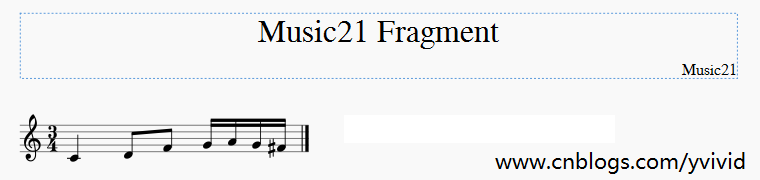
作者:www.cnblogs.com/yvivid
参考文献:
1、http://web.mit.edu/music21/doc/usersGuide/usersGuide_08_installingMusicXML.html
2、https://stackoverflow.com/questions/25879764/creating-images-of-notes-in-music21
最新文章
- RAC 10.2.0.5,客户端登陆间断遭遇ORA-12545
- html5 formData上传 针对app端
- Js 关于console 在IE 下的兼容问题
- Bug Tracker 使用笔记(有图有真相)
- ADO.NET 实体框架 资料收集
- laravel笔记
- PHP- Windows无法在本地计算机启动Apache的解决方法
- 将你的Asp.NET应用程序嵌入到SharePoint
- android应用一(调用WebServices)
- Lua环境配置 windows + VS
- Apache Spark1.1.0部署与开发环境搭建
- 架构之微服务(etcd)
- SpringBoot添加对Log4j2的支持
- 安装python-ldap fatal error: lber.h: No such file or directory
- libgdx游戏引擎教程
- Java多线程之ThreadLocal总结2
- 可能是目前最完整的前端框架 Vue.js 全面介绍
- [HNOI2013]题解
- 全面理解Java内存模型(JMM)及volatile关键字(转)
- ss - float浮动模块的高度问题 解决方案