css3学习笔记(一)
1. IE下的渐变: filter:progid:DXImageTransform.Microsoft.gradient(startColorstr='#ffffff',endColorstr='#ff0000',GradientType='0');
2.多背景:background:url(Images/c.png) no-repeat 0 0,url(Images/s-1.png) no-repeat 0 0;
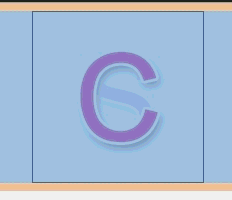
<!DOCTYPE html>
<html xmlns="http://www.w3.org/1999/xhtml">
<head>
<meta http-equiv="Content-Type" content="text/html; charset=utf-8"/>
<title></title>
<style>
.box
{
width:170px; height:170px; margin:0 auto; border:1px solid #000; background:url(Images/c.png) no-repeat 0 0,url(Images/s-1.png) no-repeat 0 0; -webkit-transition:1s all ease; /*后一个背景又叠加在前一个的下边*/
}
.box:hover
{
background-position:-170px -170px,0 0;
}
</style>
</head>
<body>
<div class="box"></div>
</body>
</html>

<!DOCTYPE html>
<html xmlns="http://www.w3.org/1999/xhtml">
<head>
<meta http-equiv="Content-Type" content="text/html; charset=utf-8"/>
<title></title>
<style>
body
{
background:#000;
}
.box
{
width:738px; text-align:center; font-weight:bold; margin:0 auto; font-size:100px; font-family:'Microsoft YaHei'; color:rgba(255,255,255,0.2);
background:-webkit-linear-gradient(-30deg,rgba(255,255,255,0.1) 10%,rgba(255,255,255,1) 20%,rgba(255,255,255,0) 30%); -webkit-background-clip:text; -webkit-transition:1s linear all;
}
.box:hover
{
background-position:500px 0;
}
</style>
</head>
<body>
<div class="box">人气不过肥皂泡</div>
</body>
</html>
3.rgba:
background:rgba(0,0,0,0.4);
4.背景图裁切 background-clip
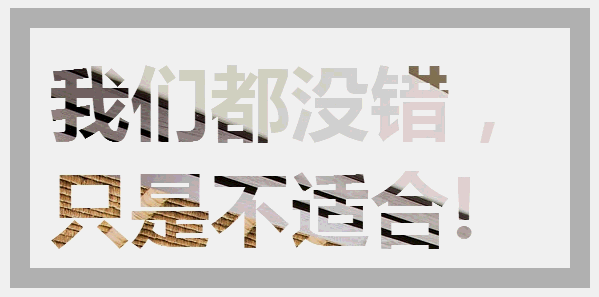
<!DOCTYPE html>
<html xmlns="http://www.w3.org/1999/xhtml">
<head>
<meta http-equiv="Content-Type" content="text/html; charset=utf-8"/>
<title></title>
<style>
.box
{
width:500px; height:200px; background:url(Images/a4.jpg); border:20px solid rgba(0,0,0,0.3); padding:20px;margin:0 auto; font-size:80px; font-family:"Microsoft YaHei";font-weight:bold; color:rgba(0,0,0,0.1); -webkit-background-clip:text; -webkit-transition:1s background-position linear;
}
.box:hover
{
background-position:0 1000px;
}
</style>
</head>
<body>
<div class="box">
我们都没错,只是不适合!
</div> </body>
</html>
5.背景图大小设置 background-size:20px 20px;
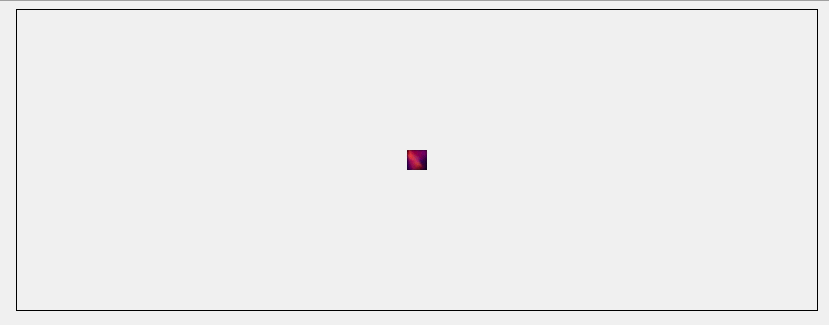
<!DOCTYPE html>
<html xmlns="http://www.w3.org/1999/xhtml">
<head>
<meta http-equiv="Content-Type" content="text/html; charset=utf-8"/>
<title></title>
<style>
.box
{
width:800px;height:300px; margin:0 auto; background:url(Images/new_bg.png) no-repeat center; border:1px solid #000; background-size:20px 20px; -webkit-transition:1s all linear;
}
.box:hover
{background-size:200px 200px;
}
</style>
</head>
<body>
<div class="box"></div>
</body>
</html>
例:背景全屏固定显示: body{margin:0;height:1000px;background:url(miaov.png) no-repeat fixed; background-size:100% 100%;}
6.背景图原点设置
background-origin:content-box;
7.盒模型阴影 box-shadow:10px 10px 10px 4px rgba(0,0,0,0.8);
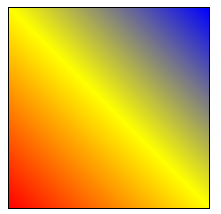
<!DOCTYPE html>
<html xmlns="http://www.w3.org/1999/xhtml">
<head>
<meta http-equiv="Content-Type" content="text/html; charset=utf-8"/>
<title></title>
<style>
.box
{
width:200px; height:200px; border:1px solid #000; background:-webkit-linear-gradient(45deg,red 0%,yellow 50%,blue 100%);/*角度是逆时针的*/
}
</style>
</head>
<body>
<div class="box"></div>
</body>
</html>
例2:-webkit-repeating-linear-gradient()
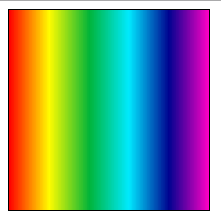
<!DOCTYPE html>
<html xmlns="http://www.w3.org/1999/xhtml">
<head>
<meta http-equiv="Content-Type" content="text/html; charset=utf-8"/>
<title></title>
<style>
.box
{
width:200px; height:200px; border:1px solid #000; background:-webkit-repeating-linear-gradient(left,#f00,#fffc00,#01b439,#00eaff,#000390,#ff00c6),
}
</style>
</head>
<body>
<div class="box"></div>
</body>
</html>
9.渐变配合背景 background:-webkit-linear-gradient(left top,#fff 0%,rgba(255,255,255,0) 40%,rgba(255,255,255,0) 50%,rgba(255,255,255,1) 50%,rgba(255,255,255,1) 60%,rgba(255,255,255,0) 60%,rgba(255,255,255,0) 70%,rgba(255,255,255,1) 70%),url(Images/new_bg.png) no-repeat;

<!DOCTYPE html>
<html xmlns="http://www.w3.org/1999/xhtml">
<head>
<meta http-equiv="Content-Type" content="text/html; charset=utf-8"/>
<title></title>
<style> .box
{
width:440px; height:300px; background:-webkit-linear-gradient(left top,#fff 0%,rgba(255,255,255,0) 40%,rgba(255,255,255,0) 50%,rgba(255,255,255,1) 50%,rgba(255,255,255,1) 60%,rgba(255,255,255,0) 60%,rgba(255,255,255,0) 70%,rgba(255,255,255,1) 70%),url(Images/new_bg.png) no-repeat;
}
</style>
</head>
<body>
<div class="box"></div>
</body>
</html>
10.渐变旋转 background:-webkit-linear-gradient(0deg,#ff6e02 0%,#fffc00 50%,#ff6e02 100%);
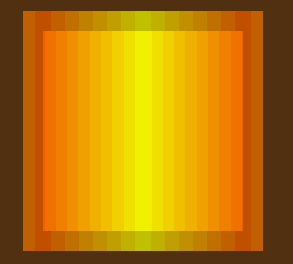
<!DOCTYPE html>
<html xmlns="http://www.w3.org/1999/xhtml">
<head>
<meta http-equiv="Content-Type" content="text/html; charset=utf-8"/>
<title></title>
<style>
body{background:#5e3612;}
#box
{
width:200px; height:200px;margin:30px auto; border:20px solid rgba(0,0,0,0.2); background:-webkit-linear-gradient(0deg,#ff6e02 0%,#fffc00 50%,#ff6e02 100%);
}
</style>
<script>
window.onload = function () {
var oBox = document.getElementById("box");
oBox.iDeg = 0;
oBox.onmouseover = function () {
move(oBox, 360);
}
oBox.onmouseout = function () {
move(oBox, 0);
}
}
function move(obj, iTarget) {
if (obj.timer) {
clearInterval(obj.timer);
}
if (iTarget > obj.iDeg) {
var iSpeed = 5;
}
else {
var iSpeed = -5;
}
obj.timer = setInterval(function () {
if (obj.iDeg == iTarget) {
clearInterval(obj.timer);
}
else { obj.iDeg += iSpeed;
obj.style.background = "-webkit-linear-gradient(" + obj.iDeg + "deg,#ff6e02 0%,#fffc00 50%,#ff6e02 100%)";
}
}, 14);
}
</script>
</head>
<body>
<div id="box"></div>
</body>
</html>
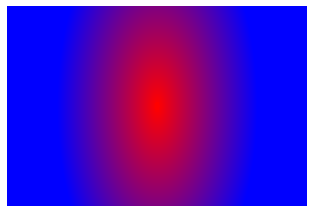


最新文章
- C#字符串的倒序输出
- Java Web编程技术学习要点及方向
- 用java代码手动控制kafkaconsumer偏移量
- 什么是viewport,为什么需要viewport
- js事件之event.preventDefault()与event.stopPropagation()用法区别
- [Tango] Basic Knowledge
- jquery treeview
- Hibernate 缓存机制二(转)
- webService学习记录
- 第17章课后题(高级Perl技巧)
- UVA 10400 Game Show Math (dfs + 记忆化搜索)
- 如何使用Assetic进行文件管理
- OpenVPN客户端证书合并到配置文件中
- 01_数据库连接池,数据源,ResultSetMetaData,jdbc优化
- [转]CentOS7利用systemctl添加自定义系统服务
- 压缩图片 Image
- android java.lang.NoClassDefFoundError: cn.yw.lib.viewpagerfragment.ViewPagerFragmentActivity
- hihocoder 1343 : Stable Members【拓扑排序】
- linux平台的oracle11201借用expdp定时备份数据库
- import this