【daydayup】weTalk
先看一下项目效果

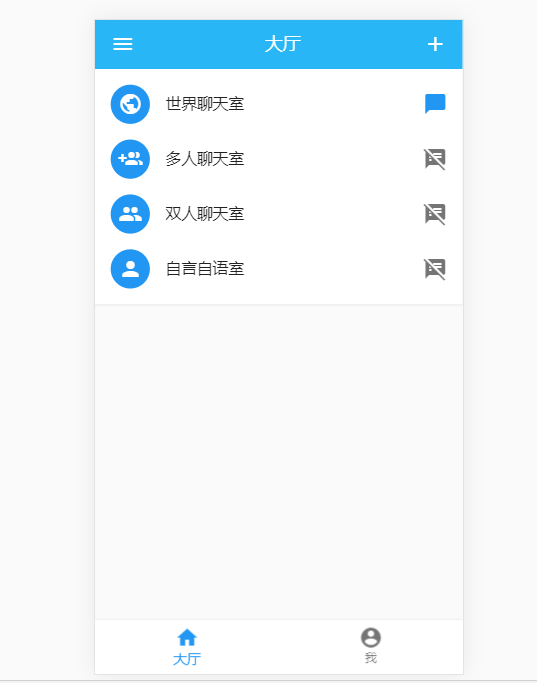
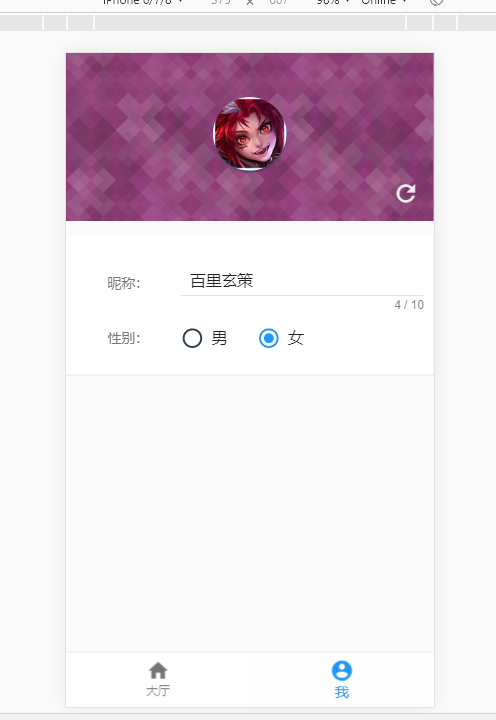
这个是我运行的作者的项目的wetalk-server项目,他还有wetalk-client 项目
先放下作者的github项目地址:https://github.com/mangyui/weTalk
这是一个才华横溢的作者,而且才大三。羡慕作者的青春,也羡慕他们的努力,不需要预计的是作者的前途无量。
因为运行中有点问题,就给作者提了issue
(后记作者人很好,很快就解决了Bug,万分感谢)
先言归正传,看可以运行的wetalk-server项目吧
一般server中都会引入websocket
作者在服务端使用的是Node + WebSocket 搭配 Express
看package.json文件
{
"name": "wetalk-server",
"version": "1.0.0",
"description": "we talk server",
"scripts": {
"test": "echo \"Error: no test specified\" && exit 1",
"main": "nodemon build/main.js"
},
"author": "",
"license": "ISC",
"dependencies": {
"@types/express": "^4.16.1",
"express": "^4.17.0",
"typescript": "^3.4.5",
"ws": "^7.0.0"
},
"devDependencies": {
"@types/ws": "^6.0.1",
"nodemon": "^1.19.0"
}
}
入口文件main.ts
import express = require('express')
const app: express.Application = express();
app.use(express.static('public'));
const port:number = 9612
const WebSocket = require('ws')
app.get('/', function (req, res) {
res.send('Hello World!');
});
var server = app.listen(port, '0.0.0.0', () => {
console.log('Example app listening on port ' + port);
});
const wss = new WebSocket.Server({ server });
// Broadcast to all.
const broadcast = (data: string) => {
console.log('ccc', wss.clients.size)
var dataJson = JSON.parse(data)
dataJson.number = wss.clients.size
wss.clients.forEach((client: any) => {
if (client.readyState === WebSocket.OPEN) {
client.send(JSON.stringify(dataJson));
}
});
};
wss.on('connection', (ws: any) => {
console.log(new Date().toUTCString() + ' - connection established');
ws.on('message', (data: string) => {
broadcast(data);
});
ws.on('error', (error: any) => {
console.log(error);
});
wss.on('close', (mes: any) => {
console.log(mes);
console.log('closed');
});
});
wss.on('error', (err: any) => {
console.log('error');
console.log(err);
});
接下来我们来看客户端的项目
运行效果同服务器中的是一样的,作者是将前端项目打包之后放在后端public里面的。
先上代码
在main.js中会引入router以及对应的museui等框架
import Vue from 'vue'
import App from './App.vue'
import router from './router/'
import store from './store/'
import './plugins/museui.js'
import '@/styles/index.less'
import './guard.ts'
const Toast = require('muse-ui-toast')
Vue.config.productionTip = false
// Vue.use(Toast)
new Vue({
el: '#app',
router,
store,
render: h => h(App)
}).$mount('#app') // 与el: '#app'对应,手动挂载
guard.ts中进行了路由守卫的一些功能,能够判断当时对应的用户的信息
//guard.ts
import router from './router'
import store from './store'
import User from './model/user'
import Person from './assets/js/person'
let persons : Person[] = require('./assets/js/persons').persons //
// const whiteList = ['/login',
// '/'
// ] // 不重定向白名单
router.beforeEach((to, from, next) => {
console.log('....store.getters.user',store.getters.user)
console.log('....store.getters.user.id',store.getters.user.id)
if (!store.getters.user.id) {
console.log('id.....', store.getters.user)
var date = new Date(+new Date() + 8 * 3600 * 1000).toISOString().replace(/[T:-]/g, '').replace(/\.[\d]{3}Z/, '')
var index = Math.floor(Math.random() * persons.length)
var user = new User(date.substring(2) + index, persons[index].name, persons[index].avatar, '男')
store.commit('initUserInfo', user)
next()
// if (whiteList.indexOf(to.path) !== -1) {
// next()
// console.log('aaaaaaaa')
// } else {
// console.log('bnbbbb')
// next('/')
// }
} else {
console.log('cccc')
next()
}
})
接下来看router中的文件,router中进行懒加载,以及对应的跳转页面信息
//src\router\index.ts
import Vue from 'vue'
import Router from 'vue-router'
import Home from '@/views/Home.vue'
Vue.use(Router)
export default new Router({
routes: [
{
path: '',
component: () => import('@/views/Home.vue'),
redirect: '/home/lobby'
},
{
path: '/home',
name: 'home',
component: () => import('@/views/Home.vue'),
children: [
{
path: 'lobby',
name: 'Lobby',
component: () => import('@/components/Lobby.vue')
},
{
path: 'usercenter',
name: 'UserCenter',
component: () => import('@/components/UserCenter.vue')
}
]
},
{
path: '/WorldRoom',
name: 'WorldRoom',
component: () => import('@/views/WorldRoom.vue')
},
{
path: '*',
redirect: '/'
}
]
})
在App.vue里面定义了页面渲染的入口
<template>
<div id="app">
<!-- <div id="nav">
<router-link to="/">Home</router-link> |
<router-link to="/about">About</router-link>
</div> -->
<router-view />
</div>
</template>
<style lang="less">
#app {
font-family: "Avenir", Helvetica, Arial, sans-serif;
-webkit-font-smoothing: antialiased;
-moz-osx-font-smoothing: grayscale;
text-align: center;
color: #2c3e50;
}
#nav {
padding: 30px;
a {
font-weight: bold;
color: #2c3e50;
&.router-link-exact-active {
color: #42b983;
}
}
}
</style>
接下来我们看各个页面效果
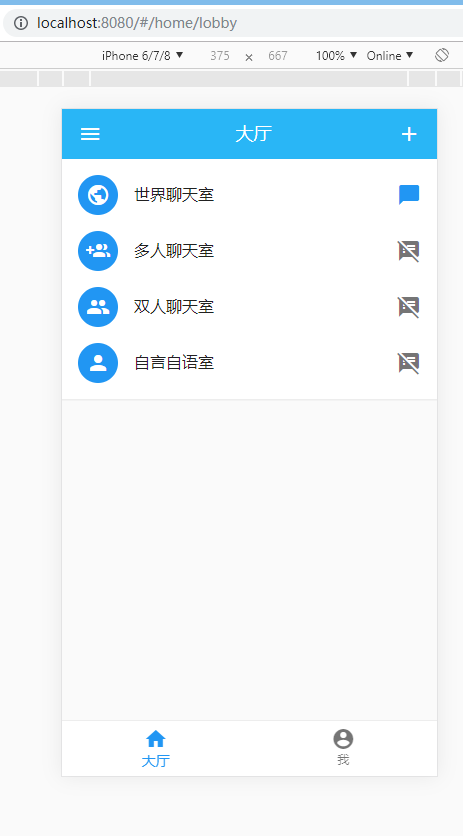
这个是在home.vue
<template>
<div class="home">
<router-view />
<mu-bottom-nav :value.sync="tab" @change="changeTab">
<mu-bottom-nav-item value="labby" title="大厅" icon="home"></mu-bottom-nav-item>
<mu-bottom-nav-item value="usercenter" title="我" icon="account_circle"></mu-bottom-nav-item>
</mu-bottom-nav>
</div>
</template>
<script lang="ts">
import { Component, Vue } from 'vue-property-decorator'
@Component({
})
export default class Home extends Vue {
private tab: string = 'labby'
changeTab () {
if (this.tab === 'labby') {
this.$router.push('/home/lobby')
} else {
this.$router.push('/home/usercenter')
}
}
created () {
if (this.$route.name === 'UserCenter') {
this.tab = 'usercenter'
}
}
}
</script>
<style lang="less">
.about{
.mu-bottom-nav-shift-wrapper{
justify-content: space-around;
}
.mu-paper-round{
height: calc(100% - 56px);
}
}
</style>
页面一开始进来会渲染的是lobby组件,但是也会加载UserCenter组件里面的内容

这部分是lobby组件渲染的,也是纯的UI组件,不过有路由跳转的功能,可以跳到另一个页面
<template>
<div>
<mu-paper :z-depth="0" class="">
<mu-appbar :z-depth="0" color="lightBlue400">
<mu-button icon slot="left">
<mu-icon value="menu"></mu-icon>
</mu-button>
大厅
<mu-button icon slot="right">
<mu-icon value="add"></mu-icon>
</mu-button>
</mu-appbar>
<mu-list>
<router-link to="/WorldRoom">
<mu-list-item avatar button :ripple="false">
<mu-list-item-action>
<mu-avatar color="#2196f3">
<mu-icon value="public"></mu-icon>
</mu-avatar>
</mu-list-item-action>
<mu-list-item-title>世界聊天室</mu-list-item-title>
<mu-list-item-action>
<mu-icon value="chat_bubble" color="#2196f3"></mu-icon>
</mu-list-item-action>
</mu-list-item>
</router-link>
<mu-list-item avatar button :ripple="false">
<mu-list-item-action>
<mu-avatar color="#2196f3">
<mu-icon value="group_add"></mu-icon>
</mu-avatar>
</mu-list-item-action>
<mu-list-item-title>多人聊天室</mu-list-item-title>
<mu-list-item-action>
<mu-icon value="speaker_notes_off"></mu-icon>
</mu-list-item-action>
</mu-list-item>
<mu-list-item avatar button :ripple="false">
<mu-list-item-action>
<mu-avatar color="#2196f3">
<mu-icon value="people"></mu-icon>
</mu-avatar>
</mu-list-item-action>
<mu-list-item-title>双人聊天室</mu-list-item-title>
<mu-list-item-action>
<mu-icon value="speaker_notes_off"></mu-icon>
</mu-list-item-action>
</mu-list-item>
<mu-list-item avatar button :ripple="false">
<mu-list-item-action>
<mu-avatar color="#2196f3">
<mu-icon value="person"></mu-icon>
</mu-avatar>
</mu-list-item-action>
<mu-list-item-title>自言自语室</mu-list-item-title>
<mu-list-item-action>
<mu-icon value="speaker_notes_off"></mu-icon>
</mu-list-item-action>
</mu-list-item>
</mu-list>
</mu-paper>
</div>
</template>
<script lang="ts">
import { Component, Vue } from 'vue-property-decorator'
@Component
export default class Lobby extends Vue {
}
</script>
<style lang="less" scoped>
.mu-list{
background: #fff;
box-shadow: 0 1px 1px rgba(0, 0, 0, 0.05);
}
</style>
这个就是跳转到的世界聊天室页面
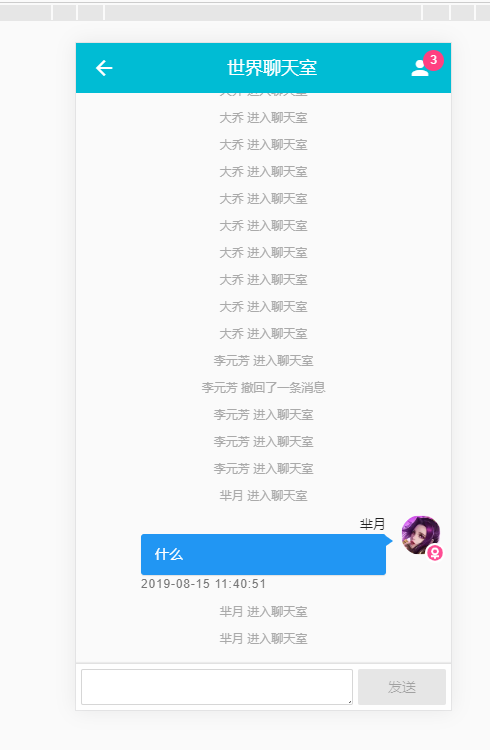
这里使用的是WorldRoom组件
//src\views\WorldRoom.vue
<template>
<div class="talk-room">
<mu-paper :z-depth="0" class="demo-list-wrap">
<mu-appbar :z-depth="0" color="cyan">
<mu-button icon slot="left" @click="toback">
<mu-icon value="arrow_back"></mu-icon>
</mu-button>
世界聊天室
<mu-badge class="barBadge" :content="number" slot="right" circle color="secondary">
<mu-icon value="person"></mu-icon>
</mu-badge>
</mu-appbar>
<div class="mess-box">
<div class="mess-list">
<div class="list-item" v-for="(item,index) in msgList" :key="index">
<div class="mess-item" v-if="item.type==1&&item.user.id!=user.id">
<mu-avatar>
<img :src="item.user.avatar">
<img class="icon-sex" :src="item.user.sex=='男'?require('@/assets/img/male.svg'):require('@/assets/img/female.svg')" alt="">
</mu-avatar>
<div class="mess-item-right">
<span>{{item.user.name}}</span>
<p class="mess-item-content">{{item.content}}</p>
<p class="mess-item-time">{{item.time}}</p>
</div>
</div>
<div class="mess-item-me" v-else-if="item.type==1&&item.user.id==user.id">
<mu-avatar>
<img :src="user.avatar">
<img class="icon-sex" :src="user.sex=='男'?require('@/assets/img/male.svg'):require('@/assets/img/female.svg')" alt="">
</mu-avatar>
<div class="mess-item-right">
<span>{{user.name}}</span>
<mu-menu cover placement="bottom-end">
<p class="mess-item-content">{{item.content}}</p>
<mu-list slot="content">
<mu-list-item button @click="backMess(index)">
<mu-list-item-title>撤销</mu-list-item-title>
</mu-list-item>
</mu-list>
</mu-menu>
<p class="mess-item-time">{{item.time}}</p>
</div>
</div>
<div class="mess-system" v-else>
{{item.content}}
</div>
</div>
</div>
</div>
</mu-paper>
<div class="talk-bottom">
<div class="talk-send">
<textarea v-model="sendText" @keyup.enter="toSend" rows="1" name="text"></textarea>
<mu-button @click="toSend" color="primary" :disabled="sendText==''?true:false">发送</mu-button>
</div>
</div>
</div>
</template>
<script lang="ts">
import Message from '../model/message'
import User from '../model/user'
import { Component, Vue } from 'vue-property-decorator'
import { mapState, mapMutations, mapGetters } from 'vuex'
@Component({
computed: {
...mapGetters(['user', 'msgList'])
},
methods: {
...mapMutations(['addMsg'])
}
})
export default class WorldRoom extends Vue {
sendText: string = ''
number: string = '0' // ui组件要string型的
// mesgLists: Array<Object> = []
ws: any
private user: User = this.$store.getters.user
private msgList: Message[] = this.$store.getters.msgList
public createWebsocket () {
// this.ws = new WebSocket('ws://' + window.location.host)
// 创建websocket
this.ws = new WebSocket('ws://' + 'localhost:9612')
// 进入聊天室事件
this.ws.onopen = (e: any) => {
// console.log('connection established')
this.creatSending(this.user.name + ' 进入聊天室', 0)
}
this.ws.onmessage = (e: any) => {
// console.log(e)
// 发送事件
var resData = JSON.parse(e.data)
// console.log(message.user, this.user, message.user === this.user)
// this.mesgLists.push({ message })
console.log('resData', resData)
// 移除事件
if (resData.isRemove) {
// 删除消息
this.$store.commit('removeMsg', resData.message)
} else {
// 添加消息
this.$store.commit('addMsg', resData.message)
}
if (resData.message.type === -1) {
this.number = (resData.number - 1) + ''
} else {
this.number = resData.number + ''
}
this.$nextTick(() => {
try {
const msgEl = document.querySelector('.mess-list .list-item:last-child')
if (msgEl) {
msgEl.scrollIntoView()
}
} catch (err) {
console.error(err)
}
})
}
}
backMess (index: number) {
this.backoutMess(this.msgList[index])
}
// 撤回消息
backoutMess (message: Message) {
console.log('Message', Message)
var data = {
message: message,
isRemove: true
}
this.ws.send(JSON.stringify(data))
}
// 发送消息
creatSending (content: string, type: number) {
// 发送消息时间
var time = new Date(+new Date() + 8 * 3600 * 1000).toISOString().replace(/T/g, ' ').replace(/\.[\d]{3}Z/, '')
var message = new Message(time, content, type, type === 1 ? this.user : null)
var data = {
message: message
}
this.ws.send(JSON.stringify(data))
}
toSend () {
if (this.sendText !== '') {
this.creatSending(this.sendText, 1)
this.sendText = ''
}
}
// 返回
toback () {
this.$router.push('/')
}
created () {
// 页面进来创建websocket连接
this.createWebsocket()
}
// 销毁阶段
beforeDestroy () {
this.creatSending(this.user.name + ' 退出聊天室', -1)
this.ws.close()
}
}
</script>
<style lang="less">
.mu-paper-round{
background: #fafafa;
}
.mess-box{
text-align: left;
padding: 0 10px 10px;
height: calc(100% - 37px);
overflow: auto;
.mess-system{
text-align: center;
margin: 9px 0;
font-size: 12px;
color: #aaa;
}
.mess-item,.mess-item-me{
display: flex;
align-items: top;
padding-right: 40px;
margin: 10px 0;
.mu-avatar{
flex-shrink: 0;
position: relative;
.icon-sex{
position: absolute;
right: -4px;
bottom: -8px;
width: 20px;
background: #fff;
height: 20px;
}
}
.mess-item-right{
margin-left: 15px;
margin-right: 15px;
flex-grow: 1;
width: 0;
span{
overflow: hidden;
text-overflow: ellipsis;
white-space: nowrap;
display: block;
font-size: 13px;
}
p.mess-item-content{
margin: 0;
font-size: 14px;
padding: 10px 14px;
background: #fff;
border-radius: 3px;
box-shadow: 0 1px 1px rgba(0,0,0,0.1);
position: relative;
&::after{
display: block;
content: '';
border: 7px solid;
border-width: 5px 7px;
position: absolute;
top: 2px;
right: 100%;
border-color: transparent #fff transparent transparent;
}
}
p.mess-item-time{
margin: 0;
text-align: right;
font-size: 12px;
color: #777;
letter-spacing: 0.8px;
}
}
}
.mess-item-me{
flex-direction: row-reverse;
padding-left: 40px;
padding-right: 0px;
.mess-item-right{
.mu-menu{
display: block;
}
span{
text-align: right
}
p.mess-item-content{
background: #2196f3;
color: #fff;
&:after{
right: unset;
left: calc(100% - 0.5px);
border-color: transparent transparent transparent #2196f3;
}
}
p.mess-item-time{
text-align: left
}
}
}
}
.talk-room{
.mu-paper-round{
height: calc(100% - 56px);
}
}
.talk-bottom{
position: fixed;
bottom: 0;
width: 100%;
.talk-send{
display: flex;
padding: 5px 5px;
align-items: flex-end;
background: #fefefe;
box-shadow: 0 -1px 1px rgba(0, 0, 0, 0.1);
textarea{
flex-grow: 1;
min-height: 36px;
max-height: 240px;
border: 1px solid #cccc;
border-radius: 2px;
margin-right: 5px;
}
}
}
</style>
接下来我们看usercenter页面
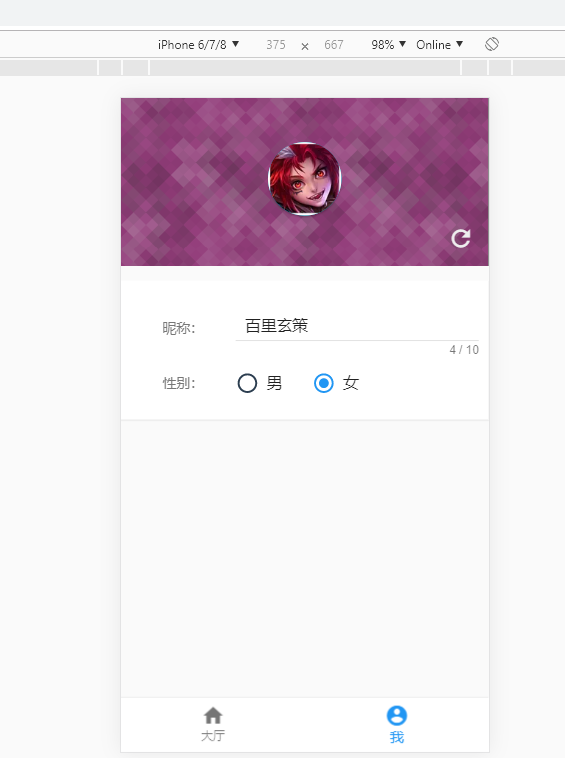
<template>
<div class="usercenter">
<div class="avatar-box" :style="{backgroundImage:'url(' + require('@/assets/img/user_bg' + bgindex+ '.svg')+')'}">
<mu-avatar :size="75" color="#00bcd4">
<img :src="user.avatar">
</mu-avatar>
<mu-button icon large color="#eee" @click="refreshUser">
<mu-icon value="refresh"></mu-icon>
</mu-button>
</div>
<div class="info">
<div class="info-item">
<span>昵称:</span>
<mu-text-field v-model="user.name" :max-length="10"></mu-text-field>
</div>
<div class="info-item">
<span>性别:</span>
<mu-flex class="select-control-row">
<mu-radio v-model="user.sex" value="男" label="男"></mu-radio>
<mu-radio v-model="user.sex" value="女" label="女"></mu-radio>
</mu-flex>
</div>
<!-- <div class="info-item">
<span>序号:</span>
<p>{{user.id}}</p>
</div> -->
</div>
</div>
</template>
<script lang="ts">
import { Component, Vue } from 'vue-property-decorator'
import User from '../model/user'
import Person from '@/assets/js/person'
let persons : Person[] = require('@/assets/js/persons').persons
@Component
export default class UserCenter extends Vue {
private user: User = this.$store.getters.user
private bgindex: number = Math.floor(Math.random() * 6)
// 点击refreshUser图片会改变,对应的昵称的会改变
refreshUser () {
this.bgindex = Math.floor(Math.random() * 6)
var index = Math.floor(Math.random() * persons.length)
// 图片和名字刷新
this.$store.commit('updateUserAvatar', persons[index].avatar)
this.$store.commit('updateUserName', persons[index].name)
}
beforeDestroy () {
this.$store.commit('initUserInfo', this.user)
}
}
</script>
<style scoped lang="less">
.avatar-box{
padding: 45px 5px;
background: #222;
position: relative;
// background-image: url('../assets/img/user_bg0.svg')
.mu-avatar{
box-shadow: 0 2px 2px rgba(0, 0, 0, 0.25);
}
.mu-button{
position: absolute;
right: 0;
bottom: 0;
}
}
.info{
background: #fff;
width: 100%;
max-width: 768px;
margin: 15px auto;
padding: 15px 5px;
box-shadow: 0 1px 1px rgba(0,0,0,0.05);
.info-item{
display: flex;
padding: 10px 5px;
align-items: center;
span{
width: 30%;
color: #777;
}
p,.mu-input{
margin: 0;
width: auto;
flex-grow: 1;
}
}
}
</style>
在model文件夹下,定义了字段的一些基本类型
//src\model\message.ts
import User from './user'
class Message {
public time: string
public content: string = ''
public type: number // 0 为系统消息(加入聊天室) -1(退出聊天室) 1为用户消息
public user: User | null
constructor (time: string, content: string, type: number, user: User | null) {
this.time = time
this.content = content
this.type = type
this.user = user
}
}
export default Message
//src\model\room.ts
class Room {
private id: number
public name: string = ''
private number: number
constructor (id: number, name: string, number: number) {
this.name = name
this.id = id
this.number = number
if (this.name === '') {
this.name = '第'+this.id+'号聊天室'
}
}
}
export default Room
//src\model\user.ts
class User {
public id: string // 当前以时间为id
public name: string = ''
public sex: string = ''
private avatar : string
constructor (id: string, name: string, avatar: string, sex: string) {
this.id = id
this.name = name
this.avatar = avatar
this.sex = sex
if (this.name === '') {
this.name = '游客'
}
}
getUserId (): string {
return this.id
}
}
export default User
在store中,我们定义的是数据的状态
usercenter对应的状态,里面还使用了localstorage存储数据
//user.ts
import User from '../model/user'
export default {
state: {
user: JSON.parse(localStorage.getItem('user') || '{}') || {}
},
mutations: {
updateUserAvatar (state: any, avatar: string) {
state.user.avatar = avatar
localStorage.setItem('user', JSON.stringify(state.user))
},
updateUserName (state: any, name: string) {
state.user.name = name
localStorage.setItem('user', JSON.stringify(state.user))
},
initUserInfo (state: any, user: User) {
state.user = user
localStorage.setItem('user', JSON.stringify(state.user))
},
logoutUser (state: any) {
state.user = {}
localStorage.setItem('user', JSON.stringify(state.user))
}
},
actions: {}
}
room.ts中的为更新room的数量名字以及初始化和关闭等方法
import Room from '../model/room'
export default {
state: {
isLiving: true,
room: {}
},
mutations: {
closeOpenRoom (state: any, living: boolean) {
state.isLiving = living
},
updateRoomNumber (state: any, number: number) {
state.room.number = number
},
updateRoomname (state: any, username: string) {
state.room.number = username
},
initRoomInfo (state: any, room: Room) {
state.room = room
}
},
actions: {}
}
message中为,可以添加message,也可以移除message
import Message from '../model/message'
export default {
state: {
msgList: JSON.parse(sessionStorage.getItem('msgList') || '[]') || []
},
mutations: {
// 添加数据方法
addMsg (state: any, msg: Message) {
// 数据列表中添加数据
state.msgList.push(msg)
sessionStorage.setItem('msgList', JSON.stringify(state.msgList))
},
// 移除数据
removeMsg (state: any, msg: Message) {
let index = '-1'
for (const key in state.msgList) {
if (state.msgList.hasOwnProperty(key)) {
if (state.msgList[key].time === msg.time && msg.user && state.msgList[key].user.id === msg.user.id) {
console.log('key', state.msgList[key])
index = key
}
}
}
// console.log('index', msg, new Message(state.msgList[3].time, state.msgList[3].content, state.msgList[3].type, state.msgList[3].user))
console.log('index', index)
if (index !== '-1') {
let time = new Date(+new Date() + 8 * 3600 * 1000).toISOString().replace(/T/g, ' ').replace(/\.[\d]{3}Z/, '')
let message = new Message(time, (msg.user ? msg.user.name : '用户') + ' 撤回了一条消息', 0, null)
state.msgList.splice(index, 1, message)
// state.msgList.push(msg)
sessionStorage.setItem('msgList', JSON.stringify(state.msgList))
}
}
}
}
我觉得我失去梦想了,哈哈哈哈,应该多看书,无论什么通过看书都可以去解决一些问题。
在一个地方久了,或者看到的风景太陈旧了,这个时候,应该给心灵来个旅行,应该在书中旅行。
最新文章
- BZOJ1298[SCOI2009]骰子的学问
- JS验证金额
- C# 模拟鼠标移动与点击
- 不使用容器构建Registry
- 五 Django 1.5.4 User Authentication 用户认证
- orzdba在5.6安装
- C语言内存地址基础
- asp.net模态窗口返回值
- Hitting the 2100 parameter limit (SQL Server) when using Contains()
- 【转】Jmeter(三)-简单的HTTP请求(非录制)
- Xcode极速代码,征服Xcode
- ajax 处理请求回来的数据
- MSSQL 2000 错误823恢复
- 第一个servlet程序
- 【将门创投】AI 往期技术分享
- python---django中orm的使用(4)字段,参数(on_delete重点)补充,一对多,一对一,多对多
- IntelliJ IDEA删除代码的注释
- php简易配置函数
- .NET Remoting 入门实例
- 【Python笔记】Python语言基础