.Net平台调用の初识
前言
工作过程中难免遇到混合编程,现在我们要谈的是C#和c++语言的编程。C#要调用C++的库目前可选主要有两种方式:Com技术和平台调用(P/Invoke)。现在我们要谈的是P/Invoke技术。
一、平台调用
使用平台调用的技术可以在托管代码中调用动态链接库(Dll)中实现的非托管函数,如Win32 Dll和C/C++ 创建的dll。看到这里,有些朋友们应该会有疑问——在怎样的场合我们可以使用
平台调用技术来调用动态链接库中的非托管函数呢?
.Net封装了一些系统的API供我们调用,一般我的操作我们是访问系统的,但是并不全面,我们也需要访问系统的本身的API。
有些程序,比如截图、底层处理等,使用C/C++有很大的优势,尤其是和其他公司的产品对接的时候。
托管代码的效率不如非托管代码,为了提高效率,此时也可以考虑托管代码中调用C库函数。
平台调用步骤
(1). 获得非托管函数的信息,即dll的名称,需要调用的非托管函数名等信息
(2). 在托管代码中对非托管函数进行声明,并且附加平台调用所需要属性
(3). 在托管代码中直接调用第二步中声明的托管函数
平台调用的调用过程
(1) 查找包含该函数的DLL(本地函数声明的时候需要dllimport标识)
(2) 将找到的DLL加载到内存中。
(3) 查找函数在内存中的地址并把其参数推入堆栈,来封送所需的数据。CLR只会在第一次调用函数时,才会去查找和加载DLL,并查找函数在内存中的地址。当函数被调用过一次之后,CLR会将函数的地址缓存起来,CLR这种机制可以提高平台调用的效率。在应用程序域被卸载之前,找到的DLL都一直存在于内存中。
(4) 执行非托管函数。
二、C/C++库的构建
注意:C#是无法直接调用c++的类的,我们可以写一个c++的类,再通过C/C++封装成C函数的方式,对外暴露。为了简单,以下只使用C函数。
1、我们选择新建项目(C++,动态链接库)

2、不要选择空项目,因为可能有其他依赖项
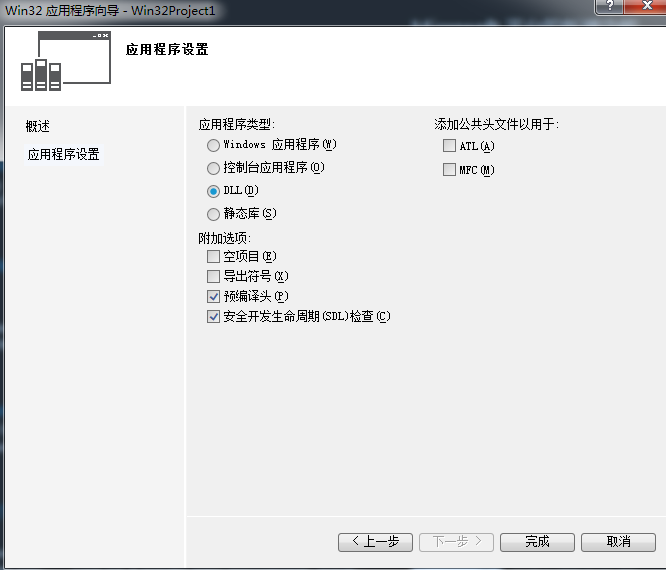
3、删除自带的示例代码,我们添加自己的接口(附加一个回调方法)
#ifdef ADDDLL_EXPORTS
#define ADDDLL_API __declspec(dllexport)
#else
#define ADDDLL_API __declspec(dllimport)
#endif typedef void(__stdcall * RecvDataCallback) (unsigned char* pData, int iDataSize, int iMsgType, long lContext); long mCallBackFunction=NULL; EXTERN_C ADDDLL_API int add(int a,int b); EXTERN_C ADDDLL_API bool MLogin(long lInstance,ULONG pServerIP,int iConferenceNo,long pCallBackFunction,long lContext); EXTERN_C ADDDLL_API bool MLogout(long lInstance); EXTERN_C ADDDLL_API bool MSendData(long lInstance,unsigned char* pData,int iDataSize,int iMsgType); void logPrintf(const char* str);
cpp文件中实现
// AddDll.cpp : 定义 DLL 应用程序的导出函数。
// #include "stdafx.h"
#include "AddDll.h" int add(int a,int b)
{
return a + b;
} ADDDLL_API bool MLogin(long lInstance, ULONG pServerIP, int iConferenceNo, long pCallBackFunction, long lContext)
{
std::string strLog="log from login:\r\n";
strLog += "lInstance:" + std::to_string(lInstance);
strLog += " pServerIP:"+ std::to_string(pServerIP);
strLog += " iConferenceNo:" + std::to_string(pServerIP);
strLog += " pCallBackFunction:" + std::to_string(pCallBackFunction);
strLog += " lContext:" + std::to_string(lContext);
strLog += "\r\n" ;
logPrintf(strLog.c_str()); mCallBackFunction = pCallBackFunction; return true;
} ADDDLL_API bool MLogout(long lInstance)
{
std::string strLog = "log from logout:\r\n";
strLog += "lInstance:" + std::to_string(lInstance);
strLog += "\r\n";
logPrintf(strLog.c_str());
return true;
} ADDDLL_API bool MSendData(long lInstance, unsigned char * pData, int iDataSize, int iMsgType)
{
std::string strLog = "log from sendData:\r\n";
strLog += "lInstance:" + std::to_string(lInstance);
strLog += " pData:" + std::string((const char *)pData);
strLog += " iDataSize:" + std::to_string(iDataSize);
strLog += " iMsgType:" + std::to_string(iMsgType);
strLog += "\r\n";
logPrintf(strLog.c_str()); ( *(RecvDataCallback) mCallBackFunction)((unsigned char*) pData, strlen((const char *)pData), iMsgType, ); return true;
} void logPrintf(const char * str)
{
FILE* fp = fopen("D:\\log.txt", "a+");
if (fp)
{
fprintf(fp, str);
fclose(fp);
}
}
生成即可
4、需要注意的是,不要勾选空项目,因为可能有依赖项,如果是给C++调用,那么此处可以选择空项目
一定不要忘记导出标识
extern "C" __declspec(dllexport)
参见:点我三、C#端调用
/// <summary>
/// 注意:需要类中声明,方法中new,避免被回收
/// </summary>
/// <param name="pData"></param>
/// <param name="iDataSize"></param>
/// <param name="iMsgType"></param>
/// <param name="lContext"></param>
[UnmanagedFunctionPointer(CallingConvention.Cdecl)]
public delegate void RecvDataCallback(IntPtr pData,int iDataSize, int iSendMsgType, int iCallBackMsgType, long lContext); public static class CRelay
{
public static Int32 lInstance = ; [DllImport("RelayDllR.DLL", EntryPoint = "CreateInstance", SetLastError = true, CharSet = CharSet.Unicode, ExactSpelling = true, CallingConvention = CallingConvention.Cdecl)]
public static extern Int32 CreateInstance(); [DllImport("RelayDllR.DLL", EntryPoint = "DestroyInstance", SetLastError = true, CharSet = CharSet.Unicode, ExactSpelling = true, CallingConvention = CallingConvention.Cdecl)]
public static extern void DestroyInstance(Int32 lInstance); [DllImport("RelayDllR.DLL", EntryPoint = "Login", SetLastError = true, CharSet = CharSet.Unicode, ExactSpelling = true, CallingConvention = CallingConvention.Cdecl)]
public static extern bool Login(Int32 lInstance, UInt32 pServerIP, Int32 iConferenceNo,/*RecvDataCallback*/Int32 pCallBackFunction, Int32 lContext); [DllImport("RelayDllR.DLL", EntryPoint = "Logout",SetLastError = true, CharSet = CharSet.Unicode, ExactSpelling = true, CallingConvention = CallingConvention.Cdecl)]
public static extern bool Logout(Int32 lInstance); [DllImport("RelayDllR.DLL", EntryPoint = "SendData", SetLastError = true, CharSet = CharSet.Unicode, ExactSpelling = true, CallingConvention = CallingConvention.Cdecl)]
public static extern bool SendData(Int32 lInstance, [MarshalAs(UnmanagedType.LPArray)] byte[] pData, Int32 iDataSize, Int32 iMsgType);
注意:回调的声明不能少好 [UnmanagedFunctionPointer(CallingConvention.Cdecl)],否则可能只能调用有限次数后被平台释放,调用处应该在类中声明,方法中初始化(避免被GC回收)。
最新文章
- 第 21 章 CSS3 文本效果
- VS类自定义版权注释
- iphone 6 设置自定义铃声(未越狱)
- CQRS学习——最小单元的Cqrs(CommandEvent)[其一]
- ADS1.2 集成开发环境的使用
- jquery 银行卡号验证
- C++设计模式---职责链模式
- opencv + cuda编译
- Go开发之路(目录)
- c++ cout、cin、endl
- spark单机搭建
- 反射生成 INSERT 多个对象的 SQL 语句(批量插入)
- Executor介绍
- MYSQL 文件类型
- mybatis四(动态sql)
- idea 导入项目后不能执行main方法
- Linux Timer定时器【转】
- 通过URI返回File文件
- stenciljs 学习八 组件测试
- Intellij IDEA Debug