css简单学习属性3---css属性选择器
2024-10-06 08:50:25
1:通配符
<!DOCTYPE html>
<html lang="en">
<head>
<meta charset="UTF-8">
<title>Title</title>
<style>
[id*=div] {
color: lime;
}
/*^首字符*/
[id^=div] {
color: darkblue;
}
/*$结束字符*/
[id$=ym] {
color: crimson;
}
</style>
</head>
<body>
<div id="mydiv1">示例文本1</div>
<div id="div2">示例文本2</div>
<div id="div3">示例文本3</div>
<div id="div4">示例文本4</div>
<div id="my">示例文本5</div>
</body>
</html>
2:UI伪类选择器
<!DOCTYPE html>
<html lang="en">
<head>
<meta charset="UTF-8">
<title>Title</title>
<style>
/* 鼠标经过有效 */
input[type="text"]:hover{
background-color: darkviolet;
/* 鼠标焦点有效 */
input[type="text"]:focus{
background-color: darkviolet;
}
</style>
</head>
<body>
<input type="text" name="name">
<input type="text" name="name">
</body>
</html>
3:结合元素选择器:
例如: a.class{}
<!DOCTYPE html>
<html lang="en">
<head>
<meta charset="UTF-8">
<title>Title</title>
<style>
a.div{
color: red;
}
</style>
</head>
<body>
<div class="div">
wowowotest
</div>
/* 只对下面有效 */
<a class="div"> wowowotest</a>
</body>
</html>
4:多类选择器
例如: .class.class{}
<!DOCTYPE html>
<html lang="en">
<head>
<meta charset="UTF-8">
<title>Title</title>
<style>
.div1{
color: blue;
}
.div2{
font-size: 30px;
}
.div1.div2{
font-style: italic;
}
</style>
</head>
<body>
<div class="div1">wowowo test</div>
<div class="div2">wowowo test</div>
/* 拥有上面所有属性 */
<div class="div1 div2">wowowo test</div>
</body>
</html>
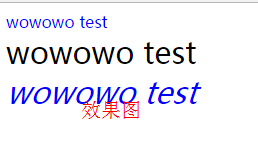
5:属性选择器
例如: [title]{}
<!DOCTYPE html>
<html lang="en">
<head>
<meta charset="UTF-8">
<title>Title</title>
<style>
[title]{
color: aqua;
}
[href]{
font-size: 30px;
} [title="p2"]{
color:red;
}
</style>
</head>
<body>
<p title="">hello</p>
<p title="p2">hello2</p>
/* <href=""未带参数,如果带参数。<style>必须一致>*/
<a href="">wowowo</a>
</body>
</html>
A:在css中定义图片相对路径
#primary-nav {
//相对路径
background: url(../images/alert-overlay.png) repeat-x;
height: 35px;
font-size: 10px;
color: #fff;
line-height: 34px;
background-color: #;
margin: auto;
max-width: 1128px;
font-weight: bold;
font-family: Verdana,Arial,Helvetica,sans-serif;
box-shadow: 1px 2px 5px 1px #;
}
B.对应文件结构


C:下面display为什么要加important
.main-navigation a {
color: #5e5e5e;
//为什么要加!important
padding: 15px!important;
}
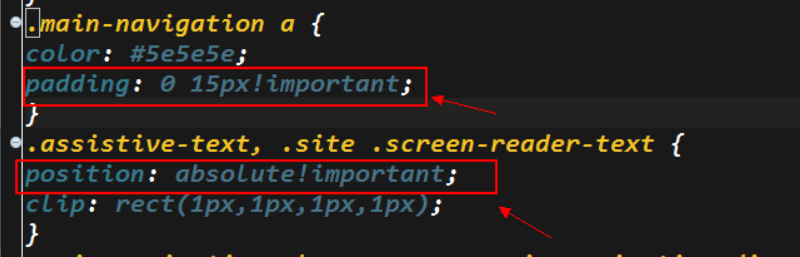
加!important就表示提升这个属性的优先级 比如说你如果在其它地方又写了一个display:inline之类的 还会按照你这里的block进行解释
另外IE6是不认!important的 可以利用这个特性来给不同的浏览器做不同的css设置
D.css防止中文乱码
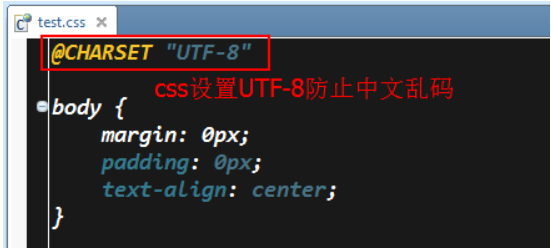
E.<div style="clear:both;"></div>
<div style="clear:both"></div>
clear:both该属性的值指出了不允许有浮动对象的边。
通俗的讲:这段代码的做用是:清除同行元素,不允许其它元素与之在一行内。
最新文章
- MVC中获取模型属性的Range和StringLength验证特性设置
- 工作的思考十七:工作中容易犯的错误 - Delay
- char *c和char c[]区别
- Python基础 基本运算符
- Windows系统创建硬链接文件
- 与6lowpan最相关的RFC文档列表
- [PHP基础]有关isset empty 函数的面试题
- 实现Android5.0过渡动画兼容库
- Oracle 11g全表扫描以Direct Path Read方式执行
- 爬虫框架Scrapy 之(一) --- scrapy初识
- REST API设计指导——译自Microsoft REST API Guidelines(三)
- django pymysql
- 多目标跟踪MOT评价指标
- 固定高度div,随内容自动变高css定义方法
- GIT非常见命令使用笔记
- [Vue warn]: Do not mount Vue to <html> or <body> - mount to normal elements instead.
- Effective STL 学习笔记 Item 18: 慎用 vector<bool>
- Sorl初始
- 基本控件文档-UIButton属性---iOS-Apple苹果官方文档翻译
- Service的理解