Node: 通过Console打印日志 (Log Message via Console)
In normal development, we are likely to use 'console.log' for message logging, yet it’s simple, we are unfortunately not able to persist the messages in production mode. And you may look for some third party libraries to meet this demand, actually we can easily achieve it via 'Console' object, so why don’t implement one by ourselves?
Today I will show you a simple logger program with 'Console' object, and imitate a real logger library.
As we mentioned above, we often use 'console.log' for printing message on terminal, in fact, the 'console' is a module in Node.js, we can import explicitly with require('module'), but unnecessary, because it's also a build-in global variable, that's why we can use it directly.
Since the global console instance configured to write to 'process.stdout' and 'process.stderr', the two forms below will behave the same:
// to stdout
console.log('hello');
// to stderr
console.warn('warn');
console.error('error');
// they are equivalent to:
// create our own console
let myConsole = new console.Console(process.stdout, process.stderr);
// to stdout
myConsole.log('hello');
// to stderr
myConsole.warn('warn');
myConsole.error('error');
What if we change process.stdout and process.stderr to other streams? The file streams, for an instance:
// index.js
let fs = require('fs');
let options = {
flags: 'a', // append mode
encoding: 'utf8', // utf8 encoding
};
let stdout = fs.createWriteStream('./stdout.log', options);
let stderr = fs.createWriteStream('./stderr.log', options);
let logger = new console.Console(stdout, stderr);
// to stdout.log file
logger.log('hello');
// to stderr.log file
logger.warn('warn');
logger.error('error');
Run the code it will create two files: 'stdout.log' and 'stderr.log', and write messages into them:
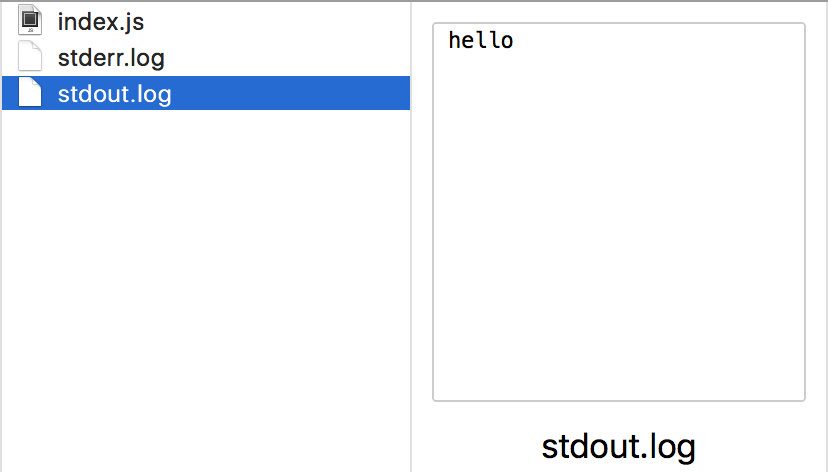
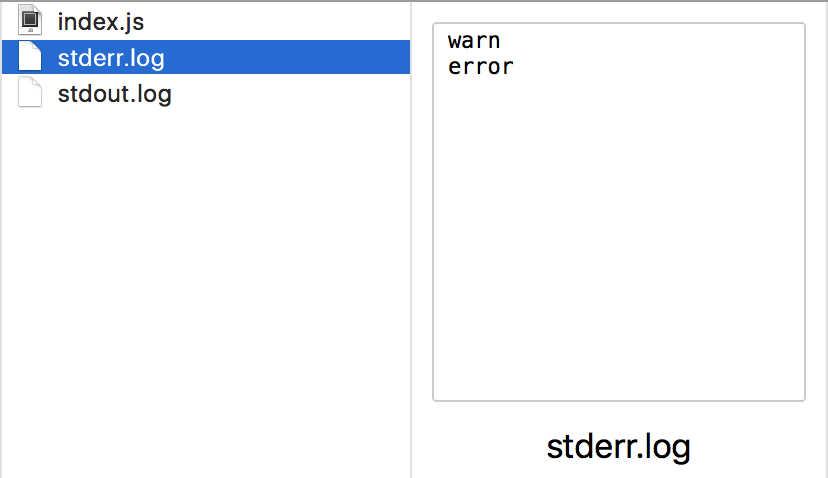
And then, we can improve it slightly by adding datetime prefix to the message, which make it more like a real log library:
// index.js
let fs = require('fs');
// add a format prototype function
Date.prototype.format = function (format) {
if (!format) {
format = 'yyyy-MM-dd HH:mm:ss';
}
// pad with 0
let padNum = function (value, digits) {
return Array(digits - value.toString().length + 1).join('0') + value;
};
let cfg = {
yyyy: this.getFullYear(), // year
MM: padNum(this.getMonth() + 1, 2), // month
dd: padNum(this.getDate(), 2), // day
HH: padNum(this.getHours(), 2), // hour
mm: padNum(this.getMinutes(), 2), // minute
ss: padNum(this.getSeconds(), 2), // second
fff: padNum(this.getMilliseconds(), 3), // millisecond
};
return format.replace(/([a-z])(\1)*/ig, function (m) {
return cfg[m];
});
}
let options = {
flags: 'a', // append mode
encoding: 'utf8', // utf8 encoding
};
let stdout = fs.createWriteStream('./stdout.log', options);
let stderr = fs.createWriteStream('./stderr.log', options);
let logger = new console.Console(stdout, stderr);
for (let i = 0; i < 100; i++) {
let time = new Date().format('yyyy-MM-dd HH:mm:ss.fff');
logger.log(`[${time}] - log message ${i}`);
logger.error(`[${time}] - err message ${i}`);
}
Run the code again, and take a look at the file contents:
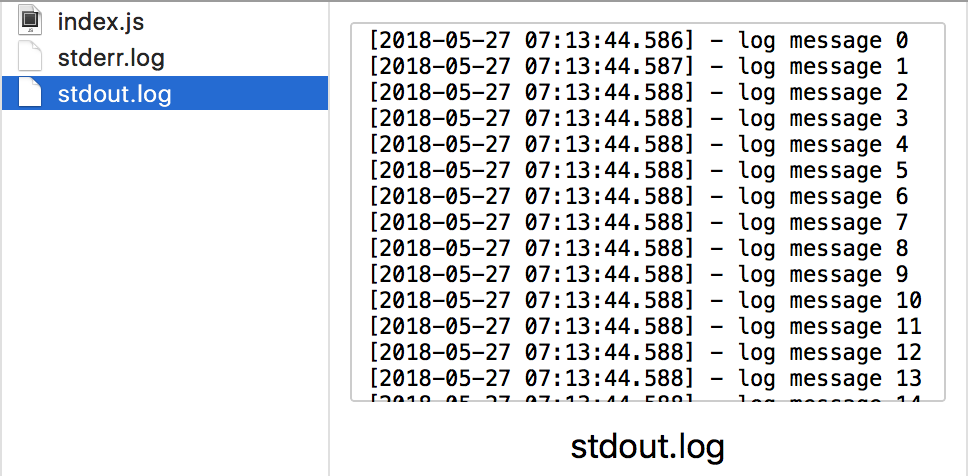
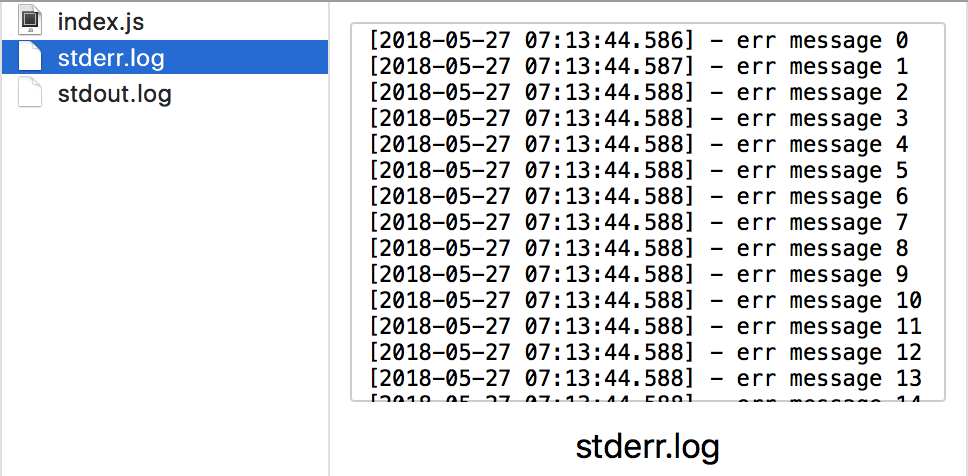
Looks pretty, isn't it? Now we should think about a question, how to log message into new files according to some rules? By doing so, we can easily locate the exact logs. Yeah, that's the so-called 'rolling' policy.
We will be rolling the logs by time here.
'node-schedule' is great module for this feature, it's a flexible and easy-to-use job scheduler for Node.js, and we can create our policy based on it.
The following program is bound to print the message at the beginning of every minute:
let schedule = require('node-schedule');
// invoke the function at each time which second is 0
schedule.scheduleJob({second: 0}, function() {
console.log('rolling');
});
And accordingly, 'minute: 0' config will run the function code at the beginning of each hour, 'hour: 0' config will run it at the beginning of each day.
Going back to our logger program, now all we need to do is create a new 'logger' instance for new stream files and replace the old one, let's change the code for adding a schedule:
let fs = require('fs');
let schedule = require('node-schedule');
// add a format prototype function
Date.prototype.format = function (format) {
if (!format) {
format = 'yyyy-MM-dd HH:mm:ss';
}
// pad with 0
let padNum = function (value, digits) {
return Array(digits - value.toString().length + 1).join('0') + value;
};
let cfg = {
yyyy: this.getFullYear(), // year
MM: padNum(this.getMonth() + 1, 2), // month
dd: padNum(this.getDate(), 2), // day
HH: padNum(this.getHours(), 2), // hour
mm: padNum(this.getMinutes(), 2), // minute
ss: padNum(this.getSeconds(), 2), // second
fff: padNum(this.getMilliseconds(), 3), // millisecond
};
return format.replace(/([a-z])(\1)*/ig, function (m) {
return cfg[m];
});
};
function getLogger() {
let options = {
flags: 'a', // append mode
encoding: 'utf8', // utf8 encoding
};
// name the file according to the date
let time = new Date().format('yyyy-MM-dd');
let stdout = fs.createWriteStream(`./stdout-${time}.log`, options);
let stderr = fs.createWriteStream(`./stderr-${time}.log`, options);
return new console.Console(stdout, stderr);
}
let logger = getLogger();
// alter the logger instance at the beginning of each day
schedule.scheduleJob({hour: 0}, function() {
logger = getLogger();
});
// logging test
setInterval(function () {
for (let i = 0; i < 100; i++) {
let time = new Date().format('yyyy-MM-dd HH:mm:ss.fff');
logger.log(`[${time}] - log message ${i}`);
logger.error(`[${time}] - err message ${i}`);
}
}, 1000);
It's done, we will get two new log files at 00:00 of each day, and all messages will be writen into them.
Now, a simple logger program is completed, and it can be published as a library after proper encapsulation.
最新文章
- 分享jquery实现百叶窗特效的图片轮播
- ImageSpan
- paper 100:何恺明经典去雾算法
- 标准库函数atoi的实现
- Distributed Transaction Coordinator 无法启动
- 1.js基础
- Memcached学习(三)
- MVC下设置默认页为index.html
- Attributes(1):反射Attribute并输出
- 使用Codis搭建redis集群服务
- 利用d3.js绘制中国地图
- 4、Cocos2dx 3.0三,找一个小游戏开发Hello World 分析
- 更深入一点理解switch语句及c/c++对const的处理
- 201521123038 《Java程序设计》 第三周学习总结
- Java【第七篇】面向对象之类设计
- app:processOfficalDebugResources报错的几种解决方法;
- 前后端交互json字符串
- Handler实现与机制 && Blocking Queue && IdleHandler使用
- Java知多少(61)线程优先级
- 学习笔记-AngularJs (一)