How To Install Development Tools In Linux
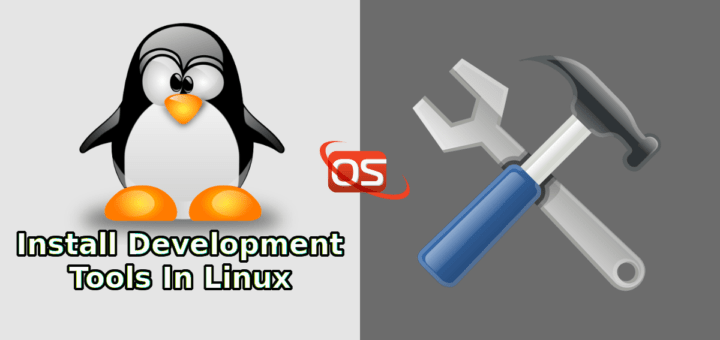
In this brief tutorial, we will be discussing how to install development tools in popular Linux distributions like Arch Linux, CentOS, RHEL, Fedora, Debian, Ubuntu, and openSUSE etc. These development tools includes all necessary applications, such as GNU GCC C/C++ compilers, make, debuggers, man pages and others which are needed to compile and build new softwares, packages.
Install Development Tools In Linux
The developer tools can be installed either individually one by one or all at once. We are going to install all at once to make things much easier.
1. Install Development Tools In Arch Linux and derivatives
To install development tools in Arch Linux and its derivatives like Antergos, Manjaro Linux, just run:
sudo pacman -Syyu
sudo pacman -S base-devel
There are 25 members in the Arch Linux development tools group, such as,
- autoconf
- automake
- binutils
- bison
- fakeroot
- file
- findutils
- flex
- gawk
- gcc
- gettext
- grep
- groff
- gzip
- libtool
- m4
- make
- pacman
- patch
- pkg-config
- sed
- sudo
- texinfo
- util-linux
- which
Just hit ENTER to install all of them.
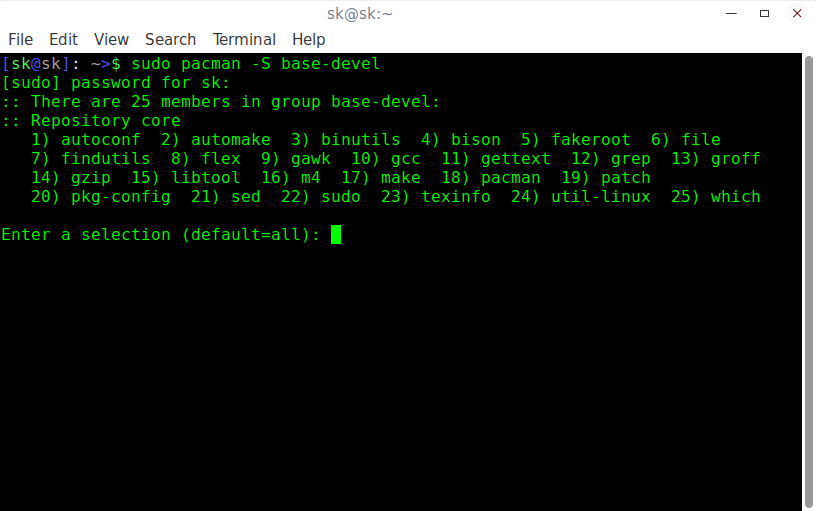
2. Install Development Tools In RHEL, CentOS, Scientific Linux, Fedora
To install development tools in Fedora, RHEL and its clones such as CentOS, Scientific Linux, run the following commands as root user.
yum update
yum groupinstall "Development Tools"
The above command is going to install all necessary developer tools, such as:
- autoconf
- automake
- bison
- byacc
- cscope
- ctags
- diffstat
- doxygen
- elfutils
- flex
- gcc/gcc-c++/gcc-gfortran
- git
- indent
- intltool
- libtool
- patch
- patchutils
- rcs
- subversion
- swig

3. Install Development Tools In Debian, Ubuntu and derivatives
To install required developer tools in DEB based systems, run:
sudo apt-get update
sudo apt-get install build-essential
This command will all necessary packages to setup the development environment in Debian, Ubuntu and its derivatives.
- binutils
- cpp
- gcc-5-locales
- g++-multilib
- g++-5-multilib
- gcc-5-doc
- gcc-multilib
- autoconf
- automake
- libtool
- flex
- bison
- gdb
- gcc-doc
- gcc-5-multilib
- and many.
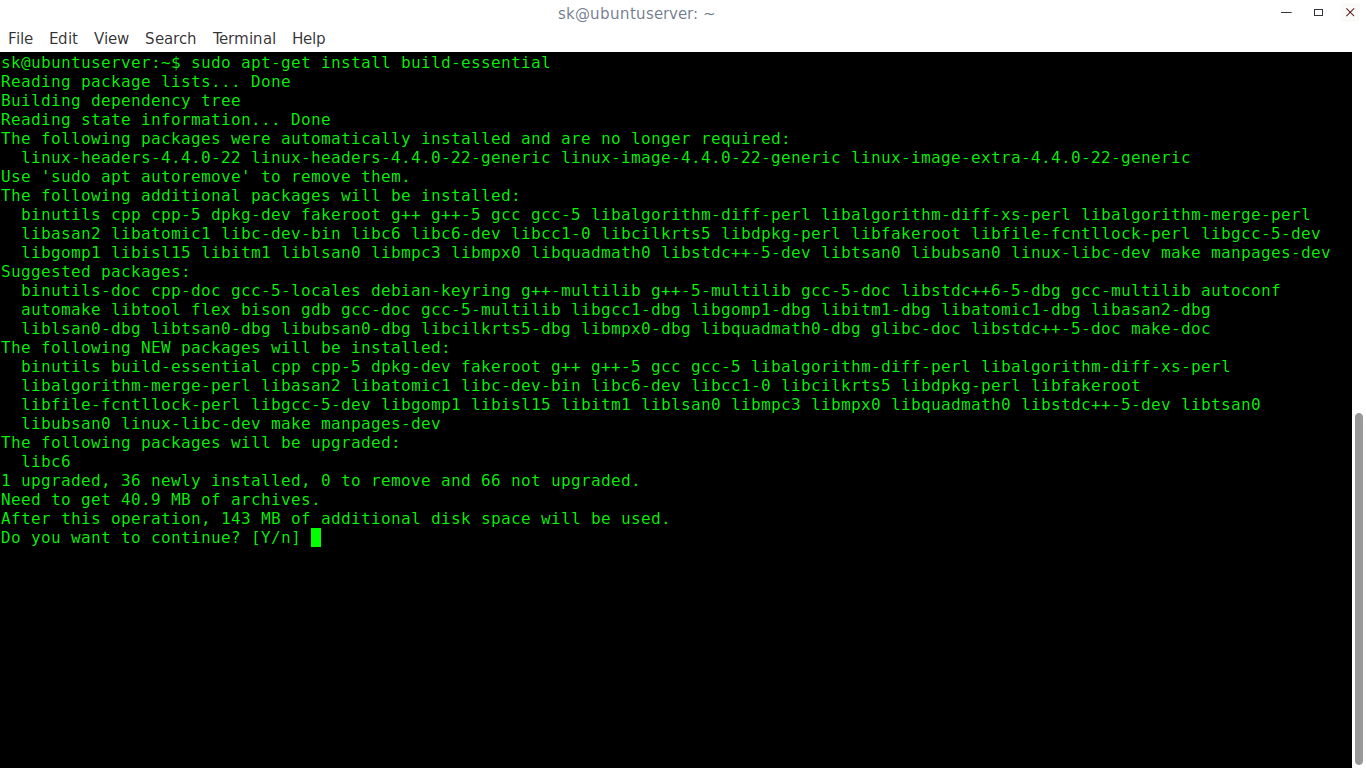
You now have the necessary development tools to develop a software in your Linux box.
4. Install Development Tools In openSUSE/SUSE
To setup development environment in openSUSE and SUSE enterprise, run the following commands as root user:
zypper refresh
zypper update
zypper install -t pattern devel_C_C++
Verifying Installation
Now, Let us verify the develop tools have been installed or not. To do so, run:
gcc -v
make -v

As you see in the above output, the development tools have been successfully installed. Start developing your applications!
That’s all for today! On behalf of OSTechNix, I wish you a very Happy New Year 2017. May the new year bring new hopes and opportunities for you!
Cheers!!
最新文章
- VS2010安装帮助文档出现错误
- OS X 10.10.5编译Android5.1.1源码
- Android基本认识
- Codeforces Round #349 (Div. 1) B. World Tour 最短路+暴力枚举
- 自定义input file 属性
- octopress添加回到顶部按钮
- C# 获取远程xml文件
- 剑指OFFER——顺时针打印矩阵
- leetCode之旅(14)-Number of 1 Bits
- [题解]小X的液体混合
- day13_DOM
- 部分用户访问Polycom视频会议时故障
- [转帖]Asp.Net MVC EF各版本区别
- C#高级编程9-第12章 动态语言扩展
- 【ZeroMQ】2、高性能的通讯库-zeroMQ
- SpringBoot 2.SpringBoot整合Mybatis
- Python Django 之 Template 模板语言简介
- part1:13-linux编译器GCC
- CF 577A 分解因数
- string的内存本质