圆角标题title
2024-10-21 17:47:15
Html代码:
<!DOCTYPE html>
<html lang="en"> <head>
<meta charset="UTF-8">
<meta name="viewport" content="width=device-width,initial-scale=1.0, minimum-scale=1.0, maximum-scale=1.0, user-scalable=no" />
<meta content="yes" name="apple-mobile-web-app-capable" />
<meta content="black" name="apple-mobile-web-app-status-bar-style" />
<meta content="telephone=no" name="format-detection" />
<title>Document</title>
<style type="text/css">
* {margin: 0;padding: 0;}
body {max-width: 640px;margin: 50px auto;}
.public_title { margin: 5px 2px;overflow: hidden; text-align: center; font-size: 16px;}
.public_title .p_t_bottom,
.public_title .p_t_top {height: 5px;margin: 0 5px;background: #ff5b80;}
.public_title .p_t_top {border-radius: 5px 5px 0 0;}
.public_title .p_t_body {height: 22px;line-height: 22px;background: #ff5b80;position: relative;font-size: 18px;border-radius: 5px;color: #fff;}
.public_title .p_t_bottom {border-radius: 0 0 5px 5px;} .border_wrapper { margin: 30px 2px;overflow: hidden; text-align: center; font-size: 16px;}
.border_wrapper .b_w_bottom,
.border_wrapper .b_w_top {height: 5px;margin: 0 5px;border:1px solid #ff5b80;}
.border_wrapper .b_w_top {border-radius: 5px 5px 0 0; border-bottom: 0;}
.border_wrapper .b_w_body {height: 22px;line-height: 22px; border:1px solid #ff5b80;position: relative;font-size: 18px;border-radius: 5px;color: #333; border-top:0;border-bottom: 0}
.border_wrapper .b_w_bottom {border-radius: 0 0 5px 5px;border-top:0;}
</style>
</head> <body>
<div class="public_title">
<div class="p_t_top"></div>
<div class="p_t_body"><span>测试小姐的命格</span></div>
<div class="p_t_bottom"></div>
</div>
<div class="border_wrapper">
<div class="b_w_top"></div>
<div class="b_w_body"><span>测试先生的命格</span></div>
<div class="b_w_bottom"></div>
</div>
</body> </html>
效果图:
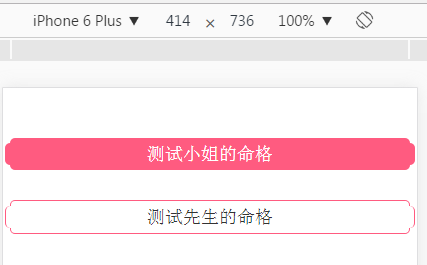
上面效果圆角“测试先生的命格”这个title圆角会模糊,b_w_body的上边框和下边框不用为0;只要把上下圆角的div,相对定位和加背景颜色就可以了,b_w_body也要加背景颜色;如下图所示:
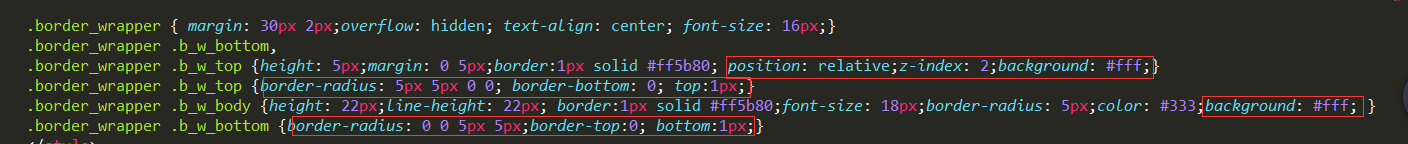
圆角不模糊HTML代码:
<!DOCTYPE html>
<html lang="en"> <head>
<meta charset="UTF-8">
<meta name="viewport" content="width=device-width,initial-scale=1.0, minimum-scale=1.0, maximum-scale=1.0, user-scalable=no" />
<meta content="yes" name="apple-mobile-web-app-capable" />
<meta content="black" name="apple-mobile-web-app-status-bar-style" />
<meta content="telephone=no" name="format-detection" />
<title>Document</title>
<style type="text/css">
* {margin: 0;padding: 0;}
body {max-width: 640px;margin: 50px auto;}
.public_title { margin: 5px 2px;overflow: hidden; text-align: center; font-size: 16px;}
.public_title .p_t_bottom,
.public_title .p_t_top {height: 5px;margin: 0 5px;background: #ff5b80;}
.public_title .p_t_top {border-radius: 5px 5px 0 0;}
.public_title .p_t_body {height: 22px;line-height: 22px;background: #ff5b80;position: relative;font-size: 18px;border-radius: 5px;color: #fff;}
.public_title .p_t_bottom {border-radius: 0 0 5px 5px;} .border_wrapper { margin: 30px 2px;overflow: hidden; text-align: center; font-size: 16px;}
.border_wrapper .b_w_bottom,
.border_wrapper .b_w_top {height: 5px;margin: 0 5px;border:1px solid #ff5b80; position: relative;z-index: 2;background: #fff;}
.border_wrapper .b_w_top {border-radius: 5px 5px 0 0; border-bottom: 0; top:1px;}
.border_wrapper .b_w_body {height: 22px;line-height: 22px; border:1px solid #ff5b80;font-size: 18px;border-radius: 5px;color: #333;background: #fff; }
.border_wrapper .b_w_bottom {border-radius: 0 0 5px 5px;border-top:0; bottom:1px;}
</style>
</head> <body>
<div class="public_title">
<div class="p_t_top"></div>
<div class="p_t_body"><span>测试小姐的命格</span></div>
<div class="p_t_bottom"></div>
</div>
<div class="border_wrapper">
<div class="b_w_top"></div>
<div class="b_w_body"><span>测试先生的命格</span></div>
<div class="b_w_bottom"></div>
</div>
</body> </html>
最终效果图:
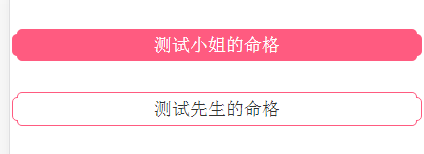
第二种圆角title:
HTML代码:
<!DOCTYPE html>
<html lang="en"> <head>
<meta charset="UTF-8">
<meta name="viewport" content="width=device-width,initial-scale=1.0, minimum-scale=1.0, maximum-scale=1.0, user-scalable=no" />
<meta content="yes" name="apple-mobile-web-app-capable" />
<meta content="black" name="apple-mobile-web-app-status-bar-style" />
<meta content="telephone=no" name="format-detection" />
<title> </title>
<style type="text/css">
* {
margin: 0;
padding: 0;
}
body{max-width: 640px; margin: 0 auto;} .public_border_title{ margin: 10px; text-align: center; color: #fff; }
.b_t_down, .b_t_up {height: 10px;border: 1px solid #bbbab4; margin: 0 3px;position: relative;z-index: 2;background: #fffdf1;}
.b_t_down span, .b_t_up span { display: block; height: 7px;border: 1px solid #bbbab4; margin:0 3px;background: #d23037;}
.b_t_up {border-bottom: none;border-radius: 5px 5px 0 0;top: 1px;}
.b_t_up span{border-bottom: none;border-radius: 5px 5px 0 0; margin-top: 3px;}
.b_t_down {border-top: none;border-radius: 0 0 5px 5px;bottom: 1px;}
.b_t_down span{border-top: none;border-radius: 0 0 5px 5px;}
.b_t_body {border: 1px solid #bbbab4;background: #fffdf1;border-radius: 5px;height: 26px; line-height: 26px;}
.b_t_body span{ display: block; border: 1px solid #bbbab4;background: #d23037;border-radius: 5px; margin:0 3px; height: 25px; line-height: 25px;} .title{ height: 32px; line-height: 32px; text-align: center; background-color: #f6a965; position: relative; color: #fff; font-size: 18px; margin: 20px 10px; }
.title span{ display: inline-block; position: absolute; top:0;width: 10px;height: 10px;background-color: #fff;-webkit-border-radius: 0 0 20px 0;}
.title .left{left: 0; }
.title .right{right: 0; -moz-transform:scaleX(-1);
-webkit-transform:scaleX(-1);
-o-transform:scaleX(-1);
transform:scaleX(-1);
filter:FlipH;}
</style>
</head> <body>
<div class="public_border_title">
<div class="b_t_up"><span></span></div>
<div class="b_t_body"><span>测算后您将知道以下信息</span></div>
<div class="b_t_down"><span></span></div>
</div> <div class="title">
<span class="left"></span>
八字精批
<span class="right"></span>
</div>
</body> </html>
效果图:
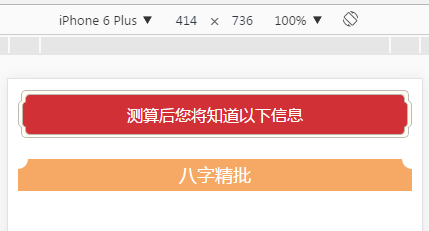
最新文章
- map
- 谈谈final的作用
- JAVA自定义事件监听完整例子---sunfruit[转]
- python中self,cls
- Html5工具
- delphi 判断是否出现滚动条
- 微支付开发(.net)
- 10409 - Die Game
- 开发的时候,一定要及时控制CPU使用率以及使用内存大小等三个问题(一个星期检查一次)
- Google邮箱:Gmail国际顶级邮箱
- PHP根据身份证号码验证、获取星座、生肖和性别函数
- Lucene.Net 2.3.1开发介绍 —— 二、分词(四)
- git笔记之解决eclipse不能提交jar等文件的问题
- MongoDB:利用官方驱动改装为EF代码风格的MongoDB.Repository框架 三
- Linux Shell : Test命令参数解析
- TextView 实现跑马灯效果
- sass 安装
- SAP进度条
- linux中常见的命令
- 使用IntelliJ Idea新建SpringBoot项目