GridRegionAdapter(slivelight)
原地址:http://www.xuebuyuan.com/68722.html
Prism学习之SilverlightWindowRegionAdapter[0评]
文章作者: healer
文章分类: 综合
发表时间: 2011-02-26 16:42:10
很多应用都需要多窗口支持,例如IM通讯工具,多窗口显示也能够提高的操作的灵活性,这个论据可以参考windows OS,但Silverlight中却没有内置提供多窗口显示支持,我们只能自己开发个“窗口”控件了,其实这样也好,省得还要去掉Windows窗口那些默认的显示效果;开发Silverlight或者WPF的人都喜欢用Prism来作为开发框架(Prism2.2发布了,全面支持Silverlight4 );本文讨论的是解决在Prism中使用多窗口的问题。
Prism是靠一堆统一管理的“Region”来动态显示模块界面的:先在需要显示界面的地方放个Region
<ItemsControl x:Name="MainRegion" Grid.Row="0" VerticalAlignment="Center" Regions:RegionManager.RegionName="MainRegion" Width="400" Height="300"/>
然后在模块文件(继承自IModule)中
this.regionManager.Regions["MainRegion"].Add(view);
这样就可以把指定的模块显示在指定的区域当中了。 Prism提供了三种类型的Region,分别是ContentControl、ItemsControl、Selector,偏偏没有用来显示“多窗口”的,我就找啊找啊,终于在这个项目http://compositewpfcontrib.codeplex.com/ 中找到了一个WPF的WindowRegionAdapter,所以我就依葫芦画瓢,给弄出个Silverlight的WindowRegionAdapter。
代码
using System; using System.Net; using System.Windows; using System.Windows.Controls; using System.Windows.Documents; using System.Windows.Ink; using System.Windows.Input; using System.Windows.Media; using System.Windows.Media.Animation; using System.Windows.Shapes; using Microsoft.Practices.Composite.Regions; using Microsoft.Practices.Composite.Presentation.Regions; using System.Collections.Specialized;
namespace CompositeTest1.Common.Utilities { public class SLWindowRegionAdapter : RegionAdapterBase<Grid> { public SLWindowRegionAdapter(IRegionBehaviorFactory regionBehaviorFactory) : base(regionBehaviorFactory) { }
protected override void Adapt(IRegion region, Grid regionTarget) { }
protected override IRegion CreateRegion() { return new SingleActiveRegion(); } protected override void AttachBehaviors(IRegion region, Grid regionTarget) { base.AttachBehaviors(region, regionTarget); WindowRegionBehavior behavior = new WindowRegionBehavior(regionTarget, region); behavior.Attach(); } } public class WindowRegionBehavior { private readonly WeakReference _ownerWeakReference; private readonly WeakReference _regionWeakReference;
public WindowRegionBehavior(Grid owner, IRegion region) { _ownerWeakReference = new WeakReference(owner); _regionWeakReference = new WeakReference(region); }
public void Attach() { IRegion region = _regionWeakReference.Target as IRegion; if (region != null) { region.Views.CollectionChanged += new NotifyCollectionChangedEventHandler(Views_CollectionChanged); region.ActiveViews.CollectionChanged += new NotifyCollectionChangedEventHandler(ActiveViews_CollectionChanged); } }
public void Detach() { IRegion region = _regionWeakReference.Target as IRegion; if (region != null) { region.Views.CollectionChanged -= Views_CollectionChanged; region.ActiveViews.CollectionChanged -= ActiveViews_CollectionChanged; } }
void window_LostFocus(object sender, RoutedEventArgs e) { IRegion region = _regionWeakReference.Target as IRegion; System.Windows.Controls.Window window = sender as System.Windows.Controls.Window; if (window != null && region != null) if (region.Views.Contains(window.Content)) region.Deactivate(window.Content); }
void window_GotFocus(object sender, RoutedEventArgs e) { IRegion region = _regionWeakReference.Target as IRegion; System.Windows.Controls.Window window = sender as System.Windows.Controls.Window; if (window != null && !region.ActiveViews.Contains(window.Content) && region.Views.Contains(window.Content)) region.Activate(window.Content); } private void window_Closed(object sender, EventArgs e) { System.Windows.Controls.Window window = sender as System.Windows.Controls.Window; IRegion region = _regionWeakReference.Target as IRegion;
if (window != null && region != null) if (region.Views.Contains(window.Content)) region.Remove(window.Content); Grid owner = _ownerWeakReference.Target as Grid; StackPanel spanel = owner.FindName("SLWindow") as StackPanel; if (spanel != null) { Button btn = spanel.FindName(window.Name.ToString().TrimEnd('M')) as Button; spanel.Children.Remove(btn); } }
private void ActiveViews_CollectionChanged(object sender, NotifyCollectionChangedEventArgs e) { Grid owner = _ownerWeakReference.Target as Grid;
if (owner == null) { Detach(); return; }
if (e.Action == NotifyCollectionChangedAction.Add) { foreach (object view in e.NewItems) { System.Windows.Controls.Window window = GetContainerWindow(owner, view); if (window != null) { window.Focus(); } } } }
private void Views_CollectionChanged(object sender, NotifyCollectionChangedEventArgs e) { Grid owner = _ownerWeakReference.Target as Grid; if (owner == null) { Detach(); return; } if (e.Action == NotifyCollectionChangedAction.Add) { foreach (object view in e.NewItems) { System.Windows.Controls.Window window = new System.Windows.Controls.Window(); window.GotFocus += new RoutedEventHandler(window_GotFocus); window.LostFocus += new RoutedEventHandler(window_LostFocus); window.Closed += new EventHandler(window_Closed); window.Content = view;
StackPanel spanel = owner.FindName("SLWindow") as StackPanel; if (spanel != null) { int index = spanel.Children.Count + 1; Button btn = new Button() { Name = "Window" + index, Content = "窗口" + index }; window.Name = "Window" + index+"M"; window.TitleContent = "窗口" + index; btn.Tag = window; btn.Click += new RoutedEventHandler(btn_Click); spanel.Children.Add(btn); } window.Container = owner; window.Show(DialogMode.Default); } } else if (e.Action == NotifyCollectionChangedAction.Remove) { foreach (object view in e.OldItems) { System.Windows.Controls.Window window = GetContainerWindow(owner, view);
if (window != null) window.Close(); } } }
void btn_Click(object sender, RoutedEventArgs e) { Button btn = sender as Button; System.Windows.Controls.Window window = btn.Tag as System.Windows.Controls.Window; if (window != null) { window.Visibility = window.Visibility == Visibility.Visible ? Visibility.Collapsed : Visibility.Visible; } }
private System.Windows.Controls.Window GetContainerWindow(Grid owner, object view) { foreach (UIElement ui in owner.Children) { System.Windows.Controls.Window window = ui as System.Windows.Controls.Window; if (window != null && window.Content == view) return window; } return null; } } }
自定义的RegionAdapter要实现RegionAdapterBase<T>,这个T就是要承载Region的容器owner,我们的Window控件是需要一个Grid的容器的,所以就是RegionAdapterBase<Grid>,注意里面并没有直接实现Adapt方法,而是在重载AttachBehaviors方法中实现了对region.Views和region.ActiveViews的管理,并实现了窗口操作对View的影响,里面我还加了个类似于Windows任务栏的功能,当然实现的不完善,需要改进。
我们需要把自定义的RegionAdapter介绍给Prism中,让Prism认识他,通过在Bootstrapper中重载ConfigureRegionAdapterMappings方法实现
代码
protected override RegionAdapterMappings ConfigureRegionAdapterMappings() { RegionAdapterMappings regionAdapterMappings = Container.TryResolve<RegionAdapterMappings>(); IRegionBehaviorFactory regionBehaviorFactory = Container.TryResolve<IRegionBehaviorFactory>(); if (regionAdapterMappings != null && regionBehaviorFactory != null) { regionAdapterMappings.RegisterMapping(typeof(Grid), new SLWindowRegionAdapter(regionBehaviorFactory)); } return base.ConfigureRegionAdapterMappings(); }
然后在我需要承载弹出窗口的Grid更改成
<Grid x:Name="contentGrid" Grid.Row="1" Regions:RegionManager.RegionName="SLWindow">
然后在要呈现弹出窗口的地方
IRegion region = this.regionManager.Regions["SLWindow"]; if (region != null) region.Add(view);
搞定,看效果: 1、自动载入模块A,在模块A中弹出窗口显示模块A中的其他View
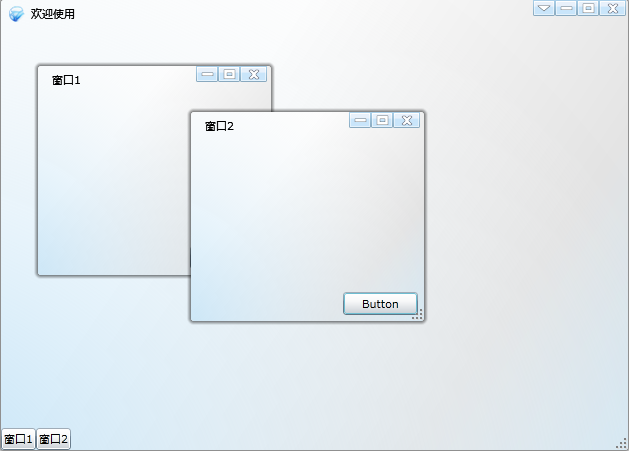
2、手动载入模块B,并在新的窗口中显示模块B的View
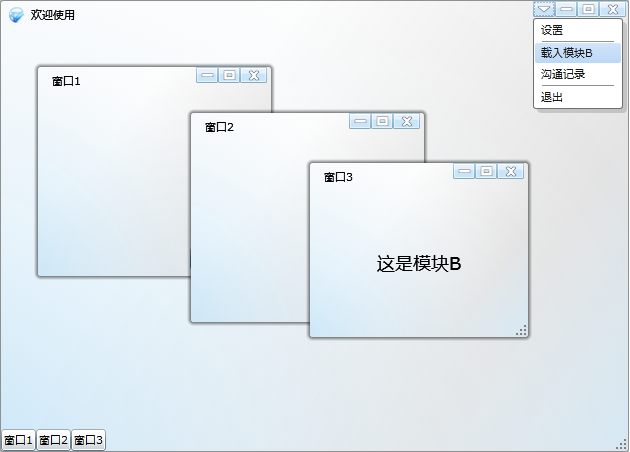
最新文章
- Stream 和 byte[] 之间的转换
- nginx(tengine)的一些小优化(持续更新)
- ServletConfig对象和它在开发中的应用场
- Spark函数
- Asp.Net生命周期系列五
- sql server 判断日期当前月有多少天
- lhgDialog
- JAVA责任链设计模式
- 关于使用X-UA-Compatible来设置IE浏览器兼容模式
- C++输出IP地址段内的合法地址
- linux(ubuntu) 搭建java程序运行环境
- php序列化漏洞理解
- Django处理流程
- 学web前端的第一天
- springcloud 新增微服务
- vue v-cloak知识点
- /dev被异常删除的问题
- Linux的安装包命令/yum 与 Rpm
- 查询测试程序中的selectOne和selectList函数
- Google Maps API v2密钥申请