jshint-eclipse: JavaScript Code Quality Plugin for Eclipse

jshint-eclipse: JavaScript Code Quality Plugin for Eclipse
JavaScript has a lot of pitfalls, so it is very important to have a code analysis tool that detects errors and bad programming style.
jshint-eclipse is an Eclipse plugin that uses the static code analysis tool JSHint to analyze your JavaScript sources.
JSHint is a community-driven tool to detect errors and potential problems in JavaScript code and to enforce your team’s coding conventions.
It is very flexible so you can easily adjust it to your particular
coding guidelines and the environment you expect your code to execute
in.
To install it, use the Eclipse update site: http://github.eclipsesource.com/jshint-eclipse/updates/
To activate JSHint for your project, open the project properties dialog, select JSHint and check “Enable JSHint for this project“.
From now on, all your .js files will be checked.
To exclude files or complete directory trees from the analysis, right
click on the file/folder to exclude in the Navigator. Select Properties -> JSHint and check “Exclude this folder from jshint validation“. You should exclude third party javascript libraries like jQuery.
Here is a screenshot that shows JSHint in action. You can see warning
icons next to lines that violate rules. The problem view shows all the
violations with a description of the problem.
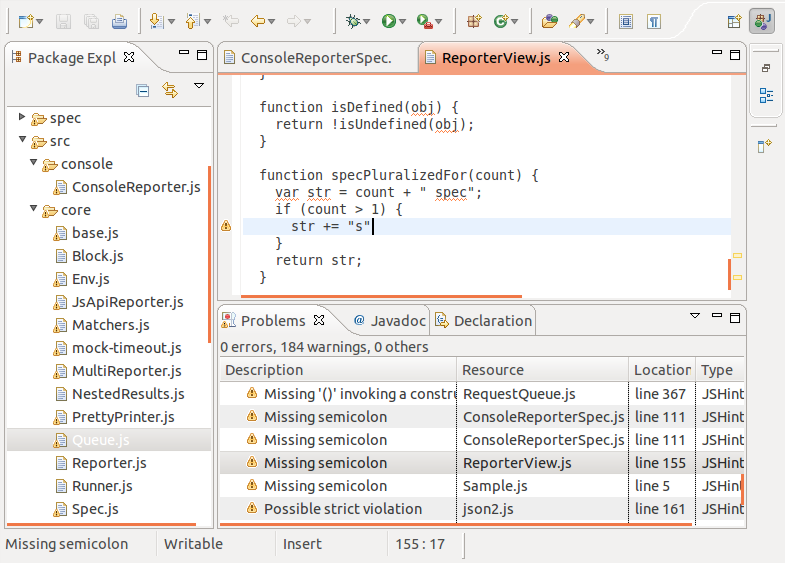
The default configuration of JSHint is not that strict, so you probably want to provide your own configuration. The configuration page shows all possible settings. To adjust these settings in Eclipse, open the preferences page and navigate to JSHint -> Options.

Here is my personal config that is a lot stricter than the default configuration:
|
1
2
3
4
5
6
7
8
9
10
11
12
13
|
devel: true,browser: true,curly: true,eqeqeq: true,forin: true,immed: true,latedef: newcap,noarg: true,noempty: true,undef: true,strict: true,trailing: true,newcap: true |
JSHint directly supports some famous JavaScript frameworks. If you are using jQuery, you should add this to your config:
|
1
|
jquery: true |
Like this:
Related
JavaScript Lint - checks your JavaScript source code for common mistakes21. August 2011In "Java and Quality"
Dynamic Reloading of Vaadin Applications With Maven and Eclipse, Pt. I23. August 2012In "Build, config and deploy"
TypeScript Plug-in for Eclipse5. August 2013In "Eclipse Universe"
Leave a Reply

OIO ‘s Developer Blog
This is the publication playground for these guys from Orientation in Objects, a Java Competence Center based in Germany.






























Tag cloud
Agile Methods and development
Atlassian Tools
Build, config and deploy
Did you know?
Eclipse Universe
Groovy and Grails
Java and Quality
Java Basics
Java EE
Java modularization
Java Persistence
Java Runtimes - VM, Appserver & Cloud
Java Web Frameworks
MDSD
Open Source BI
Other languages for the Java VM
Politics
Security
SOA / Webservices
Spring Universe
Web as a Platform
XML Universe
 OIO news
OIO news OIO Braintime Blog
OIO Braintime Blog- Confluence 5.9: Wissen für alle, auch für JIRA Service Desk-Nutzer
- Erfahrungsbericht Architektur-Kata
- Confluence 5.9: Neues Dashboard, CQL-Filter und bessere Performance
- Portfolio für JIRA – Einführung für Projektmanager
- Portfolio für JIRA – Eine Einführung für Entwicklungsleiter
- Portfolio for JIRA – Eine Einführung für Produktmanager
- JIRA Plugins für den Projektalltag (10/10): Structure – The Issue Organizer
- JIRA Plugins für den Projektalltag (9/10): Create on Transition
- JIRA Plugins für den Projektalltag (8/10): Repeating Issues
- JIRA Plugins für den Projektalltag (7/10): The Scheduler
Email Subscription
Click to subscribe to this blog and receive notifications of new posts by email.
Join 59 other subscribers
Email Address
Top Posts & Pages
- Integrating PDF.js as PDF viewer in your web application
- An introduction to TypeScript's module system
- Java Profilers - A short comparison between JProfiler, YourKit and Java’s VisualVM
- How to create a Loading Animation / Spinner using jQuery
- Add Support for Java 8 Date & Time API to Jackson Serialized REST Web Services
- Split comma-separated Strings in Java
- Logging additional information like SessionID in every Log4j message
- Grails Database Queries - Criteria Builder vs. Where Queries [updated]
- A comprehensive example of JSF's Faces Flow
- Mapping ISO2 and ISO3 Country Codes with Java
Latest Comments
- Pierluigi Vernetto on Java Profilers – A short comparison between JProfiler, YourKit and Java’s VisualVM
- Texte aufsplitten und zusammenführen in Java 8 – Teil 2 | techscouting through the java news on Texte aufsplitten und zusammenführen in Java 8 – Teil 1
- Roland Krüger on Accessing Maven Properties From Your Code
- Chris Passante on Accessing Maven Properties From Your Code
- Srikanth on Integrating PDF.js as PDF viewer in your web application
RSS
Archiv
- December 2015 (1)
- November 2015 (9)
- October 2015 (1)
- September 2015 (2)
- August 2015 (5)
- July 2015 (3)
- June 2015 (4)
- May 2015 (4)
- April 2015 (3)
- March 2015 (4)
- February 2015 (4)
- January 2015 (4)
- December 2014 (2)
- November 2014 (3)
- October 2014 (3)
- September 2014 (10)
- August 2014 (2)
- July 2014 (19)
- June 2014 (1)
- May 2014 (5)
- April 2014 (5)
- March 2014 (16)
- February 2014 (20)
- January 2014 (6)
- December 2013 (6)
- November 2013 (2)
- October 2013 (3)
- September 2013 (1)
- August 2013 (7)
- July 2013 (15)
- June 2013 (11)
- May 2013 (17)
- April 2013 (9)
- March 2013 (8)
- February 2013 (16)
- January 2013 (8)
- December 2012 (9)
- November 2012 (8)
- October 2012 (12)
- September 2012 (7)
- August 2012 (9)
- July 2012 (9)
- June 2012 (11)
- May 2012 (9)
- April 2012 (8)
- March 2012 (6)
- February 2012 (16)
- January 2012 (4)
- December 2011 (24)
- November 2011 (2)
- October 2011 (3)
- September 2011 (7)
- August 2011 (6)
- July 2011 (10)
- June 2011 (5)
- May 2011 (26)
- April 2011 (13)
- March 2011 (19)
- February 2011 (11)
- January 2011 (7)
- December 2010 (8)
- November 2010 (19)
- October 2010 (32)
- September 2010 (2)
- August 2010 (5)
- July 2010 (7)
- June 2010 (1)
- May 2010 (21)
- April 2010 (9)
- March 2010 (9)
- February 2010 (17)
- January 2010 (14)
- June 2009 (1)
- May 2009 (2)
Categories
- Agile Methods and development
- Atlassian Tools
- Build, config and deploy
- Did you know?
- Eclipse Universe
- Groovy and Grails
- Java and Quality
- Java Basics
- Java EE
- Java modularization
- Java Persistence
- Java Runtimes – VM, Appserver & Cloud
- Java Web Frameworks
- MDSD
- Open Source BI
- Other languages for the Java VM
- Politics
- Security
- SOA / Webservices
- Someone thinks I fit nowhere else
- Spring Universe
- Uncategorized
- Web as a Platform
- XML Universe
Subscribe to Blog via Email
Enter your email address to subscribe to this blog and receive notifications of new posts by email.
Join 59 other subscribers
Email Address
最新文章
- node.js+socket.io配置详解
- 支付宝alipay使用小结 调用支付宝程序被杀死说明
- GCC 中零长数组与变长数组
- mysql数据过滤
- 深入浅出设计模式——备忘录模式(Memento Pattern)
- openssh设置免密码登录远程服务器
- (转)SQLite数据库增删改查操作
- pycharm快捷键大全
- iOS开发——实战总结OC篇&网易彩票开发知识点总结
- Node.js学习资料整理
- Servlet 各种path路径比较
- [未完成]关于Oracle知识总结
- linux文件属性详解
- 【转】细说 Form (表单)
- 通过SvcUtil.exe 生成 Wcf 客户端代理
- WC2015 k小割(k短路+暴力+搜索)
- Testlink研究小结
- 快速幂 ,快速幂优化,矩形快速幂(java)
- 学用HBuilder开发App的看过来
- Maven pom详解
