iReport jasperReports 生成表格
2024-08-30 02:04:11
使用iReport生成表格
一 环境:iReport-5.6.0 JDK7
1.注意,iReport的最新版本目前还不支持JDK8,如果项目工程已经配置了JDK8,那也不用去修改环境变量和工程的配置,只要修改iReport的配置文件即可。找到etc路径下的ireport.conf,将以下一行:
#jdkhome="/path/to/jdk"
改为jdk7的路径,如:
jdkhome="C:\Program Files\Java\jdk1.7.0_67"
这样iReport就可以顺利启动了。
2.打开iReport
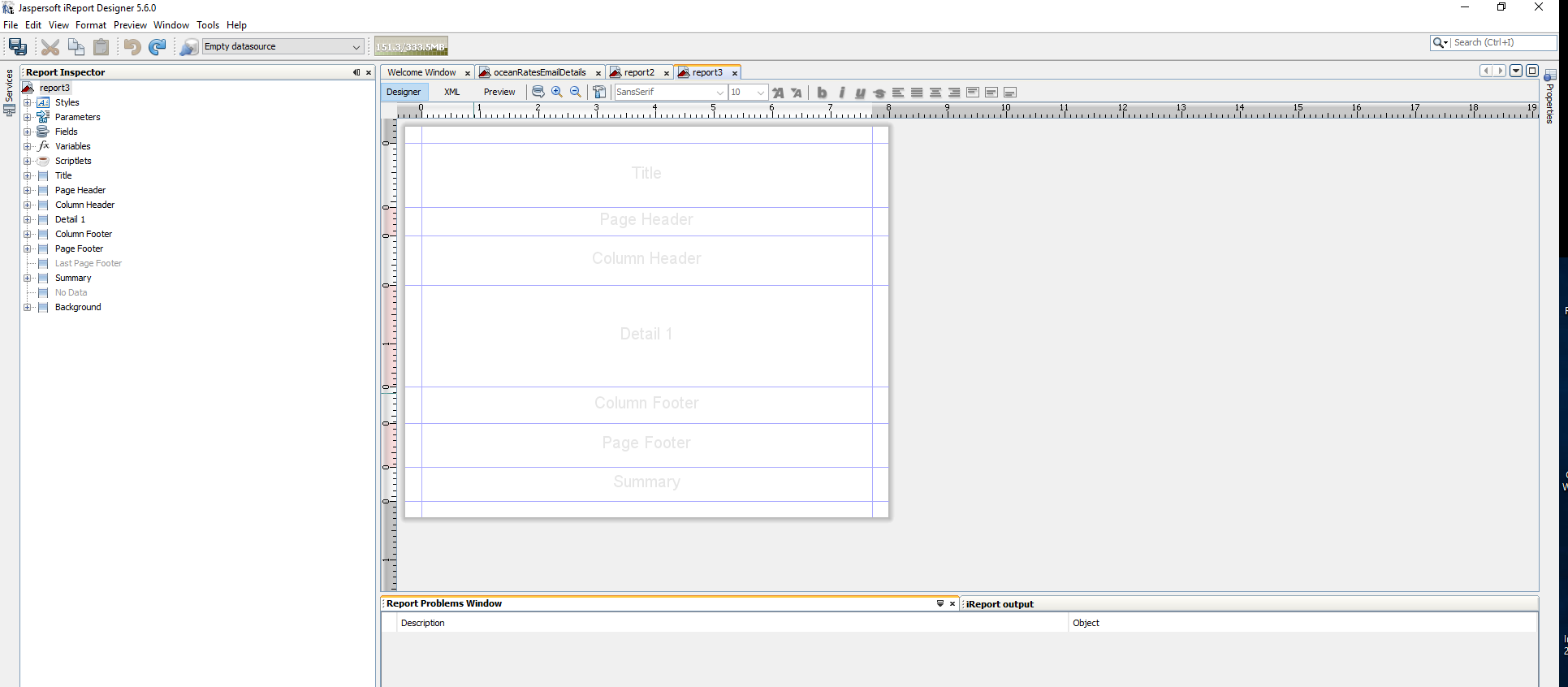
有几个比较常用的工具栏:
Window-->Palette 和 Properties,这两个可以用来处理元素和样式,是常用的两个工具栏
二 使用过程
1. 先介绍一下最终希望生成的效果:
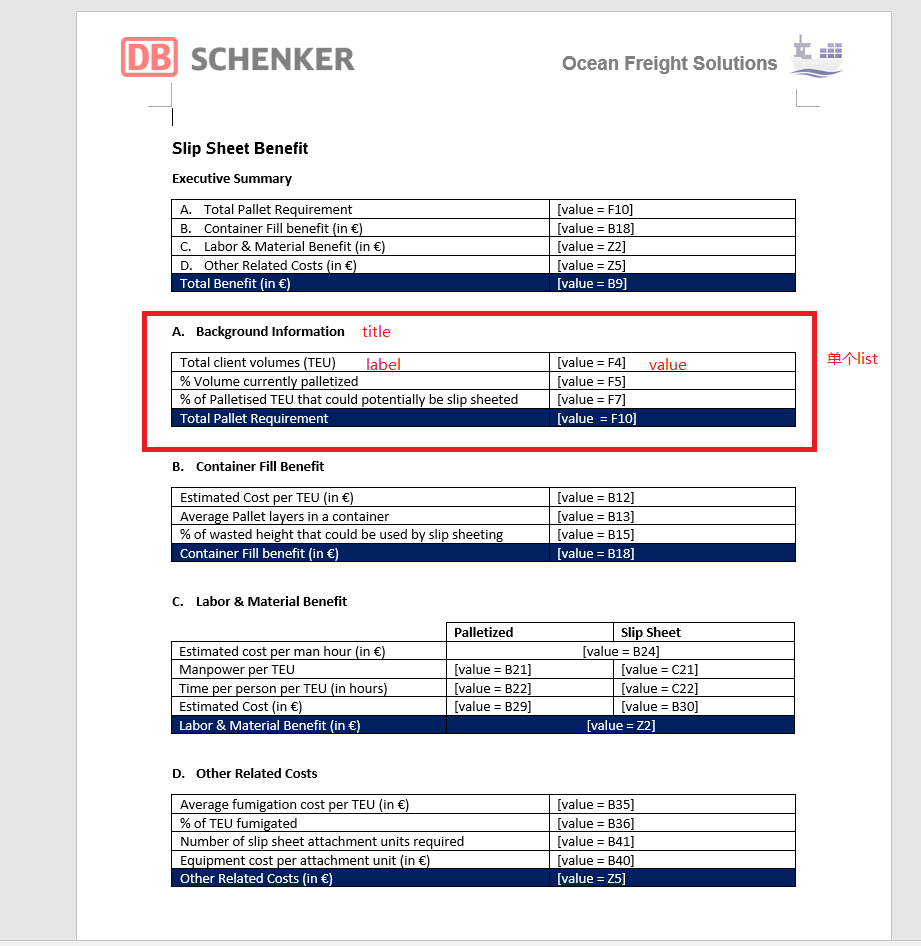
2. 看一下java端的代码:
最终iReport要用到的数据是List<OceanRatesEmailMessage>这样的lists,每个list包含一个title以及对应的label和value
public class OceanRatesEmailMessage {
private String title; //对应A. Backendground Information这样的title
private List<OceanRatesDetails> oceanRatesDetails;
......
}
public class OceanRatesDetails {
private String label; //label
private Object value; //value
private Integer combineColumns; //控制value是分成一行还是两行
private boolean needHighLight; //控制最后一行的颜色
.......
}
3.添加数据源
如果通过JavaBeans set data source的方式来添加数据源,那么就需要提供一个类,这个即类名即图二的Name参数,这个类的路径即图二的Factory class参数,这个类里必须要有一个静态方法,提供所有的数据,这个方法名即The static method....参数。
这里不通过这种方式添加数据源。程序中并没有提供静态方法的类。

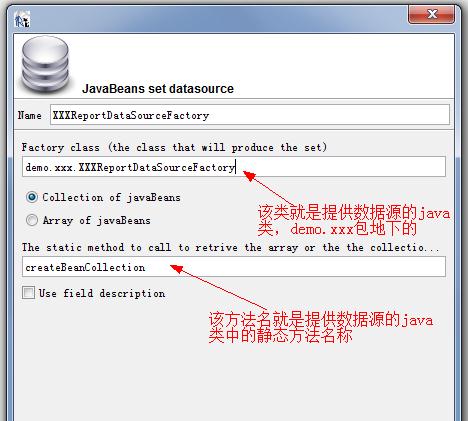
4.指定要在页面展示和页面控制的数据
首先确定所有页面上要用到的数据,即title和 List<OceanRatesDetails>,将这两个参数添加到fields里。这里相当于是定义了数据名以及数据类型。这里List类型的数据还要定义List中包含的数据。
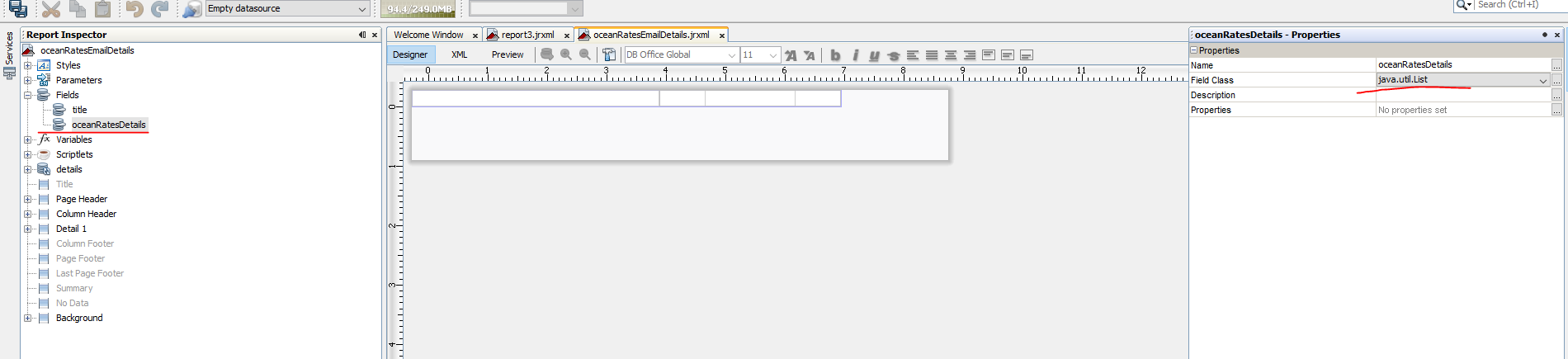
这部分的数据可以从java文件里引入。tools-->options-->classpath,将这个模块下的所有要用到的java文件引用进来:
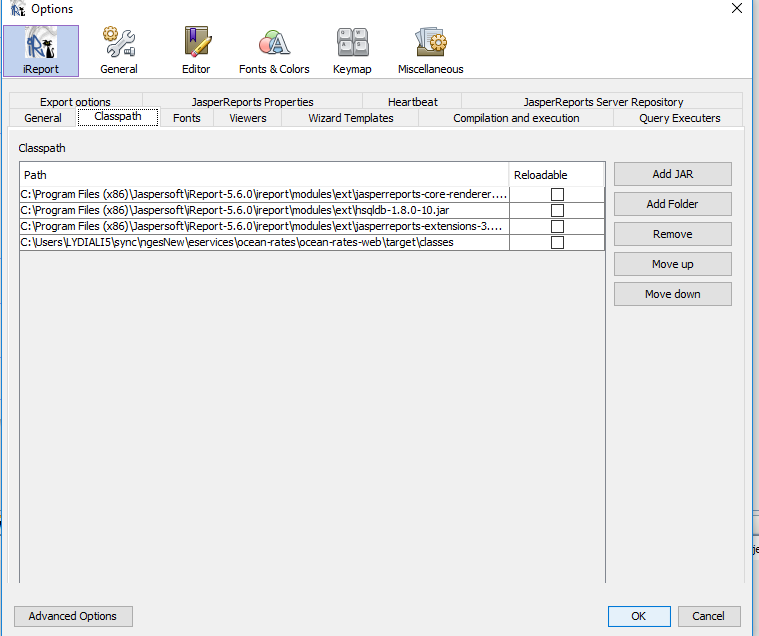
点击Add Datasource,这里命名为results,右击results-->report query-->JavaBean Datasource-->添加自己需要的java对象的路径-->read attribute-->将自己需要的属性选中,add selected fields,这样就可以将所有的数据都加载进来。
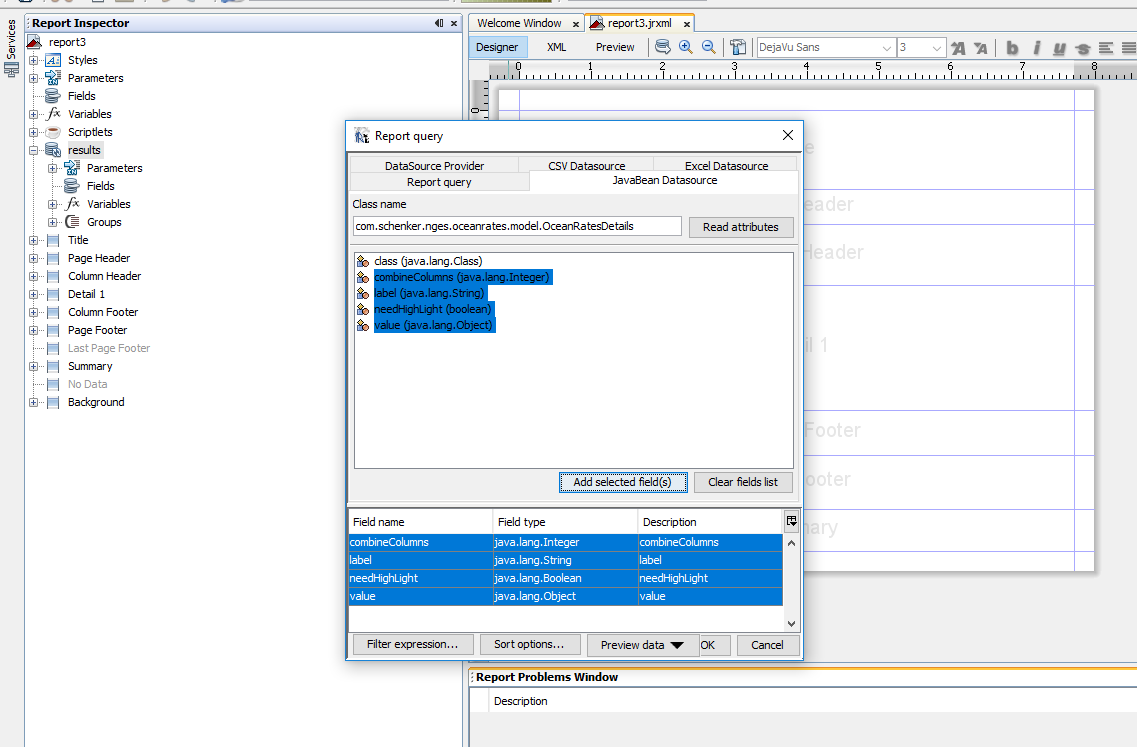
5.创建表格
将所有的参数加进来之后,接下来创建一个表格,选择一个dataset,或者是选择具体的column数目。
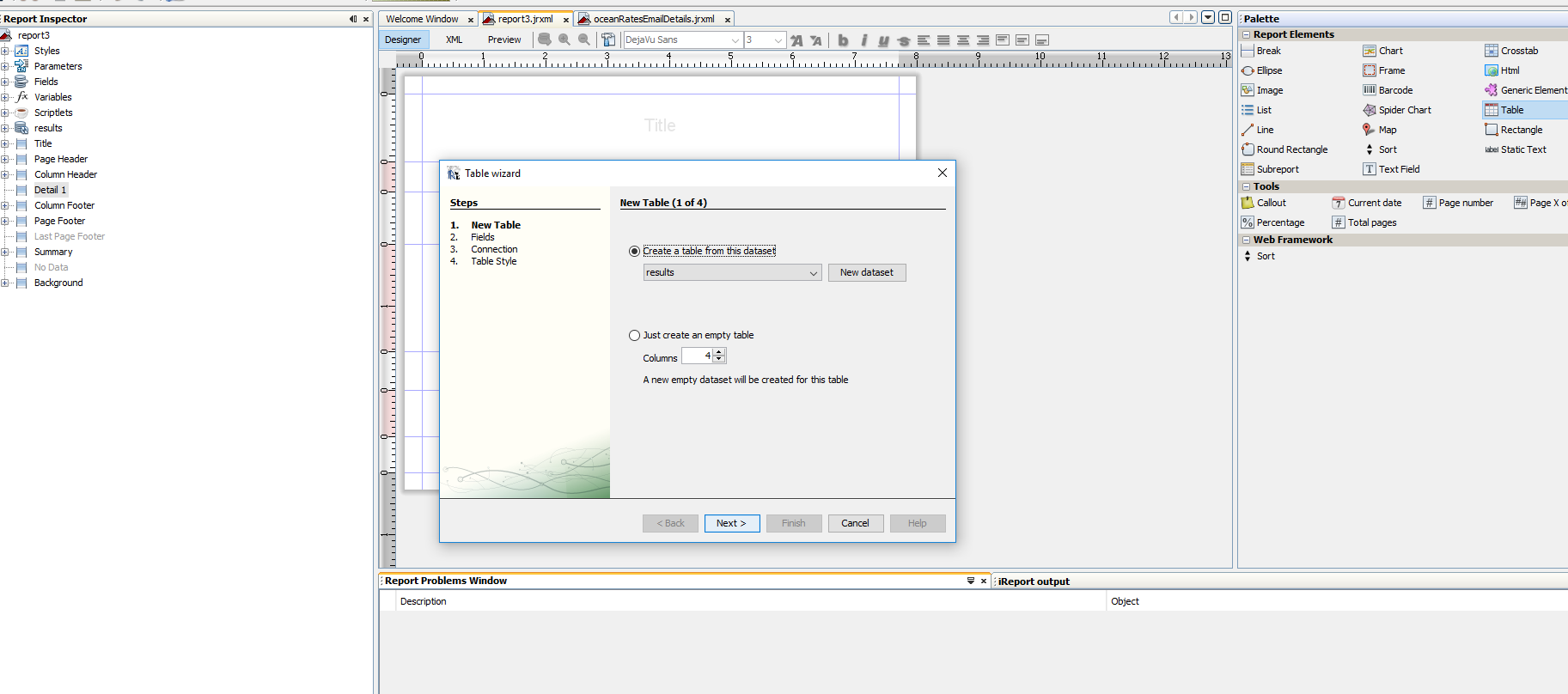
也可以确定table的一些样式,这里什么样式都不添加。
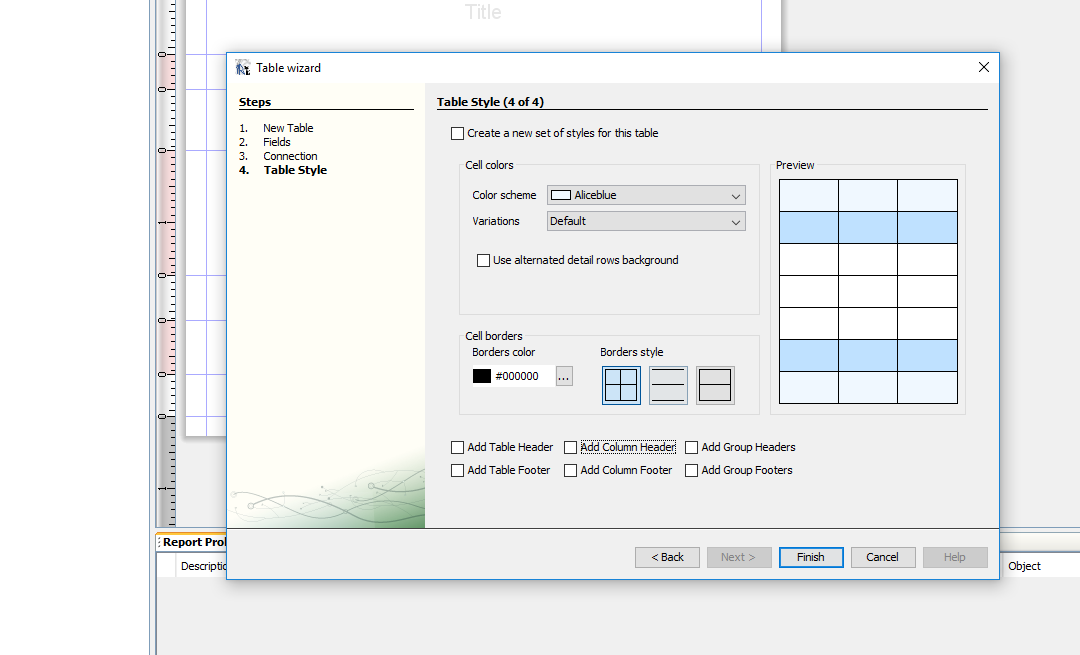
6.表格生成之后指定表格数据的来源。
右击table-->edit table datasource-->指定bean的数据源,sub dataset选择results, express这里指定为:
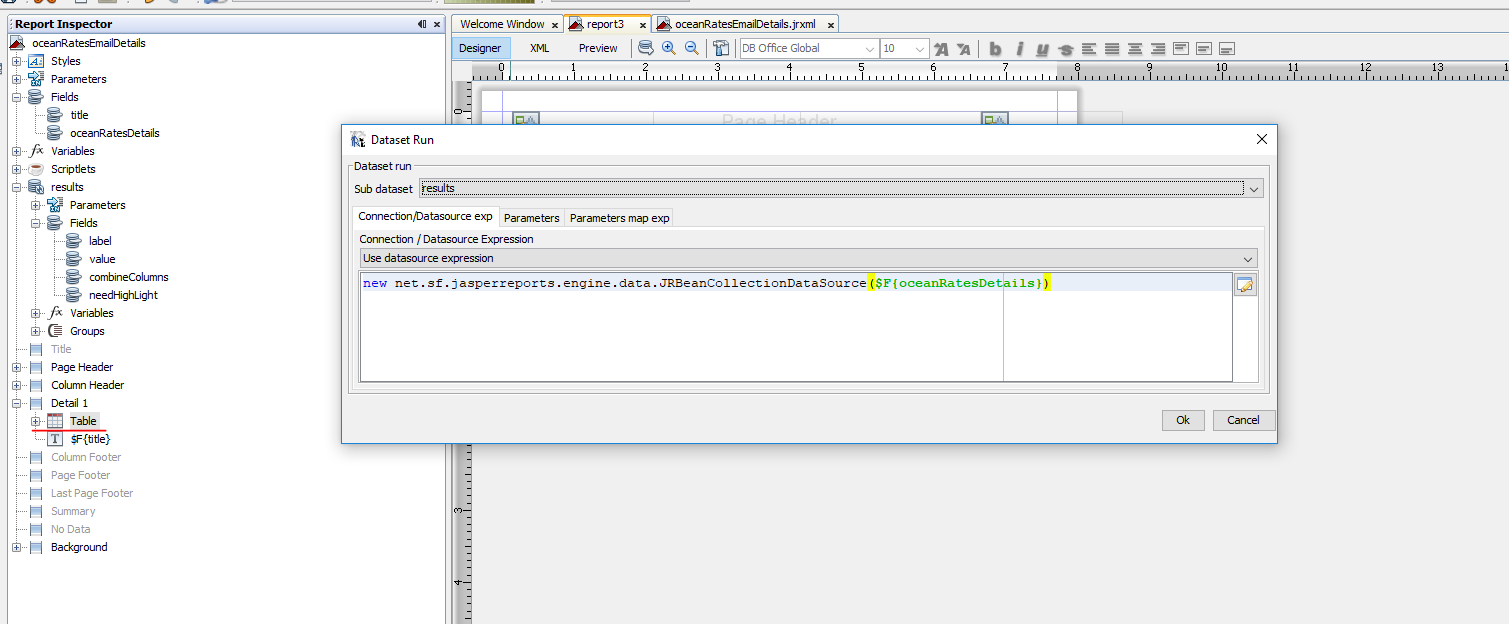
new net.sf.jasperreports.engine.data.JRBeanCollectionDataSource($F{oceanRatesDetails})
表现在xml文件里就是这样一段话:
<datasetRun subDataset="results" uuid="c355b7b5-7454-4ea4-8dd1-e413601ed152">
<dataSourceExpression><![CDATA[new net.sf.jasperreports.engine.data.JRBeanCollectionDataSource($F{oceanRatesDetails})]]></dataSourceExpression>
</datasetRun>
这样的话,也就是实现了表格数据源,不需要上面的第三步。
6.画表格。
这里就涉及到如何切分表格和表格的具体样式。
这里贴一下所有的代码:
<?xml version="1.0" encoding="UTF-8"?>
<jasperReport xmlns="http://jasperreports.sourceforge.net/jasperreports" xmlns:xsi="http://www.w3.org/2001/XMLSchema-instance" xsi:schemaLocation="http://jasperreports.sourceforge.net/jasperreports http://jasperreports.sourceforge.net/xsd/jasperreport.xsd" name="oceanRatesEmailDetails" pageWidth="595" pageHeight="842" columnWidth="555" leftMargin="20" rightMargin="20" topMargin="20" bottomMargin="20" uuid="7c39aa93-0bd8-495f-acf2-8c13fccc68d9">
<property name="ireport.zoom" value="1.0"/>
<property name="ireport.x" value="0"/>
<property name="ireport.y" value="0"/>
<subDataset name="details" uuid="8fcf3031-129c-40c1-9d56-37fe078bfce7">
<field name="label" class="java.lang.String"/>
<field name="value" class="java.lang.Object"/>
<field name="combineColumns" class="java.lang.Integer"/>
<field name="needHighLight" class="java.lang.Boolean"/>
</subDataset>
<parameter name="SUBREPORT_DIR" class="java.lang.String" isForPrompting="false">
<defaultValueExpression><![CDATA[""]]></defaultValueExpression>
</parameter>
<field name="title" class="java.lang.String"/>
<field name="oceanRatesDetails" class="java.util.List"/>
<background>
<band splitType="Stretch"/>
</background>
<pageHeader>
<band height="28" splitType="Stretch">
<image>
<reportElement x="10" y="0" width="142" height="28" uuid="4074945c-59ac-4f4a-a931-f6db80a21f5f"/>
<imageExpression><![CDATA[$P{SUBREPORT_DIR} + "DB-SCHENKER_rgb_M.png"]]></imageExpression>
</image>
<textField>
<reportElement x="298" y="0" width="181" height="28" uuid="4bc7d029-9773-48bf-8be1-8af975e2c464"/>
<textElement verticalAlignment="Middle">
<font fontName="DB Office Global" size="16"/>
</textElement>
<textFieldExpression><![CDATA[$R{ocean-rates.slip-sheet-benefit.mail.header.title}]]></textFieldExpression>
</textField>
<image>
<reportElement x="479" y="0" width="142" height="28" uuid="4074945c-59ac-4f4a-a931-f63b80a23f5f"/>
<imageExpression><![CDATA[$P{SUBREPORT_DIR} + "oceanFrightSolutions.png"]]></imageExpression>
</image>
</band>
</pageHeader>
<columnHeader>
<band height="30" splitType="Stretch">
<textField>
<reportElement x="10" y="10" width="336" height="20" uuid="7309912c-bd55-41a0-88ec-142f770790eb"/>
<textElement>
<font fontName="DB Office Global" size="13" isBold="true"/>
</textElement>
<textFieldExpression><![CDATA[$R{ocean-rates.slip-sheet-benefit.title}]]></textFieldExpression>
</textField>
</band>
</columnHeader>
<detail>
<band height="125" splitType="Stretch">
<componentElement>
<reportElement key="table" mode="Opaque" x="10" y="20" width="650" height="85" uuid="d17eb789-8d34-4619-bc0d-210e5711bbfe"/>
<jr:table xmlns:jr="http://jasperreports.sourceforge.net/jasperreports/components" xsi:schemaLocation="http://jasperreports.sourceforge.net/jasperreports/components http://jasperreports.sourceforge.net/xsd/components.xsd">
<datasetRun subDataset="details" uuid="c355b7b5-7454-4ea4-8dd1-e413601ed152">
<dataSourceExpression><![CDATA[new net.sf.jasperreports.engine.data.JRBeanCollectionDataSource($F{oceanRatesDetails})]]></dataSourceExpression>
</datasetRun>
<jr:column width="300" uuid="2c546703-e51e-456c-8fac-d42cc8fece36">
<jr:detailCell height="20" rowSpan="1">
<textField>
<reportElement mode="Opaque" x="0" y="0" width="300" height="20" forecolor="#000000" backcolor="#FFFFFF" uuid="3770bd9e-d595-431a-b0bd-ed6c5813c485">
<printWhenExpression><![CDATA[$F{needHighLight}==false]]></printWhenExpression>
</reportElement>
<box topPadding="1" leftPadding="2">
<pen lineWidth="0.25"/>
<topPen lineWidth="0.25"/>
<leftPen lineWidth="0.25"/>
<bottomPen lineWidth="0.25"/>
<rightPen lineWidth="0.25"/>
</box>
<textElement>
<font fontName="DB Office Global" size="11"/>
</textElement>
<textFieldExpression><![CDATA[$F{label}]]></textFieldExpression>
</textField>
<textField>
<reportElement mode="Opaque" x="0" y="0" width="300" height="20" forecolor="#FFFFFF" backcolor="#003399" uuid="3770bc9e-d595-431a-b0bd-ed6c5823c485">
<printWhenExpression><![CDATA[$F{needHighLight}==true]]></printWhenExpression>
</reportElement>
<box topPadding="1" leftPadding="2" rightPadding="0">
<pen lineWidth="0.25" lineColor="#000000"/>
<topPen lineWidth="0.25" lineColor="#000000"/>
<leftPen lineWidth="0.25" lineColor="#000000"/>
<bottomPen lineWidth="0.25" lineColor="#000000"/>
<rightPen lineWidth="0.25" lineColor="#000000"/>
</box>
<textElement>
<font fontName="DB Office Global" size="11"/>
</textElement>
<textFieldExpression><![CDATA[$F{label}]]></textFieldExpression>
</textField>
</jr:detailCell>
</jr:column>
<jr:columnGroup width="220" uuid="a51ca014-f035-49d2-bf23-cbb80a4ef5e3">
<jr:column width="220" uuid="e7eb1ec7-cee4-4be2-a9b6-fe572d5629de">
<jr:detailCell height="20">
<textField>
<reportElement mode="Opaque" x="0" y="0" width="220" height="20" forecolor="#FFFFFF" backcolor="#003399" uuid="0ab2394e-8a4a-4ca9-af8e-7284795c6e10">
<printWhenExpression><![CDATA[$F{needHighLight}==true && $F{combineColumns}==null]]></printWhenExpression>
</reportElement>
<box topPadding="1" leftPadding="2">
<pen lineWidth="0.25" lineColor="#000000"/>
<topPen lineWidth="0.25" lineColor="#000000"/>
<leftPen lineWidth="0.25" lineColor="#000000"/>
<bottomPen lineWidth="0.25" lineColor="#000000"/>
<rightPen lineWidth="0.25" lineColor="#000000"/>
</box>
<textElement>
<font fontName="DB Office Global" size="11"/>
</textElement>
<textFieldExpression><![CDATA[""+$F{value}]]></textFieldExpression>
</textField>
<textField>
<reportElement mode="Opaque" x="0" y="0" width="220" height="20" forecolor="#000000" backcolor="#FFFFFF" uuid="0ab2294e-8a4a-4ca9-af8e-7284795c6e20">
<printWhenExpression><![CDATA[$F{needHighLight}==false && $F{combineColumns}==null]]></printWhenExpression>
</reportElement>
<box topPadding="1" leftPadding="2">
<pen lineWidth="0.25" lineColor="#000000"/>
<topPen lineWidth="0.25" lineColor="#000000"/>
<leftPen lineWidth="0.25" lineColor="#000000"/>
<bottomPen lineWidth="0.25" lineColor="#000000"/>
<rightPen lineWidth="0.25" lineColor="#000000"/>
</box>
<textElement>
<font fontName="DB Office Global" size="11"/>
</textElement>
<textFieldExpression><![CDATA[""+$F{value}]]></textFieldExpression>
</textField>
<textField>
<reportElement mode="Opaque" x="0" y="0" width="220" height="20" forecolor="#FFFFFF" backcolor="#003399" uuid="0ab2394e-8a4a-04c9-af8e-7284795c6e10">
<printWhenExpression><![CDATA[$F{needHighLight}==true && $F{combineColumns}==1]]></printWhenExpression>
</reportElement>
<box topPadding="1" leftPadding="100">
<pen lineWidth="0.25" lineColor="#000000"/>
<topPen lineWidth="0.25" lineColor="#000000"/>
<leftPen lineWidth="0.25" lineColor="#000000"/>
<bottomPen lineWidth="0.25" lineColor="#000000"/>
<rightPen lineWidth="0.25" lineColor="#000000"/>
</box>
<textElement textAlignment="Center" verticalAlignment="Middle">
<font fontName="DB Office Global" size="11"/>
</textElement>
<textFieldExpression><![CDATA[""+$F{value}]]></textFieldExpression>
</textField>
<textField>
<reportElement mode="Opaque" x="0" y="0" width="220" height="20" forecolor="#000000" backcolor="#FFFFFF" uuid="ab22944e-8a4a-4ca9-af8e-7384795c6e30">
<printWhenExpression><![CDATA[$F{needHighLight}==false && $F{combineColumns}==1]]></printWhenExpression>
</reportElement>
<box topPadding="1" leftPadding="100">
<pen lineWidth="0.25" lineColor="#000000"/>
<topPen lineWidth="0.25" lineColor="#000000"/>
<leftPen lineWidth="0.25" lineColor="#000000"/>
<bottomPen lineWidth="0.25" lineColor="#000000"/>
<rightPen lineWidth="0.25" lineColor="#000000"/>
</box>
<textElement textAlignment="Center" verticalAlignment="Middle">
<font fontName="DB Office Global" size="11"/>
</textElement>
<textFieldExpression><![CDATA[""+$F{value}]]></textFieldExpression>
</textField>
<textField>
<reportElement mode="Opaque" x="0" y="0" width="110" height="20" forecolor="#000000" backcolor="#FFFFFF" uuid="0ab2194e-8a4a-4ca9-af8e-7284795c6e10">
<printWhenExpression><![CDATA[$F{combineColumns}==2]]></printWhenExpression>
</reportElement>
<box topPadding="1" leftPadding="2">
<pen lineWidth="0.25"/>
<topPen lineWidth="0.25"/>
<leftPen lineWidth="0.25"/>
<bottomPen lineWidth="0.25"/>
<rightPen lineWidth="0.25"/>
</box>
<textElement>
<font fontName="DB Office Global" size="11"/>
</textElement>
<textFieldExpression><![CDATA[""+((ArrayList<Object>)$F{value}).get(0)]]></textFieldExpression>
</textField>
<textField>
<reportElement mode="Opaque" x="110" y="0" width="110" height="20" forecolor="#000000" backcolor="#FFFFFF" uuid="01b82940-8a4a-4cc9-af8e-7284795c6e10">
<printWhenExpression><![CDATA[$F{combineColumns}==2]]></printWhenExpression>
</reportElement>
<box topPadding="1" leftPadding="2" rightPadding="0">
<pen lineWidth="0.25"/>
<topPen lineWidth="0.25"/>
<leftPen lineWidth="0.25"/>
<bottomPen lineWidth="0.25"/>
<rightPen lineWidth="0.25"/>
</box>
<textElement>
<font fontName="DB Office Global" size="11"/>
</textElement>
<textFieldExpression><![CDATA[""+((ArrayList<Object>)$F{value}).get(1)]]></textFieldExpression>
</textField>
</jr:detailCell>
</jr:column>
</jr:columnGroup>
</jr:table>
</componentElement>
<textField>
<reportElement mode="Opaque" x="10" y="0" width="545" height="20" uuid="0961c008-c4d9-4673-827d-a2b798f5fd3c"/>
<textElement>
<font fontName="DB Office Global" size="12"/>
</textElement>
<textFieldExpression><![CDATA[$F{title}]]></textFieldExpression>
</textField>
</band>
</detail>
</jasperReport>
这里有几点需要注意:
<printWhenExpression>用来控制某一列是否出现
forecolor和backcolor控制前景和背景颜色
显示三列还是两列可以通过在同一个<jr:column>里按条件显示不同的列即可
表格的线条通过<box>的linewidth等来控制
最新文章
- Xamarin.Android活动的生命周期
- 理解Java对象的交互:时钟显示程序
- C#RSA算法实现+如何将公钥为XML格式转为PEM格式,给object-C使用
- Hadoop 2.2.0学习笔记20131209
- win7 下 arp 绑定mac和Ip
- 开源一个基于nio的java网络程序
- java14-9 Doteformat的练习
- Oracle bbed 实用示例-----修改Data内容、恢复delete的rows
- lua 学习笔记(一)
- [RxJS] Transformation operator: map and mapTo
- How to scroll the window using JQuery $.scrollTo() function
- 一个使用CSocket类的网络通信实例
- Repeater中添加按钮,点击按钮获取某一行的数据
- kettle中调用java类
- 局域网iis添加主机头
- iPhone safari中Document事件不触发的解决方案 [冒泡]
- “Failed to access IIS metabase”解决方法
- WPF TextBox 正则验证 大于等于0 小于等于1 的两位小数
- springboot2+freemarker简单使用
- kvm-virsh管理工具