ubuntu 14.04 安装mysql,并配置远程连接和中文乱码
1. 安装MySQL的jar
root@computer-PowerEdge-T30:~# sudo apt-get install mysql-server mysql-client
在本次安装中,根据其提示输入密码
2. 测试是否安装成功
root@computer-PowerEdge-T30:~# mysql -u root -p
Enter password:
Welcome to the MySQL monitor. Commands end with ; or \g.
Your MySQL connection id is 42
Server version: 5.5.59-0ubuntu0.14.04.1 (Ubuntu)
Copyright (c) 2000, 2018, Oracle and/or its affiliates. All rights reserved.
Oracle is a registered trademark of Oracle Corporation and/or its
affiliates. Other names may be trademarks of their respective
owners.
Type 'help;' or '\h' for help. Type '\c' to clear the current input statement.
mysql> show databases;
+--------------------+
| Database |
+--------------------+
| information_schema |
| mysql |
| performance_schema |
+--------------------+
3 rows in set (0.00 sec)
mysql>
进入则表明安装成功
3. 配置远程访问
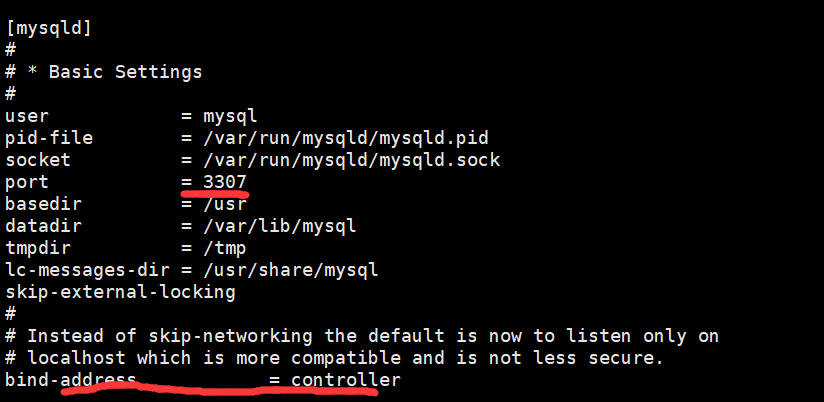
配置你本机的ip地址和端口号
配置字符
mysql> show variables like 'char%';
+--------------------------+----------------------------+
| Variable_name | Value |
+--------------------------+----------------------------+
| character_set_client | utf8 |
| character_set_connection | utf8 |
| character_set_database | latin1 |
| character_set_filesystem | binary |
| character_set_results | utf8 |
| character_set_server | latin1 |
| character_set_system | utf8 |
| character_sets_dir | /usr/share/mysql/charsets/ |
+--------------------------+----------------------------+
8 rows in set (0.00 sec)
mysql> set character_set_database=utf8;
Query OK, 0 rows affected (0.00 sec)
mysql> set character_set_server=utf8;
Query OK, 0 rows affected (0.00 sec)
mysql> show variables like 'char%';
+--------------------------+----------------------------+
| Variable_name | Value |
+--------------------------+----------------------------+
| character_set_client | utf8 |
| character_set_connection | utf8 |
| character_set_database | utf8 |
| character_set_filesystem | binary |
| character_set_results | utf8 |
| character_set_server | utf8 |
| character_set_system | utf8 |
| character_sets_dir | /usr/share/mysql/charsets/ |
+--------------------------+----------------------------+
8 rows in set (0.00 sec)
4. 创建用户并授权
create user test identified by '123456';
grant all privileges on *.* to 'test'@'%'identified by '123456' with grant option;
最新文章
- 定时任务-在spring中配置quartz
- SRS用列建模
- 如何在 Laravel 中使用 SMTP 发送邮件(适用于 163、QQ、Gmail 等)
- 【原创】Algorithms:原地归并排序
- *.bz2和*.gz分别是什么压缩格式
- 32位汇编第五讲,逆向实战干货,(OD)快速定位扫雷内存.
- 翻译:man getopt(1)中文手册
- 9.6 翻译系列:数据注解之Index特性【EF 6 Code-First系列】
- day_5.17 飞机大战
- 训练 の Bessie的体重问题
- JavaBasic_07
- effective C++学习二(仅供个人学习记录,本文摘录effective C++)
- poj_2709 贪心算法
- Scrum 项目准备3.0
- leetcode-Maximum Product Subarray-ZZ
- C++常用的系统函数
- linux2.6内核netfilter架构分析
- php 防止刷新重复下载文件
- Laravel 5.1 Blade模板引擎
- Python序列类型各自方法