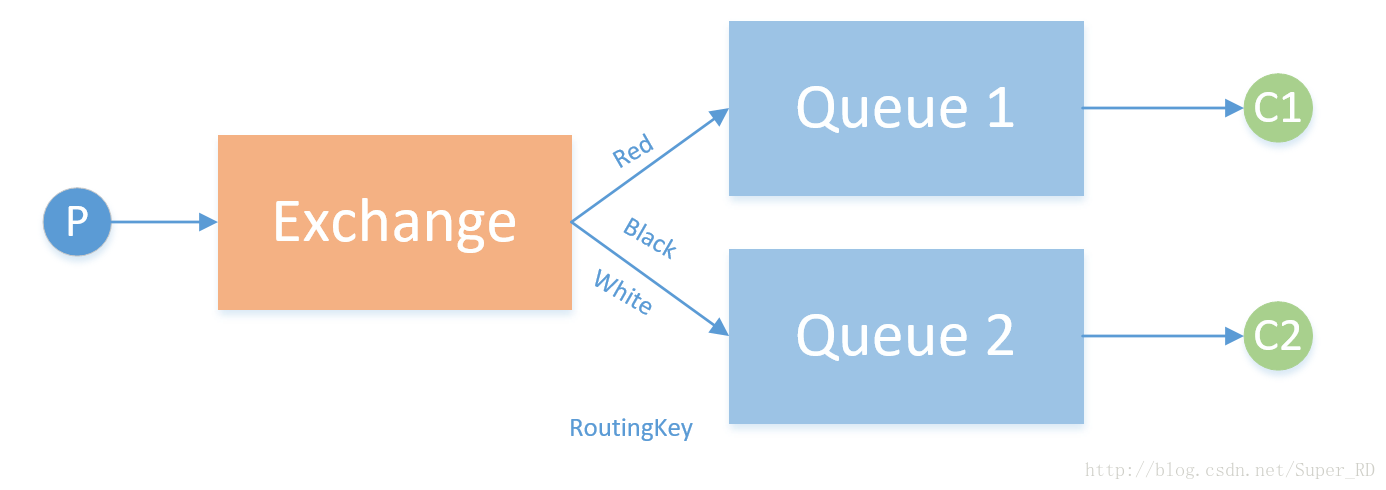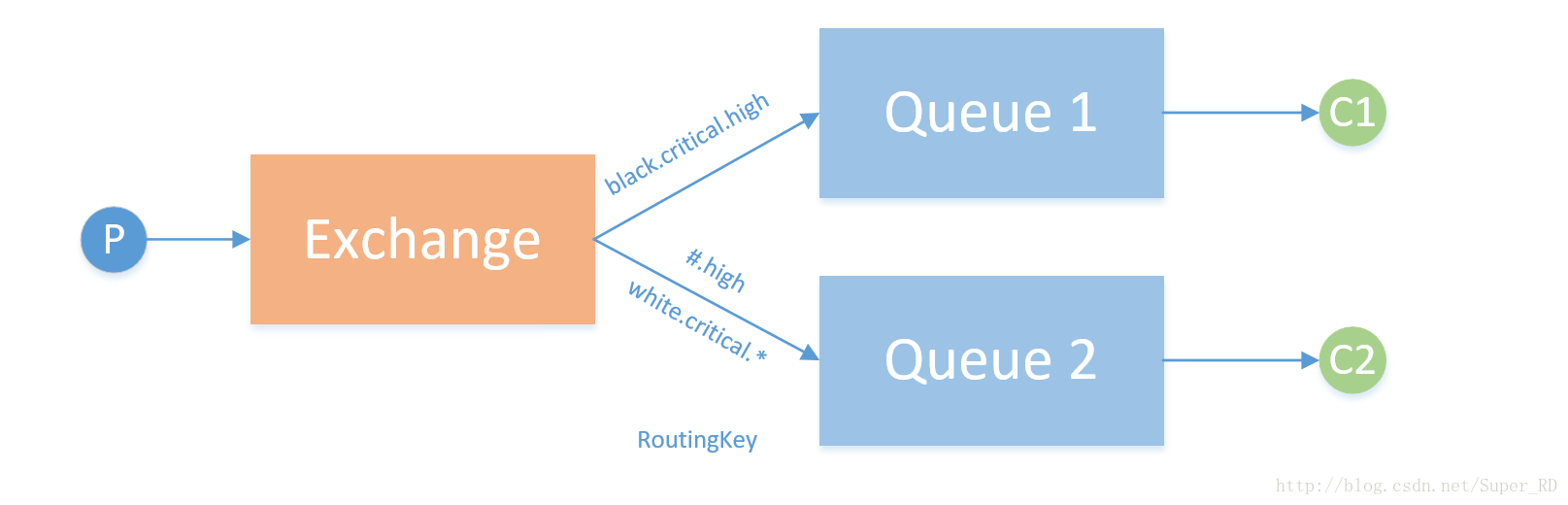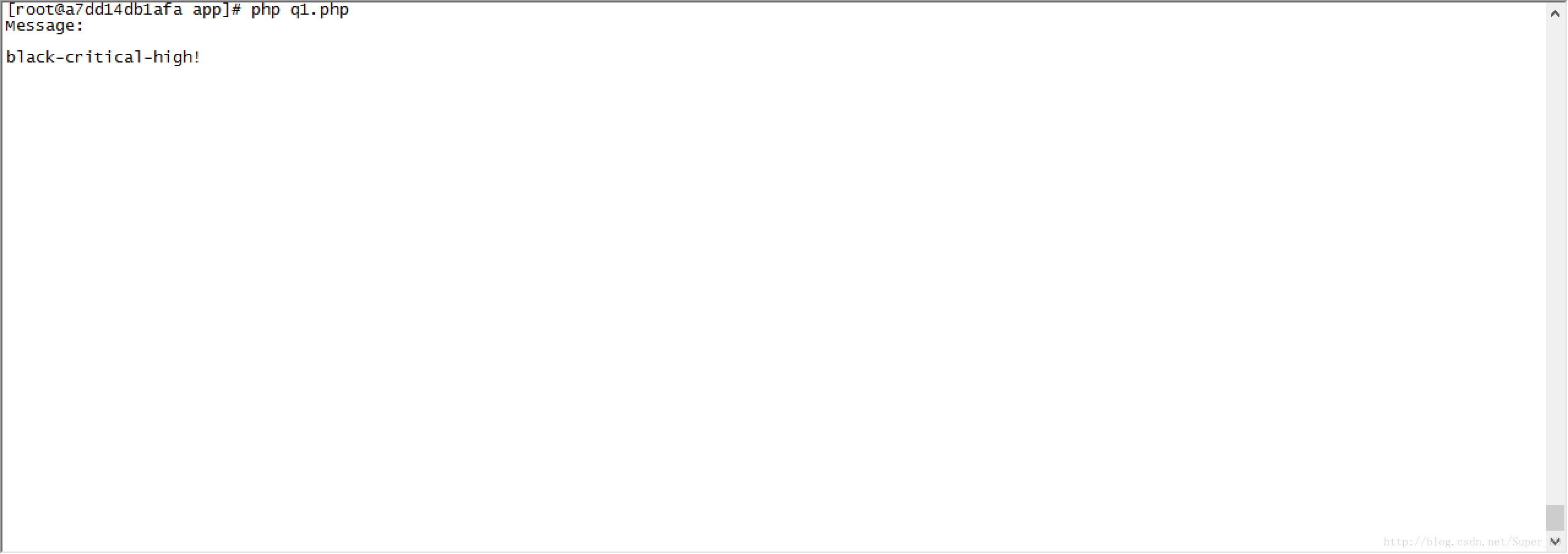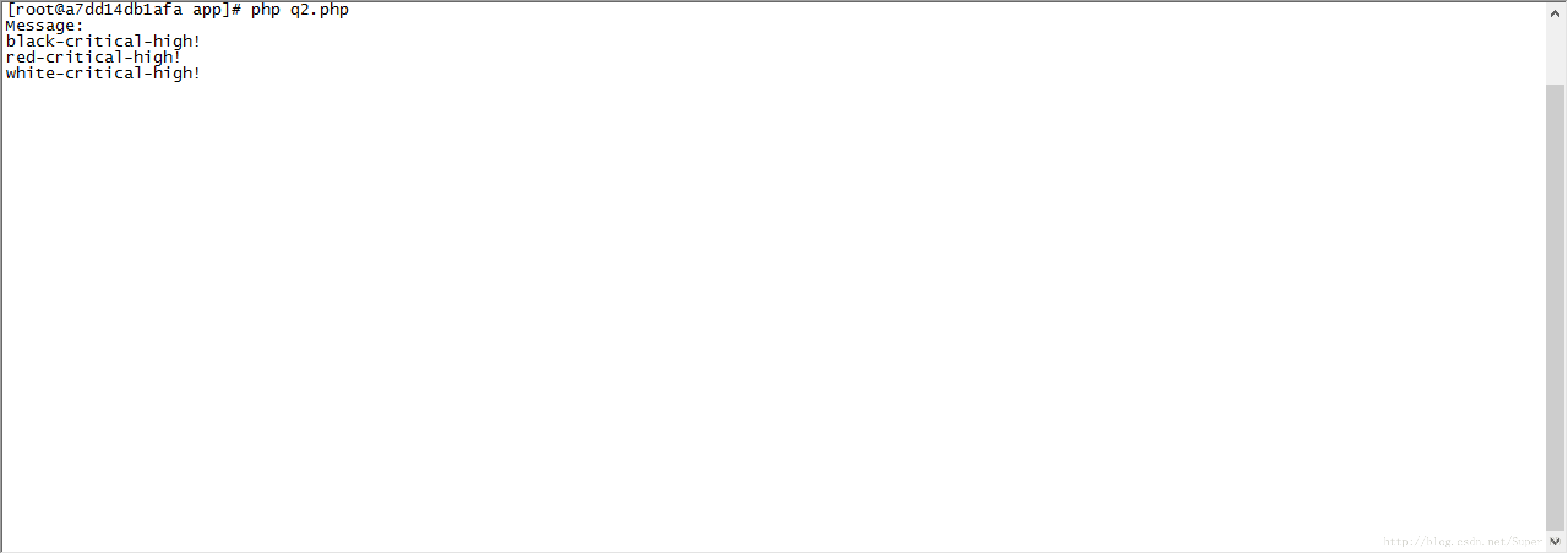(八)RabbitMQ消息队列-通过Topic主题模式分发消息
原文:(八)RabbitMQ消息队列-通过Topic主题模式分发消息
前两章我们讲了RabbitMQ的direct模式和fanout模式,本章介绍topic主题模式的应用。如果对direct模式下通过routingkey来匹配消息的模式已经有一定了解那fanout也很好理解。简单的可以理解成direct是通过routingkey精准匹配的,而topic是通过routingkey来模糊匹配。
在topic模式下支持两个特殊字符的匹配。
* (星号) 代表任意 一个单词
# (井号) 0个或者多个单词
注意:上面说的是单词不是字符。
如下图所示,RabbitMQ direct模式通过RoutingKey来精准匹配,RoutingKey为red的投递到Queue1,RoutingKey为black和white的投递到Queue2。
我们可以假设一个场景,我们要做一个日志模块来收集处理不同的日志,日志区分包含三个维度的标准:模块、日志紧急程度、日志重要程度。模块分为:red、black、white;紧急程度分为:critical、normal;把重要程度分为:medium、low、high在RoutingKey字段中我们把这三个维度通过两个“.“连接起来。
现在我们需要对black模块,紧急程度为critical,重要程度为high的日志分配到队列1打印到屏幕;对所以模块重要程度为high的日志和white紧急程度为critical的日志发送到队列2持久化到硬盘。如下示例:
RoutingKey为“black.critical.high”的日志会投递到queue1和queue2,。
RoutingKey为“red.critical.high”的日志会只投递到queue2。
RoutingKey为“white.critical.high”的日志会投递到queue2,并且虽然queue2的两个匹配规则都符合但只会向queue2投递一份。
新建topic.php用来发布三种routingkey的消息。
<?php
/*
* topic 模式
* create by superrd
*/
$exchangeName = 'extopic';
$routeKey1 = "black.critical.high";
$routeKey2 = "red.critical.high";
$routeKey3 = "white.critical.high";
$message1 = 'black-critical-high!';
$message2 = 'red-critical-high!';
$message3 = 'white-critical-high!';
$connection = new AMQPConnection(array('host' => '10.99.121.137', 'port' => '5672', 'vhost' => '/', 'login' => 'superrd', 'password' => 'superrd'));
$connection->connect() or die("Cannot connect to the broker!\n");
try {
$channel = new AMQPChannel($connection);
$exchange = new AMQPExchange($channel);
$exchange->setName($exchangeName);
$exchange->setType(AMQP_EX_TYPE_TOPIC);
$exchange->setFlags(AMQP_DURABLE);
$exchange->declareExchange();
$exchange->publish($message1,$routeKey1);
var_dump("[x] Sent ".$message1);
$exchange->publish($message2,$routeKey2);
var_dump("[x] Sent ".$message2);
$exchange->publish($message3,$routeKey3);
var_dump("[x] Sent ".$message3);
} catch (AMQPConnectionException $e) {
var_dump($e);
exit();
}
$connection->disconnect();
q1.php用来监听queue1队列:
<?php
/*
* topic 模式
* create by superrd
*/
$queueName = 'queue1';
$exchangeName = 'extopic';
$routeKey = "black.critical.high";
$connection = new AMQPConnection(array('host' => '10.99.121.137', 'port' => '5672', 'vhost' => '/', 'login' => 'superrd', 'password' => 'superrd'));
$connection->connect() or die("Cannot connect to the broker!\n");
$channel = new AMQPChannel($connection);
$exchange = new AMQPExchange($channel);
$exchange->setName($exchangeName);
$exchange->setType(AMQP_EX_TYPE_TOPIC);
$exchange->setFlags(AMQP_DURABLE);
$exchange->declareExchange();
$queue = new AMQPQueue($channel);
$queue->setName($queueName);
$queue->setFlags(AMQP_DURABLE);
$queue->declareQueue();
$queue->bind($exchangeName, $routeKey);
//阻塞模式接收消息
echo "Message:\n";
while(True){
$queue->consume('processMessage');
//自动ACK应答
//$queue->consume('processMessage', AMQP_AUTOACK);
}
$conn->disconnect();
/*
* 消费回调函数
* 处理消息
*/
function processMessage($envelope, $q) {
$msg = $envelope->getBody();
echo $msg."\n"; //处理消息
$q->ack($envelope->getDeliveryTag()); //手动发送ACK应答
}
q2.php用来监听queue2队列:
<?php
/*
* topic 模式
* create by superrd
*/
$queueName = 'queue2';
$exchangeName = 'extopic';
$routeKey1 = "#.high";
$routeKey2 = "white.critical.*";
$connection = new AMQPConnection(array('host' => '10.99.121.137', 'port' => '5672', 'vhost' => '/', 'login' => 'superrd', 'password' => 'superrd'));
$connection->connect() or die("Cannot connect to the broker!\n");
$channel = new AMQPChannel($connection);
$exchange = new AMQPExchange($channel);
$exchange->setName($exchangeName);
$exchange->setType(AMQP_EX_TYPE_TOPIC);
$exchange->setFlags(AMQP_DURABLE);
$exchange->declareExchange();
$queue = new AMQPQueue($channel);
$queue->setName($queueName);
$queue->setFlags(AMQP_DURABLE);
$queue->declareQueue();
$queue->bind($exchangeName, $routeKey1);
$queue->bind($exchangeName, $routeKey2);
//阻塞模式接收消息
echo "Message:\n";
while(True){
$queue->consume('processMessage');
//自动ACK应答
//$queue->consume('processMessage', AMQP_AUTOACK);
}
$conn->disconnect();
/*
* 消费回调函数
* 处理消息
*/
function processMessage($envelope, $q) {
$msg = $envelope->getBody();
echo $msg."\n"; //处理消息
$q->ack($envelope->getDeliveryTag()); //手动发送ACK应答
}
先运行q1.php和q2.php脚本保持订阅状态。然后执行topic.php脚本发布消息。q1和q2收到的消息如下:
如上截图,验证了我们之前的结论。
另外还有一些特殊情况例如:
- 如果binding_key 是 “#” - 它会接收所有的Message,不管routing_key是什么,就像是fanout
exchange。 - 如果 “*” and “#” 没有被使用,那么topic exchange就变成了direct exchange。
RabbitMQ技术交流QQ群:327034977(添加时请备注RabbitMQ)
最新文章
- 匿名方法与Lambda表达式
- 用直接路径(direct-path)insert提升性能的两种方法
- ubuntu(Eclipse+JDK) 自动安装脚本
- spring 定时器设置每隔10秒触发
- InfiniBand
- Easy Climb
- CSS 边框的宽度
- poj1087 A Plug for UNIX & poj1459 Power Network (最大流)
- MAX函数和GROUP BY 语句一起使用的一个误区
- Linux命令学习计划【sed】
- WEB 移动网站 手机点击 打电话 发短信
- SMT实用工艺
- iOS tableView 数据处理,数据分类相同数据整合、合并计算总数总价
- 新的编辑工具IDE
- Apache Kafka 概述
- NOSQL学习之一:Memcached, Redis, MongoDB区别
- git基本命令之删除撤销操作
- 20165203 2017-2018-2 《Java程序设计》第一周学习总结
- MongoDB Sort op eration used more than the maximum 33554432 bytes of RAM. Add an index, or speci fy a smaller limit.
- Flask请求上下文源码讲解,简单的群聊单聊web
热门文章
- 南阳oj 士兵杀敌(二) 题目116 NYOJ 数据结构
- 【剑指Offer学习】【面试题49:把字符串转换成整数】
- 19,tuple多元数组
- POJ 1113 Wall 求凸包
- Codeforces Round #194 (Div. 2) 部分题解
- word2vec源代码解析之word2vec.c
- 为什么golang的开发效率高(编译型的强类型语言、工程角度高、在开发上的高效率主要来自于后发优势,编译快、避免趁编译时间找产品妹妹搭讪,既是强类型语言又有gc,只要通过编译,非业务毛病就很少了)
- jquery中prop()和attr()的使用
- python登录验证程序
- Mine Vison base on VC++ and procilica Gige Vison SDK