SQLite-SQLiteDatabase 数据库实例练习
2024-10-01 19:41:49
今天趁着有时间,自己在网上找了相关的数据库操作代码,进行了一下练习,先上代码
main.xml文件
<RelativeLayout xmlns:android="http://schemas.android.com/apk/res/android"
xmlns:tools="http://schemas.android.com/tools"
android:layout_width="match_parent"
android:layout_height="match_parent"
android:paddingBottom="@dimen/activity_vertical_margin"
android:paddingLeft="@dimen/activity_horizontal_margin"
android:paddingRight="@dimen/activity_horizontal_margin"
android:paddingTop="@dimen/activity_vertical_margin"
tools:context="com.example.sqlittest.MainActivity" > <TextView
android:id="@+id/tv"
android:layout_width="wrap_content"
android:layout_height="wrap_content"
android:text="@string/hello_world"
android:textColor="#0000ff" /> <LinearLayout
android:id="@+id/l1"
android:layout_width="match_parent"
android:layout_height="wrap_content"
android:layout_alignParentBottom="true"
android:orientation="horizontal" > <Button
android:id="@+id/bt1"
android:layout_width="wrap_content"
android:layout_height="wrap_content"
android:text="创建数库"
android:textColor="#0000ff" /> <Button
android:id="@+id/bt2"
android:layout_width="wrap_content"
android:layout_height="wrap_content"
android:text="创建表格"
android:textColor="#0000ff" /> <Button
android:id="@+id/bt3"
android:layout_width="wrap_content"
android:layout_height="wrap_content"
android:text="插入数据"
android:textColor="#0000ff" />
</LinearLayout>
<LinearLayout
android:id="@+id/l2"
android:layout_width="match_parent"
android:layout_height="wrap_content" android:layout_above="@id/l1"
android:orientation="horizontal" >
>
<Button
android:id="@+id/bt4"
android:layout_width="wrap_content"
android:layout_height="wrap_content"
android:text="删除数据"
android:textColor="#0000ff" /> <Button
android:id="@+id/bt5"
android:layout_width="wrap_content"
android:layout_height="wrap_content"
android:text="修改数据"
android:textColor="#0000ff" /> <Button
android:id="@+id/bt6"
android:layout_width="wrap_content"
android:layout_height="wrap_content"
android:text="查看表格"
android:textColor="#0000ff" />
</LinearLayout> </RelativeLayout>
然后看练习代码
package com.example.sqlittest; import android.R.string;
import android.support.v4.widget.SimpleCursorAdapter.ViewBinder;
import android.support.v7.app.ActionBarActivity;
import android.content.ContentValues;
import android.database.Cursor;
import android.database.sqlite.SQLiteDatabase;
import android.os.Bundle;
import android.util.Log;
import android.view.Menu;
import android.view.MenuItem;
import android.view.View;
import android.view.View.OnClickListener;
import android.widget.Button;
import android.widget.TextView; public class MainActivity extends ActionBarActivity implements OnClickListener {
TextView tv;
Button bt1, bt2, bt3, bt4, bt5, bt6, bt7;
SQLiteDatabase mDatabase; @Override
protected void onCreate(Bundle savedInstanceState) {
super.onCreate(savedInstanceState);
setContentView(R.layout.activity_main); mDatabase = SQLiteDatabase.openOrCreateDatabase(
"/data/data/com.example.sqlittest/test.db", null); initButton(); } private void initButton() {
tv = (TextView) findViewById(R.id.tv);
bt1 = (Button) findViewById(R.id.bt1);
bt2 = (Button) findViewById(R.id.bt2);
bt3 = (Button) findViewById(R.id.bt3);
bt4 = (Button) findViewById(R.id.bt4);
bt5 = (Button) findViewById(R.id.bt5);
bt6 = (Button) findViewById(R.id.bt6);
bt1.setOnClickListener(this);
bt2.setOnClickListener(this);
bt3.setOnClickListener(this);
bt4.setOnClickListener(this);
bt5.setOnClickListener(this);
bt6.setOnClickListener(this); } @Override
public boolean onCreateOptionsMenu(Menu menu) {
// Inflate the menu; this adds items to the action bar if it is present.
getMenuInflater().inflate(R.menu.main, menu);
return true;
} @Override
public boolean onOptionsItemSelected(MenuItem item) {
// Handle action bar item clicks here. The action bar will
// automatically handle clicks on the Home/Up button, so long
// as you specify a parent activity in AndroidManifest.xml.
int id = item.getItemId();
if (id == R.id.action_settings) {
return true;
}
return super.onOptionsItemSelected(item);
} // 创建数据库
private void createdb() {
mDatabase = SQLiteDatabase.openOrCreateDatabase(
"/data/data/com.example.sqlittest/test.db", null); } // 创建表格
private void createtabe() {
String stu_table = "create table testtable(_id integer primary key autoincrement,sname text,snumber text)";
mDatabase.execSQL(stu_table); } // 插入数据方式1
private void insert1() {
ContentValues contentValues = new ContentValues();
contentValues.put("sname", "zhangsan");
contentValues.put("snumber", "13166111082");
mDatabase.insert("testtable", null, contentValues); } // 插入数据方式2
private void insert2() {
String stu_sql = "insert into testtable(sname,snumber) values('xiaoming','01005')";
mDatabase.execSQL(stu_sql); } // 删除数据方式1
private void delete1() {
String string = "_id=?";
String[] string2 = { String.valueOf(1) };
mDatabase.delete("testtable", string, string2);
} // 删除数据方式2
private void delete2() {
String sql = "delete from testtable where _id = 2";
mDatabase.execSQL(sql); } // 修改数据方式1
private void change1() {
String string = "_id=?";
String[] string2 = { String.valueOf(1) };
ContentValues contentValues = new ContentValues();
contentValues.put("sname", "zhangsi");
mDatabase.update("testtable", contentValues, string, string2); } // 修改数据方式2
private void change2() {
String sql = "update testtable set snumber = 654321 where _id = 1";
mDatabase.execSQL(sql); } // 数据库查询
private String squre() {
StringBuffer stringBuffer = new StringBuffer();
Cursor cursor = mDatabase.query("testtable", null, null, null, null,
null, null);
// 判断游标是否为空
if (!cursor.moveToFirst()) {
return null;
}
for (int i = 0; i < cursor.getCount() - 1; i++) {
// 获得ID
cursor.moveToNext();
int id = cursor.getInt(0);
// 获得用户名
int name_id = cursor.getColumnIndexOrThrow("sname");
String username = cursor.getString(name_id);
// 获得密码
int number_id = cursor.getColumnIndexOrThrow("snumber");
Log.e("123",
"" + name_id + " " + number_id + " count"
+ cursor.getCount());
String password = cursor.getString(number_id);
stringBuffer.append("name_id:" + name_id + "\n" + " name:"
+ username + "\n" + " number:" + password + "\n"); } return stringBuffer.toString();
} @Override
public void onClick(View arg0) {
// TODO Auto-generated method stub
switch (arg0.getId()) {
case R.id.bt1:
// createdb();
break;
case R.id.bt2:
// createtabe();
break;
case R.id.bt3:
insert1();
insert2();
break;
case R.id.bt4:
delete1();
delete2();
break;
case R.id.bt5:
change1();
change2();
break;
case R.id.bt6:
tv.setText(squre());
break;
default:
break;
}
}
}
结果如下
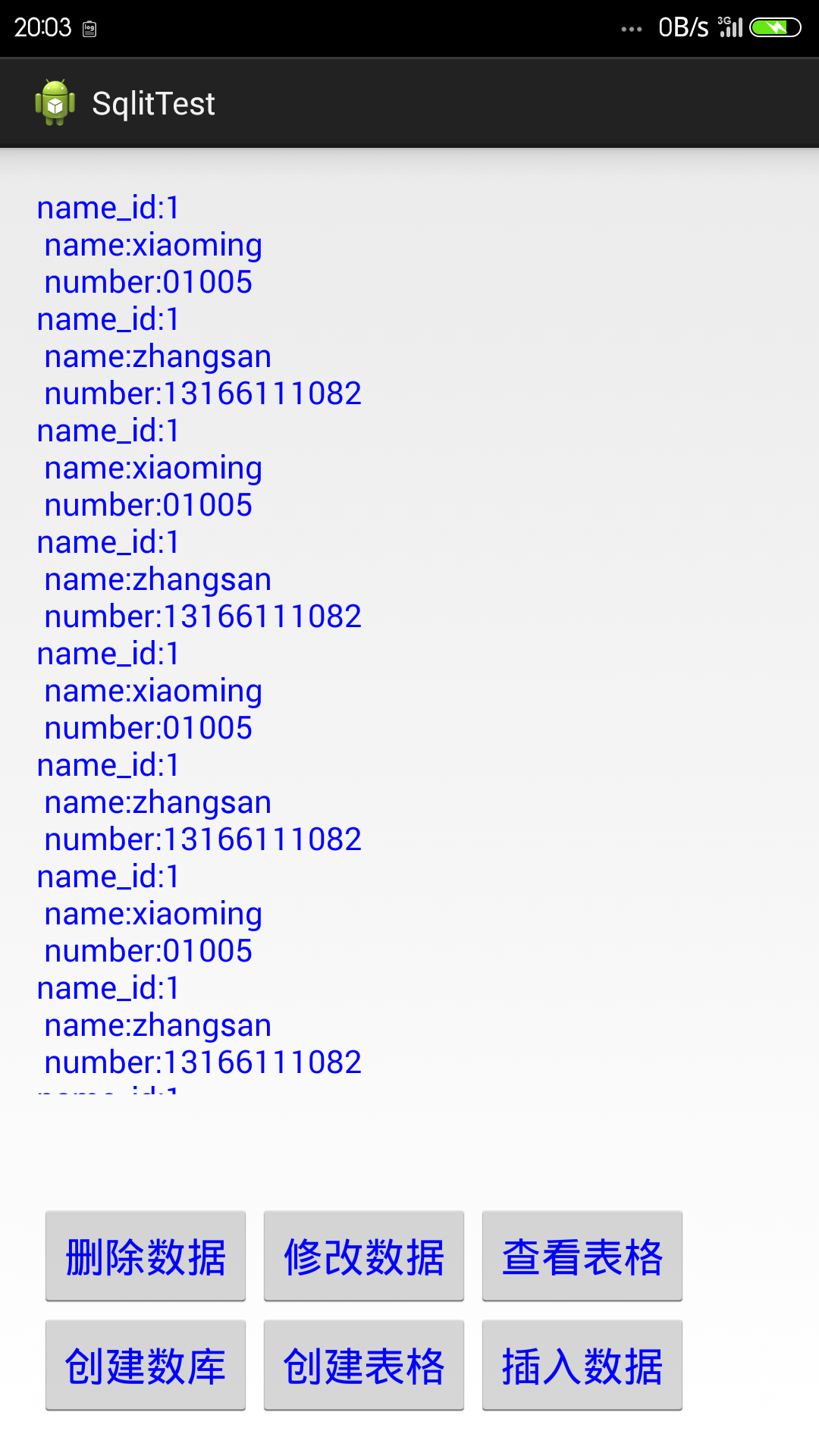
在做练习的时候,遇到了以下几个问题:
1)当创建数据库的时候,刚开始使用的是
mDatabase = SQLiteDatabase.openOrCreateDatabase("test.db",null);
结果报错了。所以我们可以得出的结论是,这个数据库创建,必须是指定的应用路径
2)当进行遍历的时候,开始使用的是
for (int i = 0; i < cursor.getCount() - 1; i++) {
cursor.move(i);
}
报错,后来发现问题了,原来是数据库并不会自动更新id,也就是说,如果你删除了id=3的行,那么这一行就永久消失了,id只会增加,不会自动重新排序
3)当我们删除一个数据的时候,我们查看数据库,会发现表格内容如下
|zhangsan|
|xiaoming|
|zhangsan|
|xiaoming|
|zhangsan|
|xiaoming|
|zhangsan|
|xiaoming|
|zhangsan|
|xiaoming|
|zhangsan|
|xiaoming|
|zhangsan|
|xiaoming|
|zhangsan|
|xiaoming|
|zhangsan|
|xiaoming|
|zhangsan|
|xiaoming|
|zhangsan|
|xiaoming|
|zhangsan|
另外,数据库id永远是从1开始,而不是0,这是问题2报错的原因
最新文章
- Java对象序列化剖析
- 更改机器名后,打开TFS提示工作区错误的处理
- SQL SERVER 属性OWNER不可用于数据库xxx。该对象可能没有此属性,也可能是访问权限不足而无法检索。
- oracle之sequence详解
- Ruby-Array数组
- Matlab实现线性回归和逻辑回归: Linear Regression & Logistic Regression
- 从gitlab下载好cocoapods中遇到的问题
- 多进程之间的互斥信号量实现(Linux和windows跨平台)
- Python之路,Day14 - It's time for Django
- IO-文件 File 复制 读写 总结
- C# 添加敏感词
- tp5上传图片添加永久素材到微信公众号
- 微信公众、QQ群、知识星球(附比特币链接)
- laravel5单元测试
- docker学习构建镜像---第三章节
- 最好使用%f输出浮点数据,acm
- static, const
- 500 OOPS: chroot
- 手动模拟输出json
- Java中的文件和流相关知识
热门文章
- Mybatis传多个参数(推荐)
- SQL 2008 还原 SQL2005 备份文件 不成功的解决方法
- 用select标签实现跳转
- es6 -- Iterator 和 for...of 循环
- System.GC.Collect();//垃圾回收,回收没有正常关闭的http连接
- WebService 获取客户端 IP 和 MAC 等信息
- NewtonSoft对象转json时,把 NULL 转 "" , 过滤 NULL, DateTime 时间类型去除 T
- 使用pandas导出PostgreSQL 模式下的所有表数据并保存
- Codeforces 129A-Cookies(暴力)
- 辛星跟您玩转vim第三节之程序猿特须要的移动方式